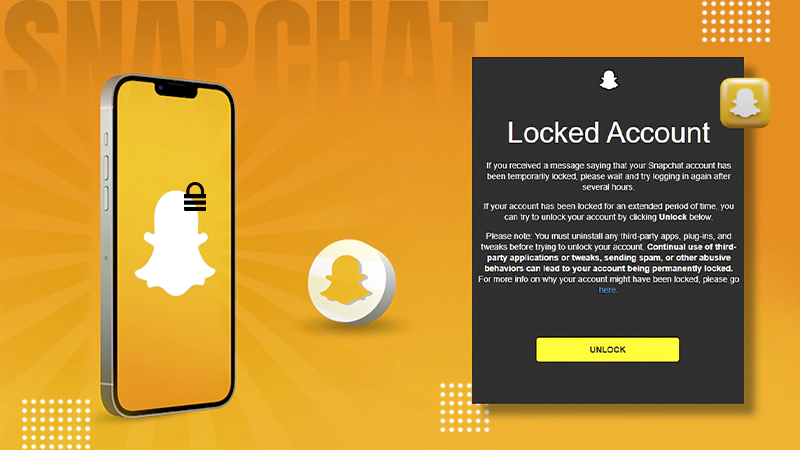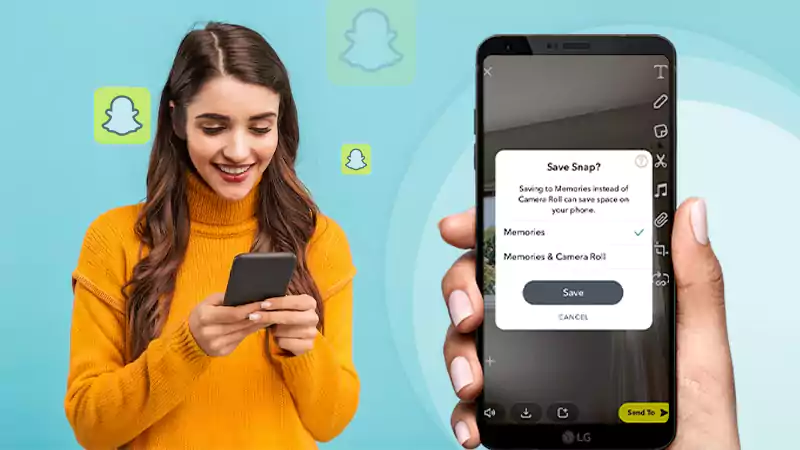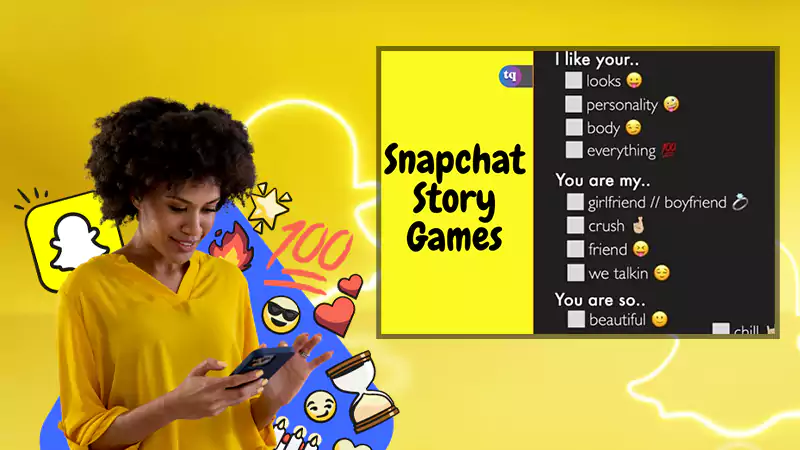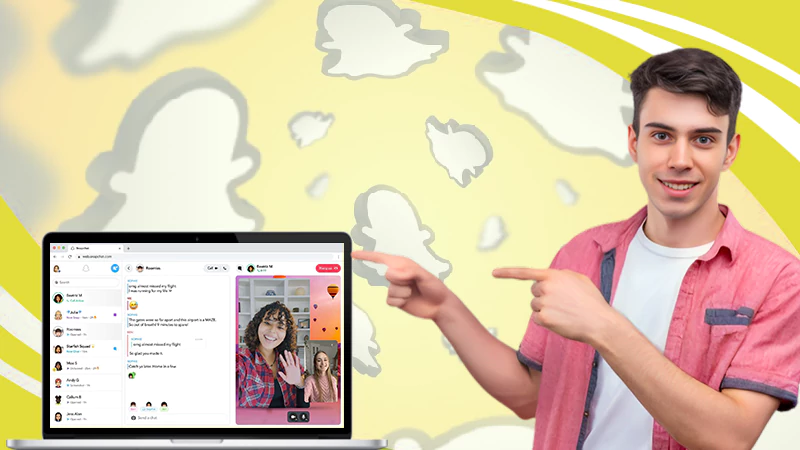Want to Deactivate or Delete your Snapchat Account? Here’s How to Do So!
Even though millions of daily active users consume and create content with Snapchat, not everyone is as pleased as punch with the platform since it keeps crashing.
So, if you also no longer want to have your Snapchat account, you can choose to deactivate or delete it.
However, if you wonder ‘how do I deactivate | delete my Snapchat account’ then, let’s tell you that luckily, it only takes a few minutes to deactivate or delete your account.
- Why Should One Consider Deactivating or Deleting Snapchat?
- How to Deactivate Your Snapchat Account?
- How to Download Your Snapchat Data?
- How to Delete Your Snapchat Account? [On Your Computer]
- How to Delete Your Snapchat Account? [On Your iPhone or Android]
- How to Reactivate Your Snapchat Account?
- Is It Possible to Reactivate a Snapchat Account after a Period of 30 days?
- How to Permanently Delete Your Snapchat Account?
- Snapchat Privacy Policy: What Kind of User Information Does the Snapchat Collects?
- Other Social Media Platform Risks
Why Should One Consider Deactivating or Deleting Snapchat?
If you’d like to deactivate or delete your Snapchat account, it’s no wonder there are many reasons to do so, for example, you might be annoyed by its recent redesign or offended by its jokes on domestic violence or the self-image it promoted.
In addition, some security concerns with Snapchat such as recipients can record Snaps without the knowledge or consent of a creator – seem to support your idea of deactivating or deleting Snapchat.
Not only that, it can also become a distraction and possess high risk to your online privacy, which may make you want to deactivate or delete Snapchat as it was recently revealed that Snapchat appears to be a more potential privacy threat than before.
Basically, Snapchat has an internal app called SnapLion that was created in response to law enforcement requests to access personal device data, including everything from location data & saved photos/snaps to private contact information.
However, no matter what your reason for leaving Snapchat, we are here to guide you through the process. So, if you’re ready to deactivate or delete your Snapchat account, then without any further ado, let us start learning about it—
How to Deactivate Your Snapchat Account?
Deactivating your Snapchat account is the first option you can consider if you just want a break from the app. However, as of now, there is no direct way to temporarily disable your account. So, the only way to deactivate Snapchat is to delete it.
However, before you take this drastic step, make sure you download your Snapchat data before deleting your account to preserve your important and essential information.
How to Download Your Snapchat Data?
Since your Snapchat data carries your login history, account information, profiles, snap, and chat history, memories, friends, search history, Bitmoji, and much more. Here are the steps to download your Snapchat data beforehand—
- Step 1: On your respective device, first you need to go to accounts.snapchat.com.
- Step 2: Once you reach there, log in to your Snapchat account (if not already logged in).
- Step 3: After logging in to your account, click on ‘My Data’ option followed by clicking on ‘Submit Request’ button.
- Step 4: By doing so, you will receive a ‘Download link’ to your verified Snapchat email address.
- Step 5: On your email account, click the ‘Mail’ you received from Snapchat to access the link to download your data.
Now, you can refer to the below instructions to see the process of deleting your Snapchat account for deactivating it—
How to Delete Your Snapchat Account? [On Your Computer]
- Step 1: To delete your Snapchat account first you need to open Snapchat.
- Step 2: On the website, you simply need to scroll down to the bottom to click on ‘Support’ to expand.
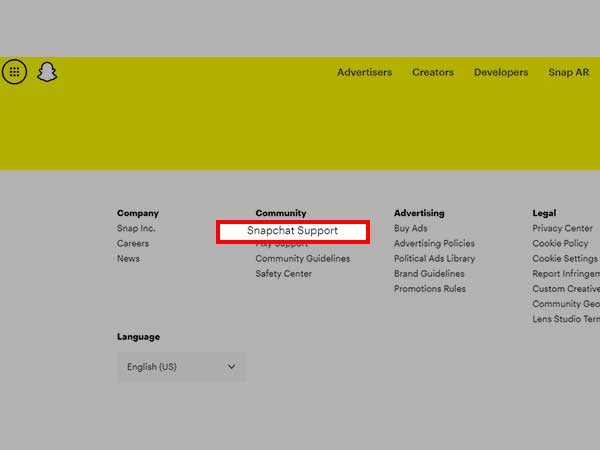
- Step 3: Then, go to ‘My Account and Security.’
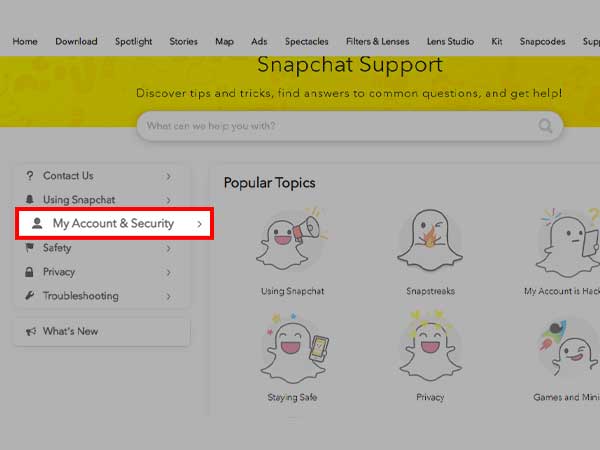
- Step 4: Next, you’ve to click on the ‘Account Information’ option.
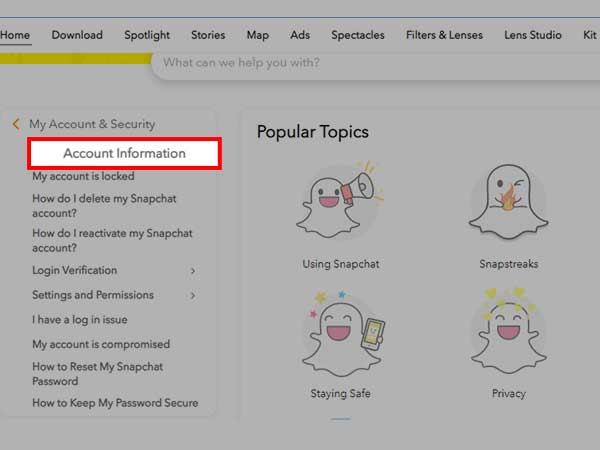
- Step 5: Following that, click on ‘Delete My Account’ and ‘Accounts Portal.’
- Step 6: Now, enter your Snapchat account details i.e., your ‘Username and Password’ to log in.
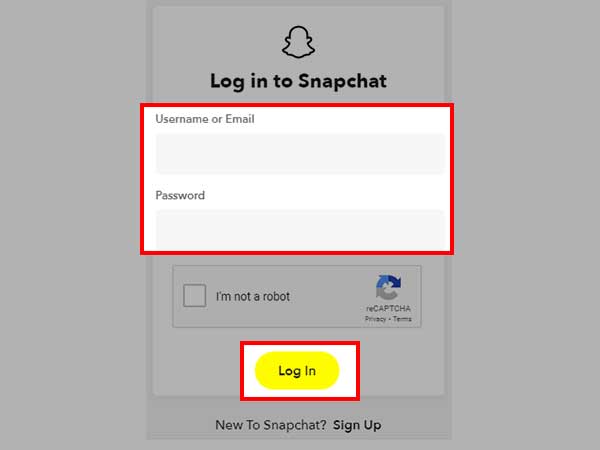
- Step 7: Once you’re done entering your account details as prompted, press ‘Continue’ to delete your account.
Alternatively, this can also be done by—
- Step 1: Going to Snapchat’s account portal via this link https://accounts.snapchat.com/accounts/delete_account.
- Step 2: There also you require logging in to your account using your ‘Username and Password’ (if you aren’t already logged in).
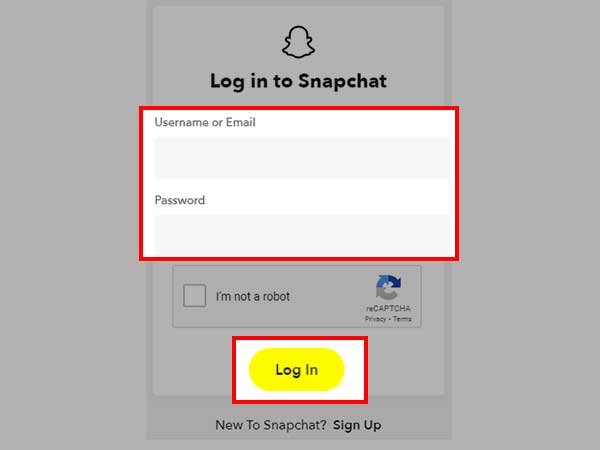
- Step 3: Then, enter the ‘Security Code’ sent to the phone number linked to your account and click ‘Submit.’
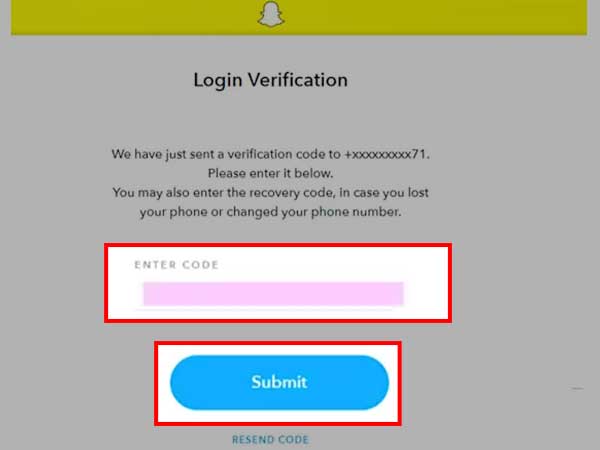
- Step 4: Following this, enter your ‘Username and Password’ again and, click ‘Continue.’ In doing so, your Snapchat account will be deleted.
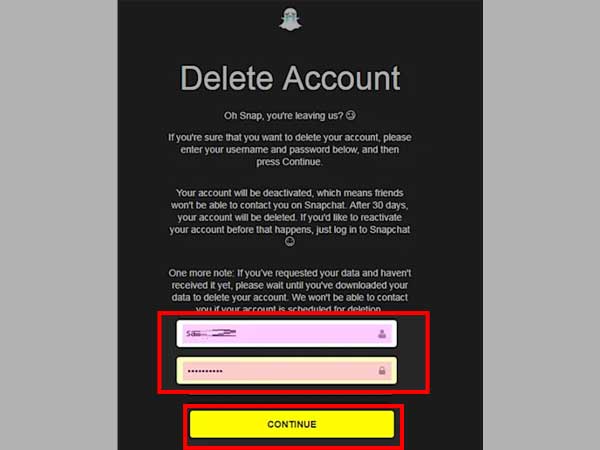
How to Delete Your Snapchat Account? [On Your iPhone or Android]
- Step 1: First of all, tap on the ‘Snapchat app’ from the apps’ drawer to open it.
- Step 2: Then, tap on your ‘Avatar’ which is there in the top left corner of the Snapchat app screen.
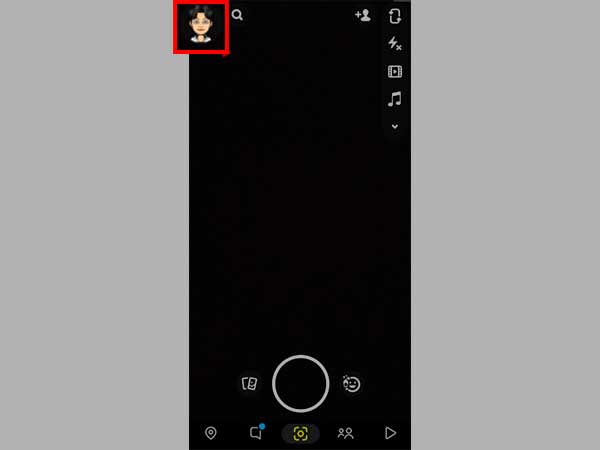
- Step 3: Next, you’ve to tap the ‘Gear icon’ in the top right corner.
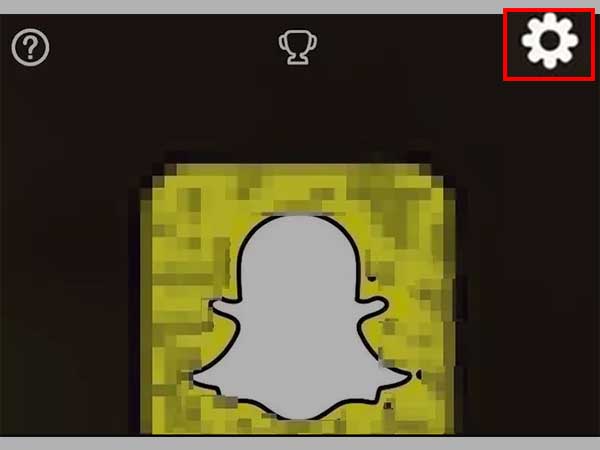
- Step 4: After that, what you need to do is scroll down to the ‘Support’ section and there, tap on ‘I Need Help’ option.
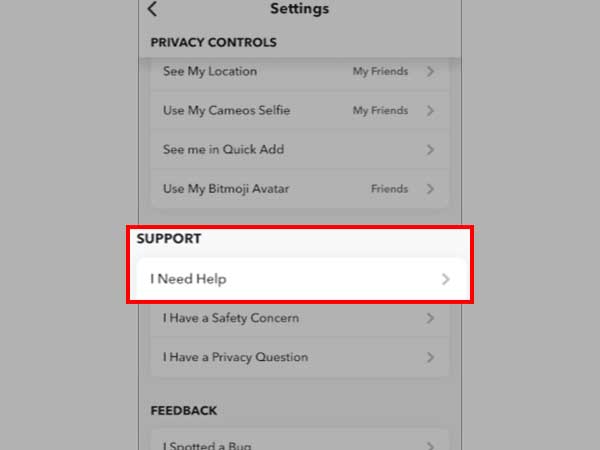
- Step 5: As you do so, you’ll be taken to ‘Snapchat’s Support’ page. Once you reach there, find the ‘Search bar’ at the top of the page and in that, type in “Delete.”
- Step 6: Upon doing so, select the very first option that appears on the screen which should be none other than, ‘Delete my account.’
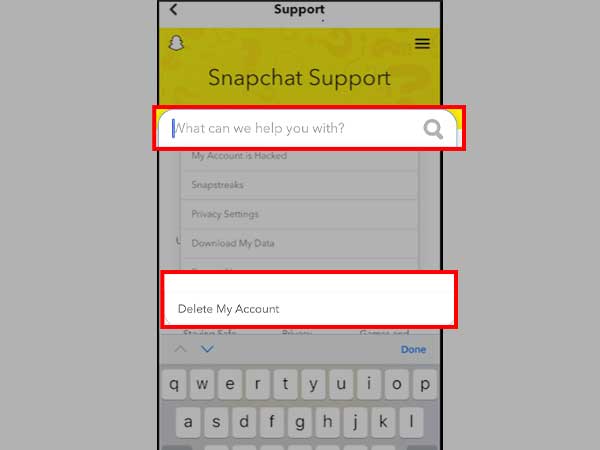
- Step 7: Now, tap the ‘Accounts Portal link’ in the text and simply follow the on-screen instructions.
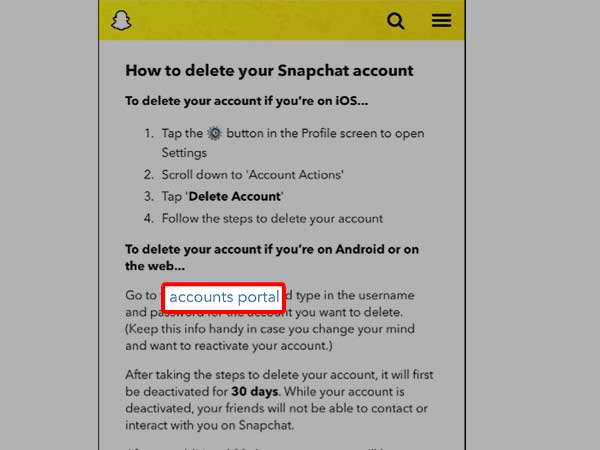
- Step 8: Once you have followed the instructions carefully, you’ll see that you’re at the ‘Snapchat account deletion’ page. Here, you simply need to type in your “username and password” and tap on ‘Continue.’ As you do so, your account will be put into the 30-day recovery period.
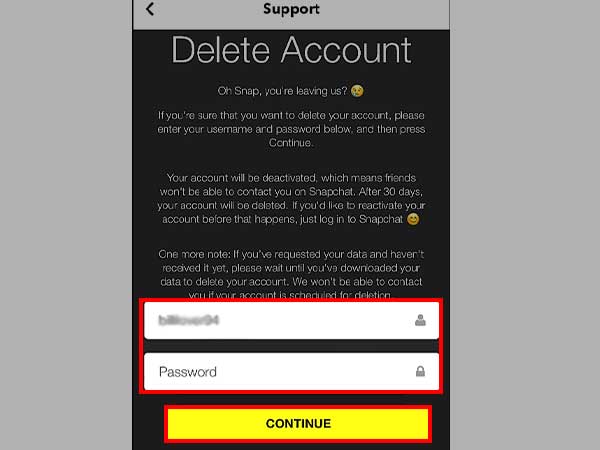
- Step 9: Now, just touch ‘Log in again’ and your account should be deleted a month later.
As soon as the process of deleting your Snapchat account begins, your Snapchat account will be completely invisible to all your contacts and connections.
Regarding the same, even Snapchat’s website states that—“While your account has been deactivated, your friends will not be able to contact or interact with you on Snapchat.”
How to Reactivate Your Snapchat Account?
Once your Snapchat account is deactivated, you have up to 30 days to reactivate your Snapchat account. So, if you change your mind, just log back into the Snapchat app with your username and password within these 30 days.
However, you have to be a little patient as it sometimes takes up to 24 hours to reactivate your deactivated Snapchat account along with updating all of your account information.
Is It Possible to Reactivate a Snapchat Account after a Period of 30 days?
No! You have only a period of 30 days to reactivate your account by logging back in with your username and password. If you are unable to log in to your account within 30 days of initiating the removal process, you won’t be able to reactivate your Snapchat account after that.
However, what you can do is that you can create a new Snapchat account after your old one has expired.
How to Permanently Delete Your Snapchat Account?
Instead of temporarily, if you want to delete your account once and forever, you can do that too.
Having said that, in order to permanently delete your Snapchat account, all you have to do is avoid logging into the app for 30 days after (temporarily) deactivating or deleting your Snapchat account.
As stated above also, after the 30-day period expires, your Snapchat account, along with your account settings, friends, chats, snaps, stories, device data, and location data, will be permanently deleted from Snapchat’s user database.
Note: You will need to make sure that you want to permanently delete your Snapchat account. If not and you miss the 30-day recovery period, everything associated with your account, including Contacts, Memories, Friends, Stories, and any old shared places or other virtual signposts, will be lost forever.
However, it is important to note that even after your Snapchat account is permanently deleted, it is not completely gone. Yes, you heard it right!
Regarding the same, Snapchat’s privacy guidelines state that the company retains some personal data of the user due to legal, security and business needs. Thus, it is important that users thoroughly read and understand the privacy policy of all the platforms they use.
Regarding the same, Snapchat’s privacy guidelines state that the company retains some personal data of the user due to legal, security and business needs. Thus, it is important that users thoroughly read and understand the privacy policy of all the platforms they use.
Snapchat Privacy Policy: What Kind of User Information Does the Snapchat Collects?
When a user uses the Snapchat service of Snap Inc., the company collects certain information about that user. Therefore, to clarify to the user about the information Snapchat collects, how Snapchat uses it, with whom Snapchat shares the information—this Privacy Policy is written by Snap Inc. Company.
According to the same, Snapchat stores or collect the following three basic categories of information—
- Information you provide: It is basically the Information that you choose to give. For example – all your basic (personal) details you enter into the app while using it.
- Information we get when you use our services: In this category, the information obtained automatically when you use Snapchat. For example – all the info from your device, location, calls logs, etc.
- Information we get from third parties: This is the information that Snapchat received from third parties. For example from- advertisers, other users’ contact lists, or information linked to third-party apps.
Now the point is that Snapchat can share any information with other users, affiliates, business partners or related parties. It also uses it for internal purposes, for example ad-targeting.
Thus, Snapchat is not a private platform nor is it very secure. Also, Snapchat does not use end-to-end encryption. Hence, it is more important to refer to other secure messaging and photo-sharing apps that value your privacy.
And, the good news is that we have listed in our previous post “How to deactivate or delete Facebook Messenger”, some alternative apps for Facebook Messenger that are considered a great fit to use in place of Snapchat also.
Other Social Media Platform Risks
Finally, before we conclude, let’s mention that like Snapchat, most other social media platforms also have their own security and privacy risks.
Therefore, it is recommended that you must learn to stay safe and private on other social media platforms by checking out online tips for the respective platforms you use.
In a Nutshell
Beyond a shadow of a doubt, Snapchat is different from any other social media app. Also, considering all its fun features like goofy selfies, real-time life updates, dog and other filters, it’s easy to get carried away by the photo-sharing platform.
But, be aware! It is also considered one of the most dangerous social media sites out there mainly because of the exposure to age-inappropriate content, some privacy concerns and the marketing ploys, such as quizzes, that collect data.
Therefore, if you wish to quit using Snapchat either for the above reasons or for privacy issues, loss of interest, unpleasant experience, a long-term digital detox, change of preferences, or any other reasons— you can easily help yourself with instructions of deactivation or deleting a Snapchat account given here.
However, if you change your mind, you can these Snapchat related posts:
Unlock locked Snapchat account
Tap to load problem on Snapchat
Snapchat Account Locked? Learn How to Unlock Snapchat…
What Does OPS Mean on Snapchat? (All-Inclusive Guide)
Snapchat’s Hourglass Timer: How Long Does the Hourglass…
Save Snapchat Videos on iPhone and Android with…
What Are 21 Best Snapchat Story Games to…
Know How to Make A Boomerang on Snapchat…
How to Unpin Someone on Snapchat? A Descriptive…
Snapchat Notifications Not Working? Here are 10 Workarounds…
How to Fix ‘Snapchat Won’t Open’ Issue on…
How to Use Snapchat on PC? 3 Methods…
Find Out How to See Birthdays on Snapchat…
A Conclusive Guide to Snapchat Memories