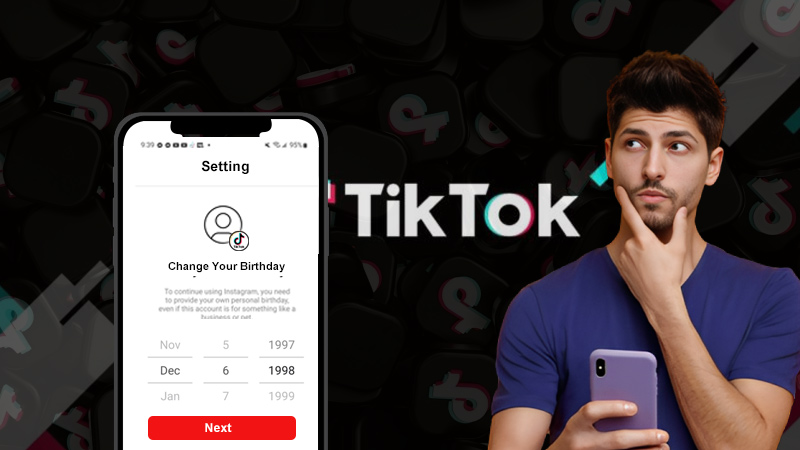Snapchat Account Temporarily or Permanently Locked: How to Unlock My Snapchat Account?
If you’ve found that your Snapchat account is locked, whether temporarily or permanently, and you want to regain access to it, this guide will provide you with step-by-step instructions to ‘unlock Snapchat account’ and get back to snapping with friends.
Your Snapchat account getting locked can lead to you losing your streak on Snap and even missing important messages and stories of your friends.
Additionally, we’ll share some preventive measures to help you prevent future lockouts.
So, don’t let a locked account hold you back – let’s unlock it together!
Why My Snapchat Account Gets Locked?
If you can’t access your account, it may be temporarily locked or hacked, often for various reasons.
To help you understand ‘my Snapchat account is locked,’ here’s a breakdown of the reasons behind a locked account with a brief explanation for each—
“Similar to fixing the ‘Snapchat keep crashing’ issue, or ‘Snapchat not opening’, you need to understand the cause before fixing it. In this case, understanding the causes of a locked account is essential to prevent encountering this frustrating situation in the future. When you gain insights into what triggers these locks, you can take proactive steps to safeguard your account and enjoy uninterrupted access to the platform.”
| Reason | Explanation |
| Third-Party Apps | Using third-party apps or plugins that violate the platform’s terms of service results in account lockout. |
| Suspicious Activity | Unusual or suspicious behavior on your account, such as logging in from a new location or device, may cause your account to get locked. |
| Sending Spam | Sending spam or unwanted snaps, messages, or friend requests results in account lockout. |
| Harassment or bullying | Engaging in harassment, bullying, or hate speech may result in account locking. |
| Age Verification Issues | If you created your account when you were underage and are later unable to verify your age, the platform may lock your account. |
| Inappropriate Content | Sharing explicit or inappropriate content that violates the platform’s community guidelines, leads to account suspension. |
| Account Security Breach | If your account has been compromised due to a security breach or hacking attempt, your account may be locked. |
| Multiple Reports | If multiple users report violations or inappropriate behavior on your account, it leads to your account being locked. |
| Account Inactivity | Inactivity for a long period of time may result in the account being locked. |
| Payment Issues | If you owe the platform money for in-app purchases or subscriptions, your account may be locked. |
| Account Verification | Failure to verify your phone number or email address may result in your account being locked. |
| Repeated Violations | If you have received previous warnings or been locked, your account may be locked for a longer period due to repeated violations. |
| Privacy Settings | Adjusting privacy settings that violate the platform’s policies can lead to account locks. |
| Fake Identity | Using a fake name, age, or identity can result in account suspension. |
| Copyright Violations | Sharing copyrighted content without permission may get your account locked. |
To be precise, if your account has been locked, it is typically because Snapchat has detected some activity from your account that violates the platform’s Terms of Service and Community Guidelines.
Locked Account Categories: How Can You Identify the Categories of Locked Snapchat Accounts?
Now that you’re aware that the platform locks user accounts depending on the situation and the severity of the violation, it’s time to note that these factors can categorize your account into one of three locked account categories: “Permanently locked; Temporarily locked; Compromised account.”
However, a question that often arises in this situation is: ‘How can you identify the category of your locked account?’
To gain clarity on your account status, let’s see how to identify the specific category of your locked account—
- Permanently Locked Account
If on the login page, you get a message stating that “Snapchat support team will not be able to unlock it for you” then, it means it has been permanently locked.
- Temporarily Locked Account
If you see a message stating “your account has been locked temporarily so, please wait for at least 24 hours and try logging in again” or this full error message, “Oh No! Your account has been temporarily locked out. For details on why this might have happened, you can visit https://www.snapchat.com/locked” then, it means you’re temporarily locked out of your account.
- Compromised Account
If you come across a message stating that “contact our support team here” and fill out the form. We will get in touch with you via email” then, you should understand that your account may have been compromised and that’s why it has been locked.
So, to cut a long story short, Snapchat can lock your account either permanently, temporarily, or even for a certain period of time if your account seems to be compromised.
How to Unlock a Snapchat Account?
Once you determine your locked account category, it becomes easy to figure out how Snapchat unlock an account. But before attempting to unlock Snapchat account, make sure to take these precautionary steps—
- Remove Unauthorized Third-party Apps and Plugins: Since their use violates the platform’s terms of service, uninstall them before attempting to unlock your account.
- Reinstall the App: Consider reinstalling the app to remove potentially problematic data that may be triggering the ‘Locked account’ message during login. Note, however, that this won’t help if the platform has locked your account for rule violations.
- Force Phone Reset: Even a minor glitch can cause you to get a ‘Locked Account’ message when logging in, so perform a hard reset on your Android or iPhone to potentially resolve the issue.
- Contact Customer Service: Reach out to the platform’s customer service to obtain detailed information about your ‘Locked account’ such as why your account was locked, whether you can regain access, an estimated timeline, and the steps to unlock your account, etc.
Now, it is high time to unlock Snapchat account to regain access to it. So, let’s look at the process—
How to Unlock a Permanently Locked Snapchat Account?
Those wondering how to unlock a permanently locked snapchat account know that, if an account is permanently locked, it’s unlikely that snapchat unlock it. However, worry not!
In such cases, your last resort is to delete your Snapchat account and create a new account with a different email address and/or phone number to continue using the platform.
How to Unlock a Temporarily Locked Snapchat Account?
If your account is temporarily locked, you’ll likely have your temporarily locked account unlocked.
- To do so, visit this “https://accounts.snapchat.com/accounts/unlock” – ‘Unlock Page’ link in a web browser of your choice.
- There, you’ve to enter your ‘Username or Email’ that is associated with your account.
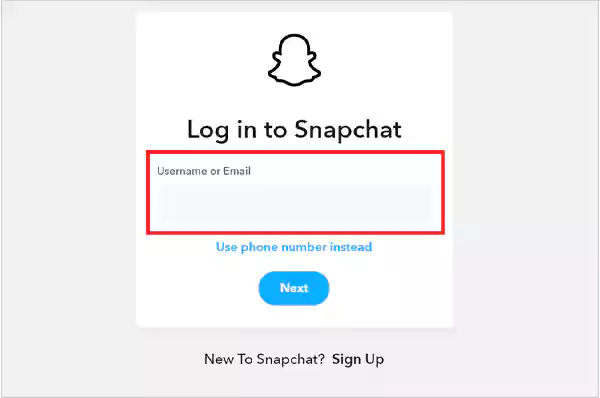
- In addition, enter your account’s ‘Password’ as well and hit ‘Next.’
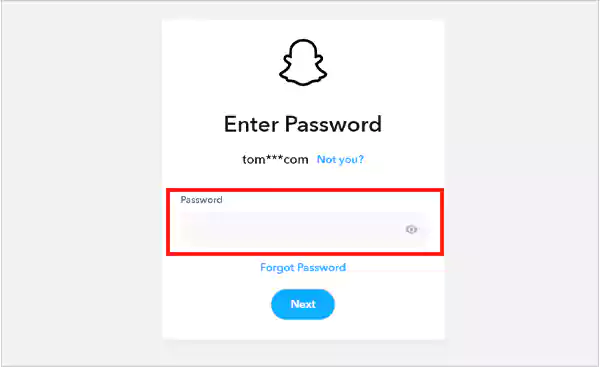
- Next, you need to tick-mark the ‘I’m not a robot’ checkbox for verification of your identity.
- Once you’ve done that, tap on the ‘Log-in’ button.
- In the end, select the ‘Unlock’ option to let snapchat unlock it.
Alternatively, you can try logging back in via the app also to unlock snapchat account. If the duration of ban time that passes is sufficient, you will see a confirmation message that your account is now unlocked and if it hasn’t been enough time then, you’ll have to try again in a few hours.
However, regardless of your preference, it’s advisable to verify your email address after successfully logging in to your account to prevent deactivation for adding too many friends. To verify your account once Snapchat unlock it—
- Open the app and tap the ‘Profile icon’ in the top-left corner.
- Then, tap the ‘Gear icon’ and choose ‘Email.’
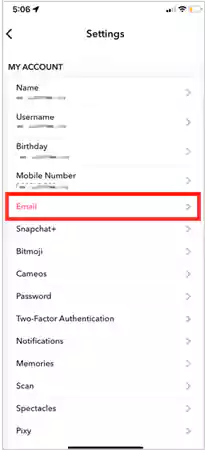
- After that, enter a valid ‘Email address’ and tap ‘Save.’
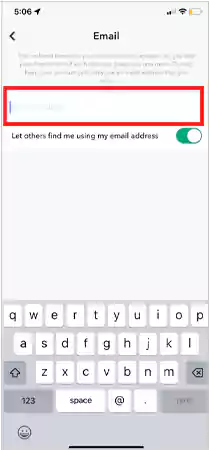
- In addition, enter your ‘Password’ and tap ‘Continue.’
- Now, check your ‘Email inbox’ for a verification link.
- Once you find it, click on the ‘Verification link’ and just select ‘Confirm email.’
How to Unlock a Compromised Account Locked by Snapchat?
In case your account was locked for suspecting that your account security may have been compromised then, you need to immediately reach out to the customer support team. They’ve acknowledged this problem on their website and created a tool to help you get your compromised account unlocked.
- To contact customer support, you can head towards this “https://support.snapchat.com/en-US/i-need-help” link.
- There, on the customer support page, click or tap the ‘I can’t access my account’ option, located below “What can we help you with?”
- As you do so, another set of options will appear under “Oh No! Tell us more” section. Out of all its options, you just have to click or tap the ‘I think my account was compromised’ option.

- After that, click or tap on the ‘Yes’ button located next to “Need Help with something else?” option.
- In doing so, a ‘Form’ will display on the screen that you can fill with your ‘username, email, and phone number.’
- In addition to entering these asked details, you also need to type an ‘email message’ to explain your situation (for instance why your account was locked) and to assure that you will now follow the platform’s terms of service more strictly.
- Lastly, just click or tap the ‘Send’ button so that Snapchat unlock your account.
Bonus: Preventive Measures: How to Avoid Getting Locked Out?
While learning how to unlock a Snapchat account is essential, it’s equally important to follow preventive measures to safeguard your account and avoid the frustration of being locked out.
So, here are some preventive measures to prevent getting locked out of your account—
- Use Official Snapchat Apps: Stick to using the official app from reputable app stores. Third-party apps can lead to security issues and potential account locks so try not to use them.
- Strong Password: Choose a strong, unique password for your account instead of using easily guessable information like birthdays or common words. Also, remember to change it regularly.
- Two-Factor Authentication (2FA): Enable 2FA for an extra layer of security that involves receiving a code via text message or using an authentication app to log in.
- Beware of Phishing: The platform will never ask for your password via email, so be wary of emails or messages claiming to be from Snapchat asking for your login information.
- Regularly Update the App: Since updates often include bug fixes and security enhancements, make sure to keep your app updated with the latest security patches and features.
- Log Out Securely: Always log out of your account when using a shared or public device and remember not to save your login credentials on a public computer.
- Avoid Jailbreaking/Rooting: Avoid jailbreaking (iOS) or rooting (Android) your device, as this may compromise its security and increase the chances of your account getting locked.
- Secure Email Access: Make sure the email associated with your Snapchat account is secure and use a strong password for it and enable 2FA if available.
- Review App Permissions: Regularly review the permissions granted to the Snapchat app to disable unnecessary permissions to enhance your privacy and security.
- Stay Informed: Keep yourself updated about any changes to the platform’s terms of service and policy as this information can help you avoid accidental violations.
- Report Suspicious Activity: If you notice any unusual or unauthorized activity on your account, report it to Snapchat immediately so they can help you secure your account.
- Follow Community Guidelines: Last but not least, adhere to Snapchat’s Community Guidelines and avoid sharing content that violates their policies, as this may result in account suspension or ban.
By following these preventive measures, you can not only reduce the risk of your account getting locked but also increase the security of your overall account.
Bottom Line
That is all! Unlocking a temporarily or permanently locked and even a compromised Snapchat account is vital to maintaining a digital connection.
So, hopefully, understanding the reasons behind a locked account, contacting customer support when necessary, and following the recommended steps can help you all unlock your accounts and enjoy Snapchat with confidence.
Additionally, remember that practicing preventive measures is necessary to ensure account security, allowing you to continue sharing moments and connecting with friends without interruption.
Next Read: How to Solve Tap to Load Problem on Snapchat?
FAQs
Ans: The platform may lock your account temporarily for various reasons, such as suspicious activity, policy violations, or a compromised account. So, it won’t be wrong saying that understanding the specific reason is crucial to unlocking it.
Ans: To unlock a temporarily locked account, you have a few options such as: wait for 24 hours, double-check that you are using the accurate login credentials, or go through the platform’s verification process to confirm your identity.
Ans: If your account is permanently locked, you can reach out to Snapchat’s support team. It is your best option available. The platform’s support team will review your case and provide guidance on potential solutions.
Ans: If you suspect that your account has been compromised, consider changing your password immediately. After that, make sure to enable two-factor authentication and review your account settings for any unauthorized changes. Lastly, you can contact Snapchat support for further assistance.
Ans: Yes, you can reduce the risk of your account being locked by following Snapchat’s community guidelines, avoiding suspicious third-party apps, and regularly updating your password to ensure security.
Sources:
The Ultimate Guide to Accessing Geo-Restricted Social Media…
Leveraging Social Media for Networking and Job Search:…
How to Stay Safe on Your Social Media…
Mastering the Digital Domain: 5 Social Media Marketing…
Why Ghost Trails Feature Disappeared: Did Snapchat Remove…
Understanding Why Don’t I Have Instagram Notes &…
How to Change Age on TikTok? An Ultimate…
Instagram Profile Viewer: Can You See Who Views…
Learn 15+ Easy Ways to Fix Instagram Keep…
TikTok Watch History: An Ultimate Guide on How…
The Ultimate 2024 Guide to Instagram Story Size…
All You Need to Know About TikTok’s Viral…