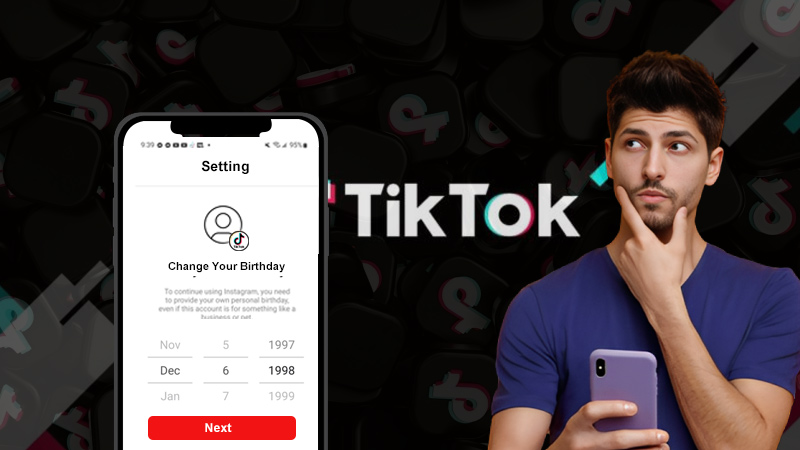Instagram Profile Viewer: Can You See Who Views Your Instagram Profile?
Although Instagram offers a wide range of exciting features, there has been speculation among users about an ‘Instagram Profile Viewer’ feature that provides the ability to see who views their Instagram profile.
Since it is now possible to view Instagram stories anonymously, many people want to know who views their IG accounts. However, it’s important to clarify the reality of the situation.
So, if you are curious to know whether you can find out who viewed your Instagram account or who views your profile regularly, then this post will provide you with the answer you are looking for!
On that note, let’s delve into the details whether you can see who viewed your Instagram profile and, if possible, how to go about it—
Can You See Who Views Your Instagram Profile?
The question ‘can you see who views your Instagram profile’ is undoubtedly one of the most commonly asked questions on the internet.
So, let us tell you that technically, there is no direct or reliable way to determine who has visited your IG page. Instagram does not provide a built-in feature to reveal profile viewers.
This deliberate decision is driven by privacy concerns of users because disclosing likes and views may discourage a large number of Instagram users, who prefer to browse and engage with other profiles without posting anything on their profiles/accounts.
Simply put, Facebook-owned Instagram has all the data you need to check who viewed your profile, but it won’t share it with you because it would lead to a significant drop in user engagement on the platform — which is undeniably bad for business. Instagram does keep all the data and only shows us limited information. An example of this is how you can see the posts you’ve liked on Insta, but the company still keeps other user related data.
Tip: If you come across claims or people that suggest ways to see who viewed your Instagram profile, it’s important to approach them with skepticism. Be cautious of scammers who falsely promise to reveal who has viewed your Instagram profile in exchange for money or by requesting your account credentials. You should be wary of these deceptive claims and avoid paying individuals who offer to give you access to information that Instagram does not provide to anyone.
How to See Who Views Your Instagram Profile?
While Instagram doesn’t officially offer any features to see who views your profile, there are several methods that claim to provide insight into this information.
Even though, the effectiveness of these methods is not guaranteed, some popular approaches for ‘how to see who views your Instagram Profile’ include—
- You can use ‘Third-Party Apps’ to see who viewed your Instagram Profile.
- You can use ‘Instagram Stories or Highlights’ to see who viewed your Instagram Profile.
- You can use ‘Instagram Business Accounts’ to see who viewed your Instagram Profile.
Now that we have listed down the possible ways of ‘how to see who viewed your Instagram profile,’ let us go into detail about each of them individually for better understanding—
Way 1: Use Third-Party Apps to See Who Viewed Your Instagram Profile
Many out there believe that it is possible to determine who has viewed your Instagram profile using third-party apps.
These apps can be found on the Play Store, and they claim to provide information about profile viewers if given access to your Instagram account.
Disclaimer: Using these third-party apps comes with significant privacy risks because they collect your entire account data as soon as you log in with your Instagram credentials. By logging in, you are giving them access to all your information while compromising your privacy. So, it is important to exercise caution and be fully aware of the possible consequences associated with using such apps.
Despite it being mentioned that that they may promise to reveal profile viewers, their accuracy and legitimacy are uncertain, if you still wish to explore these options, below is a list of 10+ third-party apps that claim to offer insights into who viewed your Instagram Profile—
- Influxy: It is a powerful social media analytics app for tracking and analyzing engagement and growth on various platforms, especially Instagram.
Download Link for ‘Influxy’ App
- SocialView for Instagram: The app allows users to view and analyze Instagram profiles, posts, and followers list. Basically, it is providing insight into user activity and engagement on the Instagram platform.
Download Link for ‘SocialView for Instagram’ App
- Profile Viewers for IG: It enables users to see who has viewed their Instagram profile for helping them track their online presence and interactions.
Download Link for ‘Profile Viewers for IG’ App
- Follower Analyzer : It is said to provide in-depth analysis of Instagram followers including demographics, engagement rates, and growth trends to help users optimize their social media strategy.
Download Link for ‘Follower Analyzer’ App
- WProfile – Who Viewed My Profile: With the help of this app, it is possible to track stalkers who follow, unfollow or block you on Instagram and who view or save your Instagram stories and posts. So, basically, it increases your opportunities for visibility and engagement on the platform.
Download Link for ‘WProfile – Who Viewed My Profile’ App
- XProfile – Follower Analysis: It provides detailed analytics of Instagram followers, allowing users to better understand their audience and make informed content decisions.
Download Link for ‘XProfile – Follower Analysis’ App
- InStalker for Instagram: This app alerts you when someone interacts with your Instagram post, story, or video. BY this way, it allows users to monitor Instagram profiles, view posts, and analyze engagement, providing insight into user behavior and content popularity.
Download Link for ‘InStalker for Instagram’ App
- InstaFollow – Who Viewed My Profile for Instagram: Having a simple user interface, this app allows users to generate reports on who is following you on Instagram, views your Instagram or views your Instagram profile and stories.
Download Link for ‘InstaFollow’ App
- Followers+ Reports for Insta: As the name suggests, this app generates comprehensive reports and insights on Instagram followers including engagement metrics, growth patterns and follower demographics to facilitate data-driven decision making.
Download Link for ‘Followers+ Reports for Insta’ App
- FollowMeter for Instagram: With this app, users can manage Instagram followers and get deep insights into their Instagram accounts.
Download Link for ‘FollowMeter for Instagram’ App
- IGCops – Unfollowers Tracker: This app tracks and monitors Instagram unfollowers to help users identify accounts that have stopped following them and manage their follower base.
Download Link for ‘IGCops– Unfollowers Tracker’ App
- XProfile – Who Viewed My Profile for Instagram: It gives users the ability to find out who has viewed their Instagram profile, increasing their visibility and opportunities for engagement.
Download Link for ‘XProfile– Who Viewed My Profile for Instagram’ App
- InStalker – Who Viewed My Profile for Instagram: Last but not least, InStalker is another Instagram analytics app with which you can delve deep insights into your Instagram profile and learn more about your followers, fans, and stalkers.
Download Link for ‘InStalker– Who Viewed My Profile for Instagram’ App
Why Third-Party Apps May Not Work?
The third-party apps that claim to tell who viewed your Instagram profile are unreliable and often use misleading tactics to gather personal information or promote their services. So, the reasons why these apps may fail to function properly are rather obvious.
Instagram’s data policy explicitly outlines that it shares only limited user information including the user’s name, Instagram username and bio, profile photo, and email address with third-party apps that lack verification from the company.
In addition, Instagram’s Graph API, introduced this year, imposes more limitations than previous Instagram API platforms, so apps lacking approval from Instagram are denied access to the API entirely.
However, don’t be discouraged!
Unlike Instagram profile, the platform does provide a valid feature that enables users to see who viewed their Stories and Highlights.
While this isn’t a direct way to determine who has viewed your profile, it can provide some insight into the individuals who have shown interest in your content, which indirectly gives you an idea of who may have visited your profile.
So, keep reading to find out how you can use the ‘Instagram Stories or Highlights’ feature to determine who views your Instagram profile!
Way 2: Use Instagram Stories or Highlights to See Who Views Your Instagram Profile
Indeed, Instagram has a feature that allows you to view a list of users who have viewed your stories within the last 24 hours.
However, it is worth noting that Instagram Stories have a lifespan of 24 hours and since Instagram Stories expire after 24 hours, you will need to check the audience list daily (if you post stories often.)
So, if you share more stories than you post, you increase your chances of discovering the viewers on your content.
Keeping that in mind, here’s how to check who viewed your Instagram story during that time frame/period—
- Step 1: Open the Instagram app and tap on ‘Your Story’ in the top-left corner.
- Step 2: Then, ‘Swipe up’ to see who viewed your Instagram Story.
However, remember that, by tapping on ‘Your Story’ you can only see viewers within the first 24 hours. If you want to check who viewed your Instagram Story within 48 hours, you have to create a ‘Story Highlight’ (this Highlights feature on Instagram displays a list of users who have visited your profile, provided they have interacted with the Highlights content). To do so—
- Step 1: Move to your ‘Profile.’
- Step 2: Then, tap on the ‘+’ button in the top-right corner.
- Step 3: After that, select ‘Story Highlight.’
- Step 4: Next, select ‘Recent Story’ and tap on ‘Next.’
- Step 5: After that, enter a ‘Name’ for the highlight and tap ‘Done.’
- Step 6: Now, open the ‘Story Highlight’ from your profile and ‘Swipe up.’
You can now see who viewed your Instagram Stories, but this must be done within 48 hours because it will not show the list of viewers if 48 hours have already passed.
Way 3: Use Instagram Business Accounts to See Who Views Your Instagram Profile
Another way to see who viewed your Instagram profile is to make use of an Instagram business account. Having such an account gives you access to important data about who is visiting your Instagram page. However, there is a caveat to consider.
Albeit, by using a business account, you gain access to valuable information about users who visit your profile, such as their location, age range, gender, and time of online activity. But it is important to note that this information does not provide the names of individual users who have viewed your profile.
So, if you are only interested in this type of data, then converting your personal Instagram account to a business account is quite a straightforward process. To do this, follow these steps—
- Step 1: Navigate to the ‘Instagram Settings.’
- Step 2: Then, tap on the ‘Switch to Business Profile’ option.
- Step 3: After that, connect your ‘Instagram account to a Facebook Page’ that you administrate.
Bonus: How to Secure Your Instagram Account and Restrict Access to Your Profile?
After exploring different ways to determine ‘how to see who views your Instagram Profile’, let us now shift our focus to understanding how you can block or prevent others from accessing your profile.
Luckily, the solution is fairly straightforward. You can protect your profile from unknown users by simply setting it to ‘Private.’ This way, only approved individuals will have access to view your Instagram content.
So, considering this, you need to follow these steps to change your Instagram profile from public to private—
- Step 1: Navigate to the ‘Settings menu’ in the Instagram app.
- Step 2: Inside the settings, toggle the ‘Private Account’ option.
In this regard, note that making changes to a private account will not affect your current followers. This means, after switching to a private account, you will have to manually remove unwanted followers or individuals who view your profile excessively.
Read Next: The Ultimate 2023 Guide to Instagram Story Size and Dimensions!
Bottom Line
That’s all! Hope it is clear now that there is no official way to see the list of users who viewed your profile on Instagram.
While some third-party apps and websites claim to offer this functionality, it is important to exercise caution when using such services as they may violate Instagram’s Terms of Service and compromise the security of your account.
Furthermore, ‘Instagram Stories and Highlights’ also (the only possible way to determine ‘can see who viewed your Instagram profile’ by checking the viewers of your Instagram Stories and Highlights) is not entirely accurate. It only displays users who have viewed your Stories or Highlights and does not take into account those who have viewed posts on your Timeline. While you can use tools like the Instagram IP Address Finder to find the IP address from an IG account, doing this is not recommended.
FAQs
Ans: No, Instagram does not tell you who viewed your profile as there is no such inbuilt feature provided by the platform.
Ans: These are the 10 third-party apps that claim to help you see who views your Instagram Profile :
- Socialview for Instagram: It lacks credibility and may pose a privacy risk.
- Profile+: This should be considered carefully due to its ambiguous nature.
- XProfile – Follower Analytics: Its claims are questionable and privacy issues may arise.
- InStalker for Instagram: Its reliability and security are questionable, and it may compromise your privacy.
- InstaFollow: This is potentially putting users’ privacy at risk.
- Followers+ Reports for Insta: Its accuracy and privacy practices are uncertain so caution is advised.
- FollowoMeter for Instagram: This has raised concerns about privacy and reliability.
- IGCops – Unfollowers Tracker: Its claims of revealing profile visitors are probably misleading and false.
- IGProfile: Its trustworthiness and data accuracy is questionable, making it an unwise choice.
- InStalker: Its reliability and privacy practices are uncertain so caution is advised.
Ans: Yes. Unlike your profile, you have the ability to see who viewed your Instagram Stories, but only within 24 hours of posting the story. After this time, Instagram hides the list of users who have viewed your story.
Ans: You simply need to tap on the ‘Profile picture icon’ displayed in the lower left corner of your recent “Instagram Stories.” By taking this action, you can see a detailed list of users who have viewed your Instagram Story, even those who don’t follow you.
Users who view stories are listed in a ‘viewers list’ for up to 24 hours after the story is posted, allowing viewers to view the original post.
However, if you want a long-term overview of profile visitors, you can view that same list within your “Instagram Highlights.”
Ans: To see who viewed your Instagram stories, follow these steps :
- Open the ‘Instagram app.’
- Tap the ‘Your Story’ option in the top-left corner of your IG home page.
- After that, simply ‘Swipe up’ to see who viewed your Instagram Story.
Sources
The Ultimate Guide to Accessing Geo-Restricted Social Media…
Leveraging Social Media for Networking and Job Search:…
How to Stay Safe on Your Social Media…
Mastering the Digital Domain: 5 Social Media Marketing…
Why Ghost Trails Feature Disappeared: Did Snapchat Remove…
Understanding Why Don’t I Have Instagram Notes &…
How to Change Age on TikTok? An Ultimate…
Learn 15+ Easy Ways to Fix Instagram Keep…
TikTok Watch History: An Ultimate Guide on How…
The Ultimate 2024 Guide to Instagram Story Size…
All You Need to Know About TikTok’s Viral…
How to Post a GIF on Instagram (Feed,…