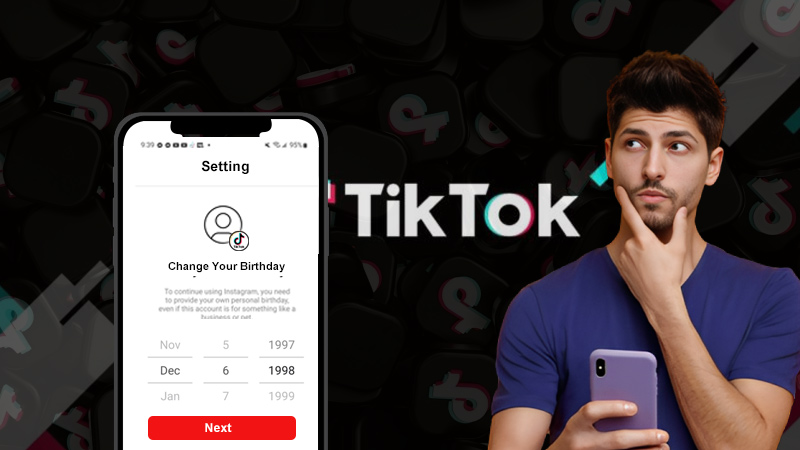The Ultimate 2024 Guide to Instagram Story Size and Dimensions!
As the Stories feature on Instagram continues to grow in popularity, more and more individuals and brands are leveraging its power to drive engagement and promote their offerings. With the increasing brand value, Instagram keeps on pushing the feature by making it more accessible. Now that users can view IG stories anonymously, the feature is supposed to grow even more.
If you too want to make the most of this dynamic feature, read on to uncover
the optimal Instagram story size and dimensions. Moreover, learn the essential techniques for crafting captivating Instagram stories and gain access to valuable tips, innovative ideas, and clever tricks to elevate your social media game!
- What Are Instagram Stories?
- Why Is It Important to Use the Correct Instagram Story Size and Dimensions?
- What are the Correct Instagram Story Size and Dimensions?
- How to Create Instagram Stories?
- Instagram Story Size Tips, Ideas, and Tricks
- Bonus: What If My Instagram Story Seems Blurry Despite Using the Correct Resolution and Aspect Ratio?
- Bottom Line
- FAQs
What Are Instagram Stories?
Let’s start with the basics. Instagram Stories or IG Stories is a popular feature on the Instagram platform that allows users to share photos, videos, and other content that disappears after 24 hours.
When you publish a new story to notify your followers, your profile is adorned with a colorful ring. However, the stories shared by others appear in a slideshow format at the top of your Instagram feed and are represented by a profile picture icon.
By simply tapping on others’ profile photos, you can easily delve into their captivating stories. This action unveils a full-screen display of the content they’ve recently shared, so you can be immersed in their world. Furthermore, to rewind or fast-forward stories, all it takes is a simple tap on the left or right side of your screen.
Although Instagram Stories doesn’t feature public comments, unlike other social media posts like Facebook Live, you can still engage with the author directly by sending comments and likes.
You can also track who views your story by adding it to your profile as Story Highlights. According to Instagram, “photos and videos you share through Stories will disappear from your profile, feed and messages after 24 hours of upload, unless you add them to your profile as Story Highlights.”
Overall, IG Stories offers a myriad of benefits. They empower you to effortlessly share IG posts and showcase unforgettable moments and experiences with your audience. Beyond that, IG Stories serve as a powerful tool for keeping your followers informed and engaged, allowing you to promote your personal or corporate brand effectively. Moreover, you can take advantage of IG Stories to showcase and sell products and use them for influencer marketing campaigns.
Certainly, it’s apparent that IG Stories, with its versatile capabilities, offers tons of opportunities to grow your online presence and achieve your goals. However, to truly maximize the potential of this feature, it’s important to understand the right size and dimensions to use.
Why Is It Important to Use the Correct Instagram Story Size and Dimensions?
The use of optimal IG story size and dimensions is essential to ensure that your content displays properly on the Instagram app because when the wrong dimensions are used, your content may get cropped, resulting in a loss of visual quality.
In other words, to maintain the integrity of your visuals and ensure a smooth viewing experience for your viewers, it’s important to adhere to the recommended Instagram stories size and Instagram stories dimensions. Failure to do so may result in parts of your post being obscured by the Instagram UI overlay.
So, by following the proper Instagram Story sizing, you can ensure that your IG stories are visually appealing, effectively conveying your message and captivating your audience, thus optimizing the impact of this powerful feature.
What are the Correct Instagram Story Size and Dimensions?
The dimensions of an Instagram story are 1080×1920 pixels with an Instagram story aspect ratio of 9:16. It fits perfectly on the vertical orientation of most modern smartphones.
Note, however, that your content doesn’t necessarily need to be precisely 1080×1920 pixels when creating Instagram Stories. Until you maintain the aspect ratio at 9:16 for your Instagram Stories, you can count on Instagram’s automatic scaling feature to seamlessly adjust your content to fit these dimensions.
Other Instagram story resolutions that have an aspect ratio of 9:16 are—
- 720 px by 1280 px
- 1440 px by 2560 px
- 2160 px by 3840 px
Along with the aspect ratio, here are the optimal Instagram Story size specifications you need to know—
| Files | Format | Size |
| Images Files | JPG or PNG format | less than 30 MB in size |
| Videos Files | MP4, MOV or GIF format | 15 seconds long and less than 4 GB in size. |
While most mobile devices capture content in portrait mode with a 9:16 aspect ratio (which aligns well with the dimensions of Instagram Stories), average users usually shouldn’t face difficulties while posting their content.
However, for brands, agencies, and dedicated content creators who use advanced tools like Final Cut Pro or Adobe Illustrator, the process of posting Instagram Stories can be more intricate as they’ve to ensure the correct size dimensions and aspect ratios.
Now that you finally know the optimal size and dimensions for Instagram Stories, it’s time to use them practically, and for this, you need to create an IG story!
How to Create Instagram Stories?
To create a new Instagram Story, you can follow these step-by-step instructions—
- Step 1: Open the ‘Instagram app’ on your mobile device and make sure you are logged into your account (in case if not).
- Step 2: Then, swipe right from your Instagram feed or tap the camera icon at the top-left corner of your screen to access the ‘Stories camera.’
- Step 3: After that, on the Stories camera screen, you can tap the ‘white circle’ at the bottom to capture a photo or hold it to record a video.
- Step 4: Next, you can access the different ‘camera modes’ available on the left side of the screen, such as “Boomerang, SuperZoom, Rewind or Hands-Free” to apply special effects.
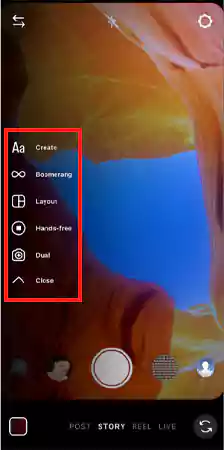
Note: Instagram also offers additional features such as shoutouts, templates, polls, question stickers, countdowns, quizzes, music and other interactive elements that you can explore to make your Stories more engaging.
- Step 5: In addition, you can also tap on the ‘Icons at the top’ to access additional tools such as “text, stickers, emoji, drawings or location tags.”
- Step 6: Once you’ve used the tools available to add music to stories, text, stickers, emoji, or pictures to your photo or video – you can ‘rotate, resize, and reposition these elements’ by pinching, dragging, or using the available controls.
Tip: You can also use pictures and videos from your phone gallery and resize them using photo and video editing apps before uploading them as your stories. To add as many photos or videos as you want to add to your IG Story, tap the ‘Square icon’ with a plus sign in the lower-left corner to access your Camera Roll and select additional media to include in your Story.
- Step 7: Now, at the bottom of the screen, you will find several options to ‘adjust your Story settings.’ For example, you can choose who can see your story by tapping on the ‘Close Friends’ icon or selecting specific groups of people, and you can also enable or disable features such as “messages, comments, or saving content.”
Read This Also: How to Change Instagram Stories Background Colour in 2023?
- Step 8: Once you’re satisfied with your story, tap the ‘Your Story’ button at the bottom of the screen to publish it and make it visible to your followers for 24 hours. (After 24 hours, it will no longer be available in your Story feed.)
By now, you must have understood that creating an Instagram story is not a complicated task. However, posting an engaging and captivating story is a different challenge altogether.
The main thing is to deal with the intricacies of the platform while keeping your followers engaged without overwhelming them. Using impressive visuals, compelling graphics, and optimal IG story dimensions is a winning strategy for excelling in the 15-second Instagram story game.
Instagram Story Size Tips, Ideas and Tricks
To help you make the most of your Stories on Instagram, here are some invaluable tips, ideas, and tricks you can consider utilizing—
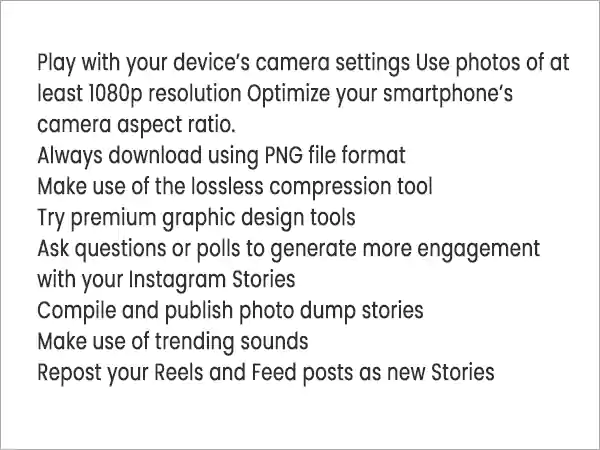
- Adjust your device’s camera settings to 1080p or Full HD resolution to create a video using the correct Instagram Story size from scratch. By doing this, you’ll be able to optimize the quality and visual appeal of your Instagram Stories.
- Use photos that are at least 1080p resolution. For example, if you use an image that is only 720p, Instagram will scale it down to match the 1080p Instagram Story dimensions. This significantly degrades the quality of the image, making it appear stretched and blurry.
- Optimize your smartphone’s camera aspect ratio to 9:16 for seamless Instagram Story photos. You can easily adjust the aspect ratio by tapping the ‘more settings’ button (up/down arrow) at the top of the screen. From there, select ‘4:3’ in the menu bar and change it to ‘16:9’ for your new aspect ratio.
- When importing photos for Instagram Stories, always download using PNG file format as compared to other image formats (PNG, GIF, and JPG) supported by Instagram; PNG provides the best sharpness and vibrancy.
- If your content is larger than Instagram’s file size limit for Stories (30MB for images and 4GB for videos), make use of a lossless compression tool like Kraken.io to shrink the content down to an acceptable file size.
- You can generate more engagement with your Instagram Stories by asking questions or polls, so use polls and question stickers whenever possible.
- You can try premium graphic design tools like Canva to create Instagram Stories with perfectly sized templates.
- You can also compile and publish photo dump stories from random content on your device or online media library.
- Try upping the discoverability and engagement factor of your Instagram Stories with trending sounds.
- Last but not least, consider reposting your Instagram Stories, Reels and Feed posts as new Stories to maximize their exposure to your followers. Basically, this way you provide your viewers with two viewing options, allowing them to enjoy your content in different ways. They can either watch the shortened version directly on the story or tap on ‘Watch Reel’ to experience the full-length version.
Bonus: What If My Instagram Story Seems Blurry Despite Using the Correct Resolution and Aspect Ratio?
If your Instagram story looks low-quality despite using the correct resolution and aspect ratio, try the following—
- Get a Second Opinion: Ask another user to review your Instagram Story and assess its quality as it is best to find someone from a different location to get a diverse perspective.
- Disable Data Saving: You need to verify whether the data-saving feature is enabled in your phone’s settings. If it’s on, make sure to disable it and reload your Story to check if the quality has improved.
- Experiment using Different Camera Apps: If you’ve been using a third-party camera app to create Instagram Stories, consider switching back to your device’s default camera app. Additionally, it is advised to avoid using Instagram’s built-in camera feature as it can result in blurry photos.
Bottom Line
That’s it! Since stories serve as a powerful medium for developing an engaged following and enhancing your brand image, it is important to avoid appearing unprofessional and instead use the right sizes and dimensions to make a lasting impression.
FAQs on Instagram Story Size and Dimensions
Ans: Utilizing the optimal Instagram story size offers several benefits. For instance, it helps to enhance the visual quality of your content, avoid pixelated or cropped posts, and makes your brand stand out from the crowd (if you use your account for business).
Ans: An Instagram story should have a width of 1080 pixels and a height of 1920 pixels, with an aspect ratio of 9:16. Additionally, ensure that images must be at least 500 pixels wide and in either JPG or PNG format. For video files, note that they must be in either MP4, GIF, or MOV formats, and their duration should not exceed 15 seconds.
Ans: An aspect ratio of 9:16 works well for Instagram stories in terms of height and width. It is popular because it fits well on all devices while making your posts look great.
Ans: Instagram Story ‘safe areas’ are content areas that are not covered by UI elements or excluded from sight. Thankfully, Instagram Stories have minimal overlays compared to Reels, covering the bottom-right and top-right corners of the screen. However, you still need to keep your stickers and text overlays in a safe area to make sure they are visible to your viewers.
Ans: No, if you change the dimensions of an Instagram story, it does not directly impact the size of the video file. Although 1080 by 1920 pixels is the best viewing quality, they take up a lot of storage space on your device and even take a long time to upload, so switching to a lower pixel, such as dropping to 720 pixels by 1280 pixels, will speed up your uploads while preserving the original video and picture quality.
Ans: Following are some best practices to get the most out of Instagram Stories—
- Your posts will look professional with high-quality content. Therefore, make sure that your images are at least 72 pixels per inch (PPI) before uploading.
- Your stories must follow the correct dimensions, i.e., 9:16 aspect ratio.
- Keep in mind that Instagram Stories are optimized for vertical content, unlike regular Instagram posts that provide flexibility in dimensions and orientation.
- Use of editing apps like Canva, Adobe Spark and Lumen5 helps in uploading high-quality content while adhering to the correct dimensions.
- Your files must be less than 30MB, as this is the upper limit on the file size of your high-quality content for stories.
Ans: While Instagram stories disappear 24 hours after being uploaded if you add them to your profile as Story Highlights, they’ll be there for as long as you want them.
Sources
The Ultimate Guide to Accessing Geo-Restricted Social Media…
Leveraging Social Media for Networking and Job Search:…
How to Stay Safe on Your Social Media…
Mastering the Digital Domain: 5 Social Media Marketing…
Why Ghost Trails Feature Disappeared: Did Snapchat Remove…
Understanding Why Don’t I Have Instagram Notes &…
How to Change Age on TikTok? An Ultimate…
Instagram Profile Viewer: Can You See Who Views…
Learn 15+ Easy Ways to Fix Instagram Keep…
TikTok Watch History: An Ultimate Guide on How…
All You Need to Know About TikTok’s Viral…
How to Post a GIF on Instagram (Feed,…