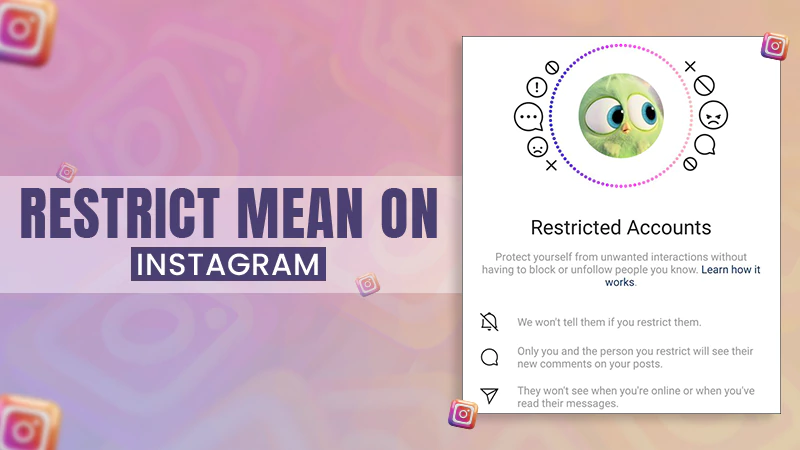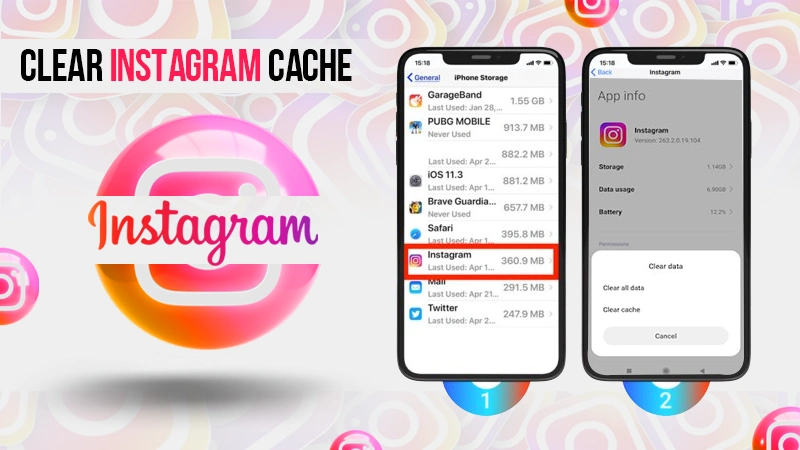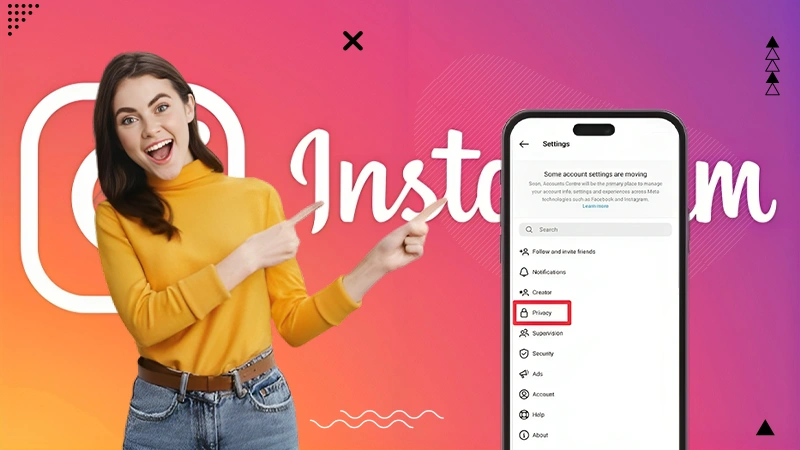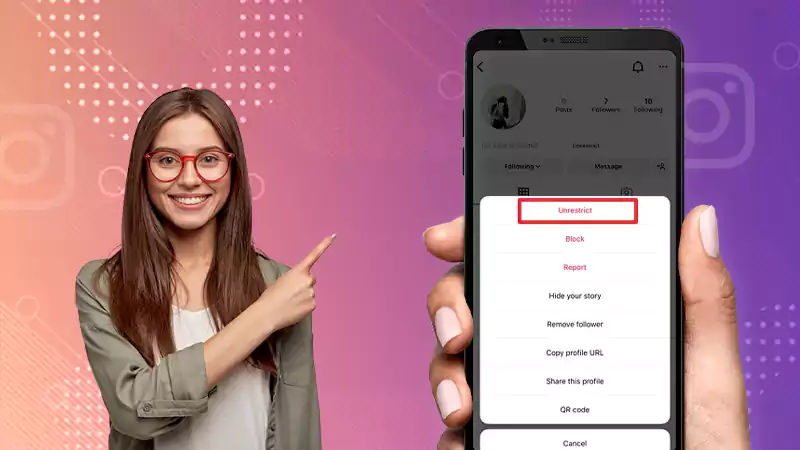A Definitive Guide to Add Music to Your Instagram Stories
Instagram stories are a way of sharing your thoughts and day-to-day chores with your followers. And adding music to those stories gives your followers a more profound sense of you, your taste, and your likes.
We all know music evokes memories, it makes us feel nostalgic, and there’s something about it that makes us feel more connected. I’m sure you are now even more excited to know all about it. So if you are wondering about how to add music to Instagram story and how to add music to Instagram posts, here’s the way for you. Here we have accumulated all the possible ways to add music to an Instagram story or post.
Also, Read: The Ultimate Guide to use Instagram on iPhone
What is the Instagram Music Sticker?
Instagram keeps on adding some cool and creative stickers to make your Instagram story even more intriguing. It is actually very beneficial if you or your brand work through Instagram, as adding music to your Instagram stories lets you connect to your audience in a much better way.
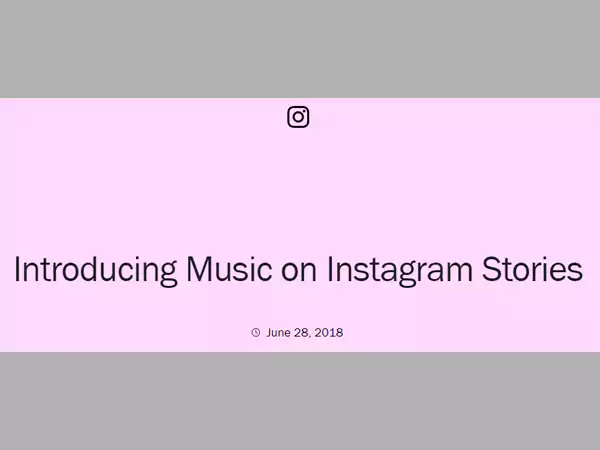
The music feature was introduced by Instagram in 2018 and since then, there has been no going back, in fact, it only keeps on adding more and more music on it. It lets you add music to your 15 seconds story and makes it more appealing.
I know you still haven’t got the answer to how to add music to your Instagram story, well, now you will.
Steps to Add Music to Instagram Story and Post
If you are wondering how to add music to Instagram stories you have got nothing to worry about as you are in the right place. Below are the steps that will guide you to add music to your Instagram stories. So let’s get started.
Follow the below-given steps to add use the music sticker and add music to your Instagram stories:
- Launch the Instagram app on your device.
- In the top left corner, click on your profile icon to add a story on Instagram.
- Click a picture/video or scroll down to add one from your device’s gallery.
- Once added, click on the sticker icon from the top of your screen.
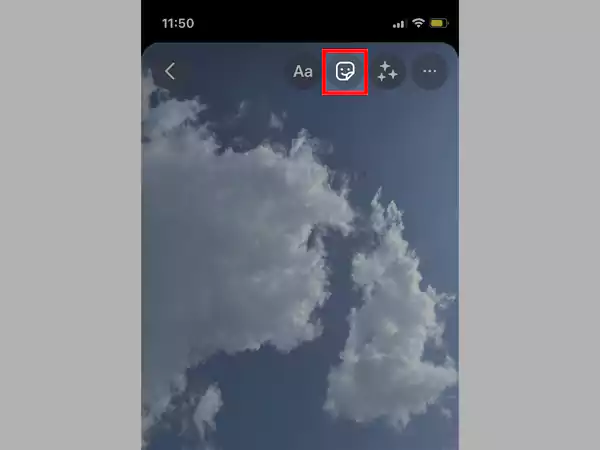
- There, you will see many stickers, click on the music one to add music to your Instagram story.
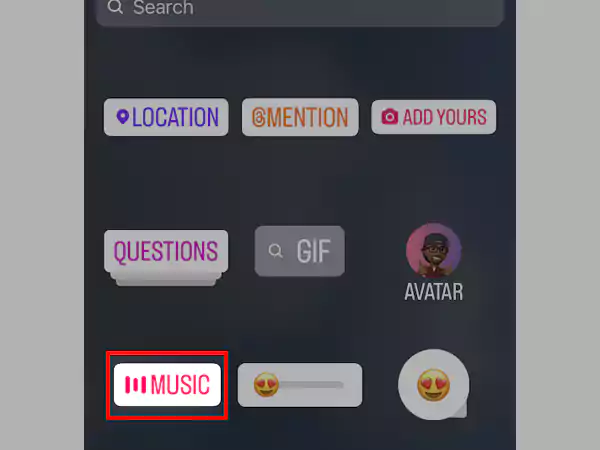
- You will be headed towards the music gallery. Pick the one that suits your story or the one you like.
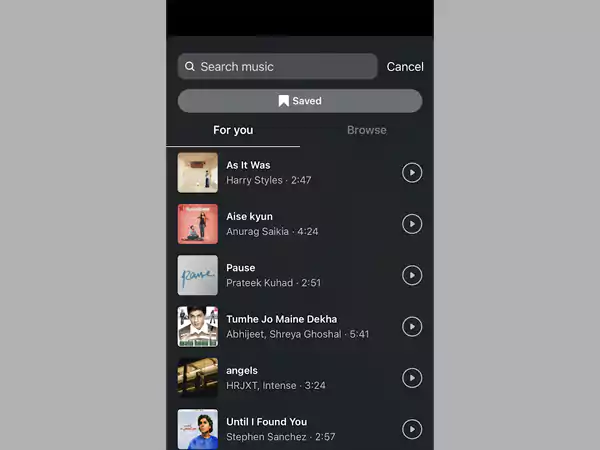
- Once you have selected the song, you need to pick the particular part of the song that you want to add to your Instagram story. (A story stays for 15 seconds, so you can only add a 15 seconds part of the song).
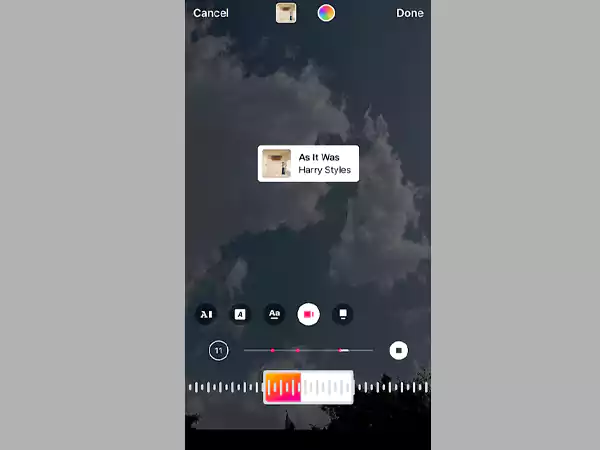
- Once selected, click on “Done” and drag the music story wherever you want to on your story.
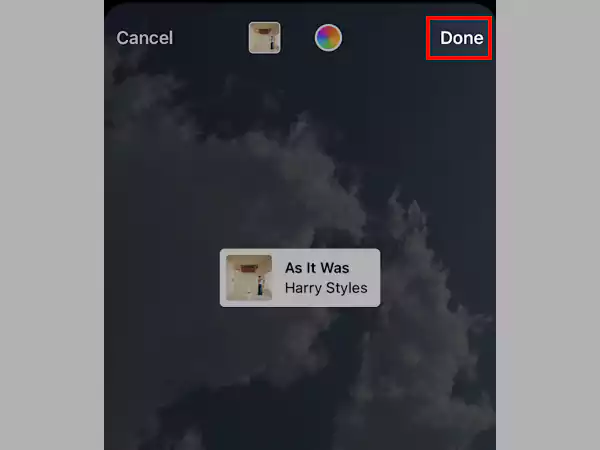
- And finally, click on “Your Story” or “Close Friends” to post the story.
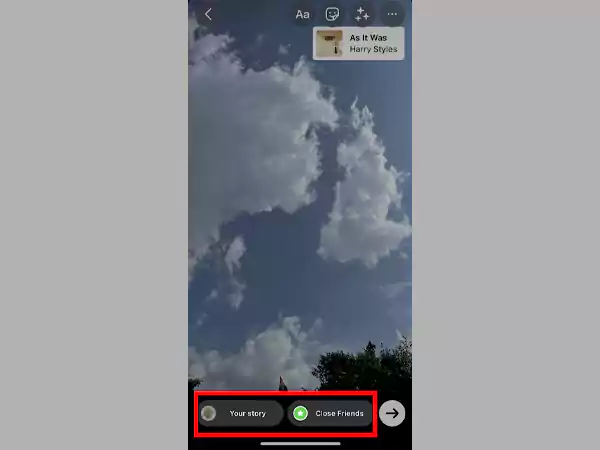
Note: If you posted a picture, then the song will last for 15 seconds, however, if you posted a video that exceeds the 15 seconds limit, Instagram will automatically cut to the limit.
The soundtrack you add will appear as a music sticker on your story. You can choose to add it as a sticker or display the lyrics of the song you put.
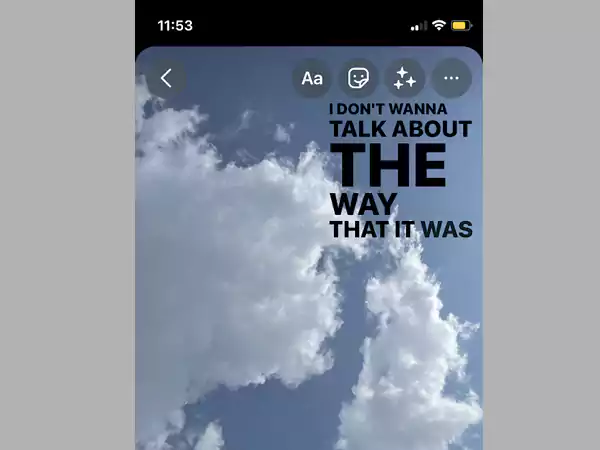
So this was all about adding music to your Instagram story via the Instagram library. But what about if you are unable to add music to your Instagram story? It often happens on Instagram when you are unable to add music to it or can’t share posts to your Instagram stories.
Well, there’s a feature to add music to your Instagram story from other music streaming apps. This feature is quite useful when you are unable to add music on Instagram directly via the music sticker. So if you can’t add music to your Instagram story, there’s nothing to be panicking over as we have the right solutions for you.
Can’t Add Music to Instagram Story? Here’s What You Can Do
Instagram lets you add music from other music streaming services like Spotify and Apple Music as well. But before getting started with anything you must want to comprehend the reasons you are not able to add music to your Instagram stories. Let’s find out:
Why Can’t I Add Music To My Instagram Story?
- There’s the possibility that the music feature is not available in your country.
- Your Instagram app might not be updated to the latest version due to which you are facing technical issues.
- If you are somehow sharing branded content’s ads, then Instagram won’t let you add some stickers due to copyright laws and Instagram’s advertising rules.
So these were the reasons why you may not be able to add music to your Instagram stories. But below we have provided the information on how to add music to Instagram stories through various music streaming apps and services. Let’s have a look.
Adding Music to Instagram Stories Via Apple Music
Here’s how to add music to Instagram story via Apple Music:
- Launch your Apple Music app on your device.
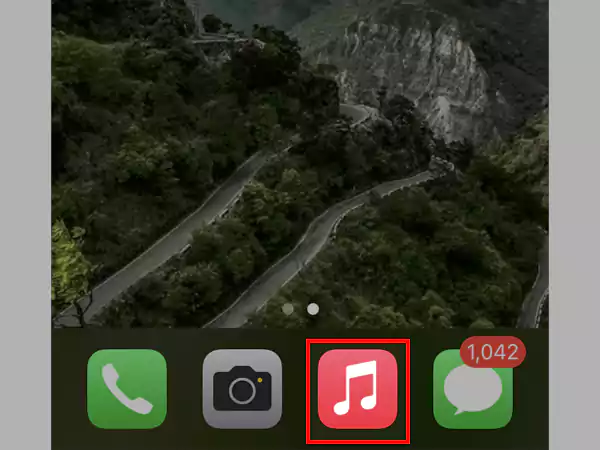
- Pick a song that you want to add to your Instagram story.
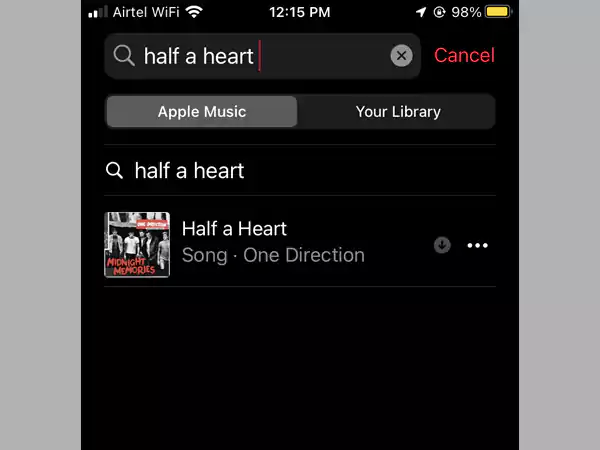
- Click on the three dots from the top right corner of your screen.
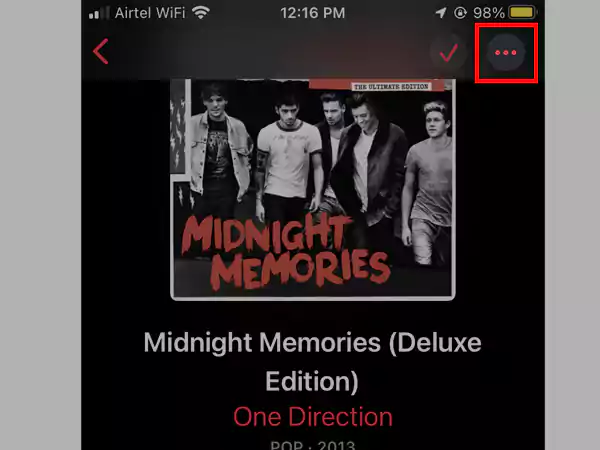
- There, click on the “Share Song” option.
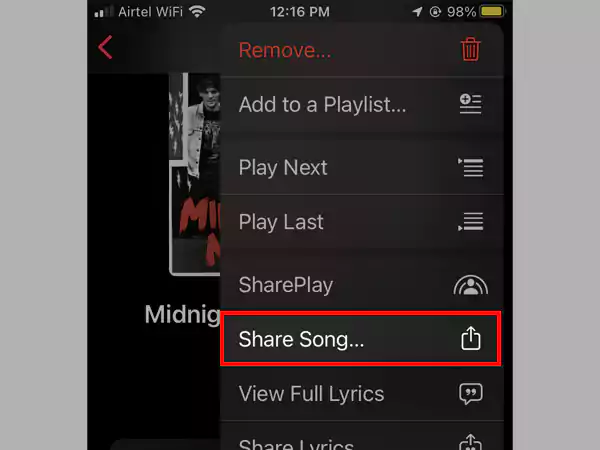
- You will see the Instagram app icon, click on it to proceed and you’ll be taken to the Instagram app.
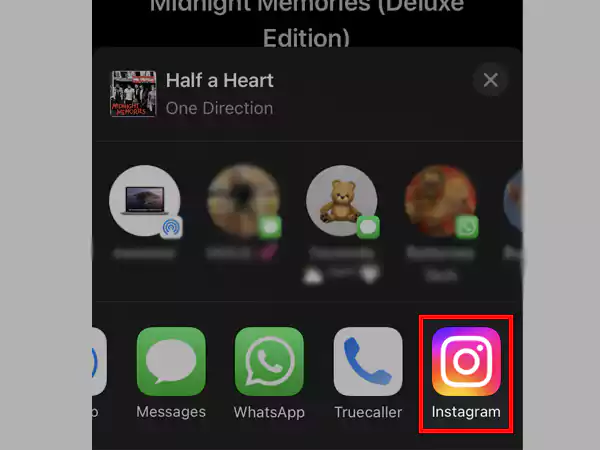
- Simply click on “Your Story” or “Close Friends” to post the story.
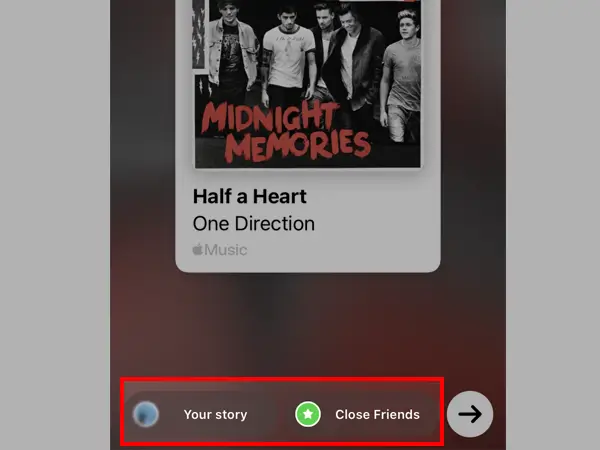
Adding Music to Instagram Stories Via Spotify App
Here’s how to add music to Instagram story via the Spotify app:
- Launch the Spotify app and locate the song that you want to share to your Instagram story.
- There, click on the three dots from the top right corner.
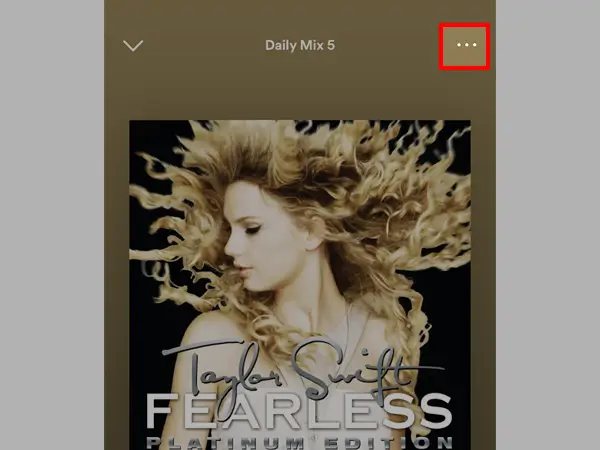
- You will see a Share option there, click on it to proceed.
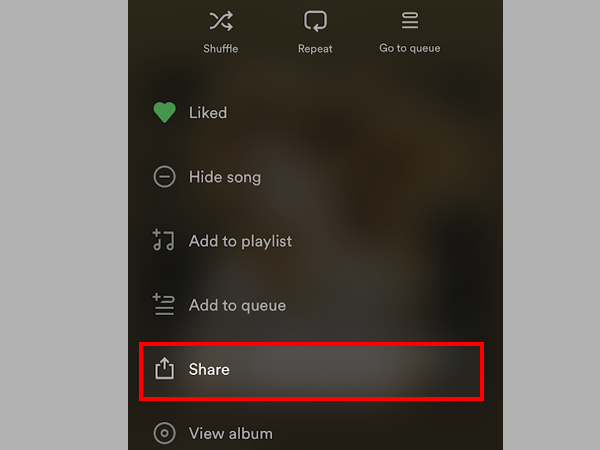
- There, click on the Instagram app icon.
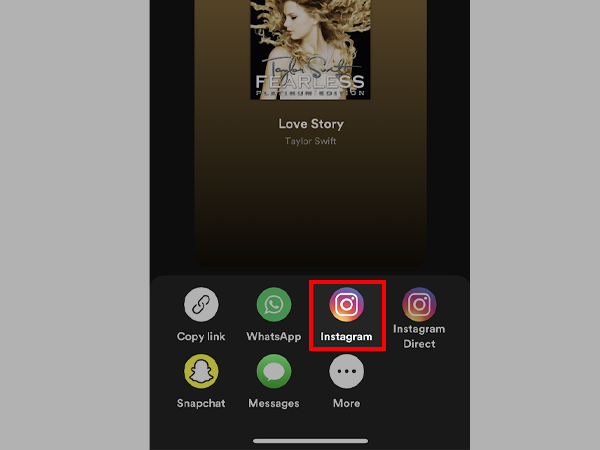
- Once clicked on the Instagram icon, the app will automatically take you to the Instagram app.
- Simply click on “Your Story” or “Close Friends” to post the story.
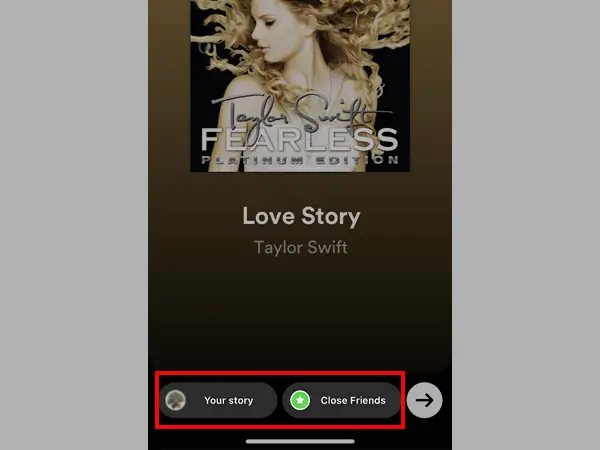
Tips for Using Instagram Music Sticker
Here are some tips to use the Instagram music sticker like a pro:
- Familiarize yourself with the feature first. Before trying anything for the first time, it is important that you familiarize yourself with it first. Add your favorite songs to the saved list, and explore more and more songs so that you have a glut of options.
- Go with the songs that your followers would recognize and the trending ones.
- Keep on trying new songs with new effects. Make sure that you don’t limit yourself to a particular theme or genre.
- Add the part of the song that resonates with your story. Don’t just add any part of the song, make sure that you match it with the theme of your story.
So this is how you can streamline your Instagram stories with trending and engaging music. But wait, we have something more for you, here are some tips to leverage Instagram stories.
Tips to Leverage Instagram Stories
If you are pondering over the thoughts of how to make your Instagram stories more engaging and how to leverage them positively, here are some tips for you:
- Make sure you make full use of the stickers available for Instagram stories, you wouldn’t want to miss out on the most trendy features, especially when they are used by millions of people worldwide.
- Look for trending hashtags and tags and make sure to use them in your stories.
- Use features like polls, Q&A, and the countdown one.
- Use creative filters to make your stories more engaging and appealing.
- Make boomerangs or post tutorial videos so that your audience can engage with your content more.
These tips can be even more valuable for you if you work on Instagram or if you have established a brand on it, as these tips can help you to engage more with your audience. You can also get to know your audience and know what and how they feel about your brand.
FAQs
Here are some frequently asked questions about how to add music on Instagram story and everything related to it:
ANS: Instagram put restrictions on business accounts for commercial use of songs. You can only get access to royalty-free songs.
ANS: If you somehow violate Instagram’s rules and regulations, Instagram will delete your story. It will first send you a warning if you aren’t able to delete the story in the meantime, it will automatically delete your story.
ANS: The most popular and common reason for this happening is the lack of updates. If your Instagram app isn’t updated with the latest version, it will create some technical glitches due to which you may not be able to use some stickers.
How to Share Your Instagram Profile Link? Explore…
What Does Restrict Mean on Instagram, How to…
Instagram Highlight Viewer: Can You See Who Views…
A Comprehensive Guide on How to Clear Instagram…
How to Hide Posts from Someone on Instagram?…
How to Switch to Personal Account on Instagram?…
How to Hide Followers on Instagram? Your Must-Have…
How to Turn Off Sound on Instagram Stories…
What Does ‘This Story Is Unavailable Instagram’ Means?…
Share Other Blocked Instagram Feature: Does This Hack…
How to Share a Post from the Instagram…
How to Turn Off Read Receipts on Instagram?…