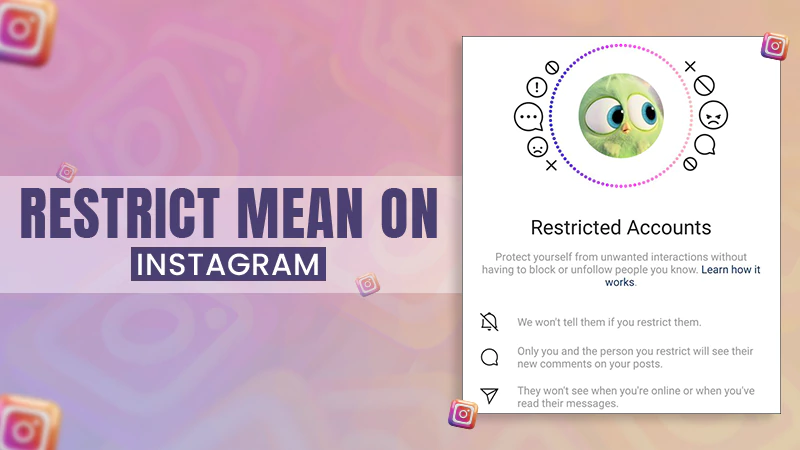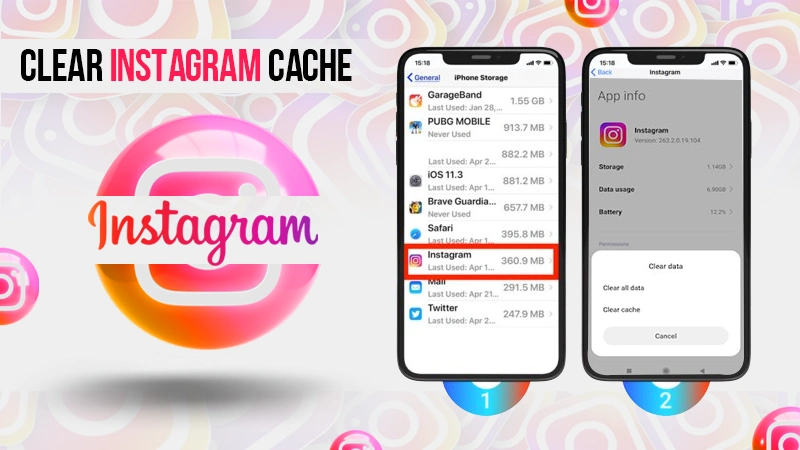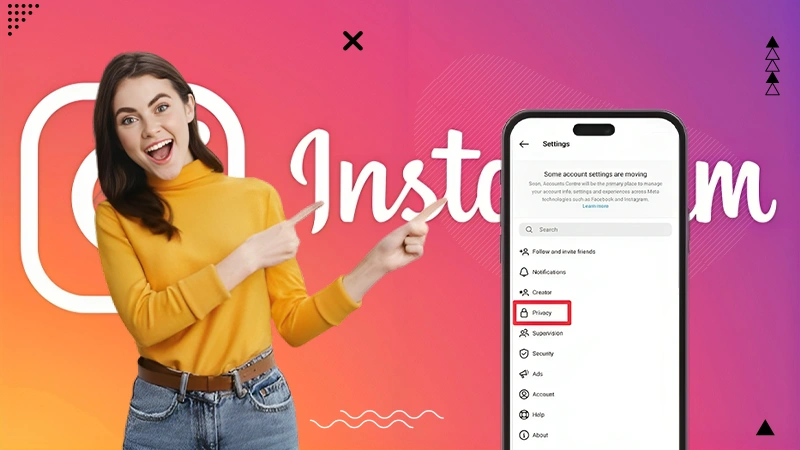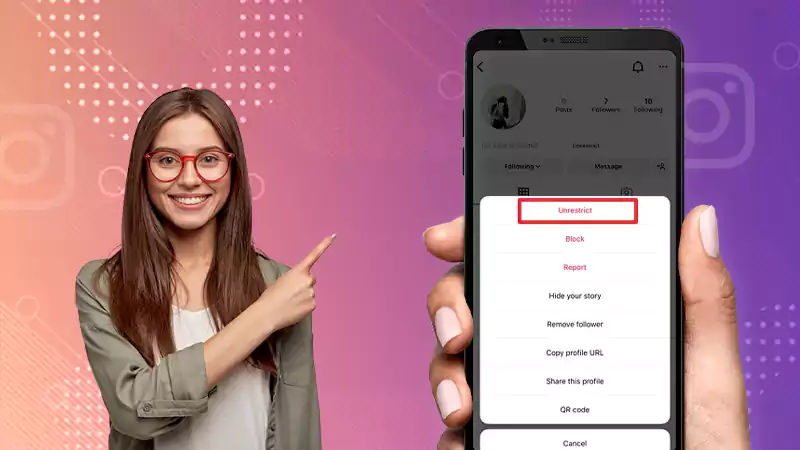The Ultimate Guide to use Instagram on iPhone
The most popular and free social media platform in recent times, which has millions and millions of users worldwide, is none other than; Instagram.
This application runs on all the devices such as; Android, IoS, and Mac. Apart from posting photos and videos, it also has various other features to offer users.
It has become the best way to connect to the people we love & care about, know about the lives of celebrities, actors & influencers, and learn new things from them.
Nowadays, you can also able to view any private account and watch their photos, videos, reels, and stories by using the Insta Viewer tool.
The list of its uses is boundless. Suppose you are an iPhone user and want to join this virtual world of connections & fun.
Then here in this article, we will be telling you how to download Instagram, how to make an Instagram account, and what features Instagram has to offer you.
So, without wasting a minute further, let’s get into the details of this informative article.
How to Download Instagram on iPhone? h2
On October 6 in 2010, Instagram was first available for download for iPhone users. This easy-to-use photo-sharing platform gained a million users for Instagram on iPhone by the end of 2010.
Installing or downloading Instagram for iPhone includes some simple steps. Such as;
- On your iPhone, click on the application of App Store.
- Tap the search icon or the magnifying glass at the extreme bottom right corner of the screen.
- At the top, a search bar will appear; type Instagram in there.
- When you write the first few initials, Instagram will appear at the top of the results list.
- In the results list, tap Instagram from the list, the information of the app will appear on the screen.
- Tap on the ‘Get‘ option to download Instagram.
- After that, you may need to put the ‘Apple ID Password‘.
- Then it will ask you to double click the side buttons to start the download process.
How to Create an Instagram Account on iPhone
After the Instagram is downloaded, swipe through the icons on the home screen because you will find the icon of Instagram too.
Tap to open it and follow the below-mentioned steps to learn how to make an Instagram account.
- Tap on the ‘Create New Account‘ option and enter your phone number or the e-mail account for the same. A confirmation code will come to you if you enter your mobile number. After verifying that, click on ‘Next.’
- You can also sign up or log in using your Facebook account.
- Create a username, password, put up an attractive profile picture and an interesting bio, and then tap on the ‘Next‘ option to finish the process of making an Instagram account on an iPhone.
If you are new to Instagram, you might want to take ideas of how to write an engaging bio, maintain an Instagram feed, make reels & stories, etc.
For this purpose, you can spy on any public account you want. But what if you’re going to spy on any private account? Then what would you do? Well, there is a solution for this too.
A couple of software or tools such as; Instagram Viewer allow you to spy on any private account and watch their photos, videos, reels, and stories.
For using these, all you have to do is go to their websites and type the name of the profile you want to spy on, and the desired results will appear on the screen.
Also Read: How to Recover Disabled, Deleted, or Hacked Instagram Account?
Best Features on Instagram to Use
To keep yourself up with the growing world of Instagram, you should be aware of the various Instagram features, apart from posting photos & videos that the application has to offer you. These features are –
- Instagram Reels- You can make short video clips of 15-30 seconds, add music and other effects in the background to make it attractive, and post the same in your feed.
- IGTV- This is another video-making feature, which allows you to make videos for a more extended period and connect with your audiences and followers.
- Instagram Stories- This Instagram feature is somewhat like a WhatsApp status where you can add text, photos, or videos, which will automatically disappear after 24 hrs of posting.
- Hashtags- It is an essential feature of Instagram that allows you to expand your audience, increase engagement and make your content reach more people.
- Geo-Tagging- This interesting Instagram feature allows you to tag the place where the particular photo is being clicked and post the picture in a feed or stories.
- Instagram Live Feature- With this feature, you can do live video sessions with your audience through your Instagram account and communicate with their followers through their comments.
- Ads on Instagram- You can also run a business account to promote your business. And for engaging more & more people, you can take the help of Instagram ads to increase website traffic and expand brand sales.
- Shopping Tag- This Instagram feature allows businesspersons to tag the product link along with their picture so that the customer may click it to reach directly to the website page.
- Archive Feature- With the help of this feature, you can hide any post of yours from your Instagram account that you think is ruining the essence of your feed.
- Stickers & effects- Instagram offers a plethora of stickers & products that users can use to enhance their videos & photos before posting them in a feed or stories.
- Instagram Layout- This is an interesting Instagram feature. You can insert at least six images in the stories by choosing them in a sequence and order.
- Instagram Room- You can create an Instagram room of 50 close people. Now you can share any content in this room, and it will be visible to these 50 people only.
Apart from these twelve features mentioned above, Instagram also offers endless other features to their users that will make your Instgarmming easy, fun, and enjoyable.
How to Post Photos and Videos on Instagram from your iPhone?
If you want to post photos or videos on your Instagram account through iPhone, follow the below-mentioned steps for the same –
- On your iPhone, open the downloaded Instagram application.
- Fill in details such as username and password under the login option.
- At the bottom of your screen, you will find a ‘+‘ icon in the middle, placed between the search icon and the activity icon.
- Suppose you are uploading a photo for the first time. In that case, you may get a notification that may ask for permission to access photos on the device click on the ‘allow‘ button for the same.
- After that, you will see three options: Library, photos, and videos.
- Choose the photo of your choice from the library, set it by zooming in & out, add filters such as; different moods, tools, brightness, contrast, colors, text, effects, etc.
Read Also :- Try this solution if your instagram filters are not working properly
- After you have edited the photo with the effects of your choice, tap on the ‘next button to continue.
- Now you can add appropriate captions & hashtags for your picture. You can also tag locations and other people in the captions zone. After you have finished doing all this, you can post the photo or video on the feed of your Instagram account.
Conclusion
We hope you understand how to download and create an Instagram account on an iPhone with the above descriptive article. And what exclusive Instagram features this fantastic social media platform offers to its users.
So, what are you waiting for now? Go and introduce yourself to the world of Instagramming today.
How to Share Your Instagram Profile Link? Explore…
What Does Restrict Mean on Instagram, How to…
Instagram Highlight Viewer: Can You See Who Views…
A Comprehensive Guide on How to Clear Instagram…
How to Hide Posts from Someone on Instagram?…
How to Switch to Personal Account on Instagram?…
How to Hide Followers on Instagram? Your Must-Have…
How to Turn Off Sound on Instagram Stories…
What Does ‘This Story Is Unavailable Instagram’ Means?…
Share Other Blocked Instagram Feature: Does This Hack…
How to Share a Post from the Instagram…
How to Turn Off Read Receipts on Instagram?…