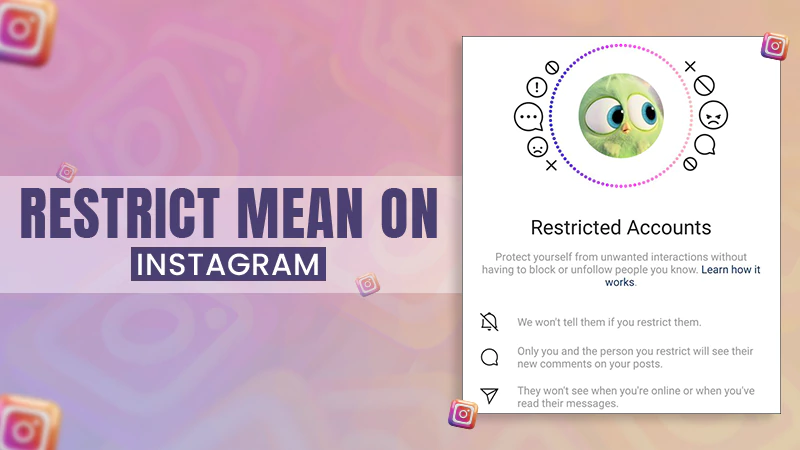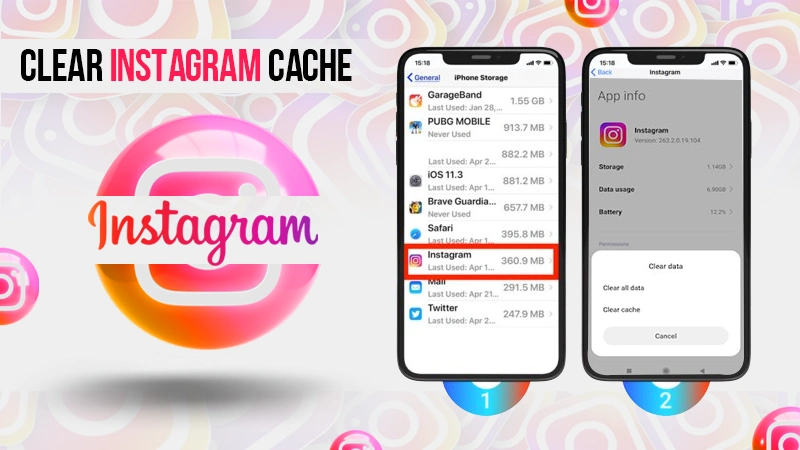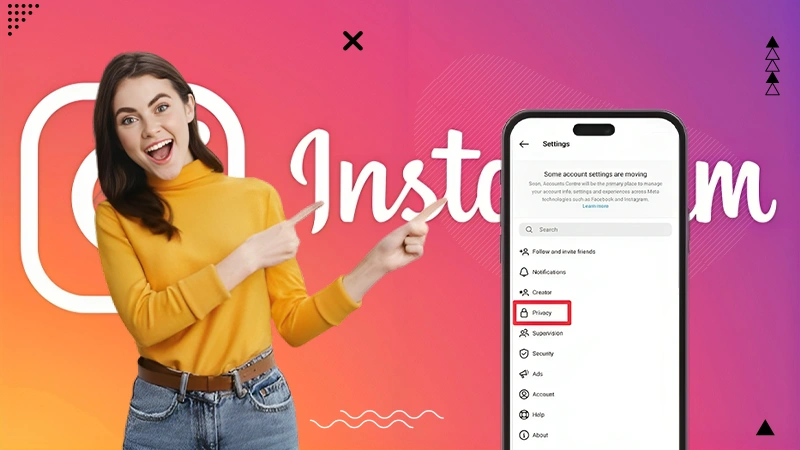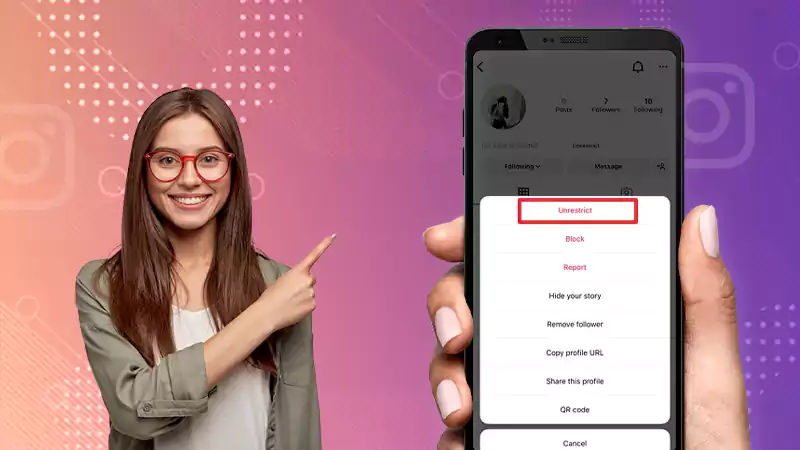How to Turn Off Sound on Instagram Stories [App and Web Versions]
We all love to share our daily updates and watch Instagram Stories. However, playing a video in a public place can be annoying to others. So, what can you do in this situation?
Why don’t you turn off sound on Instagram Stories? So you can watch Instagram stories anonymously without disturbing others with background noise.
In this article, we will learn about the methods for making Instagram stories sound muted for both the app and web versions of the platform, along with several sound-related issues and their solutions.
How to Turn Off Instagram Story Sound on Instagram Stories?
You might have noticed a mute feature (Speaker icon) in the bottom right corner of the Instagram Reels. However, the application does not have this feature with stories. Let us see what we can do to turn off the sound on stories.
Turn Off Instagram Story Sound When Watching Stories
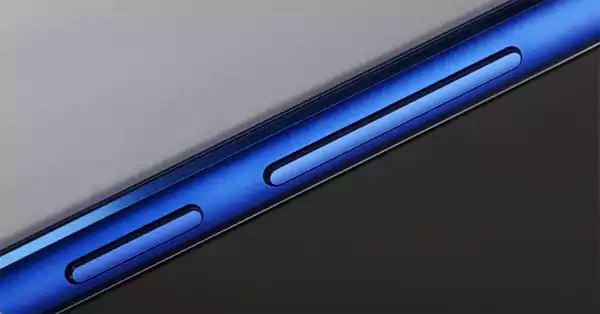
It is possible to turn off sound in IG stories while watching them using the volume rockers on your smartphone. This is the most practical way to mute the sound. For this, you must follow the steps:
- Look for the volume buttons on your device.
- Press and hold the volume down button until the sound is muted.
- Once it is done, release the button and play the stories without disturbing others.
To turn off sound Instagram stories on the iPhone, there is a separate silent button in the top left corner. You can turn on the silent mode of the phone by pressing down the switch.
Also Read: Understanding Why Don’t I Have Instagram Notes & How to Fix the ‘Instagram Notes Not Showing’ Issue!
Turn Off Instagram Stories Sound When Posting Stories
The ultra-sensitive phone mic captures many unwanted sounds while creating Instagram stories or recording a regular video. To avoid such sounds while posting a video on Instagram, use the mute sound feature. Here is how to turn off sound Instagram stories while posting them:
- Tap the (+) symbol for new content in the bottom center of the Instagram home page.
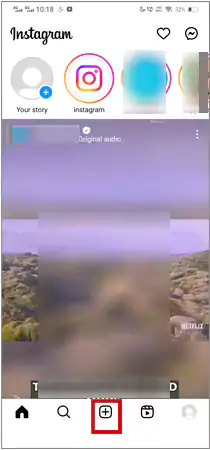
- Slide right to the Story option.

- Now, you can create a video, upload a saved video from your phone’s gallery, or share a post from the Instagram feed on your story.
- Before posting the video on your story, tap on the sound/loudspeaker icon located at the top of the display to mute the video sound.
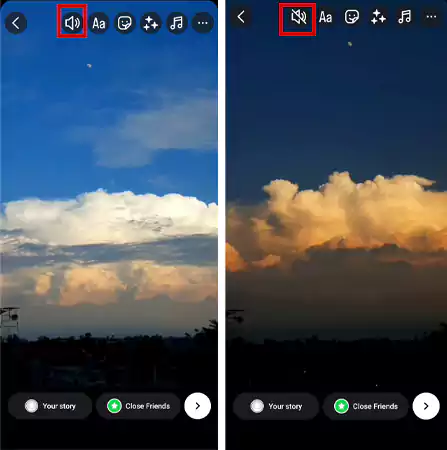
- At last, click on the arrow button given in the bottom left corner to post the story.

Your video will now be shared without any sound. You can also add external sound or music to your video by tapping on the music icon.
Also Read: How to Change Instagram Stories Background Color in 2023?
How to Turn Off Sound on IG Stories with Instagram Web?
If you use the web version on your phone or desktop, you can turn off the sound without changing the system volume. Just like reels, there is an in-built option on the platform to do so.
- First, go to the official website of Instagram and log in to your account.
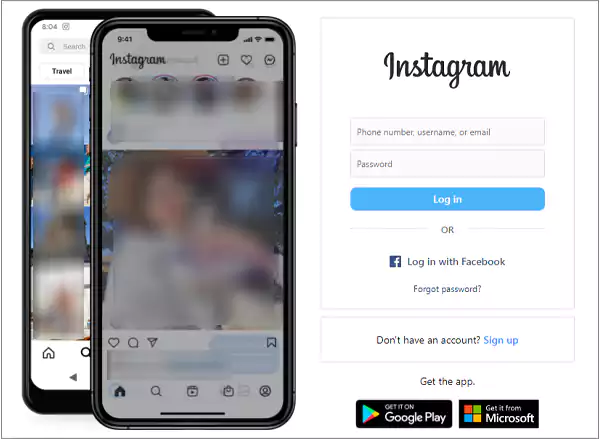
- From the story bar, play a story with a sound.
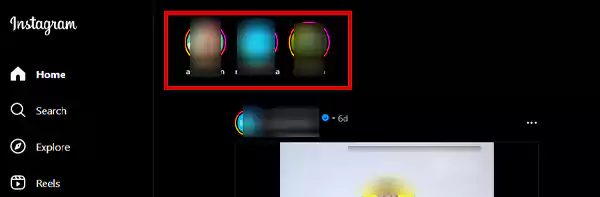
- Now, a speaker icon will be visible in the top right corner of the page. Tap it to turn sound off on Instagram stories. And, just like that, you can now play the stories on mute.

Note: Instagram frequently makes changes to its layout. It is therefore recommended to check for updates before attempting to use any feature.
Reasons to Apply Mute Sound Instagram Stories Feature
The following are some reasons why you may be required to turn off sound on Instagram stories:
- To watch stories in public without disturbing others.
- Avoid playing music and sound effects when you don’t want them.
- Make silent IG stories and prevent background noises from interrupting your video.
- Save on data usage and battery life on your phone.
- Avoid copyright infringement or violations by removing music from the background.
Whatever the reason for Instagram stories mute sound, the process of doing this is very easy. However, the platform’s sound issues, discussed further, may still interfere with your seamless experience.
Why Are You Facing Sound Issues in Instagram Stories?
Several possible causes of sound disruptions in IG stories are discussed below, along with their solutions:
- App Glitch or Bug
The app may have glitches or bugs that prevent you from muting the sound. In this case, you can try restarting or updating the app, as well as other methods to fix Instagram crashing issues.
- Device and In-app Settings
Check your device’s sound settings and set the volume to zero if necessary. Also, check the IG’s settings to ensure that the Sound option is turned off.
- Browser or Third-Party Apps
Sound controls may differ if you access the application through a web browser or a third-party client. So, it is advised to use the official app for consistent control and an uninterrupted experience.
- Temporary Server Issues
Sometimes, the sound controls may not work properly due to server-related problems. In such a case, it is preferable to wait and let the technical team fix it.
If none of the above methods work for you and you still have sound issues, you can try the last resort solution, which is to report Instagram. Let us now look at how to report issues on the app.
Also Read: The Ultimate 2023 Guide to Instagram Story Size and Dimensions
How to Report Instagram Stories Mute Sound Issue?
If you are facing an issue while turning off the sound on Instagram stories, you can report it to their team. You can do so by following these steps:
- Open your Instagram app and go to the Profile section from the bottom right corner.
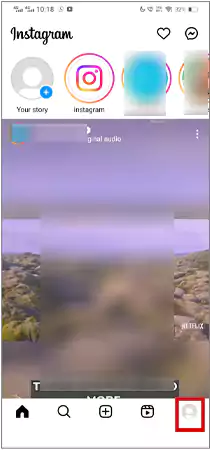
- Click on the three horizontal lines in the top right corner of the page.
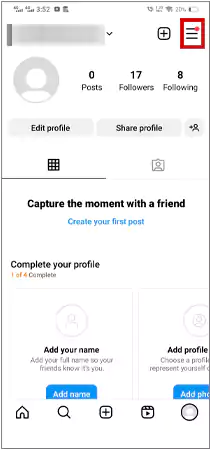
- Now, go to Settings and Privacy.
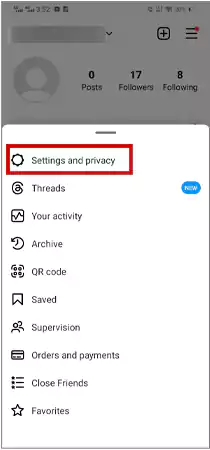
- Scroll down to the end of the page and go to the Help option.
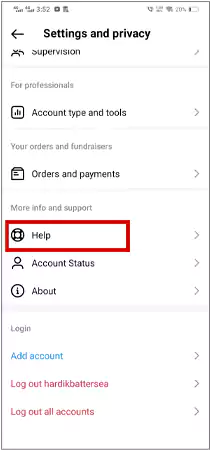
- Tap on Report a problem.
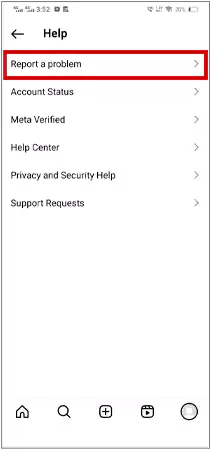
- The app provides you with two options to share the issue:
- Shake the phone to report a problem: In this case, simply shake the phone where you are experiencing the problem and want it resolved.
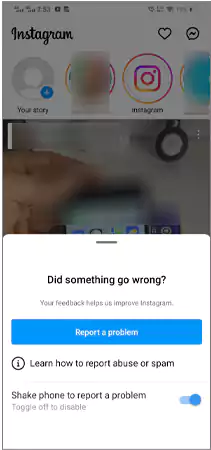
- Report the problem without shaking: Choose this option if you want to explain the problem. First, tap on Include and continue, elaborate on the issue or upload a photo, and then click Send.
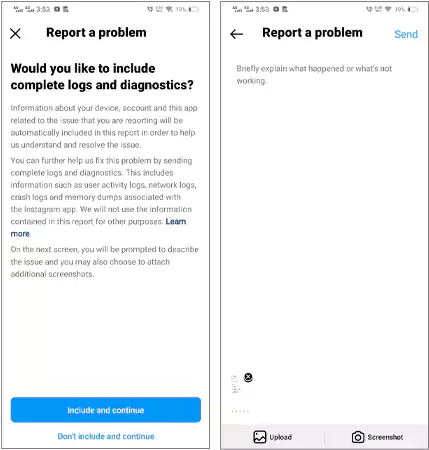
- Shake the phone to report a problem: In this case, simply shake the phone where you are experiencing the problem and want it resolved.
After learning about your issue, the team will make every effort to assist you as soon as possible.
Closing Thoughts
We discovered in this article that it is easy to turn off sound in Instagram stories, both when watching and creating them.
Additionally, if you are experiencing Instagram stories-related sound issues, check your internet connection, clear your app cache, close background apps, restart or update the app, and otherwise contact the Instagram Help Center.
FAQs
Ans: Yes, you can add music on your Instagram stories by tapping on the music icon displayed while posting a story.
Ans: To mute the sound on Instagram Reels:
- Go to the Reels tab on the app and play a reel of your choice.
- Tap the Speaker icon (Silent button) in the bottom right corner of the screen. The reel will now be played without any sound.
Ans: Like reels, you can mute music attached to a post by tapping on the speaker icon in the bottom right corner of the photo.
Ans: You can simply use the volume button of your Android phone or the silent button of your iPhone to Instagram stories sound off default.
Sources
How to Share Your Instagram Profile Link? Explore…
What Does Restrict Mean on Instagram, How to…
Instagram Highlight Viewer: Can You See Who Views…
A Comprehensive Guide on How to Clear Instagram…
How to Hide Posts from Someone on Instagram?…
How to Switch to Personal Account on Instagram?…
How to Hide Followers on Instagram? Your Must-Have…
What Does ‘This Story Is Unavailable Instagram’ Means?…
Share Other Blocked Instagram Feature: Does This Hack…
How to Share a Post from the Instagram…
How to Turn Off Read Receipts on Instagram?…
How to Change Instagram Stories Background Color in…