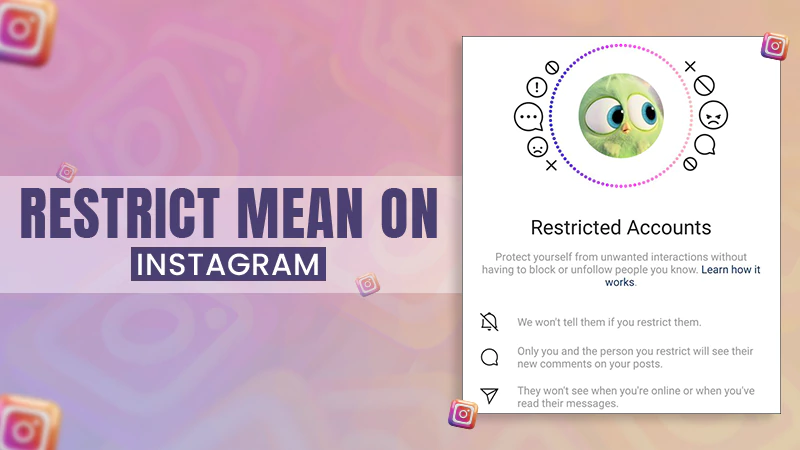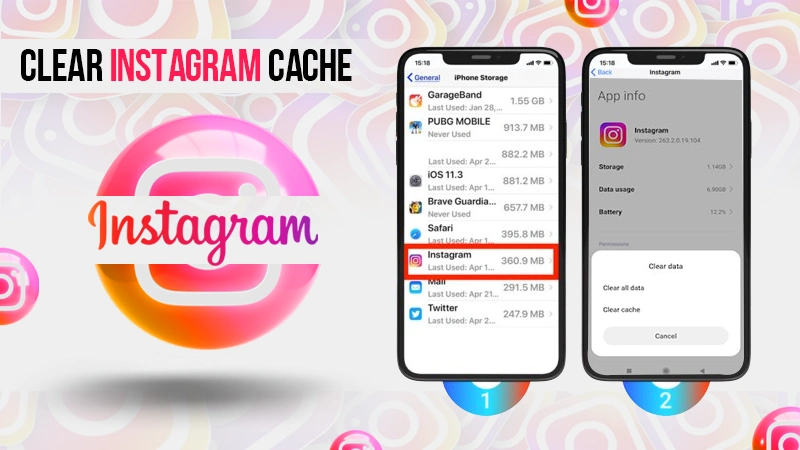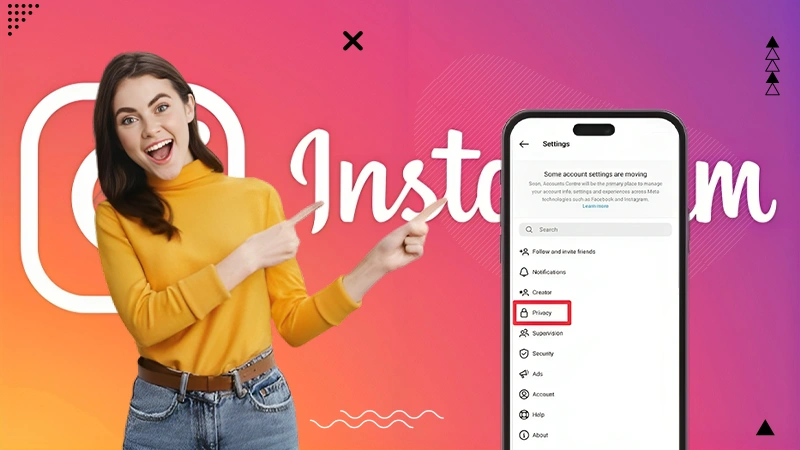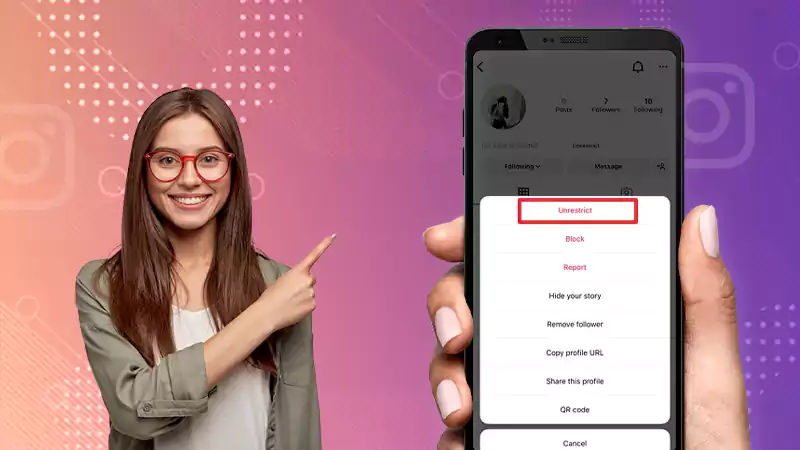Share Other Blocked Instagram Feature: Does This Hack Work on Instagram?
Within Instagram users frequently come across intriguing yet uncertain claims regarding hidden features and shortcuts. One such claim suggests that using the ‘Share > Other > Blocked Instagram’ feature can reveal who has blocked you on the platform.
This controversial hack has caught the attention of many users, making them curious whether this feature exists.
So today, we’ll take a closer look at the ‘Share Other Blocked Instagram’ feature to determine if it’s a real game-changer or merely an Instagram myth.
That said, let’s join in to know if ‘Share Other Blocked Instagram’ works or not—
- What is ‘Share Other Blocked’ on Instagram?
- Does Share Other Blocked Work on Instagram?
- What Does It Mean to Be Blocked on Instagram?
- How Can You Tell If Someone Has Blocked You on Instagram?
- How to See Who You’ve Blocked on Instagram?
- Bonus: Hacks for the Share Other Blocked Instagram
- Bottom Line
- FAQs
What is ‘Share Other Blocked’ on Instagram?
Share Other Blocked on Instagram is a feature that has gained attention when creators claimed that it could unveil a list of users who have blocked you. Following their instructions, all you need to do within Instagram is:
- Tap ‘Share’ > Choose ‘Other’ and then > Tap ‘Blocked’
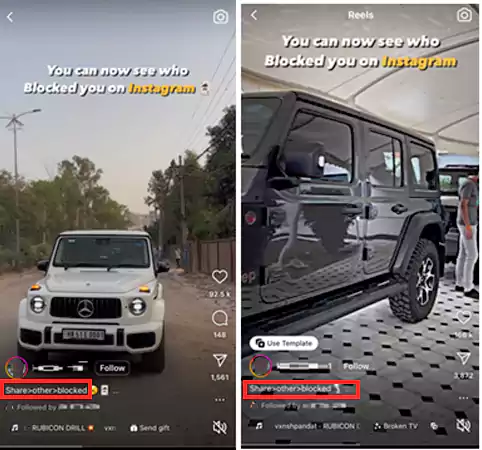
This so-called hack has sparked a buzz on Instagram thanks to its alluring idea. People are naturally curious about who might have blocked them, and the idea of revealing this mystery is a clear reason why it ignites interest and captures the attention of Instagram users.
As a result, rumors and curiosity about this feature have rapidly spread across the platform, even without any official support or acknowledgment from Instagram.
So, now that you know ‘what is share other blocked Instagram,’ it’s time to clarify any confusion about the legitimacy of this hack and whether it actually works. Let’s find the answers—
Does Share Other Blocked Work on Instagram?
Similar to ‘Can You See Who Views Your Instagram Profile?,’ the answer to the question ‘does share other blocked work’ is also No. ‘Share > Other > Blocked’ is not a legitimate or recognized feature on Instagram. It appears to be a reference to a potentially unauthorized method or hack aimed at accessing blocked profiles on the platform.
Instagram itself does not provide users with a native tool to identify who has blocked them, and any method claiming to do so should be viewed with caution.
Attempting to use such methods may violate Instagram’s terms of service, potentially resulting in account suspension, permanent bans, or legal consequences.
Note: To see if someone has blocked you on Instagram, you typically look for their profile and content. If you’ve been blocked, you won’t be able to view them.
What Does It Mean to Be Blocked on Instagram?
Being ‘blocked’ on Instagram means that a user has taken measures to restrict your access to their profile and interactions.
So, basically, when someone blocks you, you won’t be able to view their posts, stories, or profile, send them direct messages, and your previous comments on their posts might be hidden. Not only that, when you search for their username, you may also encounter a ‘user not found on Instagram’ error.
Furthermore, it’s important to note that Instagram doesn’t send notifications when someone blocks you. However, you can infer it if you can’t locate the user’s profile or content in your searches.
In general, blocking is a commonly used privacy feature on the platform to maintain privacy, prevent harassment, or limit unwanted interactions on the platform.
How Can You Tell If Someone Has Blocked You on Instagram?
To determine if someone has blocked you on Instagram, you can look for several telltale signs. They are as follows—
- Profile No Longer Visible: The most obvious indicator is that a person’s profile is no longer visible when you search for their username. If you were following them previously, their profile will appear either as ‘No posts yet’ or ‘User not found.’
- Username Unavailable in Search Results: When you try to search for their username, it will not appear in the search results, even if you type it correctly.
- Lost Mutual Friends: If you had mutual friends or followers with that person, their profile would no longer appear in your followers or following lists.
- Hidden Comments and Likes: Any comments you’ve made on their posts or any of their posts you’ve liked will not be visible to you, and you won’t be able to view their comments on others’ posts.
- Direct Message Restrictions: If you’ve exchanged messages with them before, your conversation thread may disappear, and you won’t be able to send new DMs.
So, despite the fact that Instagram does not send notifications or explicit alerts when someone blocks you, these signs (when considered together) strongly indicate that you may have been blocked.
However, for complete certainty, you can ask a friend to search for the person’s profile or access your Instagram account from a different device or browser where you’re not logged in to confirm whether you can still access their profile.
How to See Who You’ve Blocked on Instagram?
At times, it’s possible that the other person hasn’t blocked you, but you’ve mistakenly or unknowingly blocked that person, leading to a misconception about the situation.
To verify this, you should determine who you’ve blocked on Instagram. So, to access the list of accounts you’ve blocked on Instagram, follow these steps—
- Step 1: Open the ‘Instagram app’ on your respective mobile device.
- Step 2: Then, tap on your ‘Profile Picture’ or the ‘Profile icon’ in the bottom right corner to go to your “Profile Page.”
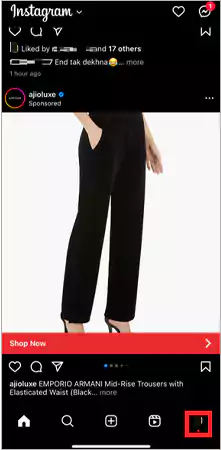
- Step 3: There on your profile page, tap on the ‘Three horizontal lines’ located in the top right corner, to open the “Menu.”
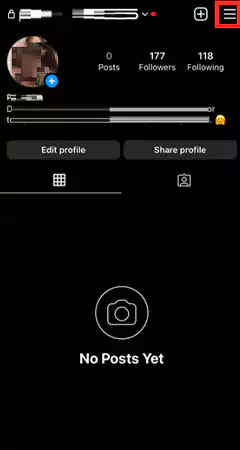
- Step 4: After that, select ‘Settings and Privacy’ from the options available in the menu.
- Step 5: Now, in the settings and privacy menu, scroll down and tap on ‘Blocked’ and you will see a list of all the accounts you’ve blocked on Instagram.
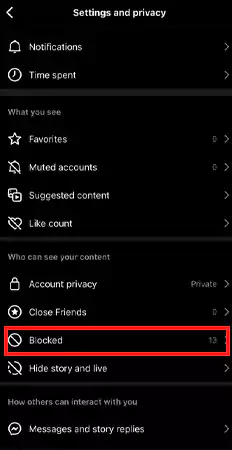
Tip: (If required) You can unblock an account by clicking on the ‘Account’ you wish to unblock and selecting the ‘Unblock’ option.
Bonus: Hacks for the Share Other Blocked Instagram
These are a couple of hacks you can consider for sharing content from a blocked Instagram profile—
- Share Content from a Blocked Instagram Profile by Manually Reposting
To manually repost content from a blocked Instagram profile, you can make your own post using a saved screenshot or content. This way, you can share the content, add your personal thoughts, and give proper credit to the original creator. However, just be sure to respect copyright.
- Ask for Permission to Share Content from a Blocked Instagram Profile
If you have a legitimate reason to share content from a blocked profile, you can request permission directly from the profile owner. Well, because sending a polite message explaining why you want to share their content and getting their approval is a respectful and ethical way to do it.
- Capture Content from a Private Instagram Profile by Taking Screenshot
If you want to share something from a private Instagram profile, you can do it by taking a screenshot of the post or story. After capturing the screenshot, save it on your device, and then send it using a messaging app or your favorite social media platform. However, remember, the profile owner might still see that you’ve shared their content, so it’s not completely secret.
- Access Blocked Instagram Content with Third-Party Tools
You can also use third-party apps or websites to get content from blocked Instagram profiles without needing to follow the account. But be careful, as these tools might not be safe and could risk your personal information.
- Watch for Privacy and Rules
When sharing content from a blocked Instagram profile, keep in mind the potential privacy and legal implications. This is because Instagram’s terms of service prohibit the use or sharing of content without permission, and breaking these rules can lead to actions being taken against your account.
- Try Other Platforms
Last but not least, you can consider checking out other social media platforms where you can share or discuss content from a blocked Instagram profile with fewer restrictions.
Note: It is essential to understand that while these methods offer a way to share content from blocked Instagram profiles, they may not always be ethical or legal. Sharing content without the owner’s consent is Instagram’s privacy violation and could result in legal consequences. It is vital to respect others’ privacy when attempting to share content from blocked Instagram profiles. So, always exercise caution and carefully consider the implications of your actions to avoid potential legal consequences.
Bottom Line
That’s all! In this guide, we’ve looked into Instagram’s ‘Share > Other > Blocked’ feature to understand whether it truly works on the platform or not.
So, hopefully, it’s evident that Instagram does not provide users with a built-in tool to identify who has blocked them, and trying unauthorized methods to access blocked accounts can violate Instagram’s terms of service, leading to account suspension, permanent bans, or even legal consequences. However, understanding what it means to be blocked on Instagram was important and thus, we also shared how to recognize if someone has blocked you.
Finally, for those seeking hacks for ‘Share Other Blocked’ to share content from a blocked Instagram profile, we’ve even discussed a couple of methods to consider.
Suggested Read: How to View Instagram Stories, Highlights, Posts, and Reels Anonymously!
FAQs
Ans: Share Other Blocked is not a legitimate feature on Instagram. It might refer to a hack or unauthorized method that, per some creators’ claims, can disclose who has blocked you, but Instagram does not endorse or officially recognize it.
Ans: You cannot determine who has blocked you on Instagram using the ‘Share Other Blocked’ method, as Instagram does not provide users with a built-in feature to identify who has blocked them.
Ans: No. Instagram does not offer a direct method for users to identify who has blocked them. You can only determine that someone has blocked you if you can no longer find their profile or content when searching on the platform.
Ans: No, using hacks to view blocked Instagram profiles without permission is a violation of Instagram’s Terms of Service and may have legal consequences.
Ans: Although some hacks claim to work, Instagram regularly updates its security measures to prevent such access, which makes the reliability of these hacks questionable.
Ans: Using hacks to view blocked Instagram profiles can lead to account suspension, permanent ban, and even legal action, depending on the severity of the violation.
Ans: The only legitimate way to view private Instagram accounts is to send them a follow request, and they must approve it for you to gain access.
Ans: You can protect your account by enabling two-factor authentication, regularly reviewing your account privacy settings, and using strong and unique passwords.
Sources
How to Share Your Instagram Profile Link? Explore…
What Does Restrict Mean on Instagram, How to…
Instagram Highlight Viewer: Can You See Who Views…
A Comprehensive Guide on How to Clear Instagram…
How to Hide Posts from Someone on Instagram?…
How to Switch to Personal Account on Instagram?…
How to Hide Followers on Instagram? Your Must-Have…
How to Turn Off Sound on Instagram Stories…
What Does ‘This Story Is Unavailable Instagram’ Means?…
How to Share a Post from the Instagram…
How to Turn Off Read Receipts on Instagram?…
How to Change Instagram Stories Background Color in…