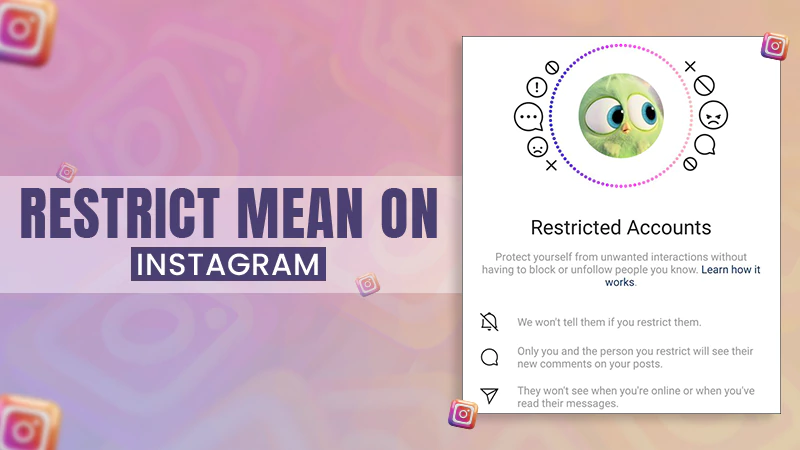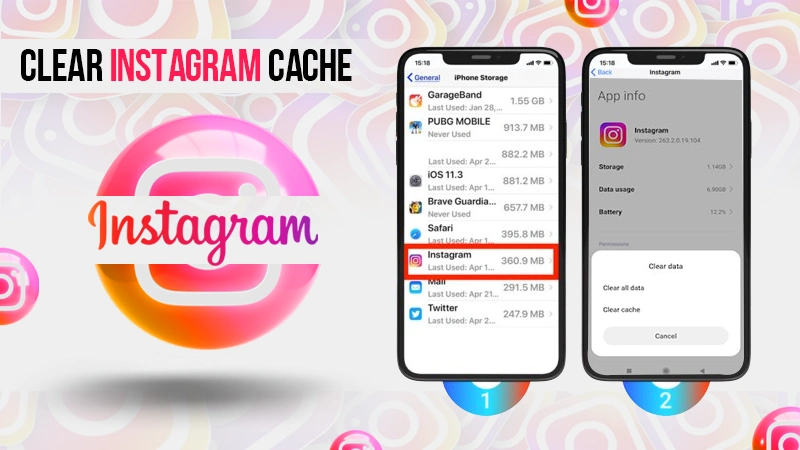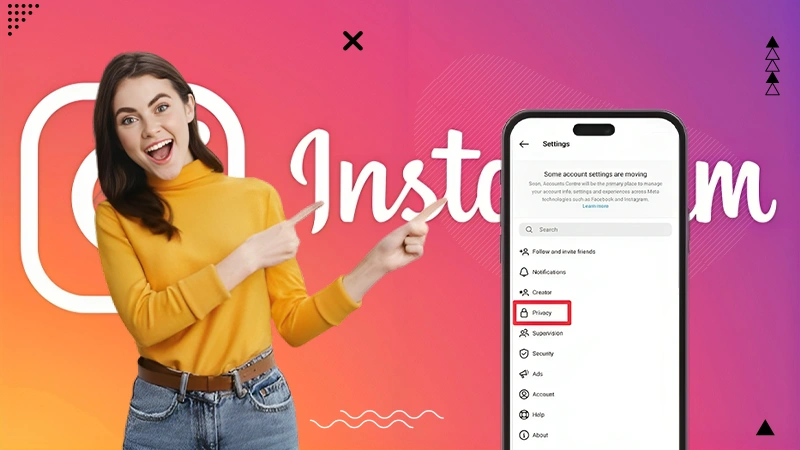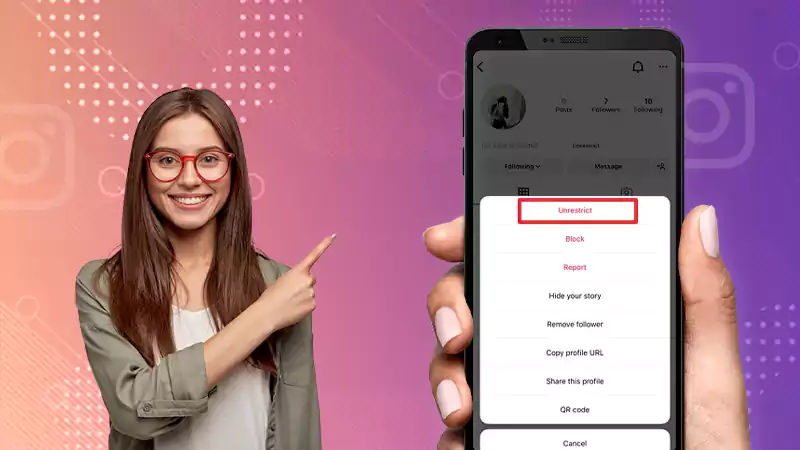How to Switch to Personal Account on Instagram? Your Essential Guide!
Most people are using Instagram and Instagram ads for work or to promote themselves using business accounts. However, many of them need to learn the old, simpler way of just being themselves on the app.
If you’re also one of them and thinking of switching from a business to a personal account to have a more personal and authentic experience on Instagram, you’re not alone, and we’re here to guide you.
In this guide, we’ll show you how to switch back to personal account on Instagram in 2024 from a business or creator account. So, what are you waiting for? Let’s dive in to the details—
How to Switch to Personal Account on Instagram?
Back in 2014, when Instagram introduced business accounts, lots of brands, influencers, and creators quickly joined in.
However, over time, many of them began searching for ‘how to switch back to personal account on Insta?’ similar to the trend of seeking viral and best hashtags for Instagram Reels.
So, because lots of people are asking this question on Google, we’re here with the answer.
To switch to a personal account on Instagram, follow these steps—
- Step 1: Launch the Instagram app on your respective mobile device.
- Step 2: Then, tap on your profile icon in the bottom right corner to access your profile.
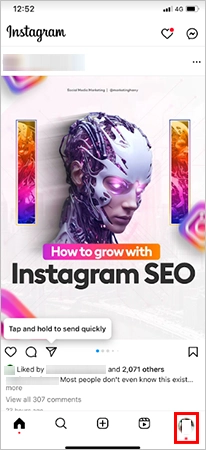
- Step 3: On your profile, tap the three horizontal lines (or the gear icon on iOS) in the top-right corner to open the menu.
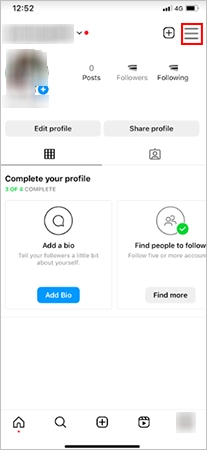
- Step 4: Inside the menu, scroll down and select Settings or Settings & Privacy.
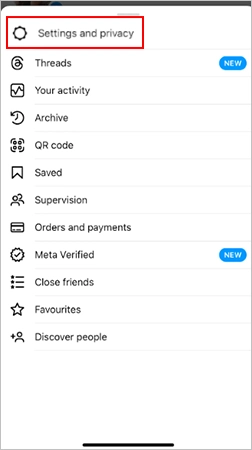
- Step 5: After that, choose Account.
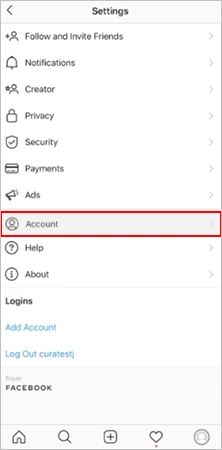
- Step 6: Under the account settings, look for the Switch to Personal Account option or a similar phrase. Tap on it.
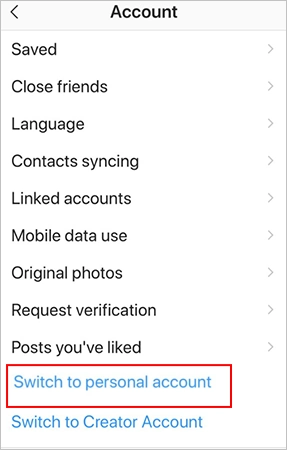
- Step 7: Now, Instagram might ask you to confirm the switch. So, review the changes and confirm to switch your account type.
Tip: Once you’ve switched, you can also review your account settings to modify privacy settings, notifications, or any other preferences according to your needs.
By following these steps, you can switch your Instagram account from a business or creator type to a personal account for a more relaxed and social experience on the platform.
Also, Read About Anonymous Instagram Story Viewer: How to View Instagram Stories Anonymously?
What to Keep in Mind Before You Switch to a Personal Account?
Now that you’ve learned how to switch to personal account on Instagram and are all set to make the change, there are a few key aspects to consider before you switch back to a personal account—
- First, assess your goals. If you prioritize personal connections and a more casual experience, a personal account is suitable. However, if you’re currently using business features like analytics, advertising, or contact information, switching to a personal account might limit these capabilities.
- Secondly, consider the impact on your audience. Changing to a personal account might affect your followers’ perception, especially if they engage with you for business-related content. So, be clear about the switch to set the right expectations and maintain transparency.
- Lastly, evaluate your future plans. If you expect to alternate or switch regularly between content that is either personal or more business-oriented, then remember that you can reverse your account changes at any time. You have the flexibility to switch back and forth between personal and business accounts whenever it suits your needs.
Different Instagram Account Types
Instagram offers various account types tailored to different purposes. It is important to understand these options, as it helps you make an informed decision about switching to which type of account best suits your needs in the future. So, have a look—
Personal Accounts
Instagram’s personal accounts are ideal for those who prioritize social interaction and want a more private, less data-driven experience on the platform. Users can also set their accounts as private and restrict others from accessing them. These accounts offer fundamental features for sharing photos, videos, and stories with friends and family.
With a personal account, users can engage in conversations through comments, direct messages, and likes. However, they have limited access to analytics or tools focused on business-related activities.
Business Accounts
A business account, on the other hand, caters to brands and entities aiming to promote products or services.
It provides valuable insights about their audience demographics, post-performance, and advertising options, enabling businesses to analyze their reach and engagement.
Creator Accounts
In addition to personal and business accounts, there’s also the option of creator accounts designed for influencers, artists, and public figures.
Creator accounts offer additional insights and messaging filters to manage direct interactions, catering to those building a personal brand or online presence.
Ultimately, the choice between these account types depends on the user’s objectives—whether it’s personal connections, brand promotion, or content creation.
Note: When considering the various account options on Instagram, the most notable contrast only exists between two main categories, i.e., personal accounts and business accounts.
Is Switching to a Personal Instagram Account Right for You?
Switching back to a personal account means going back to what Instagram is really about-sharing moments, making real connections, and having a more relaxed, personal online vibe. So, whether you want to switch to a personal account on Instagram is a choice that hinges on your intentions for using the platform.
But it’s worth mentioning that opting for a personal account is beneficial if your priority is fostering personal connections, sharing content with friends and family, and maintaining a more private, less data-driven experience.
It’s suitable for those who prefer social, casual interaction without access to detailed analytics or business-focused tools.
However, if you aim to promote products or services, analyze audience demographics, run ads, or access other business-oriented features, maintaining or switching to a business account might be more suitable.
Business accounts provide valuable insights, advertising capabilities, and contact information options that are beneficial for brands and entrepreneurs— seeking to optimize their marketing strategies.
In short, the decision to switch to a personal account on Instagram depends on your goals—whether they revolve around personal connections or business and brand promotion.
Pros and Cons of Switching to a Personal Account on Instagram
The table below shows both the benefits and potential disadvantages of switching to a personal account on Instagram—
| Pros | Cons |
| You can connect with friends and family easily. | You’ll have fewer tools available for analyzing the performance of your posts |
| You can have access to direct messages. | Your advertising capabilities are limited in a personal account compared to a business account. |
| You can control privacy settings for personal use. | Switching to a personal account may lead to a potential loss of tools designed for business purposes. |
| You can share more personal content on the platform. | You’ll have limited access to all the tools and features available for business promotion. |
| It makes it easier to form connection and connect with family/friends. | It reduces the visibility of your profile or content to potential customers or viewers. |
How to Change Instagram Account from Personal to Business?
Flexibility is key on Instagram, allowing you to switch between a personal and business account at your convenience. So, if you ever change your mind, you can switch between a personal and business account at any time.
Wondering how? Well, for those who want to change your Instagram account from personal to business, follow these steps—
- Step 1: Go to your profile, tap the three horizontal lines (or gear icon on iOS) for the menu.
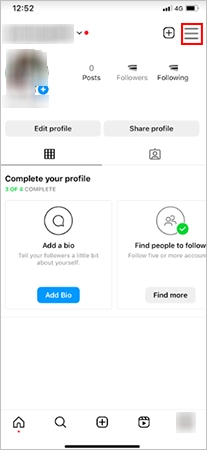
- Step 2: Then, select Settings or Settings & Privacy.
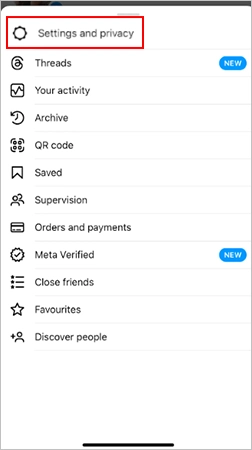
- Step 3: Inside settings, scroll down to tap on the Account type and tools option.
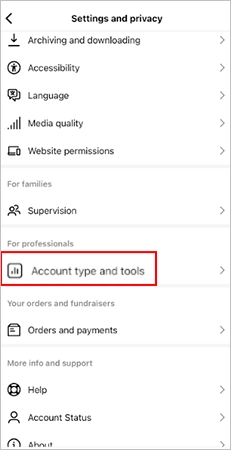
- Step 4: After that, look for Switch to Business Account or a similar option Switch to Professional Account and tap on it.
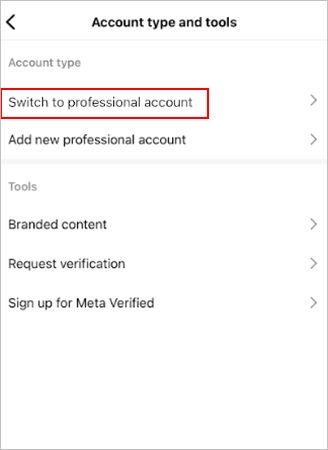
- Step 5 (Optional): If prompted, link your Instagram account to a Facebook Page for added business features and insights.
- Step 6: Now, review the modifications and confirm to switch your account to a business profile.
With these steps, you can seamlessly switch your Instagram account from a personal one to a business profile and unlock access to analytics, advertising tools, and much more.
Bottom Line
That’s all! By following the simple steps provided in this essential guide, you can effortlessly switch from a business or creator account to a personal account.
When you switch to a personal account on Instagram, it offers a streamlined, casual experience for connecting with friends and family.
However, remember that while personal accounts prioritize social interaction, they offer fewer analytics and business-focused tools. So, consider your goals and how you plan to use the platform to choose the right Instagram account type for your presence.
In short, whether it’s fostering personal connections or promoting business, understanding ‘how to switch to personal account on Instagram’ ensures you tailor your Instagram experience to fit your needs.
Next, Read to Understand Why Don’t I Have Instagram Notes & How to Fix the ‘Instagram Notes Not Showing’ Issue!
FAQs
Ans: A: To switch to a personal account on IG—
- Go to your Profile.
- Tap on the Three Horizontal Lines in the top-right corner.
- Tap on Settings at the bottom.
- Tap on Account.
- Tap on Switch to Personal Account.
- Follow the Prompts to complete the switch.
Ans: No, switching to a personal account won’t affect your existing posts or followers, they will remain intact. However, some business features might not be available after the switch.
Ans: Yes, you can switch back to your business account at any time by enabling ‘switch to professional account’ toggle switch from account settings.
Ans: Yes, Instagram allows you to switch between account types as often as needed. To switch back and forth between personal, business, or creator accounts, you need to simply follow the same steps mentioned above.
Ans: Since personal accounts offer a more private experience, with fewer analytics and business-oriented tools, they can be ideal for individuals looking to engage socially rather than promote products or services.
Ans: No, only the features available to you might differ between a personal and business account, but your username, bio, and existing content will remain the same.
Sources:
How to Share Your Instagram Profile Link? Explore…
What Does Restrict Mean on Instagram, How to…
Instagram Highlight Viewer: Can You See Who Views…
A Comprehensive Guide on How to Clear Instagram…
How to Hide Posts from Someone on Instagram?…
How to Hide Followers on Instagram? Your Must-Have…
How to Turn Off Sound on Instagram Stories…
What Does ‘This Story Is Unavailable Instagram’ Means?…
Share Other Blocked Instagram Feature: Does This Hack…
How to Share a Post from the Instagram…
How to Turn Off Read Receipts on Instagram?…
How to Change Instagram Stories Background Color in…