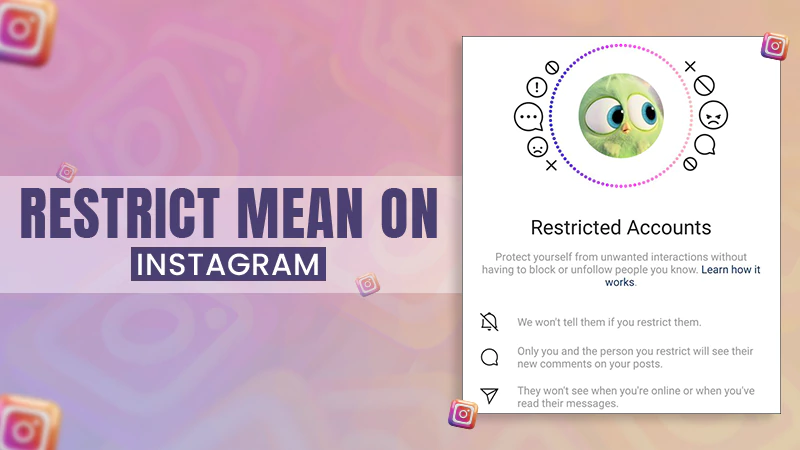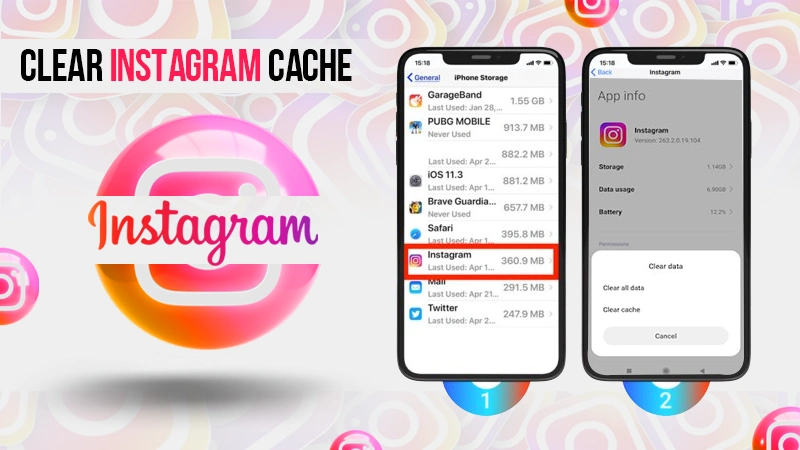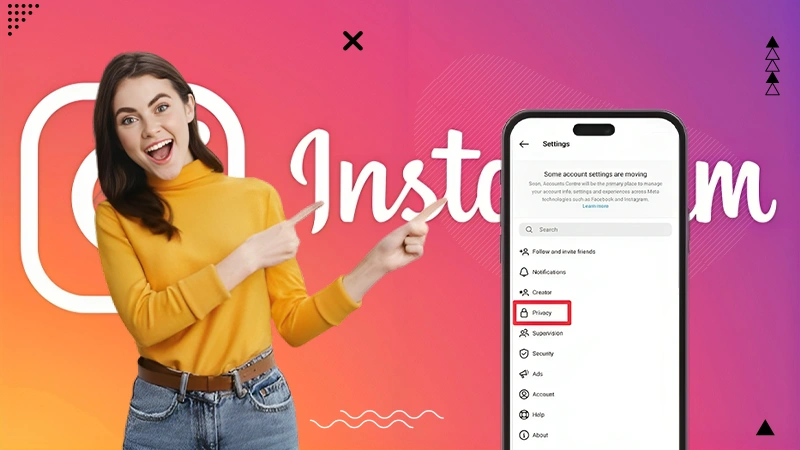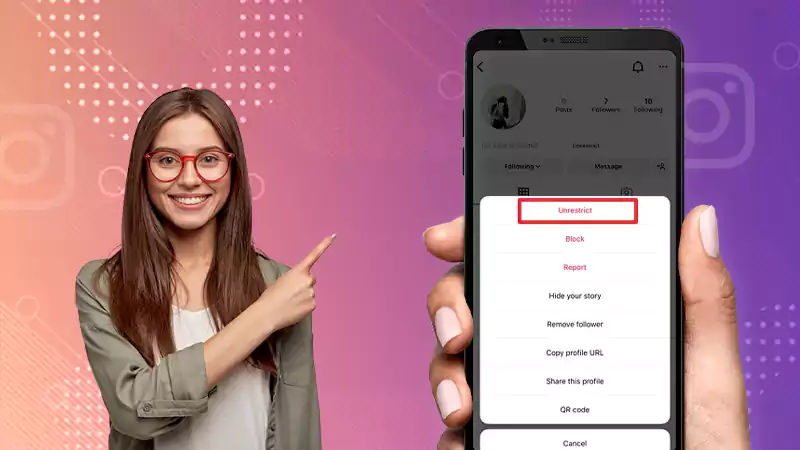How to Repost a Story on Instagram? An All-Inclusive Guide
Do you know what makes Instagram one of the most used social media platforms? The uncountable features it has for making the Instagram stories even more engaging. Story countdown, poll, music option, questions feature, etc. And don’t even get me started on the available GIFs here.
But do you know what else is intriguing here? The repost Instagram story option. But this one is not as simple and fascinating as others. There are several hurdles when it comes to Instagram story reposting. For starters, you might not have adequate and relevant content to repost on your story, or you might not be certain if you should repost other accounts’ stories and many more.
But that’s what I’m here for, to give you a hand on how to repost a story on Instagram and other related queries. Let’s get started.
- Is it okay to repost other user’s Instagram story?
- How to Repost a Story on Instagram?
- How to repost a feed post on Instagram story?
- How to repost a photo or video on Instagram story?
- How to repost reels on Instagram?
- Can you repost an Instagram story from computer?
- How can you generate engagement from Instagram story repost?
- Why can’t I repost stories on Instagram?
- Instagram repost: A perfect social media strategy
Is It Okay to Repost Other User’s Instagram Story?
Starting with this one, some users are often hesitant to repost other users’ Instagram stories. But here’s a quick answer to this, yes, you can absolutely post anyone else’ Instagram story without having a fear of offending them in any way. But there are a few things that you should keep in mind-
- Do keep in mind that Instagram always links the original account’s name even if you are posting it to your story. So, in any case, the original account will get the credit.
- It’s good to give credit to the original account whose content you are reposting.
- Not everyone wants to have their content posted by someone else, especially when you see the account isn’t giving proper attribution to the reposted content.
Moving on, let’s now resolve your main query, ‘how to repost a story on Instagram?’
How to Repost a Story on Instagram?
You can use this feature when someone has mentioned you in their story; for this, you will get a separate notification too. However, if you don’t follow that account, you won’t be getting any notifications.
But for now, let’s just assume that you follow the account that has just mentioned you in their story, and now you want to repost that to your story. So how do you repost on Instagram? Well, It’s pretty simple; here’s how to repost someone’s story on Instagram:
- Once the other person has posted a story with you tagged in it, you will get a notification saying ‘@__ (the username of the person who tagged you) has mentioned you in their story’ in your DM.
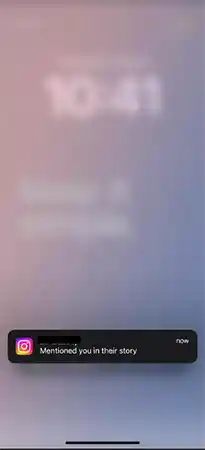
- From their story, you will get an option saying ‘Add to Your Story’. Just click on it, and you will have the story reposted to your account.
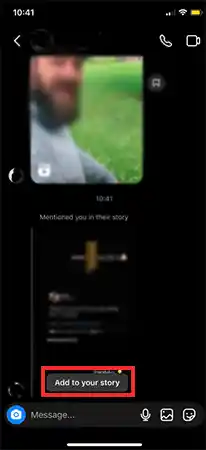
Told you, it’s pretty simple. But this also raises a question: you can repost a story on Instagram when you haven’t been tagged in it? Let’s find out.
Can You Repost a Story When You Haven’t Been Tagged in It?
When the other person has tagged you in their story, only then you are given the feature to repost that story to your story. However, if you are not tagged in it, here’s how to repost someone’s story on Instagram-
- You can screen record or take a screenshot of their posted story and then post that recording or screenshot to your story.
- You can use a third-party app for the same.
Now that you have learned how to repost a story on Instagram, let’s move ahead and get to know what else we can repost on Instagram stories and how.
How to Repost a Feed Post on Instagram Story?
You must have seen some of your friends or Instagram influencers reposting their feed posts. This is mainly done to make our followers aware of a new post because, unlike Facebook, Instagram doesn’t revolve around the same posts in the feed again and again.
Coming back to it, so did you ever wonder about that feed post and question how to repost it on Instagram? Well, if you did, here’s your answer to that:
Go to your feed or anyone whose post you want to repost to your stories.
There, click on the post you want to repost and tap on the share option from there.
There, on the top of the accounts you can share the posts with, you will see an option saying ‘Add to Your Story’, click on it, and you are done.
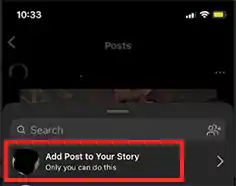
Tip: To make your story more interesting, try adding some pictures from the day, it’ll make it look even more engaging, you can even add some stickers and wait for your followers to reply to your story with some interesting answers.
~Do remember that you can only repost those feed posts whose accounts are public, you can’t add a private account’s post just because you are following them.
How to Repost a Photo or Video on Instagram Story?
I know you want to make your Instagram stories more engaging and intriguing, and this is why you have all these questions about how to repost an Instagram story. Well, that’s what I’m here for, to help you with any such issue related to reposting your Instagram story.
It always happens that we come across some really cool or funny content while scrolling on Instagram. And it looks so perfect that we want it to share our story, add it to Instagram story highlights, and make everyone see it as well. But here’s the real question, how? Here’s how:
- On the photo or video that you want to repost, you will see a share button, click on it to proceed.
- There, click on the ‘Add to Your Story’ option.
- You can add any GIFs, stickers, or anything to customize your story the way you want.
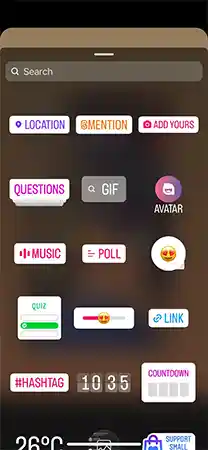
How to Repost Reels on Instagram?
My favorite! Accept it or not, every time we open the Instagram app, we do check 2–3 reels. Well, why wouldn’t we? They are so engaging, in fact, they have a certain algorithm too, Instagram shows us reels with the topics we are more interested in. My Instagram is filled with cute dog videos and I love it.
And we often come across some reels that we find so pleasing that we want to share them with our story so that everyone could see them. But again, the question is how? Here’s how do you repost on Instagram to add a reel to your story:
- Simply click on the share button present in the right bottom corner of the reel.

- From there, click on the ‘Add to Reel Your Story’ option.
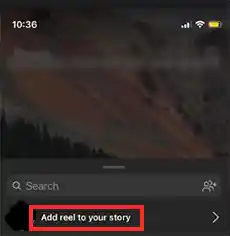
- And you are done, customize your story with some stickers if you want and make it more engaging.
And that was all about how to repost stories on Instagram, but wait, did any of this make you question ‘can you repost an Instagram story from a computer or laptop? Well, if it did, then high-five because I asked myself the same. Here’s what I found out.
Can You Repost an Instagram Story from Computer?
The straight answer is no. Since Instagram is running on the web while accessing it from a computer or laptop, it doesn’t allow websites to copy the username of the person whose content you are reposting. This makes it quite impossible to repost on Instagram. And not just reposting someone else’s story, but your own feed posts too, won’t be allowed to be repossessed to your Instagram story.
And now we are truly done. But I have something more for you.
How Can You Generate Engagement from Instagram Story Repost?
Did you know Instagram stories are one of the most useful ways to generate more engagement on your Instagram? All you have to do is find a way that your audience likes the most interesting, take proper action, use adequate stickers, and you are done. Here are tips that you can use for the same:
Try to include photos with the best picture quality- Sometimes, when we repost some content to our Instagram stories, the picture quality is a bit sacrificed. Hence, before posting something, ensure the picture quality isn’t compromised to a certain extent.
Have deep research and try to curate the content your users like the most- Find out what your users are most interested in and try to curate your content accordingly so that they take a more keen interest.
Always acknowledge and give credit to the accounts that have mentioned you- “You rub my back, and I’ll rub yours”, this couldn’t be truer here. All you have to do is support your fellow creators, and they’ll help you with the same.
Create story highlights- With the Instagram stories highlight features you can group the stories with the same niche and have them appear on your profile forever. This will make it easier for your users to find the story they want.
Host a question-and-answer game- When you already have a chance, then use Instagram stickers as much as you can. And out of all, I think the question sticker is the one that creators can use the most. They can ask all the related questions, ask for feedback, and whatnot.
Why Can’t I Repost Stories on Instagram?
And of course, there can’t be any task on social media without any issues. Here, the issue that some users might face is not being able to repost stories. There’s no particular reason for this though, here are some of them that may or may not have landed you in such trouble:
- Maybe you are trying to repost a photo or video from a private account. Instagram story reposting won’t work on private accounts, the account needs to be public so that there’s no harm in sharing other people’s content.
- There are chances that even after sharing a post from a public account, you are not able to repost the story, this happens when the user has withheld permission to share content.
Well, that’s all we could gather for now that might be responsible for your benign ability to repost Instagram stories. If any of the above strategies helped, then you’re welcome, but if it didn’t, try contacting the Instagram support team, they will definitely have the right solution for you.
Instagram Repost: A Perfect Social Media Strategy
Since you know by now that reposting Instagram stories is a great social media strategy. Plus it’s really effective if you are looking to build the engagement rate on your account. It even helps you curate user-related content. But with all that, it is also important to do it right. For instance, make sure you give proper credit and even ask for permission where necessary. Hence, learning how to share a story with your story is totally worth it.
Or you can always get creative! Try to understand the niche and interest of your audience and curate content accordingly, add your own touch to your stories, like a GIF, stamp, or anything, and make sure that you reply to your audience within time.
How to Share Your Instagram Profile Link? Explore…
What Does Restrict Mean on Instagram, How to…
Instagram Highlight Viewer: Can You See Who Views…
A Comprehensive Guide on How to Clear Instagram…
How to Hide Posts from Someone on Instagram?…
How to Switch to Personal Account on Instagram?…
How to Hide Followers on Instagram? Your Must-Have…
How to Turn Off Sound on Instagram Stories…
What Does ‘This Story Is Unavailable Instagram’ Means?…
Share Other Blocked Instagram Feature: Does This Hack…
How to Share a Post from the Instagram…
How to Turn Off Read Receipts on Instagram?…