How to Change Age on TikTok? An Ultimate Guide!
Are you frustrated with encountering messages like “This post is age-restricted” on TikTok when you shouldn’t be?
If so, rest assured, you are not alone. Many TikTok users have faced the age-restricted error due to the wrong age or birthday date setting on the platform, and they are left wondering how to change age on TikTok or how to change birthday on TikTok to avoid such messages.
Errors like these can sometimes make it impossible to enjoy content on the platform. With features like TikTok Stories around, you can’t afford to miss out amazing content because of age restriction.
In order to not receive them, it’s necessary to update your date of birth in your account. However, changing your age on TikTok is a tricky matter, as the platform doesn’t make that easy for you. But don’t worry, we’ll show you what to do!
This comprehensive guide is specifically designed to help you figure out how to change age on TikTok. So, let’s delve into the details—
Can You Change Age on TikTok?
No, it is not possible to directly change your age on TikTok.
While you can change your TikTok username, modifying your age within the app is no longer an option. Once you provide your date of birth during the registration process, it cannot be changed or updated thereafter within the app.
Well, because, despite the platform’s claim that its content is aimed at users 13 and older, the unpredictable nature of what goes viral on TikTok often results in content that is inappropriate and potentially dangerous for teens.
There have been alarming incidents that underscore the potential harm and serious consequences that can result from inappropriate and dangerous content on platforms. For example, in one instance, a trending “Fire challenge” caused a toddler to set himself on fire and barely walk again. In another instance, a set of videos tagged #blackoutchallenge garnered over 233,000 views and encouraged a twelve-year-old boy to suffocate with a shoelace around his neck.
Thus, in 2021, to tighten its security, TikTok implemented enhanced security measures by automatically setting all accounts of users under the age of 16 to private. As a result, the ability to modify your date of birth from within the app was removed.
This decision was taken in order to prioritize the safety and privacy of young users on the platform.
Tip: When you sign up for a TikTok account, you provide your date of birth, which determines your age, and TikTok uses this information to enforce age restrictions and ensure proper content filtering so it cannot be altered once your account is created. Thus, always be sure to provide accurate information and comply with TikTok’s policies regarding age restrictions.
However, there is no official option available on TikTok to manually change your age as the company removed the ability to change your birthday to protect minors from harmful content, but you need not worry about answering this question as we have provided the answer.
There’s a way out there, and let’s move ahead to find out how to change your age on TikTok using that possible method—
How to Change Age on TikTok?
If you mistakenly entered the wrong birth date on TikTok during the sign-up process and want to correct it for not receiving the age-restricted error messages, you might be wondering how to change birthday on TikTok, right?
Also, you may like to read about: TikTok Crashing Issue!
In that case, please note that you will need to contact Customer Support for assistance in correcting your birthday information.
To be precise, you can change your age by contacting customer service, and you may need a government-issued ID card to verify your date of birth in order to make changes.
On that note, let us show you step-by-step instructions on how to change birthday on TikTok by contacting TikTok’s customer support using the mobile app—
Step 1: On your respective device, open the ‘TikTok app’ and ‘log in’ to your account (if not already).
Step 2: Once you’re logged in, go to your ‘Profile’ and tap on the ‘three-line menu icon’ in the top right corner next to your TikTok profile picture.
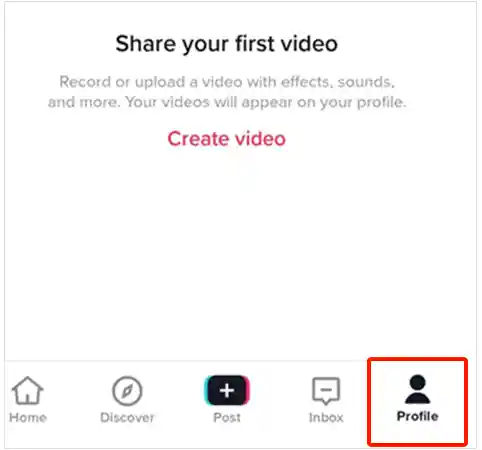
Step 3: Then, you’ve got to tap on ‘Settings and Privacy’ from the bottom of the menu.
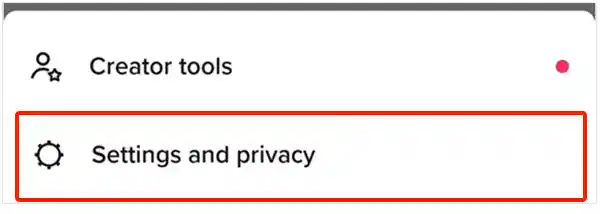
Step 4: Once you’ve done that, simply scroll down and tap on ‘Report a problem’ from the options provided under Support.
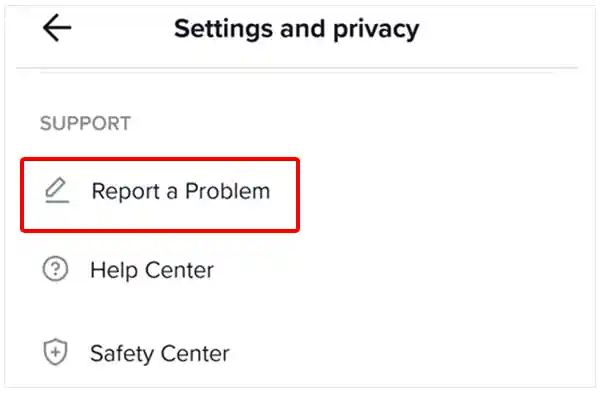
Step 5: Next, choose ‘Account and profile’ as the relevant category under Topics.
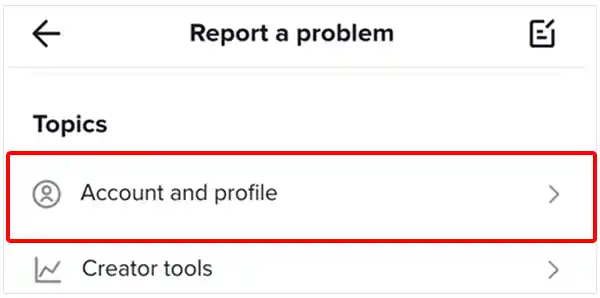
Step 6: After that, proceed to open the ‘Editing profile’ from the available options.
Step 7: Now, in the editing profile menu, select ‘Other’ as the subcategory that best suits your situation.
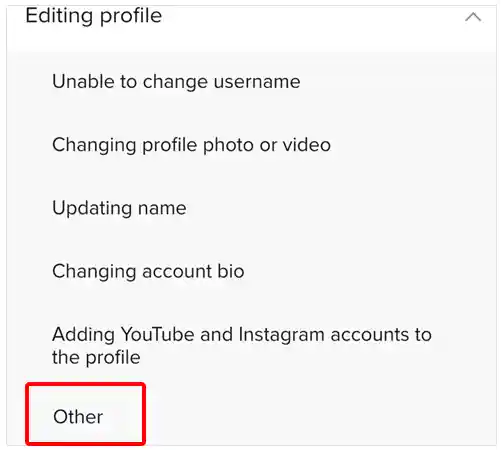
Step 8: Upon doing so, select ‘Need More Help’ to contact customer support.
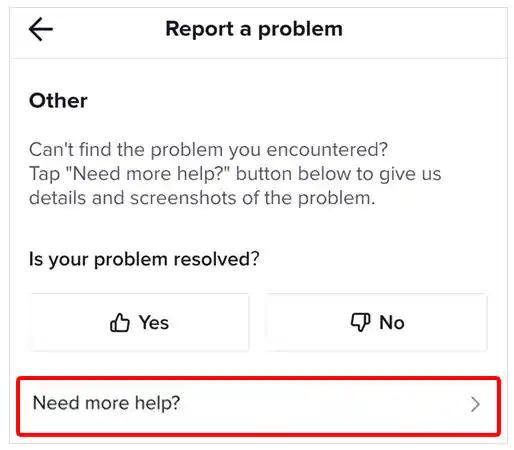
Step 9: Now, to send a message to the TikTok support team, you’ll need to ‘write a short message’ explaining that you’d like to update your birthday on your account.
Step 10: Finally, tap ‘Report’ when you’re done. After this, you should receive an email response within a few days. In that, the representative will request a government ID proof to verify your date of birth. Once you send it to them, they should convert your TikTok account age to the correct date.
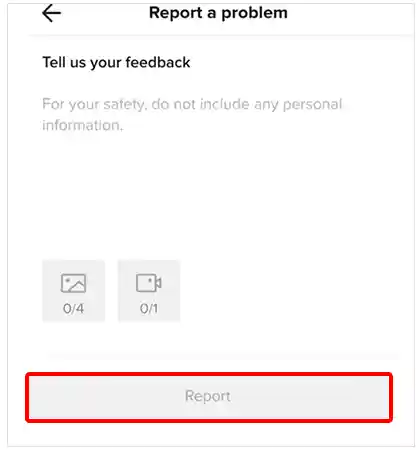
So, by following these steps, you can contact TikTok’s customer support for assistance in changing your age on the platform. However, if the support staff doesn’t change your age, you can always delete your account and create a new account with the correct date of birth.
Now that you are aware of the process for how to change birthday on TikTok to modify your age, you should no longer be confused about changing your birth date on TikTok.
Suggested Read: TikTok Watch History: An Ultimate Guide on How to View Your Watch History on TikTok
Bonus: How Do I Modify/Change the Age Restriction on TikTok?
If you’re wondering how to modify the age restriction on your TikTok account, here are the steps you need to follow in order to modify your age restriction on your TikTok account—
Step 1: Open the ‘TikTok app’ and go to your ‘Profile.’
Step 2: On the profile page, tap on the ‘three-line menu icon’ located in the top right corner.
Step 3: From the menu that appears, select the ‘Privacy and Settings’ option.
Step 4: Then tap on ‘Privacy’ and then on ‘Safety.’
Step 5: Under the Safety section, locate and tap on ‘Age Restriction’ or the option labeled Restricted Mode.’
Step 6: After that, toggle the switch for Restricted Mode to the ‘On’ position.
Step 7: Upon doing so, TikTok will ask you to enter a ‘Passcode’ to verify your account. So, simply create a ‘4-digit passcode’ that you will remember, or you can enter your current passcode.
Note: TikTok may require you to complete additional verification steps or documentation to ensure the accuracy of your age information, as despite the fact that TikTok hasn’t implemented any age verification for creating an account, you will need to prove your age when requesting to modify it.
Step 8: Once you have followed the given instructions and set a passcode to ‘complete the verification process,’ you can now modify your age restriction settings.
Step 9: You can select the desired age restriction option that suits your age. Basically, you can either enable ‘Restricted Mode’ for all users or only for those under the age of 18.
Note: If you choose to enable Restricted Mode only for those under 18, you will need to enter your date of birth to confirm that you are over 18.
Once you have made the necessary changes and confirmed your selection, the age restriction on your TikTok account will be updated accordingly. This means that after you enable Restricted Mode, TikTok will filter out content that may not be suitable for a younger audience.
Tip: If you ever want to ‘turn off Restricted Mode’ just follow these steps and toggle the switch to “Off.”
Bottom Line
That covers everything you need to know about changing your age on TikTok. The only possible way to change your age is by contacting customer support, but it is not guaranteed that they will make the change for you.
However, if TikTok’s customer support is unable to help you, your only option is to delete your existing account and create a new TikTok account. When doing so, make sure to sign up with the correct date of birth to avoid any issues in the future.
Read Next: TikTok Crashing Issue: Why Does TikTok Keep Crashing and How to Fix It?
FAQs
While we’ve covered everything about changing age on TikTok, if any questions or concerns remain, we hope this FAQ section will provide you with further assistance and clarity.
A: Users must be at least 13 years old to create an account on TikTok.
A: TikTok currently does not use any specific age verification mechanism during the sign-up process for new users. However, later, if you wish to amend the age in your account, you will be required to provide proof of your date of birth.
A: Unfortunately, it is no longer possible to manually change your age from within the app. While you have the option to modify your username, changing your age is not supported. To protect minors from harmful content, TikTok removed the ability to change your birthday. However, you can contact customer support with a request to change your birth details on TikTok, but there is no guarantee that they will do so.
A: To modify your age in TikTok, you’ll need to reach out to customer support. To do so, tap on ‘Profile icon > Settings and Privacy > Report a Problem > Account and Profile > Editing Profile > Other > Need More Help.’ After that, enter your date of birth change request and tap on ‘Submit.’ This is how to change your birthdate on TikTok.
A: There are two ways to contact TikTok customer support. They are as listed—
- You can raise a ticket through the TikTok app
- You can send an email to infocontact@tiktok.com
A: Yes, TikTok has introduced an aging filter that allows users to imagine their appearance in the year 2078. Basically, they will get to know how they will look in the future using aging filters. This new filter has spawned a popular trend called #agechallenge, which has garnered nearly two billion views on the platform.
A: To find the age filter on TikTok, go to the ‘Effects gallery,’ and enter “2078” in the search bar.
The Ultimate Guide to Accessing Geo-Restricted Social Media…
Leveraging Social Media for Networking and Job Search:…
How to Stay Safe on Your Social Media…
Mastering the Digital Domain: 5 Social Media Marketing…
Why Ghost Trails Feature Disappeared: Did Snapchat Remove…
Understanding Why Don’t I Have Instagram Notes &…
Instagram Profile Viewer: Can You See Who Views…
Learn 15+ Easy Ways to Fix Instagram Keep…
TikTok Watch History: An Ultimate Guide on How…
The Ultimate 2024 Guide to Instagram Story Size…
All You Need to Know About TikTok’s Viral…
How to Post a GIF on Instagram (Feed,…












