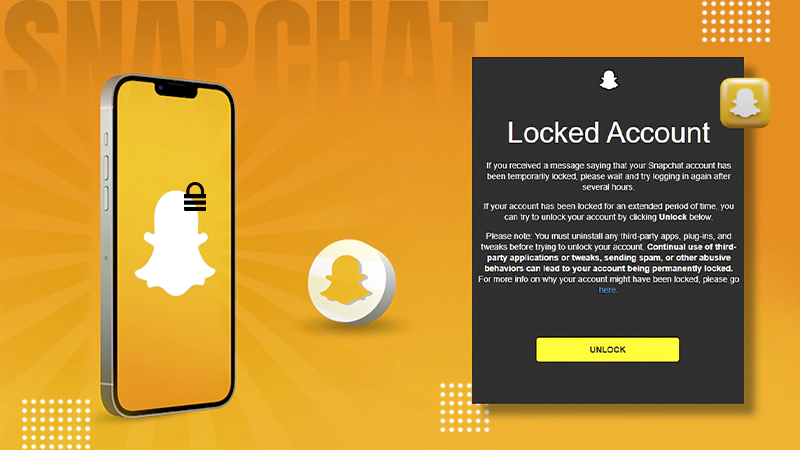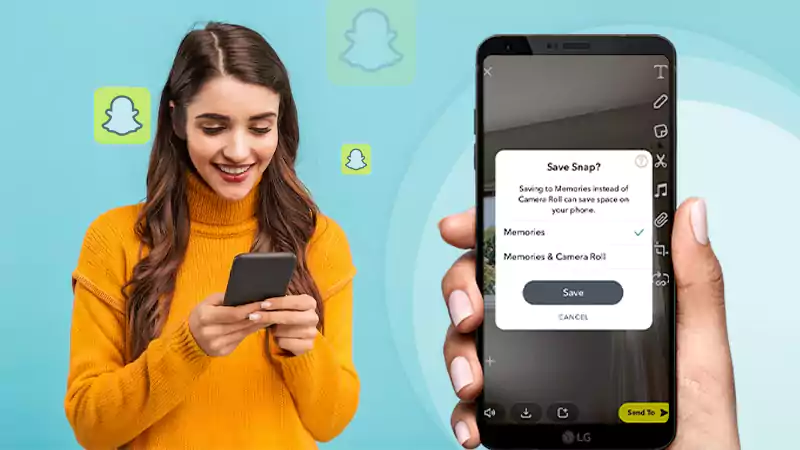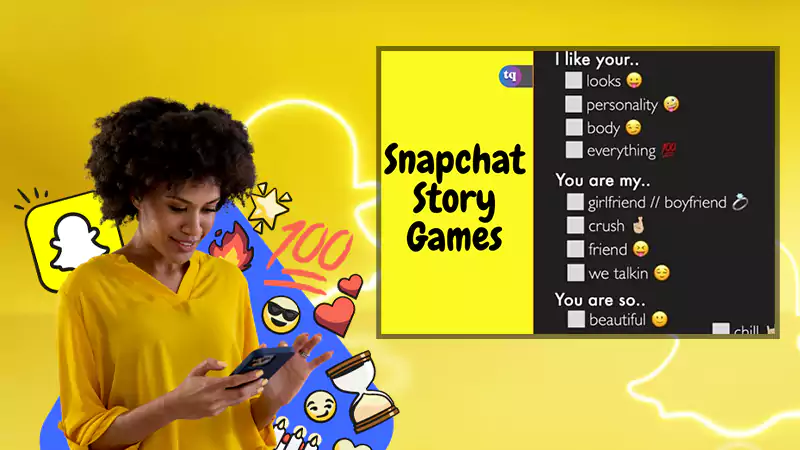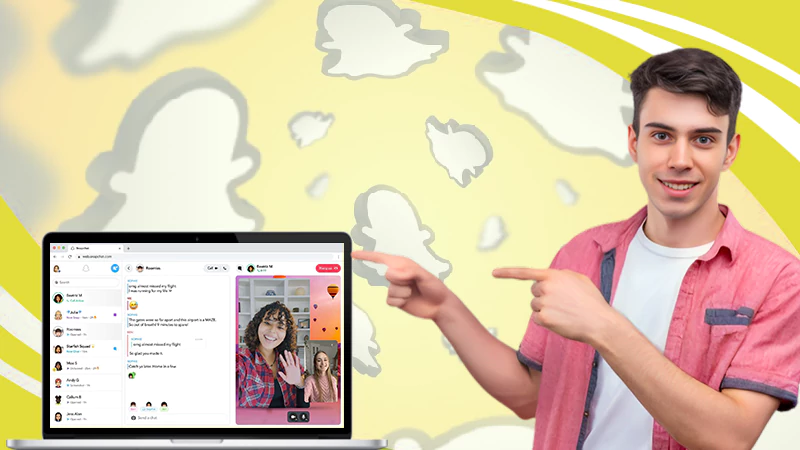Is Your Snapchat Streak Lost? Here Are Three Ways to Recover It!
Despite Snapchat being popular for a variety of reasons, it is undeniable that its main selling point is “Streaks.”
In other words, if there is any Snapchat feature that helps this platform retain users, it has to be “Snapstreak.” Getting started and maintaining Snapchat Streaks on Snapchat is a breeze, but “Is your Snapchat streak lost, but you don’t know what should be done?”. Here is the solution.
Losing your Snapchat streak can be disheartening, especially when you’ve put in the effort to maintain it. But fear not, as this guide will walk you through the process of recovering your lost streak.
We’ll delve into why streaks disappear and what you should know before attempting to restore them.
So, if you’ve lost your streak and are wondering, ‘I lost my snap streak, how to restore snapchat streak’ then, read on to get the answer—
Broadly speaking, once a Snapstreak is broken, the “Standard procedure” or you can say the “Rule” is that you’ve to start the streak all over again from scratch.
But, if the lost Snapchat streak means the world to you, we suggest you not fret as thankfully, there is a way to recover streaks on Snapchat.
About this, we’ll talk later in this post because first it’s necessary to know all the kinds of possibilities that could end a Snapstreak!
Reasons Explained: Why Did You Lose Your Snapchat Streak?
There have been some unavoidable circumstances due to which you can face hard time losing your snap streaks. To know about them, read the list below—
- First of all, the main reason your ‘snap streak lost’ is that you or your friend hasn’t sent a Snap in the last 24 hours. However, don’t blame the other person right away because sometimes it’s not anyone’s fault.
- The next possibility for a lost snapchat streak could be that you have connectivity issues on your device. To be specific, Snaps may fail to send if you or your friend has trouble connecting to the Internet. In this case, Snapchat should tell you that the snap was not delivered so that you can try again once you are properly connected to the Internet. Otherwise, the 24-hour period may expire, and you end up losing your streak.
- Another reason for losing Snap Streaks can be a hardware or operating system problem. Unfortunately, if this goes on for a few days, you won’t be the only victim as your best friend streak status will also disappear.
- Also, most blame a bug within the app for the ‘Snap streak lost’ that occurs soon after installing the update.
- Not just these, even technical glitches within Snapchat or server outages can cost you your days or year’s long Snap Streaks.
However, guess what!
In most of these cases, you can get your streak back. But it becomes much easier to restore it if you lose it mainly due to a technical glitch or a server outage.
What You Need to Understand Before Getting Your Snap Streak Back?
As is clear by now, Snapstreaks can break at times, either due to an accident or due to some unfortunate event, right! So, before you get into the process of getting your streaks back, there are a few things that you should keep in mind, and they are as follows—
- Try to answer the questions accurately.
- You should clearly explain why you lost the streak.
- Try to give an exact tally count of the Snapstreak that you had. However, even if you can’t remember, it’s fine as long as you put in the approximate value, but it shouldn’t be too far from the original number.
- You cannot always refer to follow this process whenever a streak breaks because after two tries, Snapchat might turn your request down. Thus, be extra careful. Don’t make a habit of losing your streak and appealing to Snapchat. Instead, try not to forget sending snaps to people to make your streaks last as long as possible on Snapchat.
Solutions: How to Get Snap Streak Back?
Now that you know the circumstances under which your Snapchat streak lost despite that you are very committed and didn’t miss a day; it’s time to walk you through the process to restore Snap Streak on Snapchat!
In regards to how to get Snap Streak back, let us tell you that you’ve three options handy to start the snapstreak recovery process, and they are given underneath. Have a look—
[Note: With the help of the below procedure, Snapchat users can report a lost Snapstreak to get snap streak back within 24 hours. While, this method does not guarantee a restore of Snapstreak, it is the only best shot for the users who lost their streak on Snapchat.]
Use your Snapchat Account [On Mobile]
If you’re sure that you rightly followed the Snapstreak rules and still lost your streak then, assuming your streak ended in error, you’ll need to start the snapchat streak recovery process for your lost streak. For that, the following should be done using a Snap account –
- Firstly, launch the Snapchat app on your respective Android or iOS device.
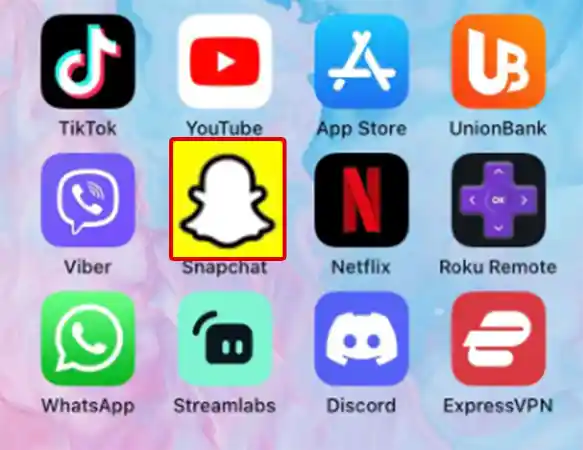
- Then, sign in to your Snapchat account (if not already logged in).
- After logging in to your account, tap on your ‘Bitmoji’ or ‘Profile icon’ located in the top-left corner of the app screen.
- By doing this you will be able to open your Snapchat profile and when your profile is open, tap on the ‘Settings icon’ from the top-right corner of the screen.

- Once the settings are open, you need to scroll down towards the bottom until you find the ‘Support’ section.
Note: It can also be accessed in other ways i.e., by visiting the Snapchat streak support website.
- Inside the snapchat streak support section, what you need to do is select ‘I Need Help.’
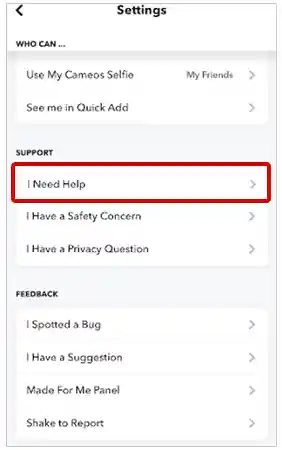
- As you do this, you will now be taken to the support page of Snapchat and once you are on the support page of Snapchat, there will be several options to help you choose the issue you are facing. So, out of all the available ones, you have to select the ‘Contact us’ option for this particular situation.
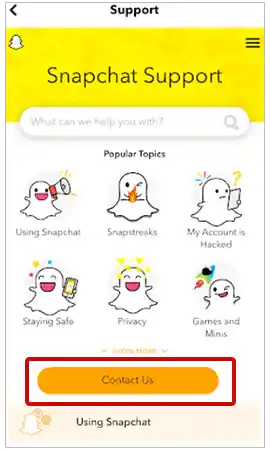
- Now, you will see another list of options and among them tap on ‘Snapstreaks’ to see support topics related to Snapstreaks.
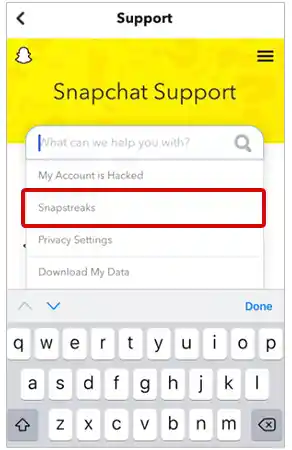
- Following that, look for the question “What if my Snapstreak has gone away, but I know we’ve sent a Snap (not Chat) back and forth within the 24-hour window?” and tap on ‘Let us know’ link present besides it.
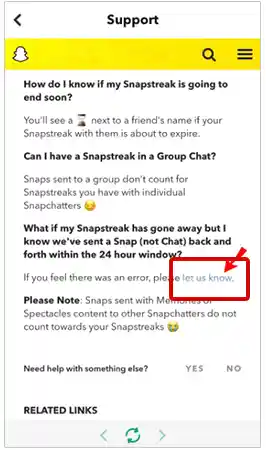
- This will take you to the next page under the ‘Contact us’ section of the Snapchat support page and there, you simply need to select the “I lost my Snapstreak” option when asked ‘What can we help you with?’
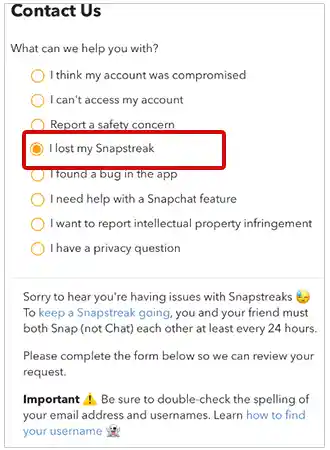
- Doing this will now bring in front of you a snapchat streak recovery form that you would need to fill out to let Snapchat help you. To be precise, this Snapchat streak recovery form asks you to answer the following questions—
- Username
- Phone number
- Your Device
- Friend’s username with whom the streak got lost
Note: There is a condition here that you can use only one friend’s username when making a request. So, if you’ve lost a Snapstreak with multiple users, you’ll need to submit separate requests to Snapchat.
- When did you start having this issue?
- How long was your Snapstreak before it expired?
- Did you see the Hour-glass emoji? And, more such related questions.
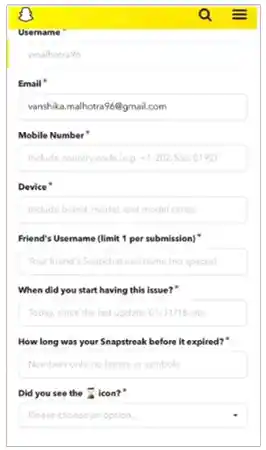
- Once you have filled the form displayed on the screen with correct details, tap on ‘Send’ to submit the request. However, before sending the request, make sure you check the filled form thoroughly to correct mistakes if made any.
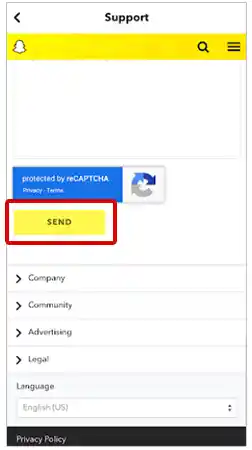
After you submit your request, Snapchat Support will review the submitted form and look into the issue to get your (days or year-long) Snapstreak back.
Tip: To be on the safe side, also ask your friend with whom you lost the Snapstreak to report the same.
Now, you need to wait for a period of 24 hours to check if your streak is restored!
Use Snapchat’s Snapstreak Support Page [On Desktop]
In case, Snapchat’s hourglass timer emoji was displayed before your streak ended, chances are Snapchat won’t be able to help.
However, guess what! Even if that’s what happened, you can support your case (for recovering your lost streak) in the “What information should we know” section of the form.
Here you can thoroughly explain the reason behind losing streak. Of course, you can give any explanation for your lost streak. For instance, it could be something like “failed internet connection or app not working properly.” This is because ultimately the goal here is to make Snapchat believe that you’ve genuinely lost your streak accidently.
Or, you can also go for your lost snapstreak recovery from “Snapchat’s Snapstreak Support Page” by following these steps—
- Instead of opening Snapchat and logging into your account, in this option, you’ll need to go directly to Snapchat Support.
- There on the Snapchat Support page, select the ‘Contact Us’ option.

- After that, select “My Snapstreak disappeared” beneath the ‘How can we help’ option present in the ‘Contact Us’ section of the Snapchat’s Snapstreak Support page.
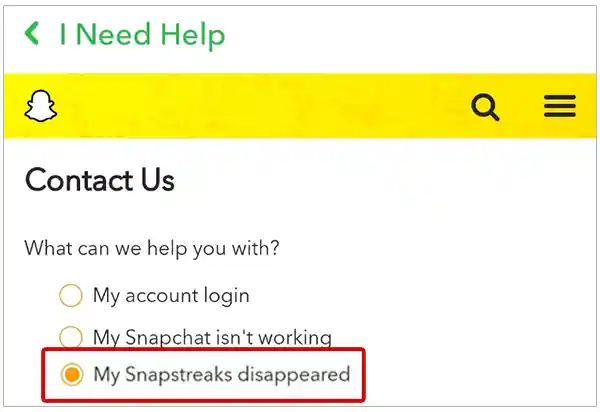
- Now, selecting snapstreak disappeared will open a form on the screen, and you have to fill it with all your relevant information which you have been asked to enter such as your “username, email address, mobile number, device (on which Snapchat is installed) and your friend’s username, etc.”
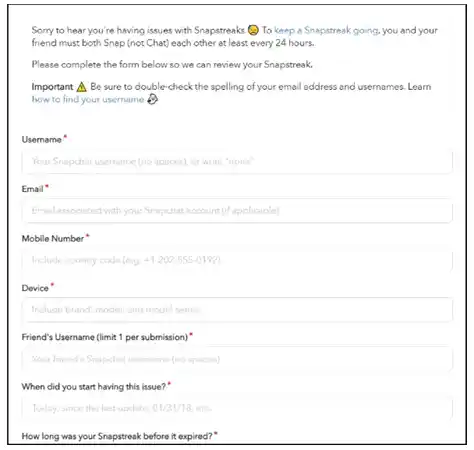
- After filling out the form, tap on the ‘Send’ button to submit it to Snapchat to hopefully recover your lost streak.
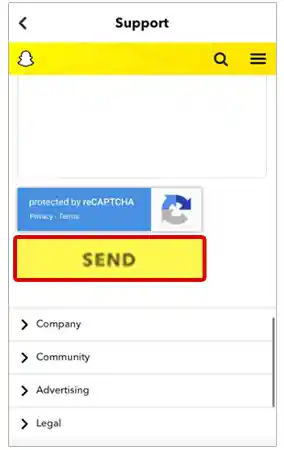
Now, it’s worth mentioning that prior to 2022, the sole options available for restoring a lost Snapstreak were the aforementioned two methods. However, in 2023, a fresh approach has been introduced.
Curious about what it is? Well, according to a newsroom post released on March 1, 2023, Snapchat has unveiled a brand-new feature known as “Streak Restore.”
With this feature, users can now effortlessly restore lost Snapchat Streaks directly within the app. The use of this in-app feature allows users to ‘restore one Streak for free with just a single tap.’ Once you’ve used it, the price displayed on your device is what you’ll pay if you decide to restore a Snapstreak (The cost of restoring a Snapstreak may vary from country to country).
[Note: This feature is currently in the testing phase. While its availability is gradually expanding, it may not be available to everyone at the moment.]
Recover Your Snapstreak with the Streak Restore Feature in the App
To restore a lost Snapstreak with one free Snapstreak Restore in the app, or with an in-app purchase on the Chat feed, simply follow these steps—
- First and foremost, you’ve to ‘Update’ your Snapchat app to its latest version (if it’s not already).
- Once the app is updated, open it and navigate to your ‘Chat Feed.’
- Now, if your Streak with your friend has recently ended, you’ll notice a “Restore” button located next to your friend’s name in your Chat feed, and you simply need to tap that ‘Restore button.’
Keep in mind: It is not possible to restore all Snapstreaks. If you can’t find the ‘Restore’ option in your chat feed, it’s probably because too much time has passed since the streak ended.
- After this, you’ve to follow the ‘on-screen instructions’ to restore your lost streak.
When Snapchat Won’t Help You Get Your Snap Streak Back?
Snapchat will not restore your streak if it ended naturally. In that case, it also didn’t matter that you were close to the 100- or 1000-day milestone.
So, basically if you forgot to snap your friends, it’s your fault and none of the Snapchat business to mind! However, as already mentioned, you can lie and make up stories for why ‘I lost my snap streak’ as if something went wrong with the app, but we don’t recommend it. Rather, we suggest that you start a new streak, and why not?
Sometimes, a fresh start is a good thing because life is full of new beginnings, isn’t it?
Well, it’s all about how to restore Snapchat streak back and keep your symbol of friendship alive.
[Bonus Tip: Once you’ve successfully restored your Snapchat streak, focus on increasing your Snap Score to step up your Snapchat game. However, if you’re unsure about the process, take the time to learn how the Snap Score works!]
Read Next: Why Ghost Trails Feature Disappeared: Did Snapchat Remove It? Find Out!
FAQs
Ans: Mainly, Snapstreak lost when you or your friend fails to send a Snap within 24 hours. So, it’s essential to maintain consistent communication to keep a streak alive. If you still find yourself in the same situation, you can get Snapstreak back using the two methods discussed above in the post.
Ans: Unfortunately, if Snapstreak is lost, it cannot be recovered. Streaks are designed to be continuous, and hence, consistency is important in sending snaps.
Ans: To restore a lost Snap streak back, you and your friend need to again start sending Snaps to each other every day. Once you reach three consecutive days of Snaps, your streak will be restored.
Ans: Most likely, once you file a Snapstreak restore request, it takes about 24 hours for the Snapchat team to respond and notify you when you get your lost snap streak back.
Ans: Streaks are based on regular communication via Snaps, so sending frequent Snaps to your friend is the only way to maintain or get snapstreak back, and there is no payment involved. This means you cannot restore a Snap Streak by making a payment.
Snapchat Account Locked? Learn How to Unlock Snapchat…
What Does OPS Mean on Snapchat? (All-Inclusive Guide)
Snapchat’s Hourglass Timer: How Long Does the Hourglass…
Save Snapchat Videos on iPhone and Android with…
What Are 21 Best Snapchat Story Games to…
Know How to Make A Boomerang on Snapchat…
How to Unpin Someone on Snapchat? A Descriptive…
Snapchat Notifications Not Working? Here are 10 Workarounds…
How to Fix ‘Snapchat Won’t Open’ Issue on…
How to Use Snapchat on PC? 3 Methods…
Find Out How to See Birthdays on Snapchat…
A Conclusive Guide to Snapchat Memories