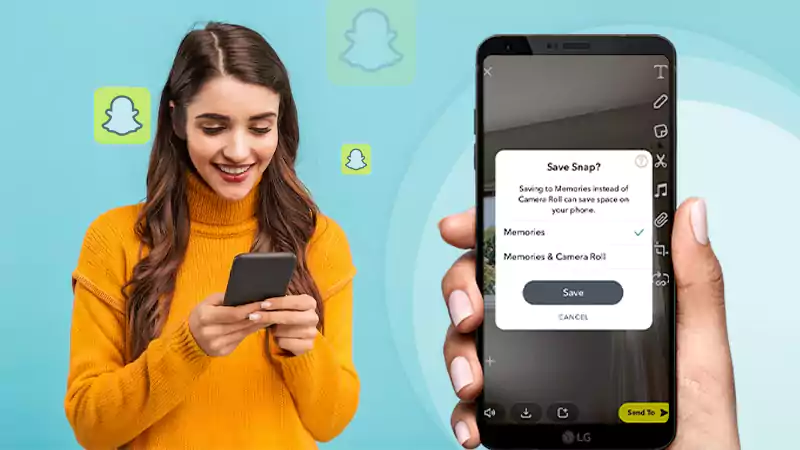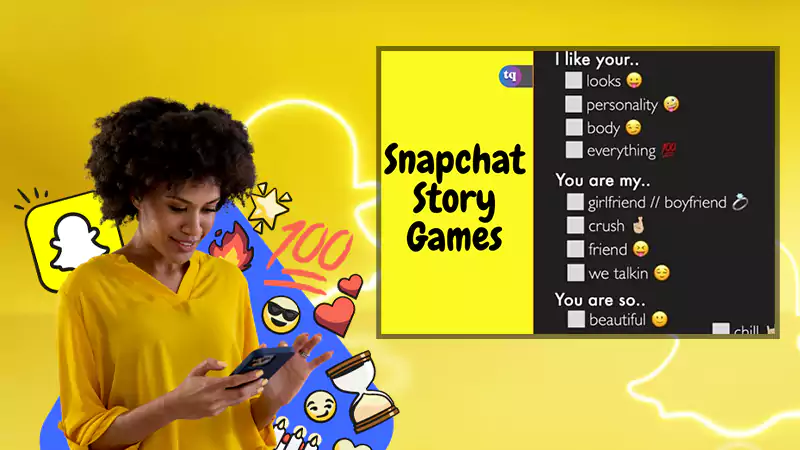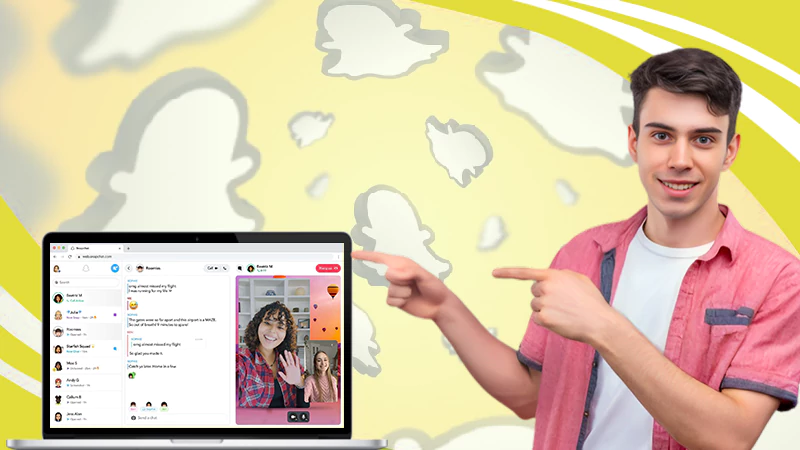Snapchat Account Locked? Learn How to Unlock Snapchat Account!
Being locked out of your Snapchat account can be annoying because it can break your Snapchat streak. But don’t worry, there are ways to address this issue.
In this guide, we’ll show you step-by-step how to unlock Snapchat account so you can get back to using Snapchat as usual.
However, merely knowing the process to unlock Snapchat isn’t enough. To avoid encountering such a situation in the future, you also need to understand why it might be locked and what precautions you can take.
So, let’s get started as we’ll help you unlock your Snapchat and get you back to snapping in no time—
- Why Does a Snapchat Account Get Locked?
- Can You Unlock a Locked Snapchat Account?
- How to Unlock Snapchat Account?
- Method 1: Log In After 24 Hours
- Method 2: Use the Unlock Form
- Method 3: Contact Customer Service to Submit an Unlock Request to Snapchat
- How Long Is Snapchat Temporarily Locked?
- How to Prevent a Snapchat Account from Being Locked in the Future?
- Bottom Line
- FAQs
Why Does a Snapchat Account Get Locked?
It can get locked for various reasons. So, if you wonder ‘why is my Snapchat account locked’ then it could be due to—
- Violating community guidelines by sharing inappropriate content.
- Engaging in spamming or abusive behavior.
- Using unauthorized third-party apps to access Snapchat.
- Using a username that violates the platform’s Terms of Service.
- Repeatedly attempting to log in with incorrect credentials.
- Suspicious activity, like sending numerous friend requests.
All these factors can trigger the platform’s security measures, leading to an account lock.
Having your Snapchat locked means you will lose your Snapchat streak and miss out on important messages and stories from your friends. So, you need to take immediate action to unlock it.
Can You Unlock a Locked Snapchat Account?
Yes, you can unlock a locked Snapchat account. But, note that there are three types of locked accounts; temporarily locked, permanently locked, another type where your account gets compromised and blocked.
So, if an account is permanently locked due to severe violations of Snapchat’s policies or repeated offenses, then unlocking it may not be possible.
However, fortunately, a compromised or temporarily locked Snapchat can often be unlocked by following Snapchat’s account recovery procedures.
Also, Read: How to Recover My Eyes Only Password/Pictures on Snapchat?
How to Unlock Snapchat Account?
If your Snapchat is temporarily locked, there are three possible methods that can be used to unlock a Snapchat account. They are as follows—
Method 1: Use the Unlock Form
If you can’t log in after a day, you can unlock Snapchat using the unlock form. Here’s how—
- Step 1: Open your preferred web browser and visit the Snapchat account unlock webpage using this link ‘https://accounts.snapchat.com/accounts/unlock’.
- Step 2: There on the webpage, enter your Username/Email and hit Next to proceed.
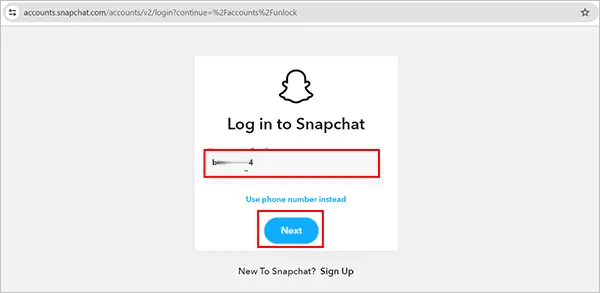
- Step 3: Then, you’ve to enter your Password and again hit Next.
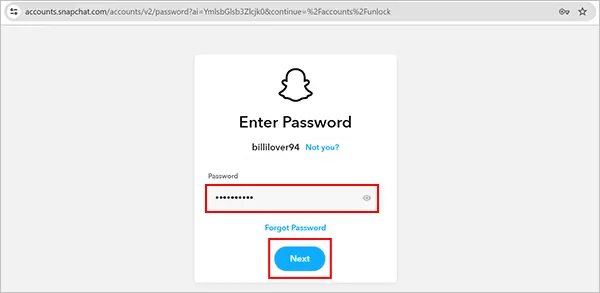
Note: Make sure to uninstall third-party Snapchat apps or plug-ins before proceeding because, using unauthorized third-party applications or plug-ins to access Snapchat can prevent you from unlocking your account.
- Step 4: After doing so, carefully review the message displayed on the screen and opt for the Unlock option.
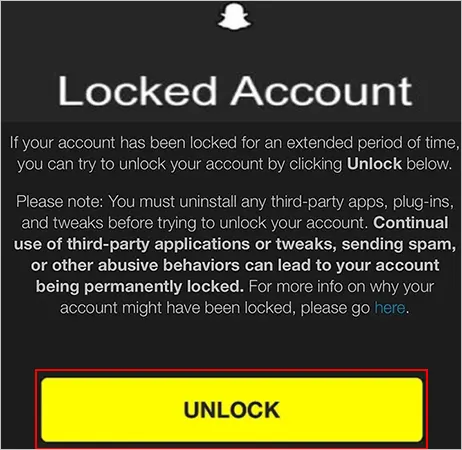
- Step 5: If enough time has passed, you’ll receive a message confirming your account is unlocked. However, if not, you can try again later after some time.
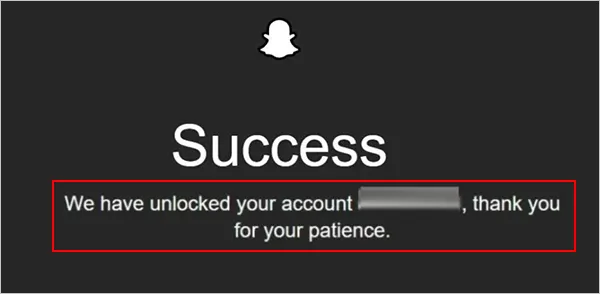
- Step 6: Now that Snapchat unlock your account following email verification but after logging in, it is better to verify your email address to prevent it from being deactivated due to adding too many friends.
To do so—
- Step 1: Open Snapchat on your Android or iPhone.
- Step 2: Then, tap on your Profile icon.
- Step 3: From your profile page, tap on the Gear icon.
- Step 4: Next, you’ve to select the Email option.
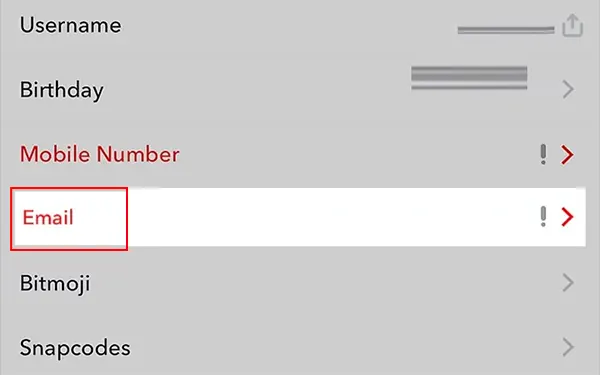
- Step 5: After that, enter a valid Email Address and tap on Save.
- Step 6: Now, proceed to enter your Password and tap on Continue.
- Step 7: Once you’ve done that, wait to receive an email from Snapchat and then, open it to tap on the Verification link provided.
- Step 8: Finally, tap the Confirm Email option to complete the process.
Method 2: Contact Customer Service to Submit an Unlock Request to Snapchat
If still you’re unable to unlock Snapchat, your last resort is to reach out to customer service. So, to get in touch with Snapchat’s customer service, follow these steps—
- Step 1: Open a web browser of your choice on your respective device, and navigate to https://help.snapchat.com/hc/en-us/requests/new.
- Step 2: There, you’ve to locate and select the circle next to ‘I can’t access my account.’ It is the first option listed under What can we help you with?
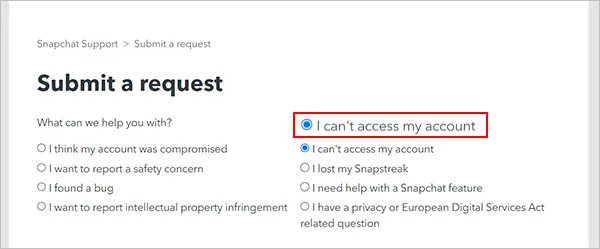
- Step 3: Then, choose the circle next to the ‘I think my account was compromised’ option under Oh no! Tell us more.
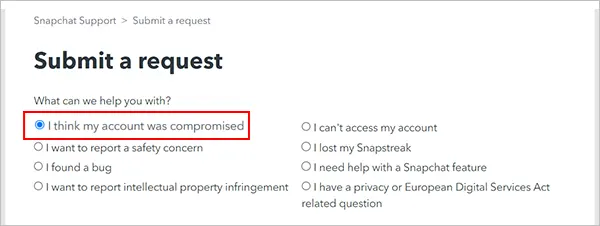
- Step 4: Next, you click or tap Yes next to Need help with something else. You’ll find it at the bottom of the page.
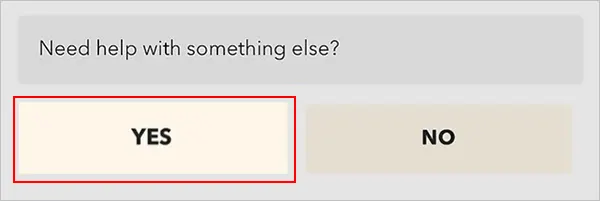
- Step 5: After that, you’ll see a form for contacting Snapchat via email and you simply need to fill in that form with your username, email address, and phone number.
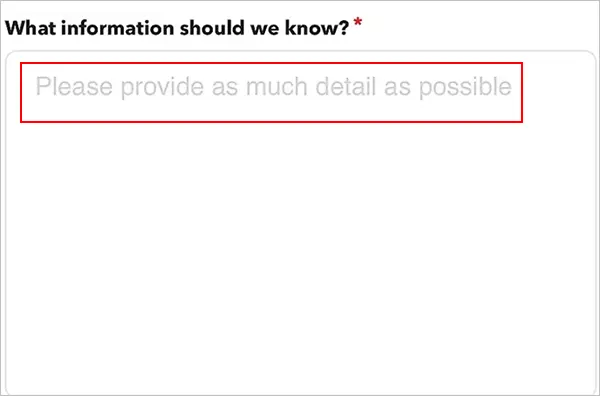
- Step 6: Now, politely write an email to request restoration of your account. You can use the space provided to explain the situation. When doing so, make sure to explain the reason for your account being locked and assure Snapchat that you’ll follow the terms of service dedicatedly in the future.

- Step 7: Upon writing the email, please take a moment to Review it.
- Step 8: When you’re done, click or tap on the Send button, located at the bottom of the screen, to let Snapchat unlock your locked account.
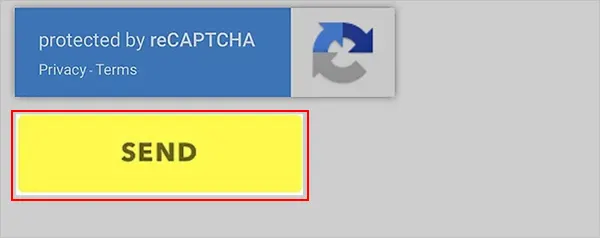
Note: While unlocking should restore access to your data and contacts, as long as they haven’t been deleted or lost for other reasons. But still, if you encounter any issues with missing data, contact Snapchat support for help.
Method 3: Log In After 24 Hours
If the offense is not severe, Snapchat unlock your account after 24 hours. Yes, you can simply regain access to it by logging back in after the 24-hour period.
However, you need to log in to your Snapchat as usual from your respective device, but before that make sure to review some of the common reasons (discussed below) why your Snapchat may have been locked; otherwise, it may become permanently locked.
Once unlocked, you can resume your Snapchat journey as before, with a key focus on maintaining streaks to increase your snap score.
How Long Is Snapchat Temporarily Locked?
The duration of time Snapchat accounts are temporarily locked may vary depending on the reason for the lock and the severity of the violation.
For instance, if you’ve violated the platform’s Community Guidelines or Terms of Service, you might be temporarily locked out of your Snapchat for 12 to 24 hours.
However, if the violation is more serious or if you’ve had multiple violations, the lockout period could be longer.
Tip: You can review Snapchat’s policies and guidelines to understand what actions may lead to a lock and how long such locks may last.
How to Prevent a Snapchat Account from Being Locked in the Future?
You can prevent your Snapchat from being locked by taking these precautions—
- Ensure you’re using the latest app version and have a secure password.
- Avoid using third-party apps or jailbroken/rooted devices.
- Verify your email and phone number for recovery.
- Follow Snapchat’s Community Guidelines rigorously to avoid violations that may trigger locks.
- Be cautious with friend requests and avoid adding unknown users.
- Quickly report any suspicious activity.
- Regularly review and adjust your privacy settings.
- Refrain yourself from engaging in spammy behavior or violating the platform’s Terms of Service.
- Last but not least, stay informed about updates and changes in Snapchat’s policies to maintain account security.
Tip: It’s important to protect your Snapchat account from getting locked, but if you find yourself frustrated with the platform’s constant crashing issue, know that you can choose to deactivate or delete it.
Bottom Line
That’s it! If your Snapchat account gets locked for violating guidelines or suspicious activity, don’t worry. You can easily unlock Snapchat by using the ‘Unlock Form.’ Additionally, Snapchat can unlock your account if you contact the customer service support team and submit an unlock request.
However, remember, prevention is key. So, you won’t have to deal with all of this in the first place if you adhere to the platform’s Terms of Service and Community Guidelines, avoid using third-party apps, don’t engage in spammy behavior, and keep your account secure with a strong password.
Next, you can read: How to Unlock All the Snapchat Trophies?
FAQs
Ans: The platform may lock your account if it detects suspicious activity, such as sending spam, using third-party apps, or violating community guidelines.
Ans: You’ll receive a message from Snapchat informing you that your account has been locked. Additionally, you may notice that you’re unable to log in or access certain features.
Ans: If your Snapchat is locked, what you can do is submit a locked appeal to Snapchat Support.
Ans: To unlock, you usually need to go through Snapchat’s verification process, which may include providing your phone number, email, or completing captcha challenges.
Ans: If you suspect that your account has been locked but haven’t received a notification, try logging in and then, if you’re unable to access it, follow the steps outlined to get your account back or contact Snapchat support for assistance.
Ans: The time it takes for Snapchat to unlock, depends on the reason for the lock and how quickly you complete the verification process. In some cases, it can be resolved within a few hours, while others may take longer.
Ans: If you can’t unlock your account, contact Snapchat support for help. They might assist you in regaining access or provide additional guidance.
Ans: While there’s no specific limit mentioned by the platform, frequent account locks may raise suspicions and could result in stricter actions or permanent bans. So, it’s essential to use the platform responsibly to avoid repeated locks.
Sources:
What Does OPS Mean on Snapchat? (All-Inclusive Guide)
Snapchat’s Hourglass Timer: How Long Does the Hourglass…
Save Snapchat Videos on iPhone and Android with…
What Are 21 Best Snapchat Story Games to…
Know How to Make A Boomerang on Snapchat…
How to Unpin Someone on Snapchat? A Descriptive…
Snapchat Notifications Not Working? Here are 10 Workarounds…
How to Fix ‘Snapchat Won’t Open’ Issue on…
How to Use Snapchat on PC? 3 Methods…
Find Out How to See Birthdays on Snapchat…
A Conclusive Guide to Snapchat Memories
Unlock All The Snapchat Trophies With Minimal Steps