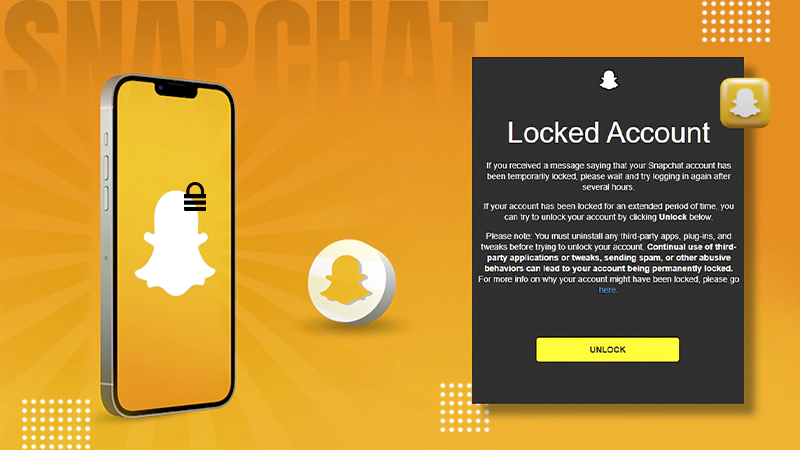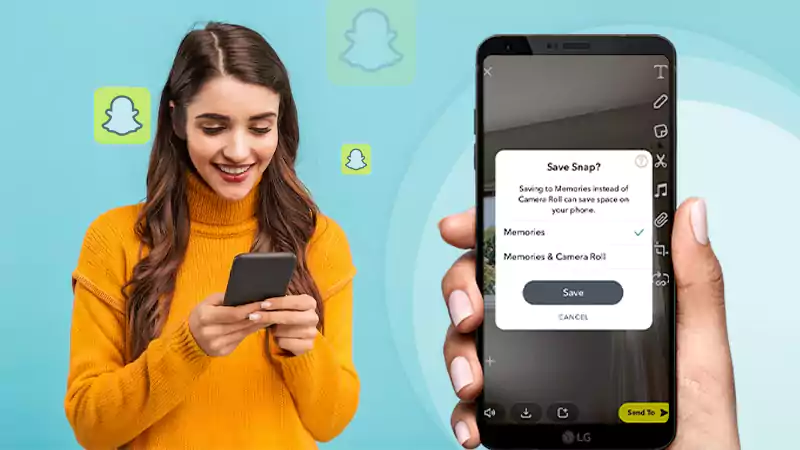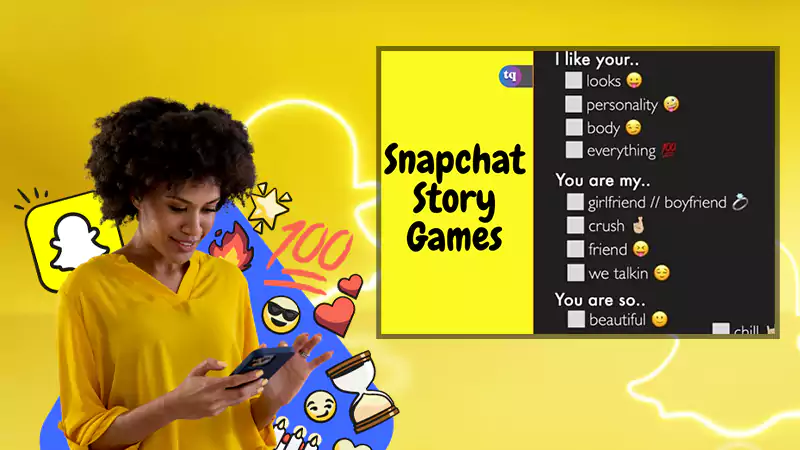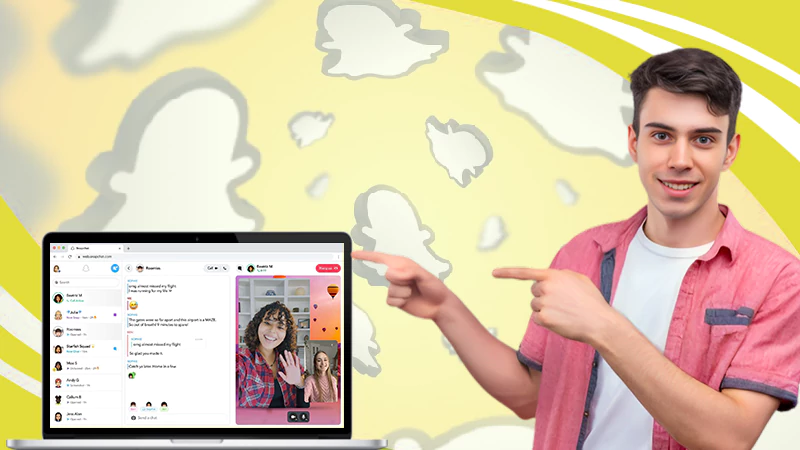Find Out How to See Birthdays on Snapchat in 2024
Curious about how do you check birthdays on Snapchat and never miss celebrating with your friends? In the world of social media, remembering all your friends’ birthdays can be tough. Luckily, we have Snapchat. The platform helps us find or check for upcoming birthdays.
Although it might seem tricky because you won’t receive a Snapchat notification for it, it’s actually simpler than you’d imagine!
Finding your friends birthdays on Snapchat and wishing them on time can strengthen your friendships. However, don’t worry if you’re not sure how to navigate Snapchat for this information. This article will guide you!
By following a few simple steps within the app interface, you can figure out how to see birthdays on Snapchat.
So, let’s dive in and explore simple ways to keep track of your friends birthdays on Snapchat.
- How to Check Friends Birthdays on Snapchat?
- How to Check Someone’s Birthday on Snapchat?
- How to See Upcoming Birthdays on Snapchat Android | iPhone?
- Can We Wish Birthdays in Advance on Snapchat?
- How to Set Up Your Birthday on Snapchat?
- How to Add an Astrological Sign to Your Snapchat Profile?
- Bottom Line
- FAQs
How to Check Friends Birthdays on Snapchat?
Note: Before beginning with the process, make sure that you have the updated version of Snapchat on your device.
Seeing who among your friends is celebrating their birthday today on Snapchat is easy. Instead of notifications, Snapchat marks their special day with a cute birthday cake emoji next to their name. So, here’s how you can find out which of your friends on Snapchat has a birthday today—
- Step 1: Launch the Snapchat app on your respective iPhone or Android device.
- Step 2: Then, tap the Chat icon to view your friend list.
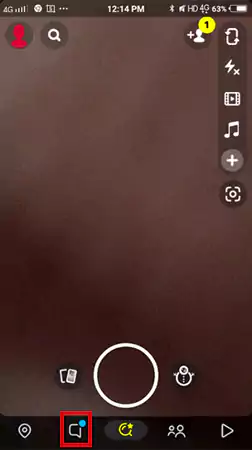
- Step 3: After that, look for the Birthday Cake emoji next to a friend’s name to know it’s their birthday.
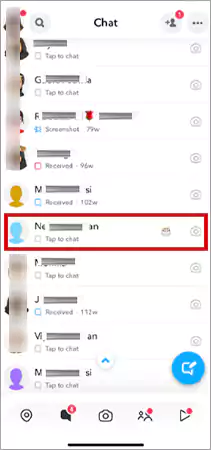
How to Check Someone’s Birthday on Snapchat?
Not only can you see the birthdays happening today on Snapchat, but you can also check out the specific birthdates of your friends. Yes, there’s a way to view the birthdates of your friends on Snapchat, beyond just the birthdays that are happening on the current day. According to that, you have to follow these steps—
- Step 1: Open a chat with any of your friends on Snapchat.
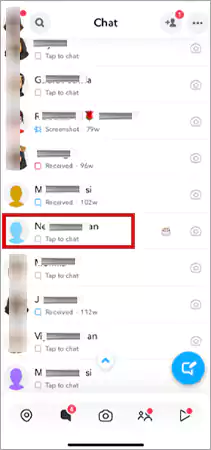
- Step 2: Then, tap on your friend’s Name or their Bitmoji at the top of the chat screen.

- Step 3: Doing so will take you to their profile and, below your friend’s Bitmoji icon, you’ll be able to check their birthday date.
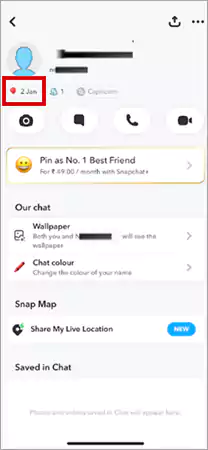
So, you see, it’s a very simple way to keep track of your friends birthdays on Snapchat and celebrate with them in style!
Tip: You can also take a screenshot of their birthday without them knowing, or add a reminder for it.
Let’s now move ahead and learn how to see all upcoming birthdays on Snapchat.
How to See Upcoming Birthdays on Snapchat Android | iPhone?
Snapchat also provides a feature that helps you view the ‘Snapchat Birthday List’ of all the upcoming birthdays. It gives you enough time to prepare for the upcoming birthdays celebration.
So, follow these steps for how you can see upcoming birthdays on Snapchat Android as well as how you can see upcoming birthdays on Snapchat iPhone—
- Step 1: Open Snapchat on your respective iPhone or Android device and tap on the Chat icon.
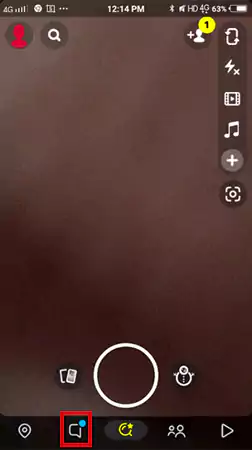
- Step 2: Then, you’ve to open one of your friend’s conversations and tap on that particular friend’s Name at the top.

- Step 3: After that, tap on the Birthdate of the friend under the Bitmoji icon.
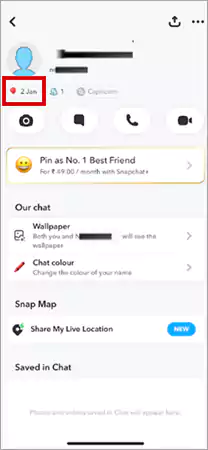
- Step 4: Now, you can see a list of all the upcoming birthdays on Snapchat.
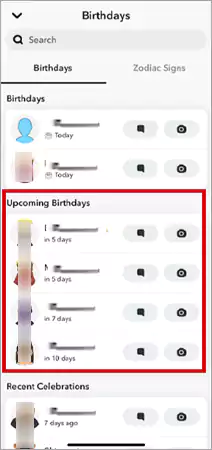
Can We Wish Birthdays in Advance on Snapchat?
Yes, you can send birthday wishes in advance on Snapchat by privately messaging or sending a Snap to the person before their actual birthday.
Even though Snapchat doesn’t have a dedicated reminder feature for reminding you of someone’s birthday, you can still take the initiative to celebrate their birthday by sending messages or snaps in advance to express your good wishes.
In short, there is no specific tool for advanced birthday wishes, but users often connect and send their wishes ahead of time via direct message or personalized Snap.
Now, what if someone wants to see your birthday? How can you set up your birthday on Snapchat? Let’s find out.
How to Set Up Your Birthday on Snapchat?
Well, of course, you want your birthday to be remembered too, but what if you haven’t set up your birthday on your Snapchat profile and your friends cannot get your special day’s notification? I got you; here’s how you can add your birthday on Snapchat:
- Step 1: Launch your Snapchat app and visit your profile by clicking on your Bitmoji.

- Step 2: There, click on ‘Birthday.’
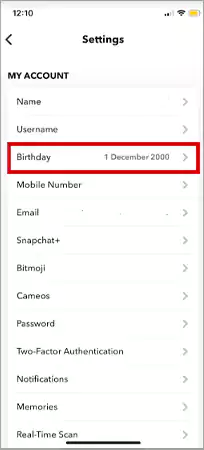
- Step 3: From there, you can change your birthday date or add it if it isn’t already there.
- Step 4: Once filled in, tap on ‘Continue.’
- Step 5: Now, when you will receive a confirmation message, check your birthdate, and click on ‘Ok.’
Here, you can also choose to click on the ‘Birthday Party’ option so that it will display a birthday cake emoji next to the user’s name on their birthday.
Tip: Whenever there’s someone’s birthday, you will be able to send them an extraordinary Snapchat streak that features some enhanced birthday filters. Not just filters, you will also get some extra stickers to decorate your snap the way you want.
How to Add an Astrological Sign to Your Snapchat Profile?
I’m sure you know that Snapchat creates astrological signs based on the user’s birthday. So these Astrological profiles use the birthday of every individual and assign the zodiac signs to them automatically. Well, not just that, along with assigning the Astrological sign, it also gives them a personality analysis based on it. You can also view your astrological compatibility with each of your friends.
But remember that this feature will only work when both parties have enabled this feature to view each other’s astrological compatibility.
Bottom Line
That’s all! While, finding your friends birthdays on Snapchat might be a bit confusing, it’s possible.
If your friend has shared their birthdate, you can easily find it on their profile page below their profile picture. Additionally, to identify someone’s birthday on Snapchat, you can also keep an eye out for the birthday party emoji 🎉 or a birthday cake emoji next to a friend’s chat on their actual birthday.
Knowing where and how to find your friends’ birthday on Snapchat ensures you won’t miss celebrating with them on their special day.
FAQs
Here are some frequently asked questions about how to see birthdays on Snapchat:
Ans: This happens only when a specific person hasn’t enabled the feature Snapchat to show their birthday on Snapchat.
Ans: You can check your friend’s birthday by opening their chat, tapping on their profile icon or name. Now, below their profile picture, you’ll be able to find their birthday information if they’ve added it.
Ans: Snapchat does send a notification on someone’s birthday, but that person has to be on your best friends list.
Ans: No, Snapchat does not have a built-in birthday reminder feature. However, users can manually add their friends’ birthdays to their Snapchat contact list. It allows for notifications when a birthday come, reminding users to send special wishes.
Snapchat Account Locked? Learn How to Unlock Snapchat…
What Does OPS Mean on Snapchat? (All-Inclusive Guide)
Snapchat’s Hourglass Timer: How Long Does the Hourglass…
Save Snapchat Videos on iPhone and Android with…
What Are 21 Best Snapchat Story Games to…
Know How to Make A Boomerang on Snapchat…
How to Unpin Someone on Snapchat? A Descriptive…
Snapchat Notifications Not Working? Here are 10 Workarounds…
How to Fix ‘Snapchat Won’t Open’ Issue on…
How to Use Snapchat on PC? 3 Methods…
A Conclusive Guide to Snapchat Memories
Unlock All The Snapchat Trophies With Minimal Steps