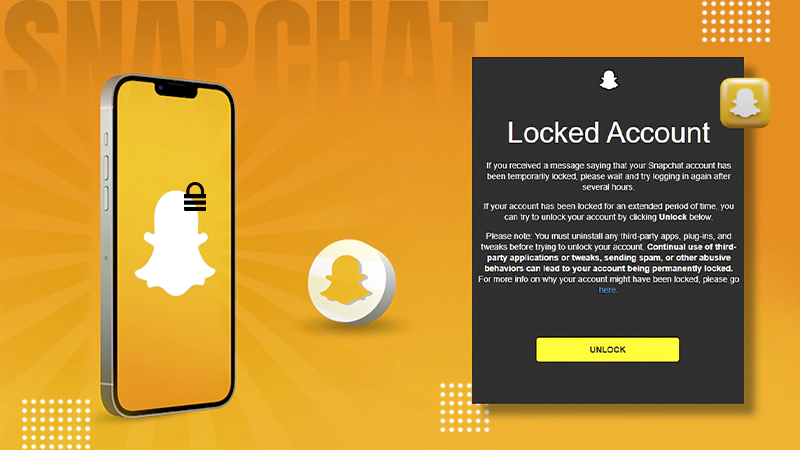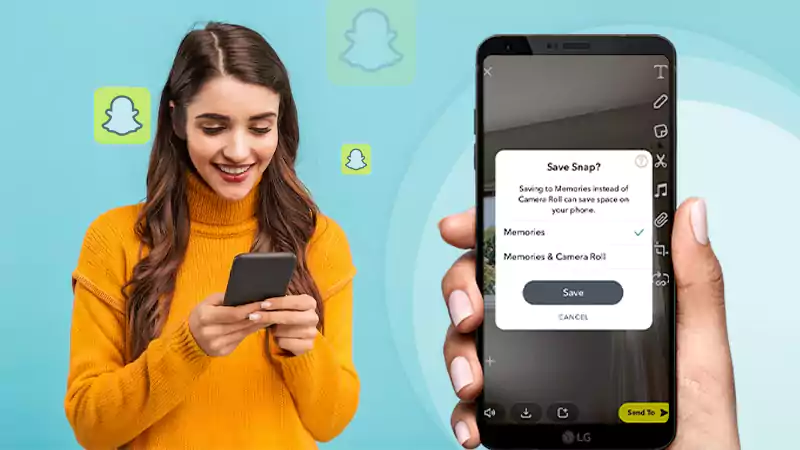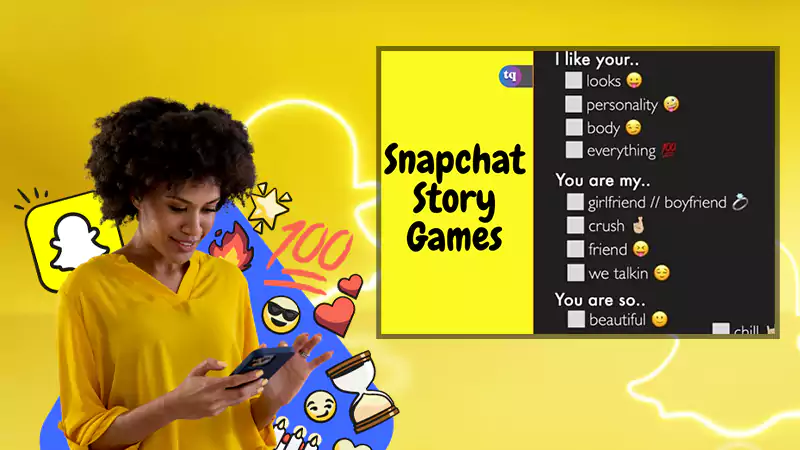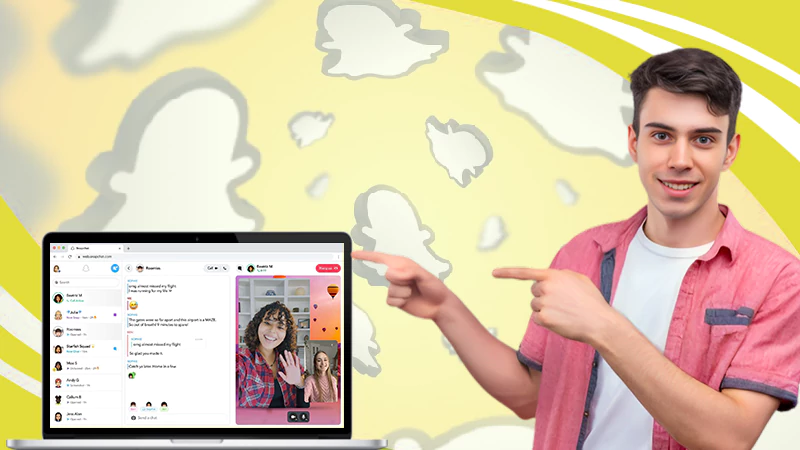Snapchat’s Hourglass Timer: How Long Does the Hourglass Last on Snapchat?
Since Snapchat is known for using various emojis that may not always be clear in their meaning, one symbol that has generated curiosity is the “Hourglass Timer”.
It is not clear exactly what does hourglass mean on snapchat, when and for what reasons it appears, or how long the hourglass lasts on Snapchat?
Not to worry, though, today in this post, we will cover everything you need to know about the “Hourglass Timer,” including how it works and what it indicates about your streak! So, let’s dive in—
- What is the Hourglass Symbol on Snapchat?
- What Does the Hourglass Timer Mean on Snapchat?
- When & Why Do You See an Hourglass in Snapchat?
- What to Do When You See an Hourglass Icon on Snapchat?
- How Long Does the Hourglass Last on Snapchat?
- How to Avoid Snapchat’s Hourglass Warning?
- Bonus: What to Do, If You’re on Snapstreak and Still See the Hourglass Icon?
- Bottom Line
- FAQs
What is the Hourglass Symbol on Snapchat?
The Hourglass icon on Snapchat is “⌛️” – This indicates ‘the amount of time remaining’ before you potentially lose your Snapstreak on Snapchat with a friend.
You’ll see this icon next to your profile or on the profile of the person you’re sharing the streak with!
What Does the Hourglass Timer Mean on Snapchat?
The hourglass timer on Snapchat is the symbol that appears next to your friend’s name when you both are on a Snapstreak. It will appear when you and your friend have a certain number of hours to send Snaps and continue the streak before it ends.
Basically, this means that if no more snaps are exchanged within a certain time frame, then the Snapstreak will end.
So, hopefully, it is clear that the hourglass timer serves as a timely reminder to all Snapstreak users like you so that you can take quick action and ensure the continuity of your streak on Snapchat.
When & Why Do You See an Hourglass in Snapchat?
The hourglass icon appears when Snapchat users who maintain Snap Streaks are about to lose their streak.
This is because it acts as an alert (warning) to indicate the impending risk of losing the streak and prompts users to take immediate measures to maintain their current streak on Snapchat.
What to Do When You See an Hourglass Icon on Snapchat?
Since the hourglass icon is a warning that the Snapstreak is at risk, users who see the hourglass icon/timer next to a friend’s name on Snapchat need to send Snaps to their Snapchat friends immediately to prevent the Snapstreak from being broken.
Tip: You might consider setting reminders or alarms to make sure you don’t forget to exchange snaps within the time limit.
By responding swiftly, you can keep your Snapchat streak alive and continue your connection on this popular social media platform.
Note: The back-and-forth exchange of Snaps is important for maintaining a Snapstreak on Snapchat. You can share photos, videos, or interesting captions to keep the streak fun and engaging.
How Long Does the Hourglass Last on Snapchat?
Unfortunately, the official website’s help section does not provide any information regarding “how long does the timer last on Snapchat before you lose your streak.” As a result, many users are unaware of the exact timeframe and want to know the answer to the question— “How long does the timer last on snap?”
So first of all, let us tell you that- it has been noted by some users that the Snapchat hourglass usually lasts between 2 to 3 hours until a streak is broken. At the same time, others claimed that it could last for 4 to 7 hours.
However, these observations are based on users’ personal experiences and may not apply universally to all Snapchat users. Hence, we’ve also done some research, which indicates that the duration of the hourglass timer may vary depending on the length of your streak.
For example, if you have managed to maintain a streak for a few months, the hourglass on Snap may last longer, i.e., up to about 7 hours. Conversely, if your streak is only a few days old, the hourglass icon may appear for a short period of time, usually for about 2 hours.
Note: The hourglass timer doesn’t indicate the exact amount of time left, so it’s best not to wait until the last minute to continue your streak. Well, because if you fail to send the Snap within the specified time limit, the streak will be lost, and the hourglass timer will be replaced with a broken emoji, indicating the end of the streak.
How to Avoid Snapchat’s Hourglass Warning?
The most suggested method to avoid the hourglass icon is to exchange at least one snap within a 24-hour period, or else the hourglass icon will appear. However, it’s worth exploring other strategies that may help prevent the hourglass icon from appearing on Snapchat.
Wondering what they are?
Well, mentioned below are some of the best strategies which, if you implement them, can increase your chances of maintaining your streak—
- Send Snap Instead of Text Message
Why are you still typing text messages and emojis in Snapchat chats when you can directly send Snaps? You can make a habit of trying to send snaps instead of text messages, and that way, you can avoid the Snapchat streak timer and also engage another user in the Snapchat game.
- Send a Morning Snap
Instead of sending Snaps later in the day or night, you can consider sending them right after you wake up in the morning. That way, you can go through the whole day without opening Snapchat on your phone.
Basically, all you have to do is start your day by clicking and sending your selfies. It doesn’t take much time but rather ensures that the Snapchat streak timer will not appear.
- Maintain Regular Communication
It is also important to maintain open communication with your streak partner, as regular discussion and mutual agreement about maintaining the streak can help ensure streak continuity.
- Set Reminders or Alarms
Another great trick would be to set a reminder or alarm. If you incorporate reminders and alarms into your daily routine, they can not only serve as helpful prompts for exchanging snaps at times but also reduce the risk of forgetting to send a Snap and triggering the hourglass icon later.
If you incorporate reminders and alarms into your daily routine, they can serve as helpful prompts not only to exchange Snaps regularly but also to reduce the risk of forgetting to send a Snap and triggering the hourglass icon later.
- Make Use of Snapchat’s Features
When there are Snapchat features such as the “Timer option” when sending Snaps, why not take advantage of such Snapchat features. This allows you to schedule Snaps in advance and is therefore useful during busy times or when you have limited availability for Snapchat.
- Be Mindful of Time Zone
Moreover, if you and your streak partner are in different locations, time zone differences must be taken into account. You can adjust your Snap-sending schedule according to your streak partner’s time zone, and this can help prevent any disruption to your streak due to time differences.
- Create Shortcut for Your Snapstreak Friends
Manually selecting your friends to send Snaps to can be time-consuming, and you may need to remember to send someone a Snap in the process due to a hectic schedule and workload. So, perhaps what you can do is create a Snap Streak shortcut with which you’ve maintained streaks to send snaps to everyone on the list with just a single tap.
This is a useful feature for people who need to improve at sending Snaps. However, if you do not know how to create a Snap Streak shortcut, here is how you can—
Tip: You can add the shortcut to your phone’s home screen, and it will remind you of your Snapchat streak every time you look at your phone.
- Step 1: Open “Snapchat” and click a “Picture” that you want to share with your friend.
- Step 2: Then, tap the “Send To” button in the bottom right corner to send your Snap streak.

- Step 3: Next, you’ve to look for the “Shortcuts” option.
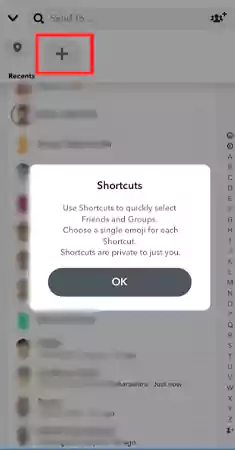
- Step 4: When you see the Shortcuts option in the top right corner, tap it to open the “Shortcuts pop-up” to choose an emoji for the shortcut.
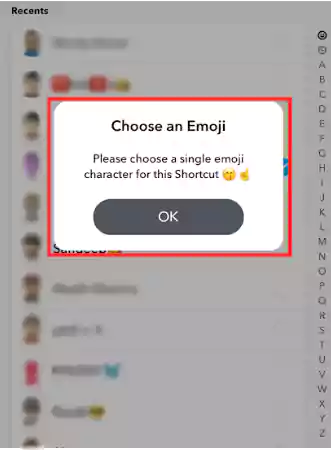
- Step 5: From there, select the “Flame 🔥” emoji.
- Step 6: After that, you need to select your “Friends” with whom you have Snapchat streaks.
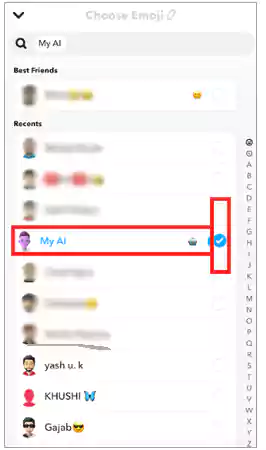
- Step 7: Now, tap on the “Create Shortcut” button to save the Shortcut Configuration.
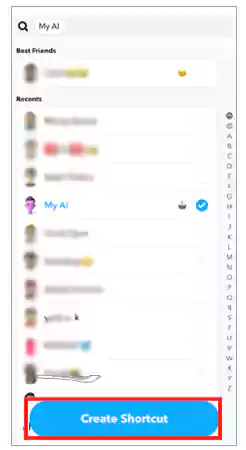
Note: If necessary, you can repeat the process to change any settings you make.
- Step 8: Once you have saved the shortcut configuration, it is time to use it, and for that, go back to the Flame 🔥 icon.”
- Step 9: There, tap on “All” in the top right corner, and as you do so, it populates the list of close friends you have added.
- Step 10: Now, you can “Use this Shortcut” to send your Snapchat streak.
“This Snapchat streak feature is helpful when you want to send Snapchat streaks to your snapchat groups, multiple friends, or family members at once.”
So, these are some of the best strategies that can increase your chances of preventing the hourglass icon from appearing and ensuring the uninterrupted continuity of your Snapchat streaks.
Bonus: What to Do, If You’re on Snapstreak and Still See the Hourglass Icon?
There are instances where the hourglass icon appears despite the user maintaining the Snapstreak faithfully. In this case, it is recommended to contact Snapchat support and let them know about the problem so that the hourglass indicator will no longer appear. Instead, the Snapstreak icon will reappear next to your profile.
Note: Ensure maintaining an open line of communication with Snapchat’s support team, as it can provide valuable insight and assistance in case of any technical issues or concerns related to Snap Streaks and Hourglass.
Bottom Line
That’s all about the “Snapchat hourglass icon ⌛️” that appears when your streak is about to end. Hopefully, we’ve covered all your questions about the Snapchat hourglass emoji, from “What does the hourglass mean on Snapchat to “How long is the hourglass on Snapchat” — to your satisfaction.
So now that you have a clearer understanding of the Hourglass timer and its significance in maintaining Snapchat streaks for increasing Snap Score, go and change your strategy about sending Snaps and maintaining Snapstreaks to stay away from the Hourglass icon.
FAQs
Ans: The hourglass on Snapchat means that your streak with a certain friend is coming to an end.
Ans: The “hourglass” symbol/sign/icon appears when a streak is about to end.
Ans: Yes. Since it is offered when both you and your friend have not exchanged snaps for about 24 hours, when the hourglass icon appears, it means that you are about to lose your streak and you need to send a snap fast. In other words, you can consider the hourglass emoji on Snapchat as an alert or as a countdown timer to keep up with your Snap Streaks.
Ans: Yes, both friends will see the hourglass. However, hopefully one of them will see it relatively quickly and tell the other person that the hourglass timer is up, and you both better get over it!
Ans: It takes 24 hours to lose a streak if both Snapchatters forget to exchange snaps.
Ans: Usually, it is noted that the hourglass icon lasts between 2 to 3 hours before the streak ends. So, to avoid the hourglass icon, you need to maintain your snap streak, and for that, you need to exchange at least one snap with your friend every 24 hours.
Ans: While popular belief is that you have a 24-hour window to exchange Snaps and maintain your streak, Snapchat’s streak system is not based on an accurate hourly countdown. Instead, Snapchat uses several factors to determine whether a streak is still active, including the time between the last Snap exchange, the continuity of the Snap, and possible delays in Snap delivery. So, Snap Streaks do not necessarily expire after exactly 24 hours.
Ans: If you lose your Snapstreak, know that Snapchat will be generous and will usually restore it if it ends by accident. For example, if you were sick and not able to send a Snap and that’s why you lose it, you can simply send support a note and they will most likely restore your Snapstreak.
Sources:
Snapchat Account Locked? Learn How to Unlock Snapchat…
What Does OPS Mean on Snapchat? (All-Inclusive Guide)
Save Snapchat Videos on iPhone and Android with…
What Are 21 Best Snapchat Story Games to…
Know How to Make A Boomerang on Snapchat…
How to Unpin Someone on Snapchat? A Descriptive…
Snapchat Notifications Not Working? Here are 10 Workarounds…
How to Fix ‘Snapchat Won’t Open’ Issue on…
How to Use Snapchat on PC? 3 Methods…
Find Out How to See Birthdays on Snapchat…
A Conclusive Guide to Snapchat Memories
Unlock All The Snapchat Trophies With Minimal Steps