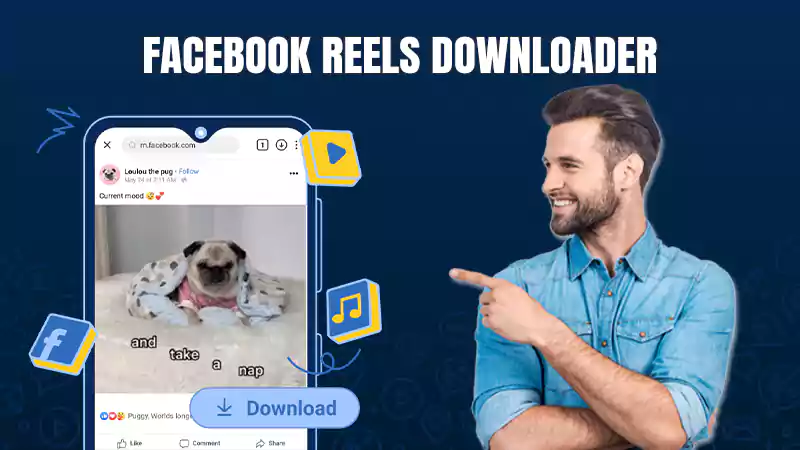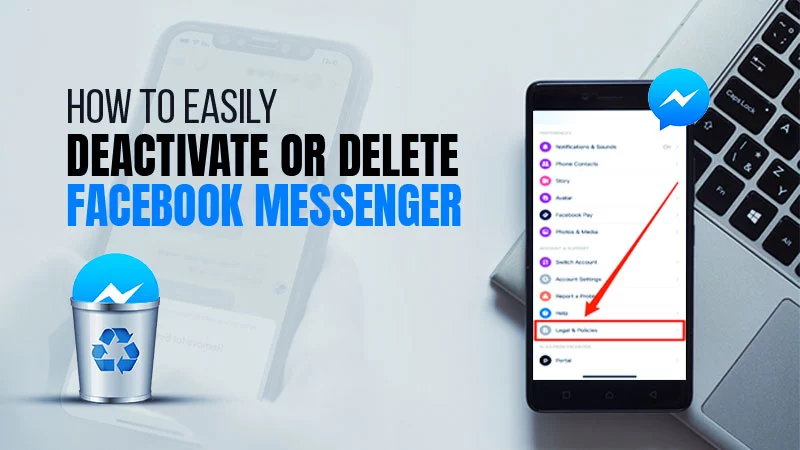Understanding How Can You See If Someone Is Not Following You on Facebook? A Comprehensive Guide!
It’s natural to be curious about your followers and connections on the platform. Whether it’s for personal reasons or to manage your online circle. With no way to see who viewed your Facebook profile, knowing who isn’t following you back can be valuable.
Have you ever wondered, “Who unfollowed me on Facebook?” If so, this guide is all you need! Read this to determine if someone isn’t following you on Facebook.
So, let’s dive in to uncover how can you see if someone is not following you on Facebook to gain insights into your follower list—
Quick Answer:
How to tell if someone unfollowed you on Facebook? Simply visit their profile. If you’re friends, check if the Friends or Following button is selected. If not friends, search if they’re in your Followers list on your profile.
- Understanding Facebook’s Friend and Follower System!
- How to Tell If Someone Unfollowed You on Facebook?
- What are the Additional Tools and Features to Track Your Followers and Unfollowers?
- How to Manage and Deal with Unfollowers on Facebook?
- What’s the Difference Between Being Unfriended and Unfollowed on Facebook?
- Bonus: Why Unfollowing on Facebook is Beneficial for You?
- Bottom Line
- FAQs
Understanding Facebook’s Friend and Follower System!
On Facebook, “Friends” are like mutual connections. You can see each other’s posts when you agree to connect. It’s a two-way street for chatting and sharing. When someone becomes your friend, they also become your follower.
Conversely, “Followers” are more like fans; they can see what you share publicly without officially becoming your friend. It’s a one-way connection, like having an audience. You can even let people who aren’t your friends follow you by choosing ‘Public’ in the ‘Who Can Follow Me’ privacy setting.
Your Facebook friends typically get to see more—like your posts and photos—while your followers might only see your public posts and basic information. This setup lets you control who sees what, whether it’s just for friends or for everyone to see.
In short, it is all about keeping your social media how you want it!
Knowing about this system helps you notice changes in your connections, and figuring out ‘how to tell if someone unfollowed you on Facebook’ is like the next step in keeping track of who’s in your social circle.
Also, Read: Why Can’t I Add Someone on Facebook? Uncover the 13 Reasons and Their Solutions!
How to Tell If Someone Unfollowed You on Facebook?
If you’re wondering how you can see if someone is not following you on Facebook, know that there are two primary methods: manual and automatic. So, to detect if someone has unfollowed you on Facebook, you can either use the manual method or the automatic method.
The manual method entails comparing your current friends or followers list to previous counts and identifying any differences or discrepancies that may indicate someone has unfollowed you.
On the other hand, the automatic method involves using third-party apps or browser extensions specifically designed to track changes in your follower list. These tools provide notifications when someone unfollows you without revealing the specific identities of those who unfollowed you.
Essentially, Facebook lacks a direct feature to identify who unfollowed you. Hence, third-party tools or manual tracking are commonly used for this purpose.
So, from searching to using third-party tools, let’s now discover step-by-step procedures for how to know if someone unfollowed you on Facebook—
How to See Who Unfollowed You on Facebook Manually?
To manually check who unfollowed you on the Facebook website, follow these steps—
- Step 1: Go to the Facebook website to access your Facebook account using your login credentials.
- Step 2: Then, click on your Profile Picture or your Name to go to your profile page.
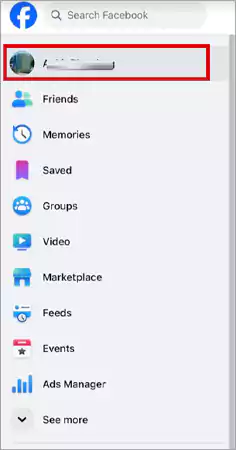
- Step 3: On your profile, look for the Friends or Followers tab. You need to click on the Friends tab (if you’re using a personal profile) or the Followers tab (if you’re using a public or business page) to see the list of your friends or people following you.
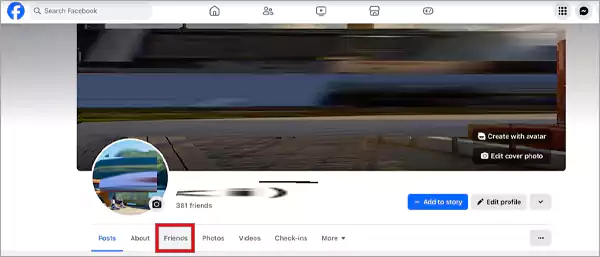
Note: On personal profiles, this might only display if you’ve enabled followers or set your posts to public.
- Step 4: Now, simply scroll through the list of friends or followers and note any discrepancies from your previous count. You need to look for previously connected individuals who are now missing.
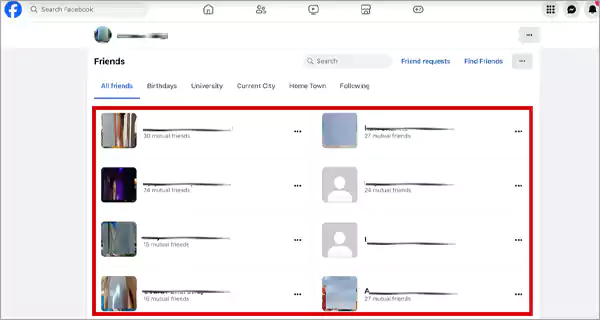
To manually check who unfollowed you on the Facebook app, follow these steps on how to see who unfollowed you on Facebook mobile—
- Step 1: Open the Facebook app.
- Step 2: Navigate to the menu.
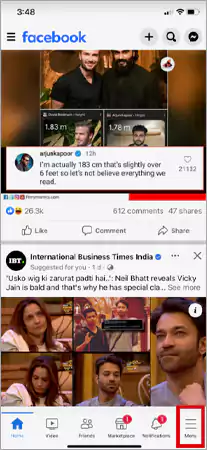
- Step 3: Then, look for the Friends tab and tap on it.
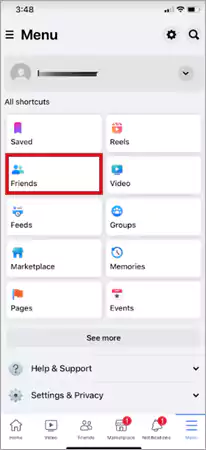
- Step 4: After that, tap Your Friends at the top of the page.

- Step 5: Now, use the Search Bar to search for a specific person and see if the person is listed among your friends and you’re still connected or not.

If the person isn’t listed among your friends, they’ve probably unfriended you. To confirm this, visit their profile. There, if you see the Add Friend or Follow button instead of your previous connection status, it confirms that they’ve indeed unfriended or unfollowed you.”
Note: Facebook doesn’t provide a direct feature to see a list of people who’ve unfollowed you, so the manual method involves comparing your current connections list to your previous ones. Or, use the search bar to find a specific person and see if they’re still following you by visiting their profile.
How to See Who Unfollowed You on Facebook Automatically?
To automatically check who unfollowed you on Facebook, several third-party tools and browser extensions provide this functionality. These apps or tools connect to your Facebook, watch for changes in your followers, and notify you if someone unfollows you. So, to use these tools—
- Step 1: You need to first find trustworthy browser extensions or third-party apps designed for tracking unfollowers on Facebook, like;
- Unfriend Finder: It’s an easy-to-use extension compatible with major browsers like Chrome, Firefox, Safari, and Opera. It helps track who unfriends you on Facebook and provides notifications along with a dashboard for insights.
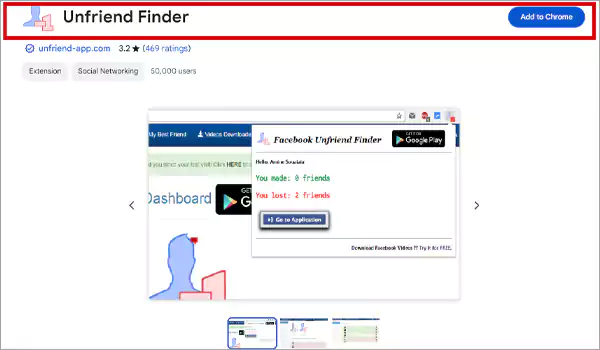
- Who Deleted Me: It checks your Facebook friends list for changes and showcases who unfriended you. It also offers updates on new friend requests and deactivated accounts. To use it, you’ll need to allow access to your Facebook and once granted, it sends you daily emails about any changes.
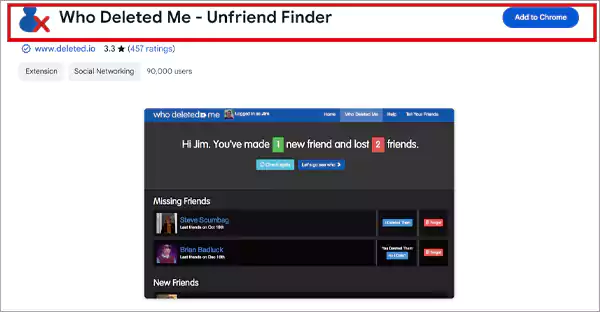
- Step 2: Then, simply install the selected tool and connect it to your Facebook account as per the tool’s instructions.
- Step 3: Now, these tools regularly monitor your followers list for any changes and notify you when someone unfollows you.
Disclaimer: Be careful when giving access to thirdparty tools and make sure they come from trusted sources to safeguard your account’s privacy and security.
Note: These apps can help you monitor changes to your friends list and keep track of who has unfollowed you on Facebook. However, these apps may not always work as intended and may contain ads similar to the numerous ads on Facebook.
What are the Additional Tools and Features to Track Your Followers and Unfollowers?
Facebook offers various useful tools on the platform for keeping tabs on your followers and unfollowers. These include the following—
- Followers Tab: It allows you to see a list of users who follow your profile/page.
- Insights Section: It provides detailed analytics on your follower demographics, page engagement, and post reach.
- Friend Requests: You can check for pending requests in the top right corner to accept or decline them as needed.
- Notifications: You receive notifications for new followers requesting to connect. Through notifications, Facebook alerts you about new followers or unfollows.
- Snooze and Mute: You can hide posts (Snooze) temporarily or silence them (Mute) permanently without unfollowing or blocking them.
- FAQ: You can find more information on following, unfollowing, and blocking on Facebook’s FAQ page.
- Activity Log: It tracks your actions related to follows and unfollows on your profile.
- Privacy Settings: It helps you control who can follow you and see your posts, allowing you to manage interactions with your followers.
So, these built-in features within Facebook assist in monitoring and managing follower-related activity on the platform.
Also, Read: How to Recover Deleted Posts on Facebook in 2023: 6 Methods to Try!
How to Manage and Deal with Unfollowers on Facebook?
When dealing with unfollowers on Facebook, it’s essential to first understand that changes in people’s interests and connections are natural.
Then, avoid taking unfollowing personally, as it doesn’t necessarily reflect your worth. Instead, focus on positive engagement with your remaining audience.
Additionally, you can consider reviewing your content periodically to better resonate with your followers and to encourage active participation as well as interaction. This will help you in increasing your Facebook page engagement.
Lastly, take the opportunity to connect with new individuals who appreciate your content. This helps foster a dynamic and engaged online community.
What’s the Difference Between Being Unfriended and Unfollowed on Facebook?
Being unfriended means you’re no longer connected as friends on social media. You can’t see each other’s stuff anymore.
Unfollowing on the other hand, is like taking a break from seeing someone’s posts in your feed. You’re still connected as friends, but their updates won’t show up unless you follow them again.
To put it simply—Unfriending is like saying, “We’re not friends anymore,” while unfollowing is more like, “I’ll skip seeing your posts for now.”
So, unfriending is a stronger move, while unfollowing is more about taking a break from someone’s posts.
How You Can Unfriend Someone on Facebook?
To unfriend someone on Facebook, follow these steps—
- Step 1: Enter the person’s name in the search bar located at the top of Facebook to access their profile.
- Step 2: Then, navigate to the Friends button situated on the top of their profile.
- Step 3: After that, click on the drop-down menu that appears upon hovering over the Friends button.
- Step 4: Now, choose the option Unfriend from the menu.
How You Can Unfollow Someone on Facebook?
To unfollow someone on Facebook, these are the steps you need to follow—
- Step 1: Type their Name into the search bar and go to their Facebook profile page.
- Step 2: Click the Following button at the top of their profile.
- Step 3: In doing so, a drop-down menu will appear, and from it, select the Unfollow option.
This action will stop their updates (posts) from appearing on your feed, but you’ll still be friends and can interact on the platform.
Note: When you unfriend or unfollow someone on social media, they typically do not receive any notification about the action.
Bonus: Why Unfollowing on Facebook is Beneficial for You?
Unfollowing on Facebook has several benefits for a better social experience—
- Firstly, it lets you control your feed, showing only what interests you.
- Next, unfollowing allows you to prioritize connections that align with your current preferences. This, in turn, fosters more meaningful interactions and engagements within your network.
- Furthermore, unfollowing also aids mental health by limiting exposure to unwanted content, creating a positive space, and reducing information overload.
- Last but not least, unfollowing doesn’t end relationships; it simply changes what appears on your feed.
So, it’s a healthy practice to prioritize your well-being by curating a positive digital environment for a better Facebook experience.
Suggested Read: Free Facebook Reels Downloader for Android Mobile
Bottom Line
That’s all. Similar to many other social media platforms, Facebook respects user privacy by not sending notifications when someone unfriends or unfollows them. So, consequently, there isn’t a readily available list of individuals who have done so. However, primarily Facebook’s search function resolves this matter, but users need to know which accounts to search for!
FAQs
Ans: No, you cannot see who doesn’t follow you on Facebook. The platform doesn’t provide a direct list of who isn’t following you.
Ans: You can’t directly know who unfollowed you on Facebook. However, third-party apps or manual tracking might give you some insight.
Ans: There isn’t a direct or official way to find out who secretly follows you on Facebook; the platform doesn’t provide this information for privacy reasons.
Ans: No, Facebook doesn’t offer native notifications for who unfollows me on Facebook. However, note that some third-party tools might provide this service.
Ans: No, Facebook doesn’t offer a feature to view a comprehensive list of your followers; you can only see mutual friends or followers in common.
Sources:
A Guide on Where and How to Find…
How to Find Your Saved Drafts on Facebook?…
Why Can’t I Add Someone on Facebook? Uncover…
Free Facebook Reels Downloader for Android Mobile
Know How to Easily Deactivate or Delete Facebook…
Try These 12+ Fixes for Facebook Messenger Not…
Fix “This Facebook Page Isn’t Eligible to have…
How to See Who Viewed My Facebook Profile…
With This Guide, Recover Your Disabled/Suspended Facebook Account!
Facebook App is not working? The Best Corrective…
Facebook is down? How to check and fix…