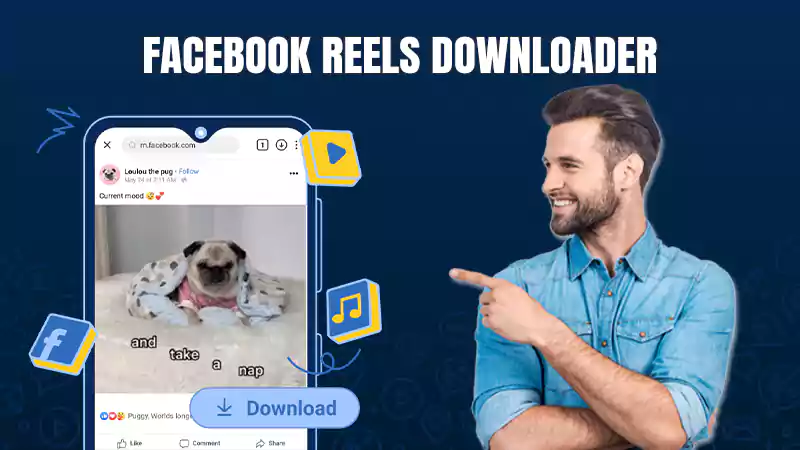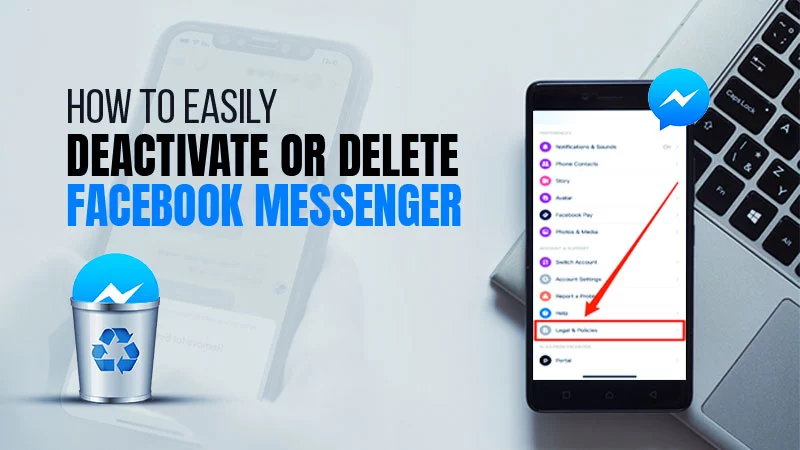Facebook App is not working? The Best Corrective Guide is here
Facebook is the most commonly used social media platform with the highest number of active users.
Facebook currently has 1.49 billion daily active users and around 47% of users access Facebook through mobile. And, 83% of parents on Facebook users have their children added to their friend list. Every day around 500,000 new users register to Facebook; 6 new users every second.
As the fan base of Facebook is tremendously high in number, handling thus much traffic becomes quite a tough call sometimes. Therefore, at some moments Facebook stops working. There are 47% of users active through mobile devices, which means the Facebook app is used by 7,003,00000 people. And any problem with the Facebook app can disturb crores of people.
Here we are providing some of the most effective solutions to fix Facebook is not working on app or browser.
If you can’t connect to Facebook, you can try optimizing your browser, see if Facebook is down, check your FB app for issues, and fix the problem with notifications, and even try uninstalling and re-installing the Facebook app. Apart from this, some of the best methods to fix Facebook app issues:
Solution 1: Enable Automatic Update
The Facebook app works best when it is updated and thus it is advised to always use an updated version of the Facebook app. You can even turn-on the automatic updates for your Facebook app. For this, you just need to hit the Play Store, click on the ellipsis from the top right corner of the Facebook app page. Then, check the auto-update box. This works best when your Facebook won’t load or can’t open.
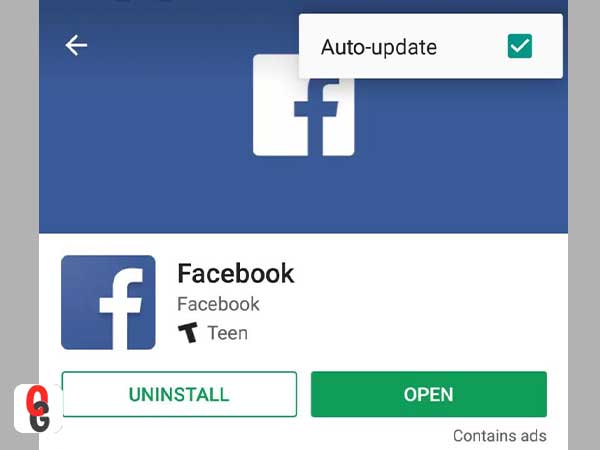
Solution 2: Check if Notifications are working
Notifications are quite important to get alerts about what is happening on Facebook. But when notifications stop working, it could be quite distressing for those who rely upon Facebook notifications too much. First, you need to make sure that notifications work on the system level, from the Settings menu of your device. So, go to Settings>>Applications>>Facebook>>Notifications.
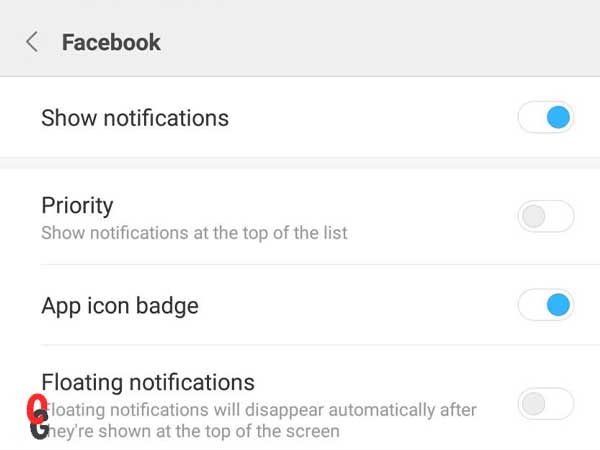
Also, Facebook should be allowed to send you notifications. The notification settings within the app should be enabled to get push notifications. For this, go to “Settings and Privacy” under the “Help and Support” menu, and scroll down to “Notification Settings” for enabling them. This the section that will help you adjust the settings for notifications.
Solution 3: Allow Privacy Permissions
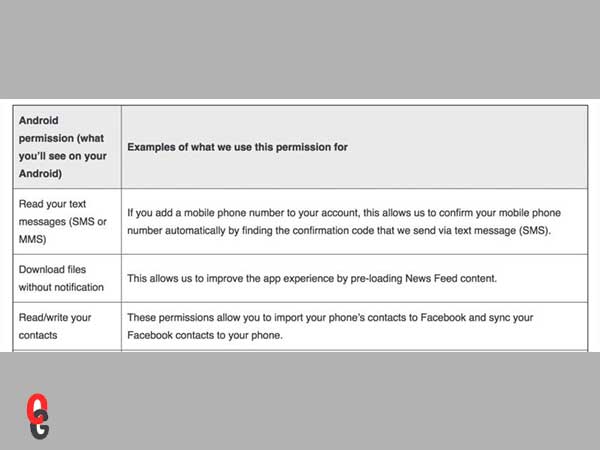
Talking about privacy, Facebook recently has started taking too many permissions. Android users developed a doubtful instinct for these permissions and thus Facebook decided to describe what Permissions are being asked and why.
So, what we are trying to convey here is the importance of the permissions asked by Facebook. The Facebook app developers need to access different features of your phone to make the app work efficiently. If you do not allow access to all the required facets of your phone, you may face different issues while using Facebook.
But there are few things that you need to keep in mind while you giving permissions to FB:
- Facebook asks for permission to access your camera, but it doesn’t mean that Facebook will be capturing your data.
- A giant like Facebook would think hundred times before misusing the permissions because it is all about reputation!
- You have all rights to ask questions directly to the developers whenever you have a doubt.
Solution 4: Beta Testing
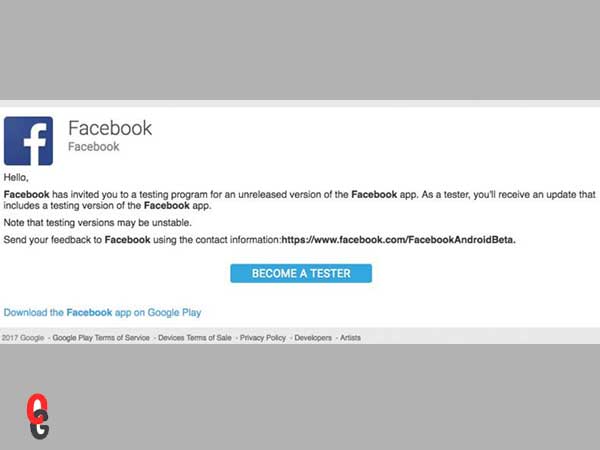
Beta testing is the latest feature of Facebook. Facebook allows general people to sign up for beta testing. Beta users are likely to face issues with the app more frequently than regular users. FB warns all the beta testers that the app will be updated several times a week. If you are OK with facing all those changes and technical hiccups, you can become a beta tester by going to this link.
You can anytime opt-out of the Beta Tester program and start using Facebook as a regular user.
Takeaway
If Facebook is not working for you, these were some corrective measures that you can follow if you want to retain the regular performance of the Facebook application.
Read Next:
Locked out of Facebook account
Understanding How Can You See If Someone Is…
A Guide on Where and How to Find…
How to Find Your Saved Drafts on Facebook?…
Why Can’t I Add Someone on Facebook? Uncover…
Free Facebook Reels Downloader for Android Mobile
Know How to Easily Deactivate or Delete Facebook…
Try These 12+ Fixes for Facebook Messenger Not…
Fix “This Facebook Page Isn’t Eligible to have…
How to See Who Viewed My Facebook Profile…
With This Guide, Recover Your Disabled/Suspended Facebook Account!
Facebook is down? How to check and fix…