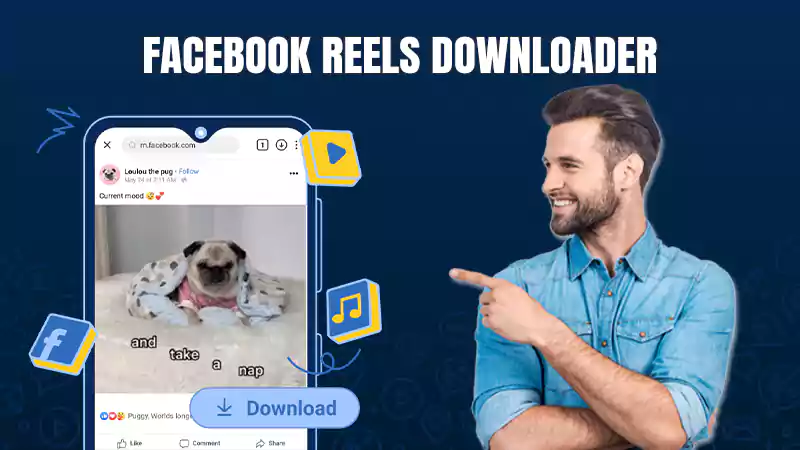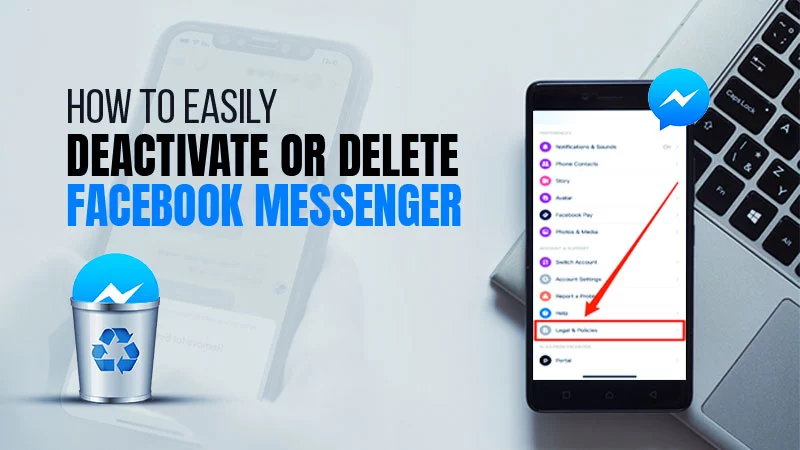Why Can’t I Add Someone on Facebook? Uncover the 13 Reasons and Their Solutions!
Ever tried adding someone on Facebook, and it didn’t work?
There are loads of reasons why that happens!
So, let’s dive into why these hiccups happen when you’re trying to add friends on Facebook—giving you the lowdown on what’s causing the trouble, including instances when Facebook itself experiences downtime and how you might get around it for smoothly adding friends on the platform!
13 Reasons Why I Can’t Add Someone on Facebook!
If you’re having trouble adding friends on Facebook and wondering ‘why can’t I add someone on Facebook’, know that there could be several reasons why you’re unable to do so, and we’re here to unveil them for you—
Privacy Settings [They Changed Their Privacy Settings to Friends of Friends Only]
You may know that Facebook offers customizable privacy settings, including that you can control who can connect and see your activity. Basically, Privacy settings on Facebook allow users to limit friend requests to friends of friends and not everyone by default.

So, if you don’t share mutual friends with someone and are attempting to send a friend request, you might be unable to do so because the person might have strict privacy settings that prevent others from sending friend requests. They could have limited friend requests to friends of friends or specific settings to control who can add them.
However, if you want to add them, expand your connections for potential mutual friends. But, if waiting isn’t an option, you can ask them to tweak their settings briefly or send you a request directly if you know them offline.
Previous Requests [They Haven’t Accepted Your Friend Request]
If you’ve sent them multiple friend requests in the past that went unanswered or were declined, Facebook might restrict your ability to send more requests to that person for a certain period.
In that scenario, you can cancel the request when you find their profile and resend your request. This way, they receive a reminder about it once more.
Blocked [You Have Blocked Them or You Are Blocked]
Next, the reason for ‘why can’t I add someone on FB’ is simply that the other person might have blocked you, or you might have accidentally blocked them and forgotten.
To be sure, from your end, it’s better to check your block list if (you’re unable to locate their profile on Facebook).
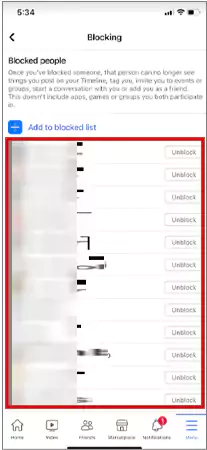
If that person is on your block list, you need to first unblock them by navigating through privacy and settings. Once unlocked, you can then send them friend requests.
Restricted [They Have Restricted Friend Request]
Additionally, they might have set restrictions on who can add them as a friend. Given Facebook’s various privacy options, it’s feasible to limit friend requests.
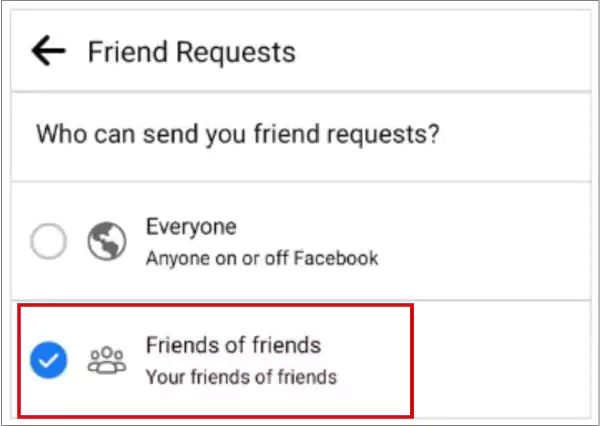
So, if you see the ‘Restricted’ status on friend requests in Facebook then, it indicates limitations set by the user. It might result from their privacy settings limiting friend requests from unknown or non-mutual connections.
This restriction prevents people from adding individuals who are not in their network or with whom they have not interacted, thereby ensuring control over their friend list and conversations on the platform.
Reached Friend Limit [You or Another Person Has Reached the Friend Limit]
Another reason for ‘why can’t I friend someone on Facebook’ is that the platform has a limit on the number of friends a person can have. Believe it or not, there’s a limit to how many friends you can have i.e., 5000 friends on Facebook.
So, if you’ve hit that limit, you won’t be able to add more people. It’s like having a full house in a game—no more room for new players!
Similarly, if they’ve reached this limit, they won’t be able to accept more friend requests until they remove some friends.
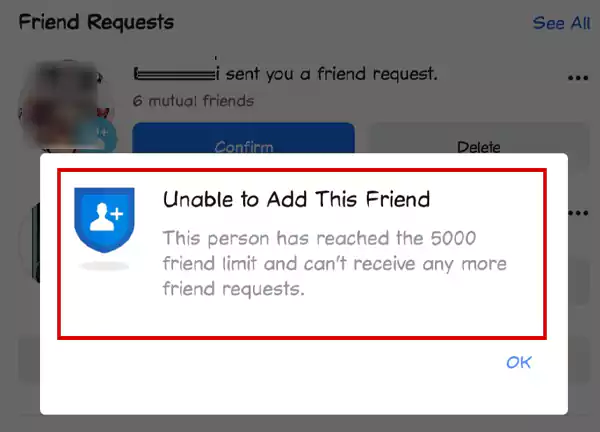
Technical Glitches [Facebook May Not be Working or Is Down]
Occasionally, technical issues or glitches on Facebook’s platform can cause problems with adding friends. For instance, when the Facebook App isn’t working as it should, you face issues sending friend requests.
Same way, if the platform server is down or is experiencing downtime, then fb can’t add friends. However, this could be temporary and might resolve itself after a while.
Geographical Restrictions [Their Account Has Been Restricted by Facebook]
In some cases, adding someone might not be possible due to regional limitations or legal restrictions. For instance, certain regions might have specific rules impacting friend requests. If you encounter difficulties adding someone on Facebook, considering these restrictions can help you understand why you’re having trouble adding someone.
Account Deactivated or Hacked [Their Account Has Been Deactivated or Hacked]
You might also struggle to add someone on Facebook if their account is deactivated or hacked.
When a Facebook user deactivates their account, their activity remains intact unless they delete the account. However, no one can send friend requests unless they activate their account.
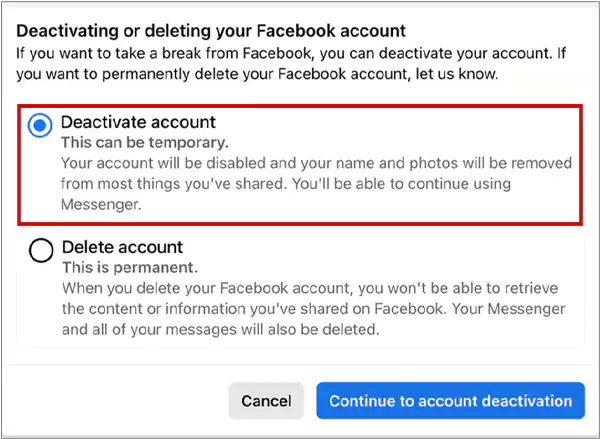
Of the two, if the latter is the case, they need to recover their hacked Facebook account to accept your request.
Request Deleted [Your Friend Request Was Deleted]
It’s one of the common reasons for being unable to add someone on Facebook. If they’ve deleted your friend request after you sent it, you’ll encounter difficulty adding them.
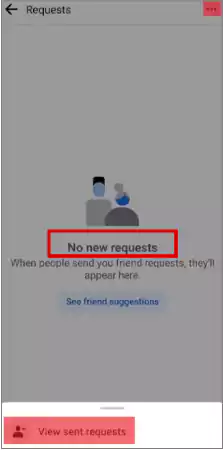
So, in order to be sure whether they’ve deleted your friend request, visit their profile and check if the request is still pending. If not, just send it again to reconnect.
Blocked by Facebook [You’ve Been Blocked from Sending a Friend Request]
Moreover, you can’t send friend requests if Facebook has blocked you from doing so. This ban might be because you’ve sent many requests lately, your past requests have gone unanswered, or some of your requests were seen as unwelcome.
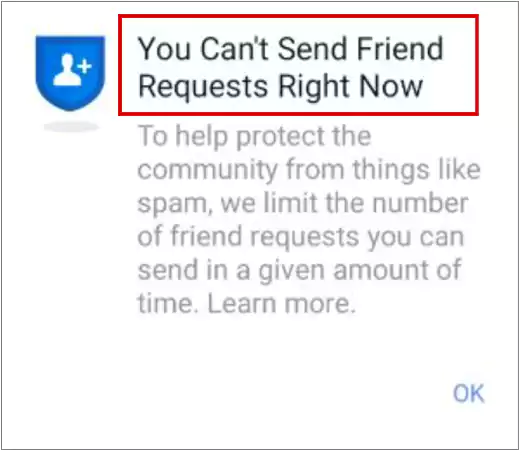
However, worry not; it’s a temporary restriction, and you might regain the ability to send requests soon.
Request Marked as Spam [They’ve Marked Your Request as Spam]
If someone you want to add friend on Facebook has reported your profile as spam, you might not be able to send them a friend request again. The reason for reporting could be any for instance, they might’ve reported you for not following Facebook rules.
So, if this is the case, you won’t be able to add them on Facebook. However, note that understanding and following the rules can help prevent these situations in the future.
Friends Before [You’re Already Friends on Facebook]
You could’ve forgotten to be friends with them on Facebook. Yes, sometimes it’s easy to forget being friends with someone on Facebook. However, you can refresh your memory about your friendship status simply by navigating to their profile and looking for the ‘add friend’ option there. If it’s available, you might not be friends yet, but if it’s missing, you’re probably already connected.
Fake or Duplicate Accounts [You’re Suspected of Using a Fake or Duplicate Account for Requests]
Last but not least, if the person suspects your account to be fake or a duplicate, they might not accept your friend request. Likewise, if Facebook flags their account as suspicious, they might not be able to receive friend requests.
Now that you understand the reasons behind ‘why can’t I add someone on Facebook’, let’s explore some tips for sending friend requests and adding friends skilfully on Facebook—
Tips for Successfully Adding Someone on Facebook
To increase the chances of successfully adding someone on Facebook, here are some steps you can take—
- Check Privacy Settings: It might be helpful to check your own settings to ensure you haven’t accidentally restricted friend requests or have any account issues. Also, adjust privacy settings to allow friend requests from everyone or from friends of friends.
- Send a Personalized Request: If you’ve previously sent requests that were ignored, consider sending a personalized message with a request, explaining who you are, your relationship (if known), and why you want to connect.
- Reach Out to Mutual Connections: You can utilize your mutual connections by asking them to introduce you or put in a good word for you when you send the friend request.
- Increase Interaction on Common Groups or Pages: You can also engage with the person through comments or posts on mutual groups or pages to increase familiarity and make them more likely to accept your friend request.
- Avoid Sending Multiple Requests: If your request was declined previously, sending again may be perceived as spam. So, either wait for some time or try to establish a connection through other means.
- Verify Increase Your Account Credibility: You can boost your profile credibility by verifying it via phone or email, adding information, and real photos for increasing the chance of your friend request being accepted.
- Contact Via Other Means: Additionally, reaching out to the person via alternative means could help you.
- Respect Their Decision: Lastly, respect their decision if they decline your request; they may have personal reasons for not accepting or limiting their friend list. Pushing too hard might create discomfort and worsen the situation.
Bottom Line
That’s all! Now you know that a few things could be the reason why you can’t add someone on Facebook, such as the person’s privacy settings, the limit on how many friends you can have, restrictions from Facebook, you have been blocked by them, etc.
So, understanding these things helps figure out why adding someone on Facebook isn’t always a smooth process.
However, being mindful of privacy settings, mutual connections, and respectful engagement can enhance the chances of a successful friend request on Facebook, making the process smoother and more likely to yield positive results.
FAQs
Ans: You can’t add someone on Facebook because of either of the following reasons—
- One of you has maxed out the friend limit.
- They changed their Privacy settings to friends of friends only.
- They removed your friend request.
- You blocked them or they blocked you.
- You’re blocked from sending requests
- Their account is deactivated.
- Facebook restricted their account.
- They labeled your request as spam.
- They haven’t accepted your request yet.
- You’re already friends on Facebook.
Ans: The person might have their privacy settings adjusted to limit friend requests, or they’ve reached the maximum friend limit.
Ans: It’s probably because they either have disabled friend requests, set restrictions on who can add them, or their friend list could be full.
Ans: If you can’t send a friend request to someone on Facebook, then this could be due to privacy settings, account restrictions, or the person’s privacy settings not allowing incoming friend requests.
Ans: If someone has restricted you on Facebook, they might not appear on your friend list, and their posts may not be visible to you, except for public posts. Other than this, you won’t receive notifications when they post or make updates.
Sources
Understanding How Can You See If Someone Is…
A Guide on Where and How to Find…
How to Find Your Saved Drafts on Facebook?…
Free Facebook Reels Downloader for Android Mobile
Know How to Easily Deactivate or Delete Facebook…
Try These 12+ Fixes for Facebook Messenger Not…
Fix “This Facebook Page Isn’t Eligible to have…
How to See Who Viewed My Facebook Profile…
With This Guide, Recover Your Disabled/Suspended Facebook Account!
Facebook App is not working? The Best Corrective…
Facebook is down? How to check and fix…