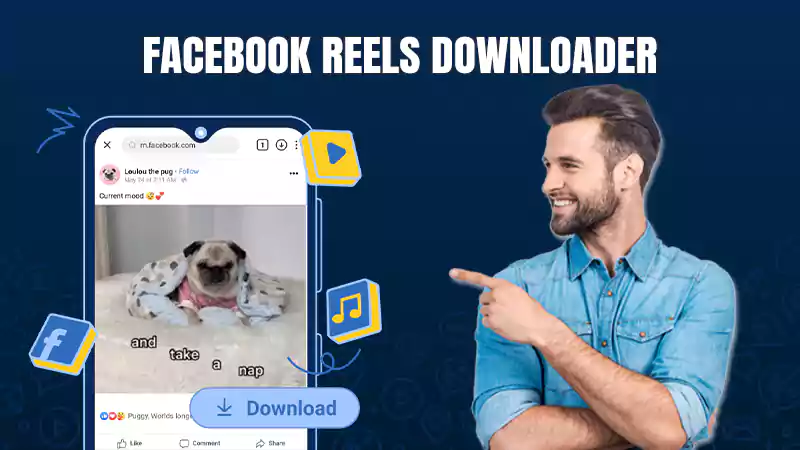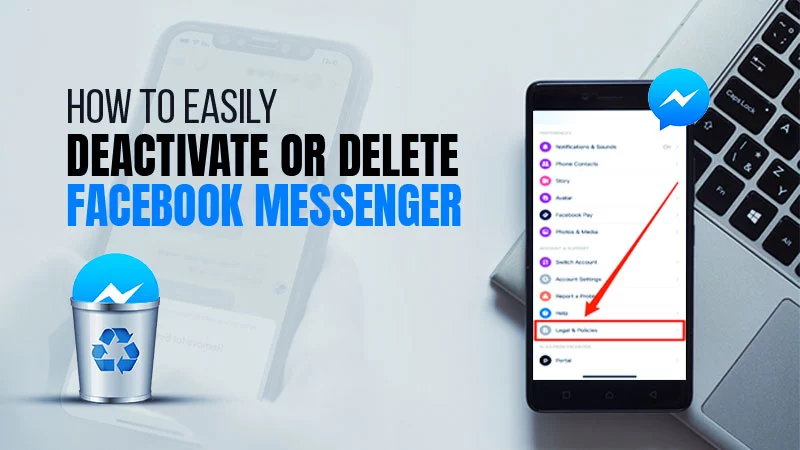With This Guide, Recover Your Disabled/Suspended Facebook Account!
Over the few recent years, an increase in the repeated violations, illegal activities and hacking attempts has been witnessed a lot. Thus, to maintain the trust of its billions users for the platform and to make sure that they don’t have to face any breach of privacy; Facebook has recently tightened the security to a great extent and outcomes of the same are pretty much visible in the number of suspended and disabled accounts.
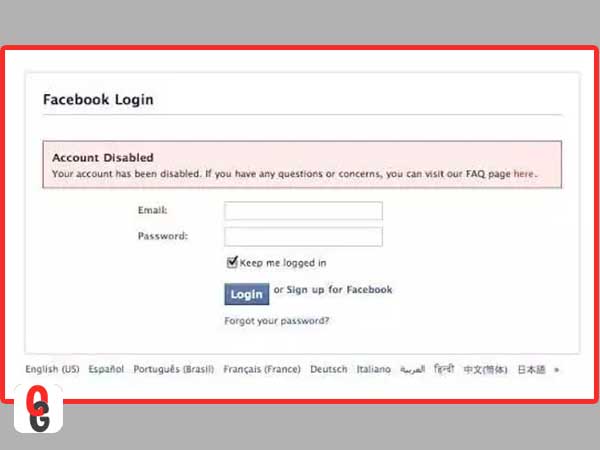
What Is a Disabled And/or Suspended Facebook Account?
Disabled Facebook account and suspended Facebook account are the two sides of a single coin. Well, to protect the security of its users, Facebook carefully monitors the site for any suspicious or illegal activity that ranges from hacking to suspicion of harassment and depending on the same, the suspected user may receive a notice that Facebook disabled your account or has suspended it. Basically in both, Facebook snatches your power & ability to access your account and perform any activity on the platform till the time you reactivate it or remove its suspension.
Reasons for a Disabled or Suspended Facebook Account
Albeit, there could be many possible reasons for why Facebook suspended or disabled a Facebook account like the following unethical and unacceptable behaviors:
- Posting or uploading copyright-protected content on your Facebook profile.
- Running more than one Facebook account on your ID.
- Misbehaving with other Facebook users.
- Using a fake profile name for your account.
- Impersonating other users on the platform.
- Buying fake likes on your uploaded FB posts.
- Sending a lot of friend requests to those Facebook users whom you don’t know in any way.
- Uploading inappropriate content on the Facebook platform & contacting Facebook users for advertising or promoting purposes, etc.
But, all in all these three are the main ones—
- Main Reason 1: When users do not adhere to Facebook Terms and Conditions.
- Main Reason 2: When users do not follow Facebook Rules and Regulations.
- Main Reason 3: When users do not act as per Facebook Community Guidelines.
How to Determine a Disabled and/or Suspended Facebook Account?
Well, right before you try to regain access to your Facebook account, determine whether Facebook suspended your account or has disabled it. And, you can identify the same when you understand the difference of scenarios for which Facebook suspend or disable an account.
| On one hand, Facebook suspends its user’s accounts when it suspects that there are some unauthorized login attempts. In such a scenario, Facebook locked the account with a motive to protect the user’s personal information. | On the other hand, Facebook disables its user’s accounts when it suspects that they have violated Facebook’s terms of service no matter either knowingly or unknowingly. In such instances, Facebook stops the users from accessing their account and profile. |
In either case, you’ll be informed by Facebook whether your account was suspended or disabled during when you attempt to log-in to your Facebook account. However, you can also visit “Facebook Help Center Page” via this link https://www.facebook.com/help if you want to get a more-detailed explanation for a disabled or suspended Facebook account.
How to Recover a Suspended/Disabled Facebook Account in 2021?
Like many users, if you’re also unable to access your Facebook account and realize that Facebook disabled/suspended my account then, do not panic much about it. Well, because it can happen to anyone and luckily ‘how to enable Facebook account?’ is as easy as recovering a hacked Facebook account if you know what are the possible recovery methods you can try to recover your suspended or disabled Facebook account.
| List of Methods for Suspended/Disabled Facebook Account Reactivation |
| Method 1: Verify Your Identity or Identity Verification |
| Method 2: Submit an Facebook Account Disabled Appeal to Facebook |
| Method 3: Identify Your Facebook Friend’s Photos |
| Method 4: Answer Security Questions |
| Method 5: Take Help from Your Trusted Facebook Contacts |
Luckily these aforementioned are the different ways are available out there for recovering a suspended or disabled Facebook account. Now, to give you a better clarity of the aforementioned listed methods, we’ve explained them one by one in detail. So, continue reading further to decide which of the methods suits you the most in recovering your suspended Facebook account.
Method 1: Verify Your Identity or Identity Verification
Well, no matter whether your Facebook account has been disabled or got suspended, you can use this method in both cases. As per this method, you need to visit this link “https://www.facebook.com/login/identify/?ctx=recover&ars=facebook_loginhttps://www.facebook.com/login/identify/?ctx=recover&ars=facebook_login” and there, you may be asked from Facebook to provide any or all the followings details—
- Your Phone Number
- Your Date of Birth
- Your Facebook Account Name
- Your Email Address
These details will be asked to verify that you’re the actual account holder of the account that you’re trying to enable or remove suspension from!
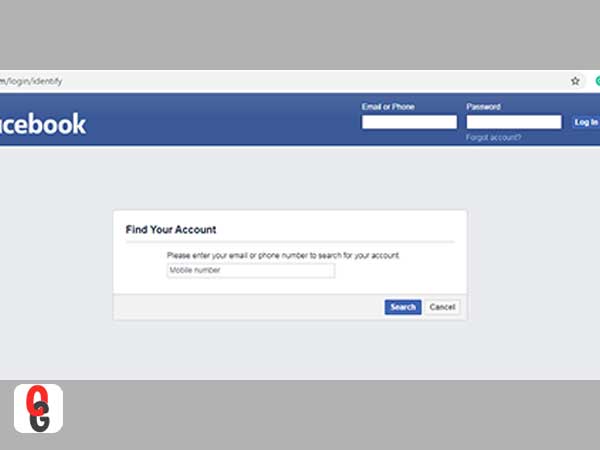
Additionally, there’re also some rare case scenarios where asking for photo-identification is mandatory.
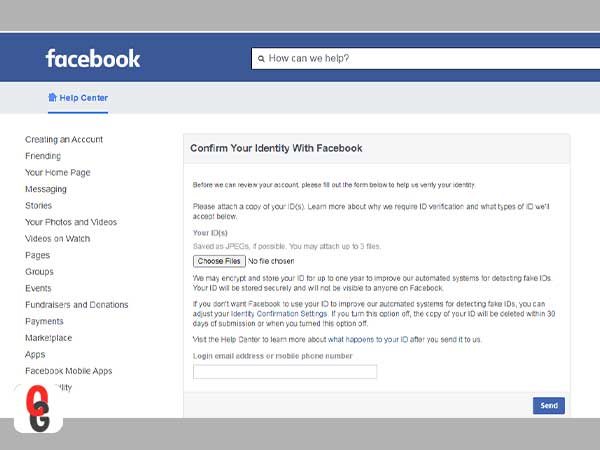
Basically, Facebook asks you to upload a photo of one of your Government-issued ID to verify that the details like your name and date of birth that you’ve provided to Facebook are actually correct. So, if you asked for uploading a photo of your Government-issued ID then, make sure you have any of the following document of yours with you to upload for verification—
| Birth certificate | Immigration registration card | Official name change paperwork |
| Driver’s license | Family certificate | Tax identification card |
| Voter ID card | National age card | Visa |
| Marriage certificate | Tribal identification or status card | Green card, residence permit or immigration papers |
| Passport | Non-driver’s government ID such as national ID card, SNAP card, and/or pension card | Utility Bills |
| Bank Statements | Library Card | —– |
Method 2: Submit an Appeal to Facebook
In case, you strongly believe that ‘Facebook Disabled My Account for No Reason’ then, you can opt for this method. Well, after sending an appeal to Facebook, users mostly succeed to recover their Facebook disabled account or remove suspension from their suspended Facebook account within 5-20 days approximately. So, if you want to use this method but wondering how to file an appeal for Facebook ban to let’s its team review the matter then, here’s the process of doing the same—
- On your respective device, open your regular-used browser.
- From there, visit the “Facebook Account Disabled and Suspended Page” via this link https://www.facebook.com/help/contact/logout?id=260749603972907. Or else, directly click on either of the given form to submit an appeal to Facebook—
- [Form 1]
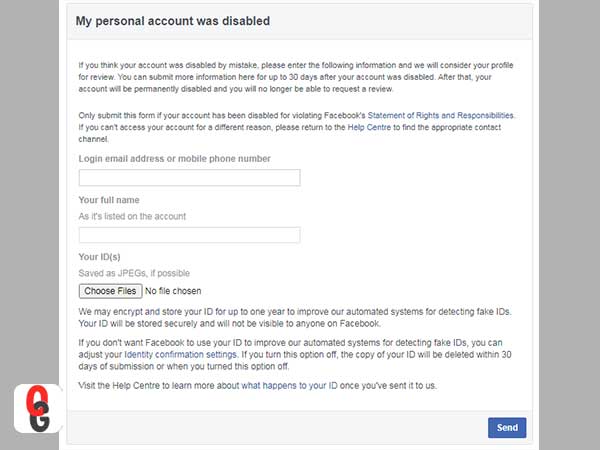
- [Form 2]
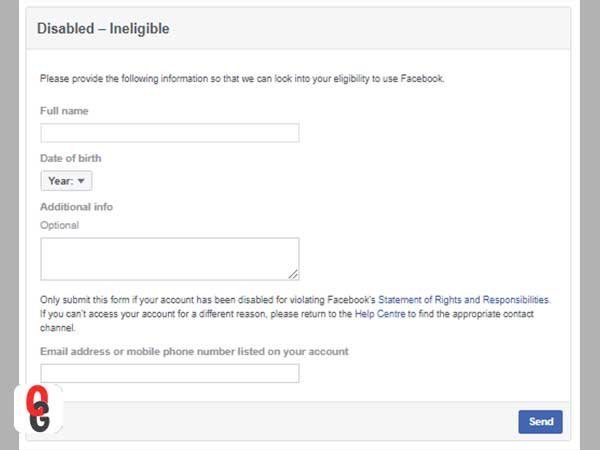
- [Form 3]
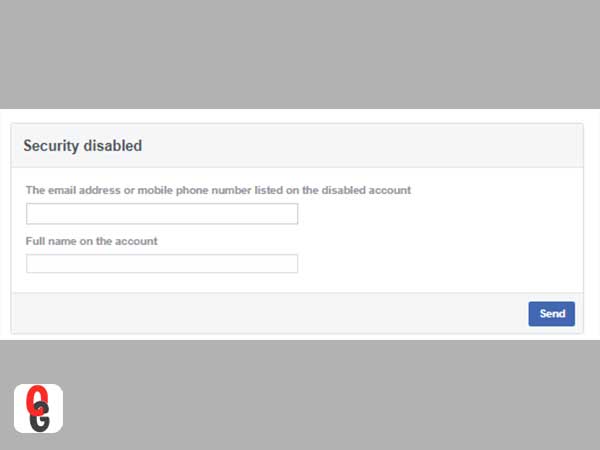
| Form 1 |
[Note: Visit this https://www.facebook.com/help/159096464162185/ link to know what all types of Government and Non-Government IDs Facebook accepts from users.] |
| Form 2 |
|
| Form 3 |
|
Now, after submitting the respective appeal form, you’ve to wait patiently till Facebook reactivate or remove suspension of your account. Well, because Facebook may take around a week or more to review your appeal. However, you should keep a check on your email account that Facebook uses to contact you to ensure whether you’ve received an email related to activation of your deactivated, disabled or suspended Facebook account or not. Alternatively, to know about the same, you can also try logging to your disabled or suspended Facebook account.
Method 3: Identify Friends in Your Uploaded Photos
As per this new verification protocol of Facebook, you’re now required to do photo tag identification to verify your Facebook account’s identity. Once you opt for this method, Facebook will show you certain images from your “Uploads folder” and then, ask you to identify 7 friends that you’ve tagged on those uploaded photos.
However, you need to ensure that out of 7 you guess the 5 correct because if you can’t recognize 5 of your 7 random friends on Facebook then; chances are Facebook will consider that you aren’t a real person or you’re not the actual owner of the Facebook account that you’re trying to gain access to!

[Note: If you’re unable to guess 5 or all correct in the first attempt then, you have to wait for a few hours before you go for the second attempt of this photo identification process.]
Method 4: Answer Security Questions
Sometimes, Facebook also lets you use “Security Questions” as a recovery method to recover your disabled or suspended Facebook account. So, you can choose to answer your ‘Security Question’ (that you’ve selected during the time of your Facebook account creation) to verify your identity. To choose the same, open the ‘Facebook Password Recovery Page’ via visiting Facebook ‘Sign-in Page’ and there, clicking on the ‘Forgot Password’ link. Once you reach onto the page, select “Answer Security Questions” as your recovery method. And then, by simply answering the selected security questions correctly and accurately, you can authenticate your disabled or suspended Facebook account to regain its access back.

Method 5: Take Help from Your Trusted Facebook Contacts/Friends
This one is the extension of the aforementioned method where you can take help from your Facebook friends to recover your account back in case you no longer remember the answers to your selected security questions. Well, in order to use this method, you need to again visit the ‘Facebook Password Recovery Page’ and there, this time select “Trusted Contacts” as your recovery method. Then, choose your 3 trusted Facebook contacts so that they can visit https://www.facebook.com/recover page to receive a recovery code on your behalf and pass it on to you. Now, using those received codes you can log-in back to your account.
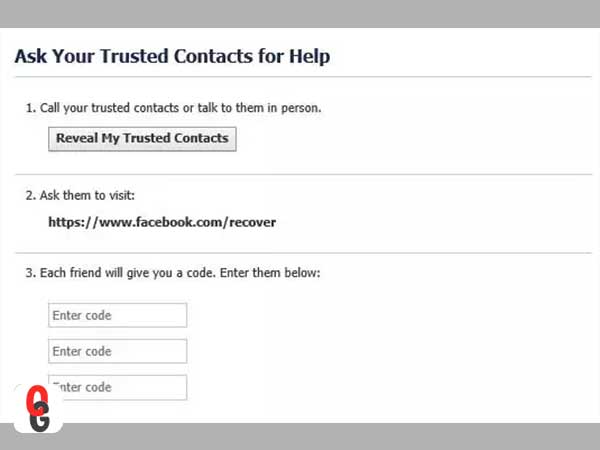
So, these are the possible recovery methods that you can use either to recover your disabled Facebook account or to remove suspension from the same. Hopefully, you now have a clear idea of how you can regain access to a disabled or suspended Facebook account. However, in order to make sure that you’ll not get into such a situation in the near future, you must act as per “Facebook Community Guidelines,” follow “Facebook Rules and Regulations,” and adhere to the following below-given “Terms and Conditions” of Facebook.
Preventive Measures to Avoid Suspension of a Facebook Account
- Use your legal name and actual Date of Birth to sign-up for a Facebook account.
- Do not use your personal Facebook account instead create a Facebook business page to promote your any product, or brand.
- If you’re below 13, avoid using Facebook because children under age 13 are not allowed to have an account on Facebook platform.
- Avoid tagging Facebook users unnecessarily in your posts and that too, without their permissions.
- Never post any illegal, inappropriate and offensive content on Facebook platform.
- Also, never do any unethical activities on Facebook such as hacking other user’s accounts.
- And, last but not least, keep your password and other verification details like phone number and email address up to date for easier recovery (in case if still your account gets deactivated or suspended), that’s it!
[Note: You can check here the complete list of Facebook’s terms and conditions at ‘https://www.facebook.com/terms’ for securing your Facebook account from being suspended or disabled again.]
Understanding How Can You See If Someone Is…
A Guide on Where and How to Find…
How to Find Your Saved Drafts on Facebook?…
Why Can’t I Add Someone on Facebook? Uncover…
Free Facebook Reels Downloader for Android Mobile
Know How to Easily Deactivate or Delete Facebook…
Try These 12+ Fixes for Facebook Messenger Not…
Fix “This Facebook Page Isn’t Eligible to have…
How to See Who Viewed My Facebook Profile…
Facebook App is not working? The Best Corrective…
Facebook is down? How to check and fix…