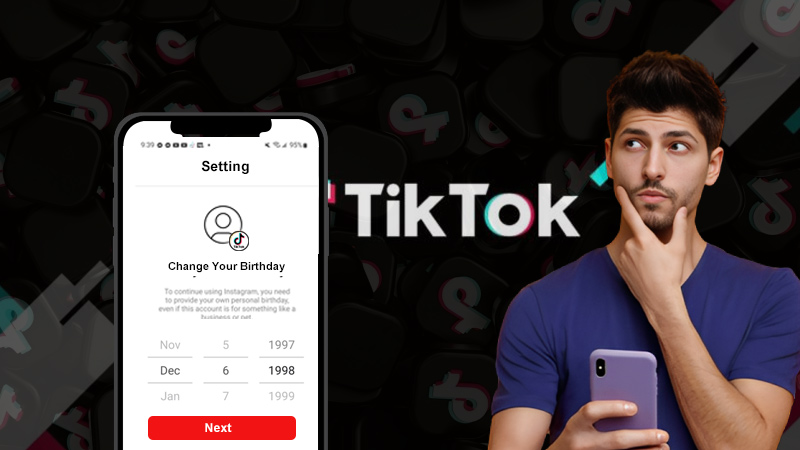Want to Unlock a Locked Facebook Account? Know the Best Recovery Methods
Facebook holds great importance in our lives. From sharing personal stuff to maintaining a professional status, FB helps in every important aspect of our lives. You can connect with the entire world, right sitting at your place. The massive database allows you to be seen and heard by billions of FB users. Due to being used by a large population, Facebook has become the major target of spammers and hackers. Therefore, FB has constricted its security measures.
Facebook is consistently working to create a safe and secure platform for its users, and locking the spam and suspicious account is one such effort. Every FB account is monitored in the process of filtering and whenever any suspicious element is found, FB takes strict action by locking their accounts. But sometimes the endeavors of restricting malicious activities end up affecting the genuine users. Therefore, whenever your account is temporarily locked by Facebook, you need to make sure you haven’t violated any Facebook policy.
Reasons for Locked Facebook Account
It is not rocket science to unlock a locked Facebook account if you know the actual reason for it. So, here are a few things that can cause a locked Facebook account, check what could be a possible cause for your case.
Reason 1: Facebook’s Clear out Process
Facebook often runs a clear out process to remove the suspicious, duplicate, and fake accounts from the platform. So, if Facebook finds your account in this process, your account is likely to get locked.
Reason 2: Performing Illegal activity
Facebook allows promotional content until it is surrounded by legal limits. But performing any illegal activity on Facebook on a personal or professional level makes you entitled to punishment in the form of a locked or disabled Facebook account.
Reason 3: Neglecting Facebook Warnings
If you perform an activity that Facebook finds illegitimate, you will receive a notice or warning from the FB team. But neglecting the warning and repeating the forbidden activity increases the chance of a locked Facebook account.
Reason 4: Accountable for Suspicious Activities
If someone is trying to access your account without your permission or Facebook spots an activity that can affect your account’s security and privacy, FB will secure your account by locking it.
Reason 5: Adding an Excessive Number Of Friends
Facebook has a pre-set limit for accepting or sending friend requests. If you are sending or accepting more than 20 friend requests in a day, you will be identified as a spammer or robot. And for this reason, your account can be locked.
How to Recover a Locked Facebook Account?
Usually, Facebook informs users with a message
“For security reasons, your account is temporarily locked”.
The next thing that strikes our mind immediately after reading this message is “How to unlock a locked Facebook account”. People often end up spending money on the fake support platform. But FYI, the solution to the locked Facebook account lies within FB.
Let’s see the best methods to unlock the FB account.
Method 1: Wait for 48-96 Hours and Clear Cache
Experts often advise users, not to touch your locked account for 96 hours. Usually, FB unlocks the account after a specific time, therefore do not make extra attempts to retrieve the locked Facebook account. After 2-3 days, open your browser, clear cache, cookies, and history, and then try to sign-in again.
If you make immediate efforts after spotting the locked account, the situation can become worse.
But if Facebook doesn’t unblock you even after 3-4 days, your account is most probably locked to suspicious activities.
Method 2: Verify Your Identity
When waiting doesn’t help, you need to verify your authorization on the Facebook account. For this:
- Go to the Facebook identification page https://www.facebook.com/login/identify/?ctx=recover&ars=facebook_login
- Enter your username, email address, or mobile number associated with your Facebook account.
- You will receive a 6 digit code on your secondary email address or phone number.
- After entering the code, you need to create a new password and re-type the same to confirm.
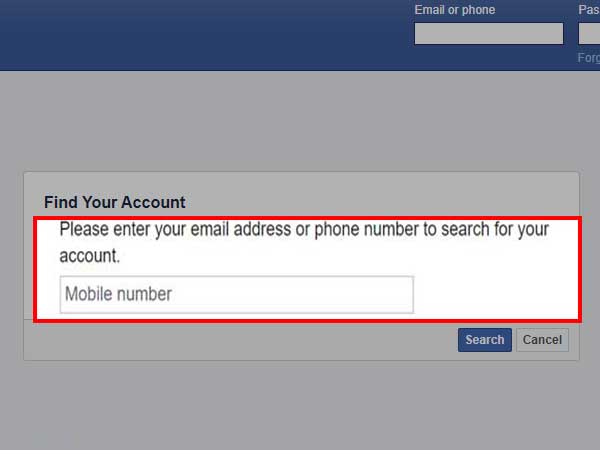
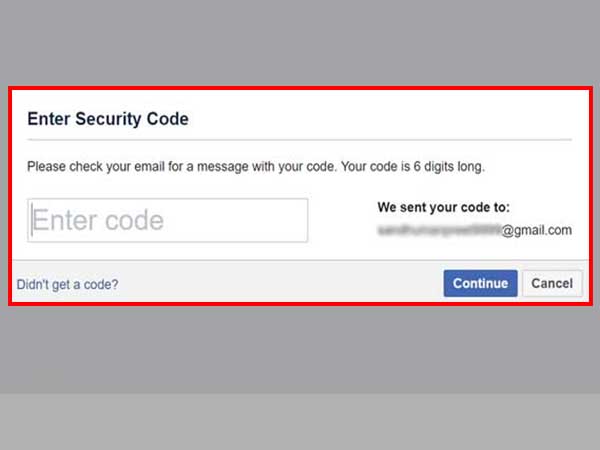
Identity verification is the most straightforward approach to recover or unlock a Facebook account. But if it is not working for you, try the next method.
Method 3: Submit an Appeal
If you think your account is locked due to any misunderstanding, you can submit an appeal to Facebook stating your clarification. Follow the steps to recover your locked out Facebook account using FB appeal.
- Go to the https://www.facebook.com/help/contact/260749603972907
- Enter your login email address or mobile phone number
- Type the full name that you have used while registration
- Select Your ID and attach it by clicking on “Choose Files”
- In the end, click on the Send button.
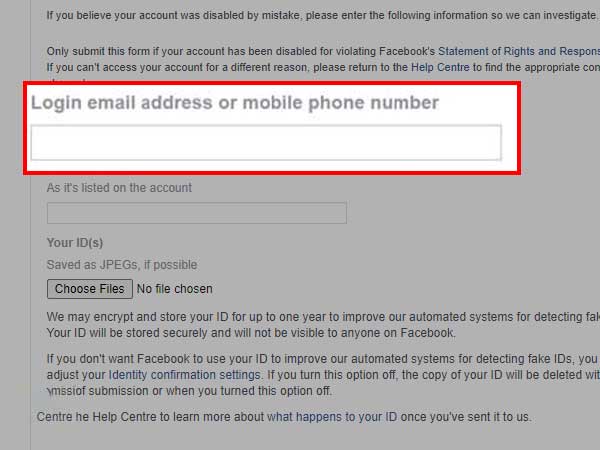
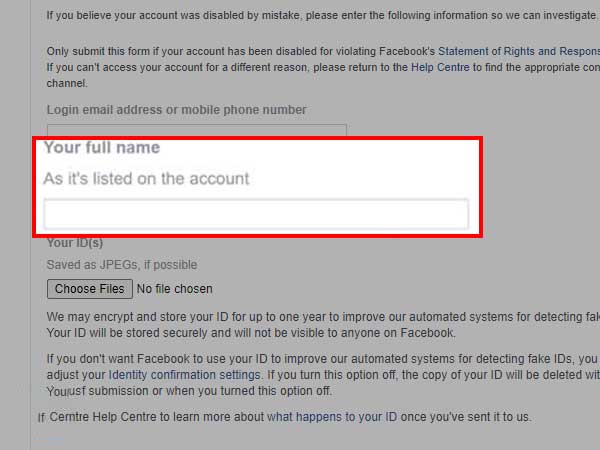

Method 4: Contact Your Trusted Contacts
If you find the message for being locked out of facebook account, you can use your trusted contacts for recovering your Facebook account, just follow the steps given below:
- Go to the Facebook identification page
- Enter your username, email address, or mobile number to find your account and then click Search.
- Then, click on “No longer Have access to these”
- Enter the new email address and type it again to confirm. Click Continue.
- Click on “Reveal My Trusted Contacts”
- Now, type your friend’s name that you’ve selected as Trusted Contacts
- A set of instructions along with a link will appear on your screen. The link consists of a verification code that can only be accessed by your Trusted Contacts
- Send your friend the link and request them to open the link
- Get the code they receive through the link
- Collect all the recovery code from your friends and use them to access your account.
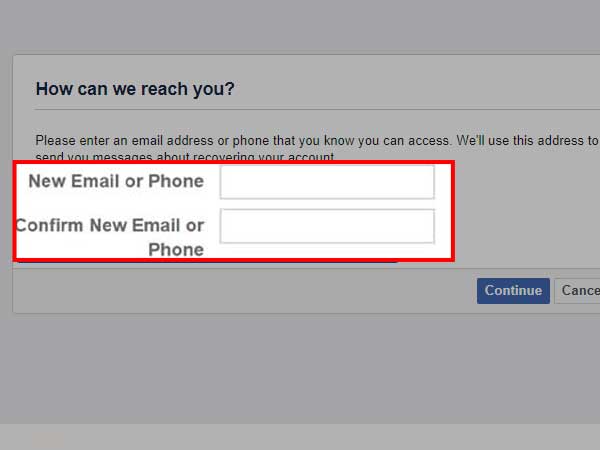
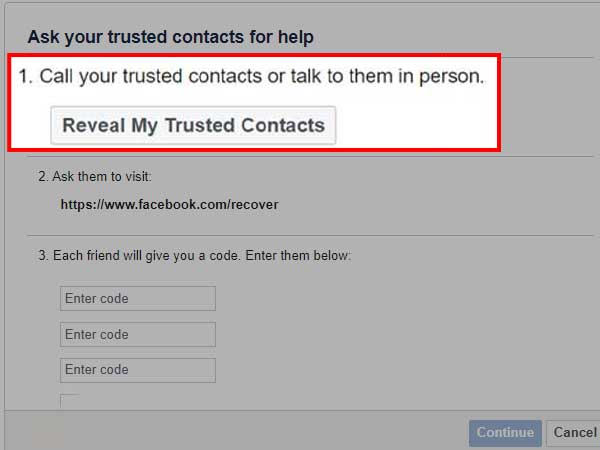
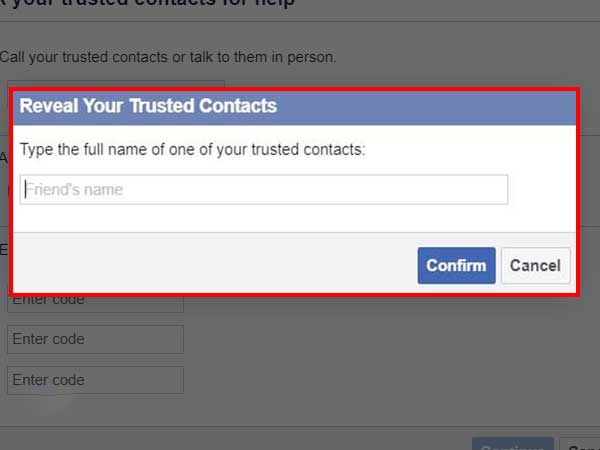
Also, Look Steps at Our Infographic:

Preventive Measures to Avoid Locked Facebook Account
If you are using Facebook without any precautions, you are likely to face adverse outcomes like a locked or disabled account. So, here are the few important precautionary measures that every FB user must follow.
1. Read Facebook Terms and Conditions
Not paying attention to the policies, terms, and conditions of Facebook, is the biggest mistake that can invite various unwanted troubles. Also, it increases the chances of getting locked on FB.
2. Avoid Using Proxy Servers
Enabling proxy servers on Facebook is not a brilliant idea as they can make you look suspicious by hiding your location.
3. Signing-in from Many devices
If you are using your FB account on more than one device at a single point in time, you will face many issues, and a locked or disabled account is one such problem.
The Ultimate Guide to Accessing Geo-Restricted Social Media…
Leveraging Social Media for Networking and Job Search:…
How to Stay Safe on Your Social Media…
Mastering the Digital Domain: 5 Social Media Marketing…
Why Ghost Trails Feature Disappeared: Did Snapchat Remove…
Understanding Why Don’t I Have Instagram Notes &…
How to Change Age on TikTok? An Ultimate…
Instagram Profile Viewer: Can You See Who Views…
Learn 15+ Easy Ways to Fix Instagram Keep…
TikTok Watch History: An Ultimate Guide on How…
The Ultimate 2024 Guide to Instagram Story Size…
All You Need to Know About TikTok’s Viral…