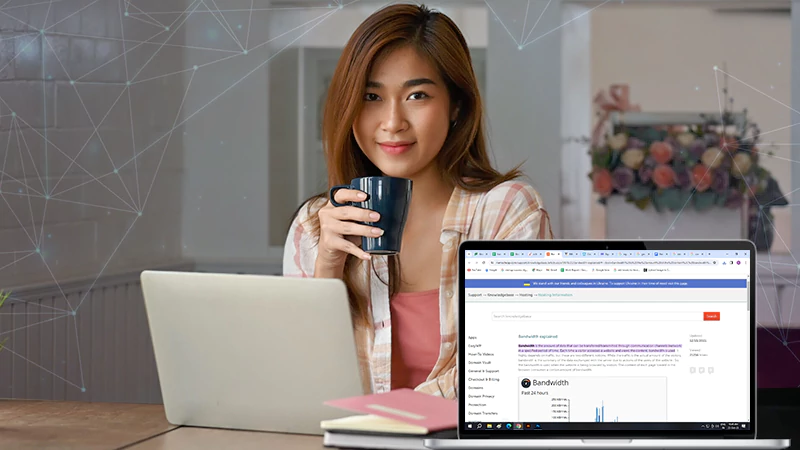Three Ways to Maintain a WordPress Website – What is the Best Way?
Is your website up to date? Is there any plugin, theme, or security update you have not performed? A little bit of negligence can cost your website huge damage.
WordPress is an open-source platform that needs your attention to work smoothly. Therefore, it is essential to maintain your WordPress website continuously; otherwise, your website can be infected or attacked.
To maintain a WordPress site, you can use a plugin, hire a maintenance service, or manually do it.
I will start explaining in the easiest way!
Hiring a Maintenance Service
If you run your website, you are liable for carrying out WordPress core updates, including theme, plugins, and backup. Except if you are getting hosting services from a WordPress facilitating firm, you will be answerable for these errands alone.
you can Use AI to Optimize Your Website.
If you are managing it all yourself, you might realize that these tasks are taking up a lot of your time, time that you would prefer to spend growing your business, or these tasks are a little bit technical to be done by you.
If you are not a technical person and are unfamiliar with the binding terms of website development, then you should restrain from performing any task yourself. Because a single wrong click can lead to a disaster, and you can even lose your website forever.
There is where a website maintenance service comes to rescue you.
The wisest decision you can make regarding WordPress website maintenance is to hire a reputable and trusted maintenance service like SatelliteWP, which assures they take care of your site’s upkeep and ensure everything is working without a hitch, they offer WordPress maintenance plans according to your need so that you don’t have to pay a higher amount for unnecessary services.
A decent website maintenance service should offer the following:
Expert WordPress Support Security
Timely WordPress Updates Scheduled automatic backups Safe updates via staging sites
Thorough on-demand malware scanning Accurate malware detection
Flawless cleanups
Server performance monitoring Automated scans
Real-time alerts Uptime monitoring On-demand reports Activity log
Manually Maintain WordPress Website
Manually maintaining your website by yourself requires you to perform the following tasks. Each task is important to make your website secure and provide the best experience to the user.
Monitor Your Site’s Security
There have been a number of issues involving hacking, malware, and spam on the Internet in recent years. Examining your site and fixing any security loopholes is essential to guarantee that you don’t succumb to these noxious dangers.
Page Speed and Loading Time
Site page speed is a critical ranking factor, so it should be observed consistently. Slow site speed and
load time can hurt your site’s visitors and affect ranking. Thus, one of the principal site maintenance tasks you ought to perform is guaranteeing that your site’s speed is great.
Find and Fix All Broken Links
Google doesn’t like dead or broken links. An excessive number of broken links can hurt your site’s performance, prompting an unfortunate user experience. Consequently, examining your webpage and fixing broken links is pivotal to improving your WordPress site.
Also, don’t forget reading: 5 Tested Ways to Boost Your eCommerce Sales with a WordPress Website
Optimize Site’s Images
Non-optimized pictures and media records are another significant reason for drowsy site speed. Therefore, optimizing your site’s pictures is substantial to developing site performance further.
What’s more, it likewise further develops your marketing strategy of the content, consequently improving positioning on web index result pages.
Update WordPress Plugins and Themes
It takes longer for a website to load and speed up when unnecessary plugins and themes are installed. In addition, these outdated themes and plugins can compromise your site’s security and gobble up a ton of database space.
Thus, you must update all WordPress themes and plugins on your site consistently or erase them if they are presently not supportive.
Check and Delete Spam Comments
Checking and approving comments one by one can take a lot of time; that’s why numerous site owners use plugins to battle spam comments in WordPress. It automates the process of deleting spam comments from the queue.
Nonetheless, once in a while, plugins might denote a genuine comment as spam. Sometimes, you really want to investigate the spam comments to guarantee that no real comment is inaccurately set apart as spam.
Take a Daily Backup
One significant website support task that should be finished consistently is taking your site’s backup. It will guarantee that all your persistent effort is safe when your site crashes or is hacked.
You can use any reputable plugin that takes backup daily as scheduled.
Clean Up Trash and Other Media Junk Files
Additional or trashed media files take up much of your site’s extra storage. This influences your site’s load and performance time; accordingly, you want to erase them to guarantee that your site is running smoothly and your database is optimized.
Read This Also: How to Migrate Your Website to a New Hosting Provider
Review Your Site’s On-page SEO Elements
SEO Friendly WordPress site is fundamental to increasing natural traffic and supporting the site’s positioning on SERPs.
The on-page SEO components on your site will assist with upgrading visitor experience as well as web indexes while exploring your website. Consequently, evaluating your webpage’s on-page SEO means improving online growth.
Use WordPress Plugin
If you want to guarantee that your site is running appropriately without giving control to a third party, using a maintenance plugin is a good option. With a maintenance plugin, you can oversee everything from security to backups and updates from a solitary dashboard.
Choose a plugin that gives you unlimited authority over your WordPress site maintenance and simplifies exercises that would somehow or another require hours to do manually.
Conclusion
WordPress maintenance is a frequently ignored part of the WordPress website by the owner; however, assuming that your site should be a resource that conveys your clients and money, you should ensure that it is working at maximized operation.
While it might seem tedious on occasion, WordPress maintenance tasks can be effectively handed over to a reputable maintenance service so that you can save your energy and time to maximize your business.
How AI is Revolutionizing Video Marketing (and How…
10 Things Your Competitors Are Doing Right in…
Top 8 Best Shopify Apps for Marketing Your…
A Detailed Overview of the PSG Digital Marketing…
4 Most Commonly Overlooked Hidden Costs of Web…
Top 5 Business Niches with the Most Aggressive…
Top 10 Blog Conclusion Generators for Marketers and…
Digital Marketing Agencies: Catalysts for Modern Business Growth
Unveiling the Best Email Marketing Services
The Future of Content Writing: Trends and Innovations…
Maximize Your SEO Potential with Automation: Tips and…