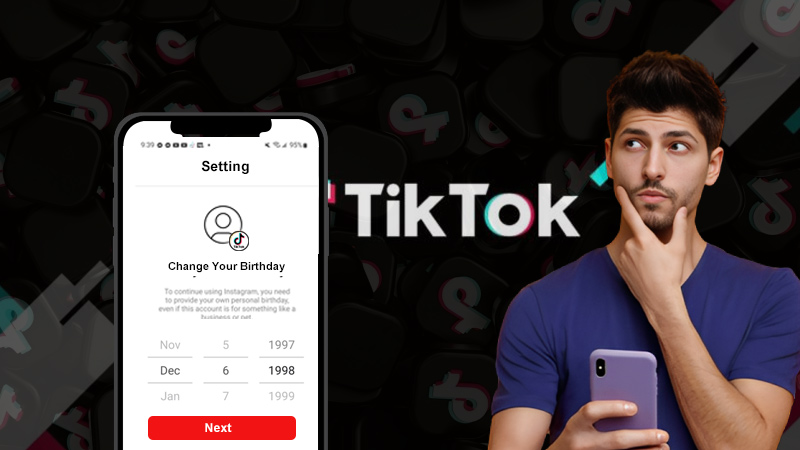How to Change Friend Emojis on Snapchat? Customize Friend Emojis Guide 2024
- What is Snapchat Friend Emojis?
- Why Change Friend Emojis on Snapchat?
- How to Change Friend Emojis on Snapchat? Full Step-By-Step Process
- How to Change Friend Emojis on iOS Device?
- How to Change Friend Emojis on Snapchat Android?
- How to Reset Friend Emojis to Default Settings on Snapchat?
- What Does Each Friend Emoji Mean on Snapchat?
- What Do Zodiac Emojis Mean on Snapchat?
- FAQs
Snapchat is where friendships are made. The platform is designed in such a way that it allows two people to connect easily and do a lot of stuff together. When sharing snaps and maintaining your streaks, you may have noticed that there are emojis right next to your friend’s name in the chat. Little do you know, these are called friend emojis, and there’s a lot you can do with them.
These emojis aren’t random, but each emoji has a meaning, and each of them is a symbol of your friendship with that person. You can easily customize them and change your friend’s emojis on Snapchat. By learning how to change friend emojis on Snapchat, you can get a better understanding of the platform and use Snapchat how you prefer.
This article serves as a guide on how to change emojis on Snapchat. Read till the end, and you’ll know everything you need about customizing friend emojis on Snapchat.
What is Snapchat Friend Emojis?
Friend emojis or Snapchat emojis are the icons that appear right next to the names of the people in your chat, discover page, and while watching Snapchat stories.
Each Friend emoji has a meaning, and these are assigned based on how you interact with them. These emojis are given by Snapchat as it monitors your interaction with the people in your chat and then gives them an emoji.
Why Change Friend Emojis on Snapchat?
There’s nothing wrong with the friend emojis that are given by Snapchat, but you can still make improvements if you want. As we have mentioned above, friend emojis aren’t random. Instead, all of them have a meaning and reason for them. That’s why Snapchat allows you to customize them and set the friend emoji you want.
Snapchat has always been a platform that cares about its users and gives them a lot of things to do. By learning how to change the emojis on Snapchat, you can make your friendships more meaningful and take control of what you see.
Friend emojis represent your friendship and show the milestones you have crossed on the platform. Since these will be visible to you and your friend, you should learn how to change the best friend emojis on Snapchat.
Also read: What is a Snap Score and How to Calculate It
How to Change Friend Emojis on Snapchat? Full Step-By-Step Process
There are a total of three methods for how to change your Friend Emojis on Snapchat. These include the process for Android and iOS devices and an easy one that anyone can use.
This is the straightforward way by which you can customize friend emojis on Snapchat. After this, we have given the process for both Android and iOS devices, so it is easier for you.
Here’s how to change emojis on Snapchat:
- Start Snapchat.
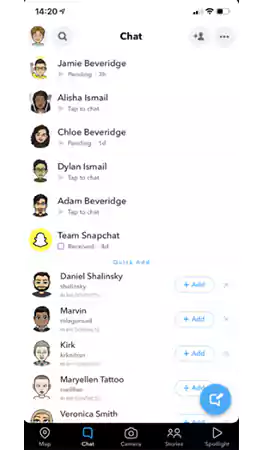
- Click on the Three-Dot Menu.
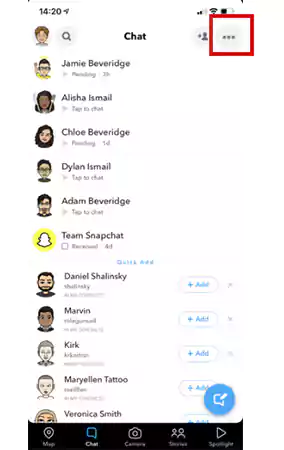
- Select Customize Best Friend Emojis.
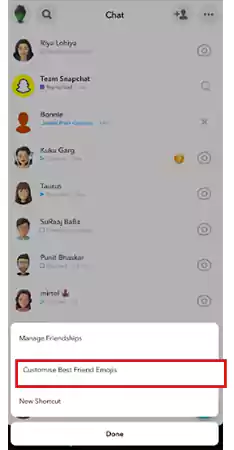
- Now select the Friend Emoji you want to edit.
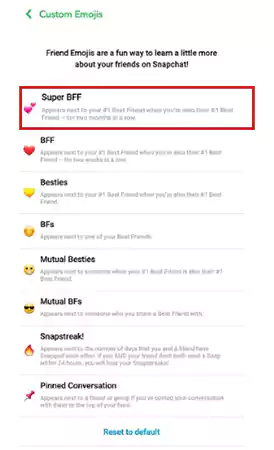
- Select the Replacement Emoji.
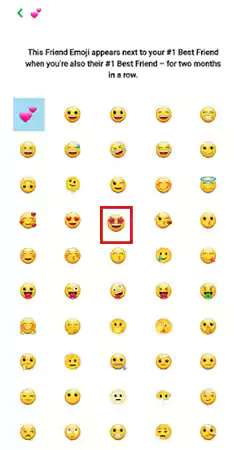
- Now go back and see the changes.
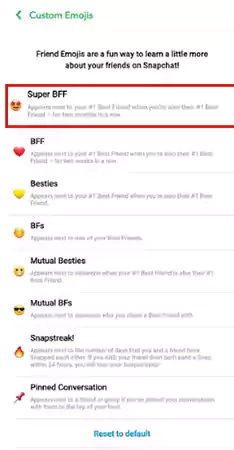
That’s all you need to do, and you would have changed friend emojis on your Snapchat. Next, we have mentioned the official process of how to change friend emojis on iOS and Android devices.
Read About: How to Use Snapchat on PC?
How to Change Friend Emojis on iOS Device?
Do this to change friend emojis on your iOS device:
- Open Snapchat.
- Click on your Profile or Bitmoji Icon.
- Tap on the Settings Icon.
- Scroll to Additional Settings and select Manage.
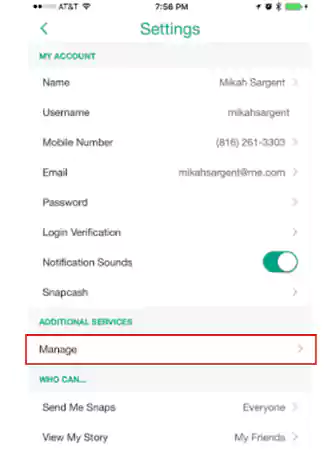
- Now click on Friend Emojis.
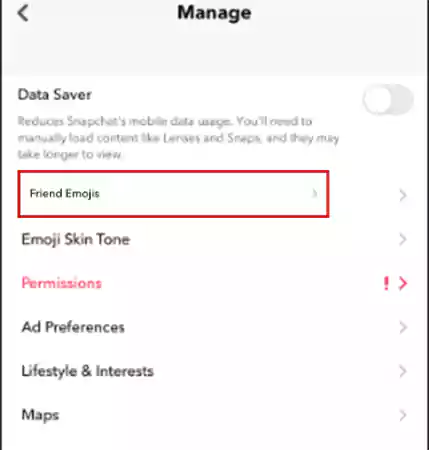
- Now click on the Friend Emoji you want to replace.
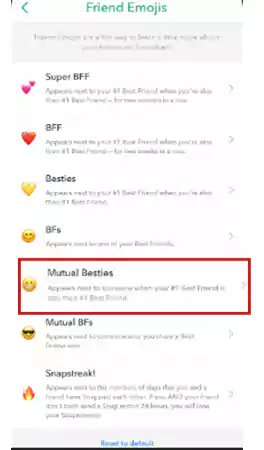
- Choose the Replacement Emoji.
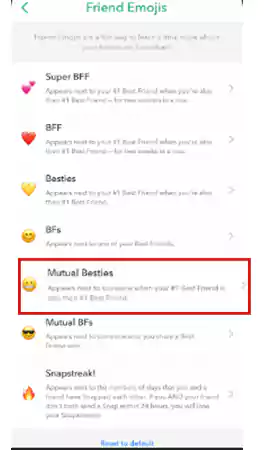
- Go back and see the changes.
Next, see how to change friend emojis on Snapchat Android.
How to Change Friend Emojis on Snapchat Android?
Do this to customize your friend emojis on your Android device:
- Open Snapchat.
- Tap on the Profile/Bitmoji Icon.

- Click on the Settings Icon.
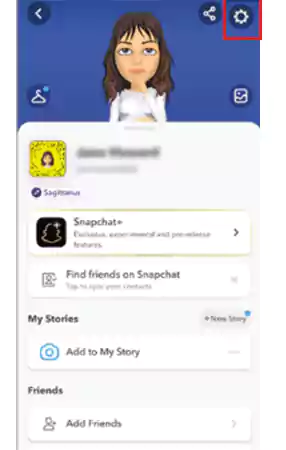
- Scroll down and click on the Customize Emojis option.

- Click on the Friend Emoji you want to edit.
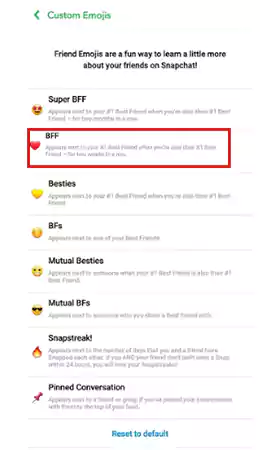
- Choose a Replacement Emoji.
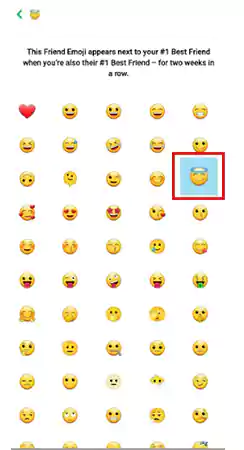
- Go back.
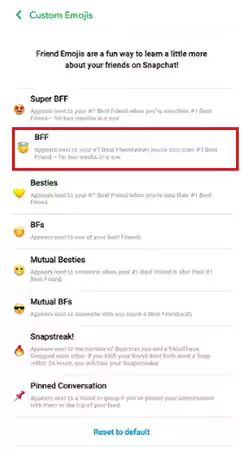
After this, you will see the emoji you have chosen right next to your friend’s name.
How to Reset Friend Emojis to Default Settings on Snapchat?
If you want, you can change all the emojis, but you can also overdo it. When that happens, you can make a quick edit and reset all the changes you have made.
You can reset the changes you have made to the Friend Emojis by clicking on the “Reset to Default” option when changing the emojis. To do this, you need to follow the first four steps of the process we have mentioned above and click on the reset to default option instead of clicking on an emoji.
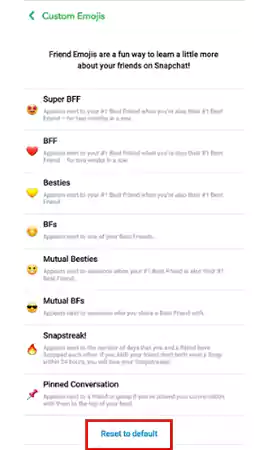
By doing this, you will get rid of all the changes you have made and restore the friend emojis to their default settings.
What Does Each Friend Emoji Mean on Snapchat?
Now that you know how to change friend emojis on Snapchat, you should also know what each of them means, so you can make better changes.
There are a total of 8 friend emojis on Snapchat, and each of them has a set of conditions that need to be met before it is awarded to a user.
Here is what each friend Emoji represents:
- Super BFF 💕
Given to those who have been #1 Best Friend for two months in a row.
- BFF ❤️
Given to those who have been #1 Best Friend for two weeks in a row.
- Besties 💛
Given when both friends are each other’s #1 Best Friend.
- BFs😊
Appears right next to one of your Best Friends.
- Mutual Besties😬
Given to those whose #1 Best Friend is also your #1 Best Friend.
- Mutual BFs😎
Given to those who you share a Best Friend with.
- Snapstreak🔥
Appears next to the number of days you and your friends have Snapped at each other.
- Pinned Conversation📌
Next to a chat that you have pinned to the top of your feed.
Also read: Everything About the Snapchat Emojis and Their Meanings
What Do Zodiac Emojis Mean on Snapchat?
You may have also seen Zodiac Signs on Snapchat. These are different from Friend Emojis, and each profile on Snapchat has a Zodiac emoji attached to them.
Here’s what each Zodiac emoji means on Snapchat:
- ♒Aquarius – Born between January 20 to February 18
- ♓Pisces – Born between February 19 to March 20
- ♈Aries – Born between March 21 to April 19
- ♉Taurus – Born between April 20 to May 20
- ♊Gemini – Born between May 21 to June 20
- ♋Cancer – Born between June 21 to July 22
- ♌Leo – Born between July 23 to August 22
- ♍Virgo – Born between August 23 to September 22
- ♎Libra – Born between September 23 to October 22
- ♏Scorpio – Born between October 23 to November 21
- ♐Sagittarious – Born between November 22 to December 21
- ♑Capricon – Born between December 22 to January 19
With this, there’s nothing left for you to learn. Now you can proceed to change the friend emojis on Snapchat.
FAQs
Ans: Yes, it is possible to set the same emoji in two categories.
Ans: No, you don’t need to do that. The changes you make to your friend emoji are permanent.
Ans: Each Friend Emoji has criteria and requirements. Friend emojis only appear next to users who match their criteria for them.
Ans: No, the changes you make will only be visible to your account. Since each Snapchat profile has its own settings, your friends will see the emojis that are set for their accounts.
The Ultimate Guide to Accessing Geo-Restricted Social Media…
Leveraging Social Media for Networking and Job Search:…
How to Stay Safe on Your Social Media…
Mastering the Digital Domain: 5 Social Media Marketing…
Why Ghost Trails Feature Disappeared: Did Snapchat Remove…
Understanding Why Don’t I Have Instagram Notes &…
How to Change Age on TikTok? An Ultimate…
Instagram Profile Viewer: Can You See Who Views…
Learn 15+ Easy Ways to Fix Instagram Keep…
TikTok Watch History: An Ultimate Guide on How…
The Ultimate 2024 Guide to Instagram Story Size…
All You Need to Know About TikTok’s Viral…