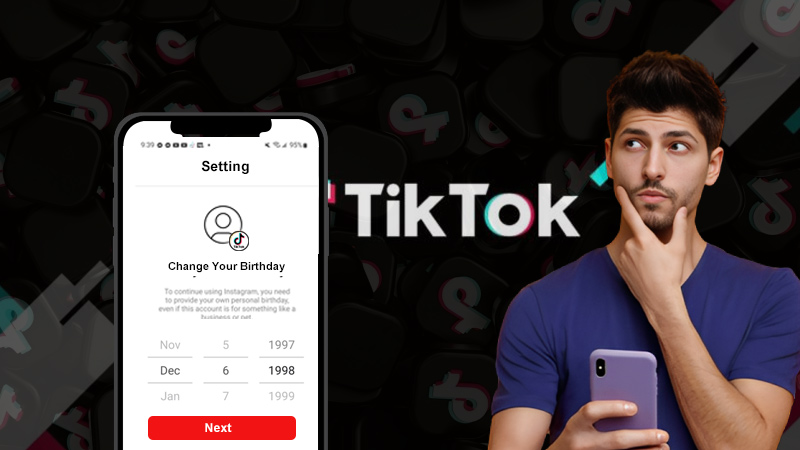3 Simple Ways to Delete or Deactivate a Kik Account
Anonymity has become a new trend when it comes to social media platforms all over the world. Many platforms offer complete anonymity while offering tons of great filters and features. One such platform that offered the same and was quite popular among teenagers.
KIK was one of the best social media applications that ever existed. This platform offers users to chat and interact with random people from different parts of the globe. The platform even offers an attractive interface where you can find many great features and even games for entertainment as well.
Sadly, the platform has reached a dead end as no one uses KIK anymore. In case you also want to leave this platform for some other social media app, read the blog till the end to know how to delete your KIK account on your smartphone.
Before we begin, you need to keep in mind that there are different web pages for different actions. The process given below is on how to deactivate your KIK account and not delete it while the other processes mentioned in this blog talk about how to delete your KIK account.
Steps to Complete Temporary Deactivation
You can cancel out this and get your KIK account back again with ease.
- Open your web browser and enter this link, https://ws.kik.com/deactivate to visit the KIK deactivation website Make note of the fact to use a web browser and not the application itself as KIK has a specific website for the users who want to delete their account.
- In the next window, enter your email address that is linked with your KIK account. Now a box will appear with a message that says “we are sad to see you go”. In case you need to add a new email address to your account, you can simply do so by visiting the settings.
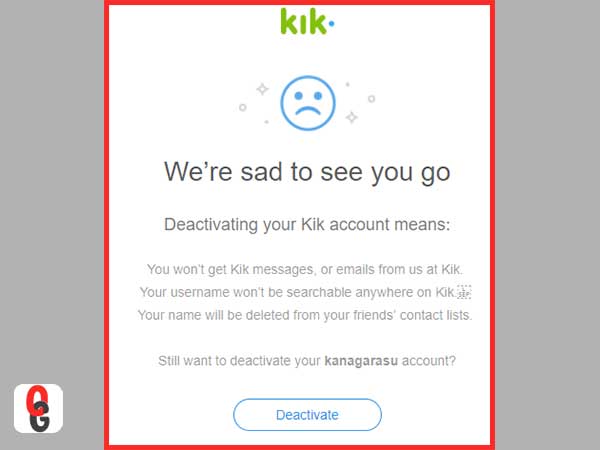
- Click on go and an email will be sent to your email address.
- Once you open the email, it will say something about the temporary deactivation of your account in the subject box.
- Now, hit the deactivate button and your account will be deactivated temporarily and a survey will come up with a few questions. You can answer it if you want to since it is optional. Given below are some of the after-effects of deleting your account for a short period.
- You will not receive messages or emails of any sort from KIK.
- No one will be able to look you up by entering your username in the search name.
- Your username will vanish from the friends’ contact lists
- You can simply activate your account anytime by logging in using your email address and password.
You can use these steps to disable your KIK profile with relative ease. In case you are fed up with this app and want to get rid of it permanently. Given below are a few simple steps that you can use on how to delete your KIK account permanently.
Steps to Delete KIK Account permanently
- Open your web browser and begin the deletion process by entering this link, https://ws.kik.com/delete to visit the official website page of KIK that is meant for deletion purposes. Similar to the earlier method, be sure to use the web browser and not the application.
From there, you can proceed further by entering your email address and account password. Once you do this, you will be asked for a reason as to why you want to delete your KIK profile.
- Once you do this, you will need to check the box which says that you understand that permanently deactivating your account means you will never be able to reactivate your account shortly.
- Once you check the box, click on go and an email will be sent to your email address, the subject of which will state something about the permanent deactivation of your KIK account.
- In that mail, click on the permanently deactivate. Once you hit this button, there is no going back. Some of the major after-effects include;
- You will not receive any messages or emails of any sort regarding KIK.
- No one will be able to find you via your username.
- Your profile will be removed from your friends’ contact lists and there will be no record of it.
- The only way you can avail yourself of the services of KIK is if you create a new account altogether.
The moment you delete your KIK account, you will no longer be a part of the KIK community and you will need to resort to other social platforms for interacting with random people from different regions of the globe.
In case you need to keep a check on the activities of your child or you are not pleased with his activity on a platform like KIK or you need to delete the KIK account of someone who has passed away, you can simply do so with the help of the steps given below.
Steps to Delete a Teen’s Account or the Account of a Deceased
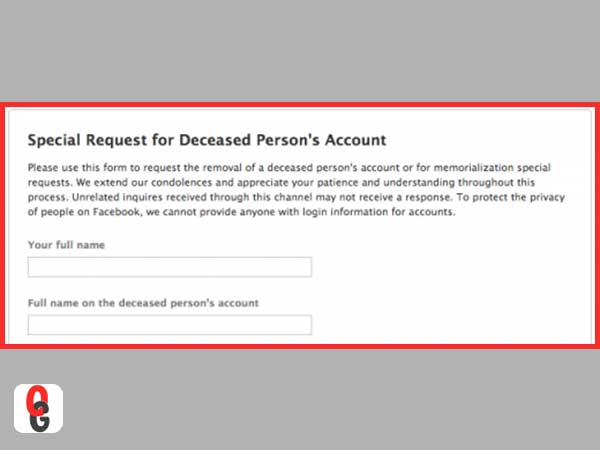
Before you proceed further with this idea, keep in mind that invading someone’s privacy may offend them or hurt their sentiments, so be sure to be discreet about your activities.
- You can begin by entering the email address or the username to delete the account, in case you know the username and email address of your child or your username. Also, make sure that you know the password as well in case you want to use one of the two methods given above to delete or deactivate your KIK account.
- In case you are unaware of the deceased’s email address and password, you can contact support@kik.com by sending them an email. In the case of your child, you can mail safety@kik.com to keep tabs on your child’s account.
- Keep in mind that you need to state your relationship with the deceased along with a death certificate and any other information that you may have regarding their KIK account. In the case of a kid, you need to include the username of the kid and their age in the email.
These are three of the simplest ways in which you can delete or deactivate any KIK account. We all can agree that you still may have a few questions in your mind, which is why we bring you the FAQ segment to answer all your queries.
FAQ
Q.1-Can I back up my KIK account?
Ans 1-Although there is not a direct way to save your messages but you can do so indirectly either with the help of a computer or a third-party app. You can use this method to keep your messages even after you delete your KIK account.
Q.2-Do my messages get erased from my contacts once I delete my account?
Ans 2-Yes, all of your messages will be erased if you permanently get rid of your account and will be automatically hidden in case you choose to delete your account temporarily. Once you delete your account, there will be no records of your conversations on the cell phones of your contacts.
Q.3-Can I get my account back once it has been deleted?
Ans 3-In case you delete your account temporarily you can get your account back easily but all the data of your account will be erased from the servers of KIK. However, if you delete it permanently, you will not be able to get your account back.
Q.4-What is permanent deactivation?
Ans 4-This means that you will not receive any messages or emails from KIK, you will not show up when someone searches for your username, and your profile will be erased from the servers of KIK. You won’t be able to get your data back once you delete your account so make sure to think twice before you do this.
Q.5-What is temporary deactivation?
Ans 5-As opposed to common belief, temporary deactivation is a good way to decide whether or not you want to continue on this platform. In the meantime, you won’t show up in any friends’ contact lists, you will not receive any emails or messages of any sort from KIK. You can reactivate your account anytime you like.
Q.6-What should I do if my KIK account is still showing even after I deleted it?
Ans 6-You can try checking it again after a few days as it may take some time for your account to vanish and stop showing up in other friends’ contacts lists.
Q.7-Can I make a new KIK account with the same email address?
Ans 7-No, you will have to use another email address as the previous one is already in the system.
The Ultimate Guide to Accessing Geo-Restricted Social Media…
Leveraging Social Media for Networking and Job Search:…
How to Stay Safe on Your Social Media…
Mastering the Digital Domain: 5 Social Media Marketing…
Why Ghost Trails Feature Disappeared: Did Snapchat Remove…
Understanding Why Don’t I Have Instagram Notes &…
How to Change Age on TikTok? An Ultimate…
Instagram Profile Viewer: Can You See Who Views…
Learn 15+ Easy Ways to Fix Instagram Keep…
TikTok Watch History: An Ultimate Guide on How…
The Ultimate 2024 Guide to Instagram Story Size…
All You Need to Know About TikTok’s Viral…