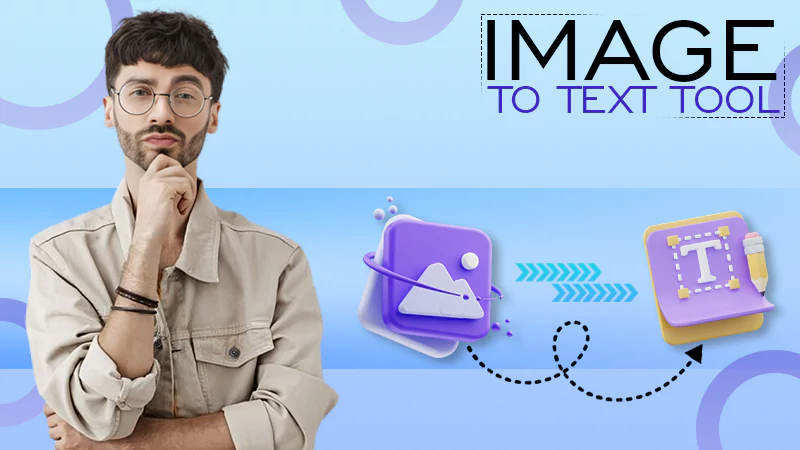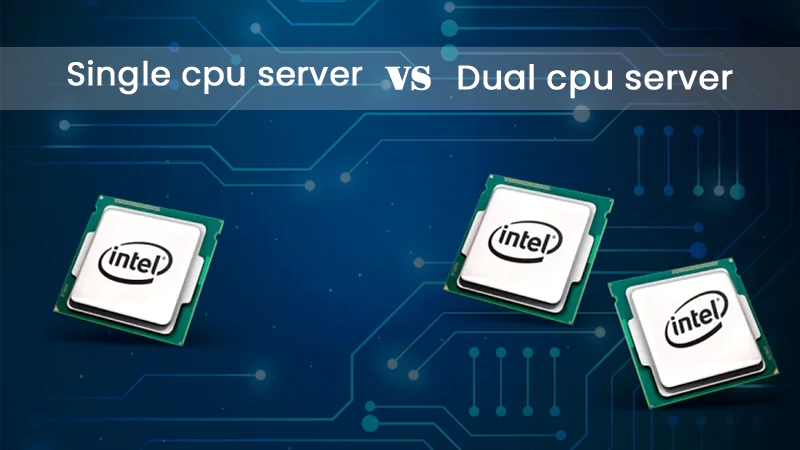How to Update Device Drivers with Driver Booster?
If you use a Windows computer, you are certainly aware of the problem of outdated drivers. The worst issue about old drivers is that they’re difficult to find, diagnose, or even update. You may be receiving multiple error warnings that you are unaware of, or your software or accessories may not be compatible with your PC, but you are unable to determine if the issue is with these accessories or with your PC. This post will show you how to update all of your Windows PC drivers quickly and efficiently.
How to Use Driver Booster to Update Device Drivers?
IObit Driver Booster is the best driver updater for all of your PC’s driver troubles. It has a highly robust and effective mechanism that upgrades all of your PC drivers automatically. You won’t even need to bother about internet connectivity now that Offline drivers have been introduced.
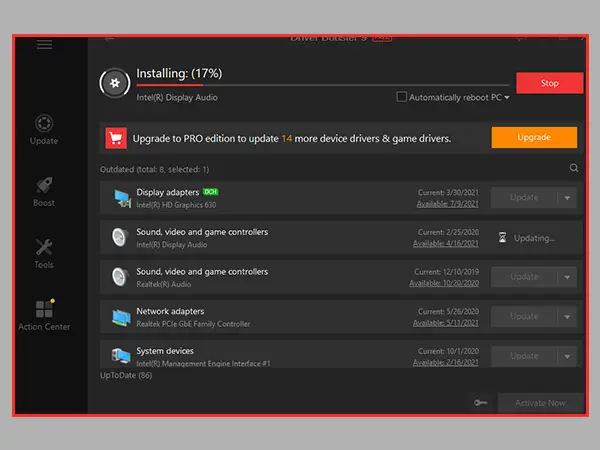
Here’s a step-by-step instruction for using the IObit Driver Booster to easily upgrade all of your PC drivers.
- Download the program from the IObit official website, and install the IObit Driver Booster for the fairly typical and straightforward procedure.
- If you have purchased a license, click the Enter Code button after installation. Put your license key in the box and hit Activate. Even if you don’t have a Pro edition license, the free version will operate and can do wonders for your computer.
- Now, press the Scan button, and IObit Driver Booster will begin checking your computer for any outdated NVIDIA drivers, game drivers, and other device drivers and show you a report of the updated driver version, newest driver version, batch uninstall option, ignore the update option, uninstall the driver option, etc. The finest part is that IObit Driver Booster can detect all outdated drivers in a single click with its 6 million driver database.
- When you click Update, it will begin downloading and installing all of the most recent drivers for your computer without manually downloading and installing to save your time.
- You may also select the drivers you require by selecting a couple and then clicking Update.
- Your system may require a reboot after it has been completed; click the Reboot option and wait for your PC to restart.
That’s all there is to it. IObit Driver Booster can upgrade all of your drivers on your PC in just a few simple clicks.
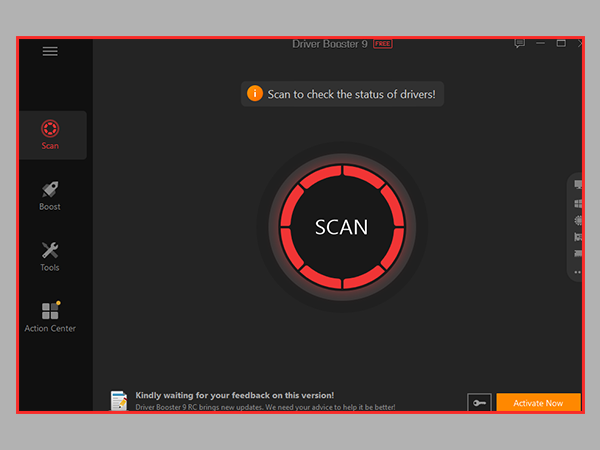
The Features of Driver Booster
IObit Driver Booster is a powerful and useful utility that should be installed on every computer. It ensures that all of your drivers including the graphics card drivers are up to date and that your PC will never have problems due to outdated drivers. Here are some of the most notable aspects that distinguish it from other competitors on the market.
- You won’t have to worry about performing the scan over and again if you have an automatic Update system set. In the background, IObit Driver Booster will update all of your drivers.
- You won’t have to bother about Internet connectivity with the new Offline Installing mood.
- A large database ensures that no obsolete drivers remain on your computer.
- The Game Boost mood can improve your PC’s performance by up to 130 percent.
- Other capabilities such as error repair, no sound repair, and terrible resolution repair are also life-saving aids for PC users.
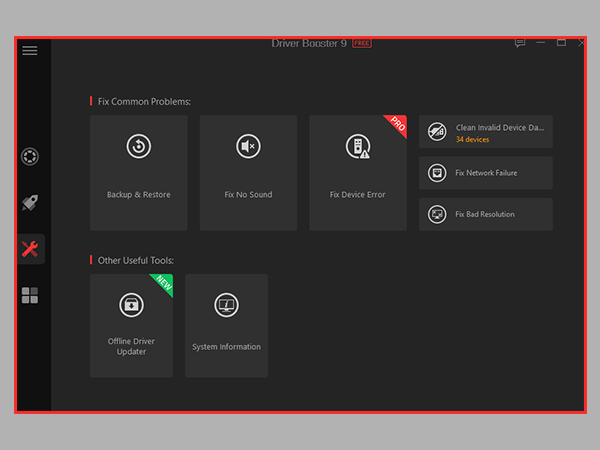
This is our discussion on how to upgrade your PC drivers with IObit Driver Booster. Make sure to get the driver updater so you never have to deal with PC driver issues again. If you have any queries concerning it, please leave them in the comments box and we will respond as soon as possible.
Level Up Your Online Presence: How iTop Screen…
Vidnoz AI Review: How to Convert Text to…
HitPaw Online Video Enhancer Review and Its Best…
Top 7 Background Removers Online in 2024
How to Retrieve Google Backup Photos?
How Does The Image-To-Text Tool Work?
SwifDoo PDF Review 2024: A Comprehensive Look
The Real Benefits of DevOps Training for Aspiring…
Capturing Serenity: Elevating Yoga Pose Photos with CapCut’s…
Single CPU Server vs Dual CPU Server: What’s…
Boost Your Productivity with a Desktop-Docked Search Utility…