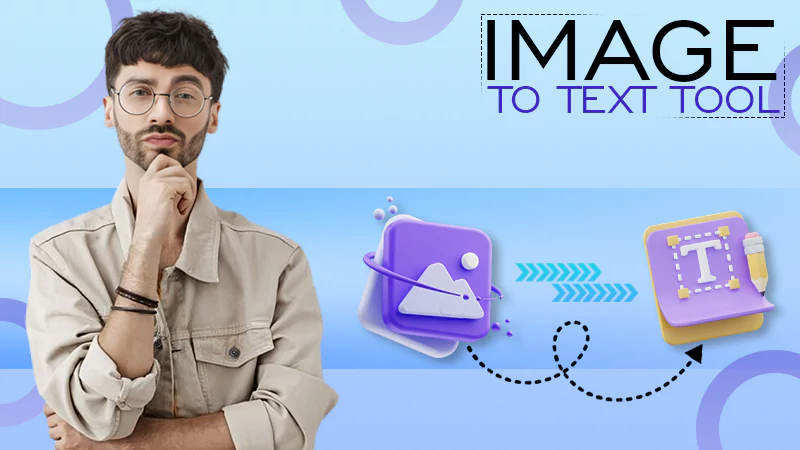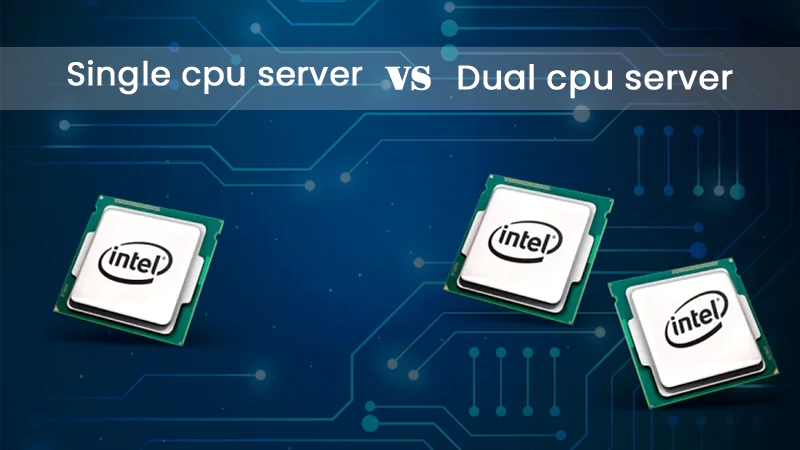How to Retrieve Google Backup Photos?

Google Photos is a pretty great way to save your memories, videos, and photos and store them in the cloud.
The best part about this app is that you can access them from any device and location and share them with your friends and family.
If you want to make sure that your photos are accessible from anywhere, you can also download Google Backup and sync your PC. Android and even iOS devices.
But aside from just storing our photos and videos, Google Photos comes with a ton of features that make it very popular among its users.
- You can use photos to make a movie in Google Photos automatically.
- It uses optical character recognition to search for words in images.
- You can also use Google Lens to find similar products from a photo on the web.
- You can easily add new photos to an album.
- You get to automatically share photos across your devices.
- It lets you edit and save the cloud-based photos on your smartphone, computer, or external hard drive.
With the help of the backup and sync option, it’s easy to free up storage on your devices.
You can just simply delete all the photos and videos that you have already backed up on Google Photos.
This can save you those precious GBs for times when you want to make new fun memories.
But what if you delete a video or photo? How can you recover your precious memories back?
In this blog post, we will teach you how you can easily recover your photos and videos from Google Photos on your PC or smartphone.
DID YOU KNOW?
If you have ever accidentally deleted a photo or a video from the Google Photos app, it’s not actually gone. Google keeps deleted data saved in the Trash folder for 60 days before permanently deleting them.
Retrieve Google Backup Photos on your PC
If you have ever accidentally deleted a photo or a video from the Google Photos app, then you do need to panic.
Google has your back in such cases.
Any file deleted from the app is usually stored in the trash file for about 60 days before being permanently deleted.
So, if you want to get these files back on your Windows or Mac PC, follow the steps we have listed below:
- Open Google Photos on your computer and sign in to your account.
- Click the trash option on the left-hand side.
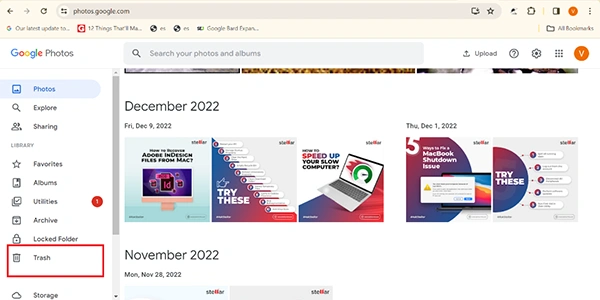
- Next, click the small checkmark icon within the circle present on the left side of each photo you want to recover.
- Click Restore to retrieve the deleted photos from the trash of Google Photos.
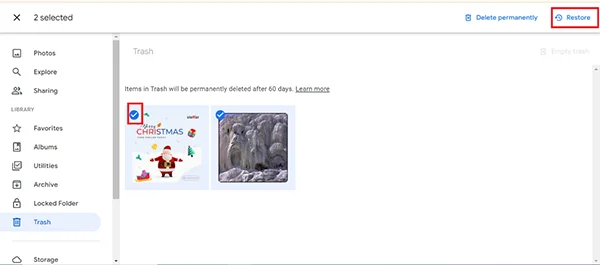
Retrieve Google Backup Photos on Android and iOS.
Hey, it’s even easier to recover your deleted files on an Android or iOS device.
While your Android comes with Google Photos pre-installed, you need to download the app on your iPhone to begin the recovery process.
- Open the Google Photos app on your smartphone and go to the Library menu.
- Select Trash/Bin in the top-right corner.
- Long tap on the photos you want to recover.
- Tap Restore.
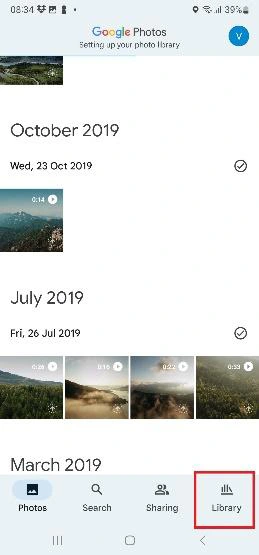
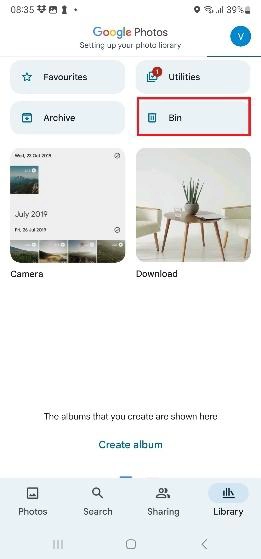

How do you recover downloaded Google Photos deleted from the PC?
If you have downloaded some of your images from Google Photos on the PC and have accidentally deleted them from both the PC and Google Photos.
You know, many people often download their best pics from the cloud to their physical devices for safekeeping.
But there are times when you have accidentally deleted these memories without knowing how to get them back.
For such a scenario, you can just check your PC’s recycle bin or the Trash folder to recover them.
And, if the files are not there either, you can download them from Google Photos.
But what happens if the deleted images are not in Recycle Bin or Google Photos and are beyond the 60-day expiration time frame?
In such cases, you can also use professional photo recovery software to retrieve them.
Stellar Photo Recovery is the best tool for recovering Google Photos lost on your PC.
This photo recovery tool can help you recover all the lost or deleted files on your PC devices with ease.
Plus it can also work with different file types as well.
Here’s how to recover downloaded Google Photos deleted from the PC:
- Download, install, and launch Stellar Photo Recovery software on your Windows / Mac.
- Select the location from where your photos were lost. Click Scan to initiate the scanning.
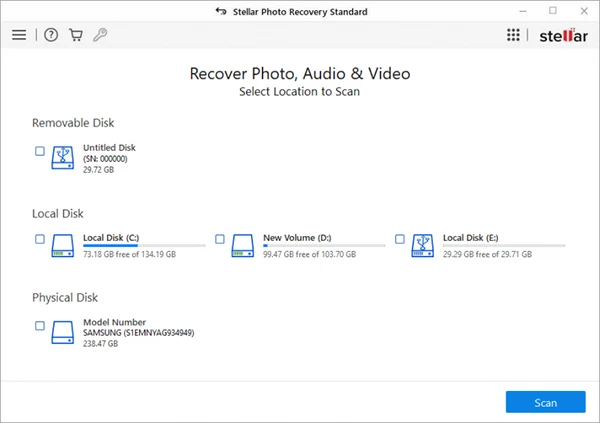
- Once the Scan is complete, you can see the scan results. You can preview the recovered photos in the right pane.
- Select the photos that you want to restore, and click Recover.
- In the dialog box, specify the location to save the photos and click Save. All the CCTV files get saved at your specified location.
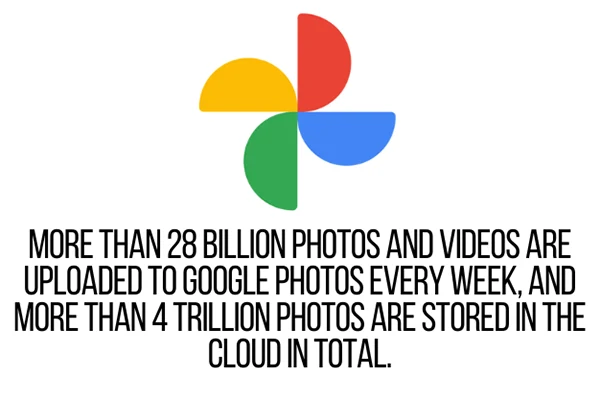
Wrapping Up
Syncing your device with Google Photos can help to keep your memories safe in the cloud.
If you have ever deleted an image or video accidentally, you can easily get them back. Google stores deleted files for about 60 days in the trash folder.
But if you lost the photos stored on your PC, check the Recycle Bin folder or use professional photo recovery software to retrieve the lost images.
Frequently Asked Questions
Ans: There are a ton of options to recover permanently deleted Google photos. All newly deleted photos are stored in the trash folder for 60 days.
Ans: If your Google account has been inactive for about 2 years or more and you havent accessed Google Photos for the same time, your content may be deleted.
Ans: To make sure that the photos you deleted from your phone do not get removed from Google Photos, you need to configure the backup and sync settings of the Google Photos app properly.
Ans: Photos in Google Photos are private by default unless you explicitly share them. So your uploads won’t be shared with anyone unless you tell Google Photos to share it.
Level Up Your Online Presence: How iTop Screen…
Vidnoz AI Review: How to Convert Text to…
HitPaw Online Video Enhancer Review and Its Best…
Top 7 Background Removers Online in 2024
How Does The Image-To-Text Tool Work?
SwifDoo PDF Review 2024: A Comprehensive Look
The Real Benefits of DevOps Training for Aspiring…
Capturing Serenity: Elevating Yoga Pose Photos with CapCut’s…
Single CPU Server vs Dual CPU Server: What’s…
Boost Your Productivity with a Desktop-Docked Search Utility…
Windows Server Backup Software: Securing Your Critical Data…