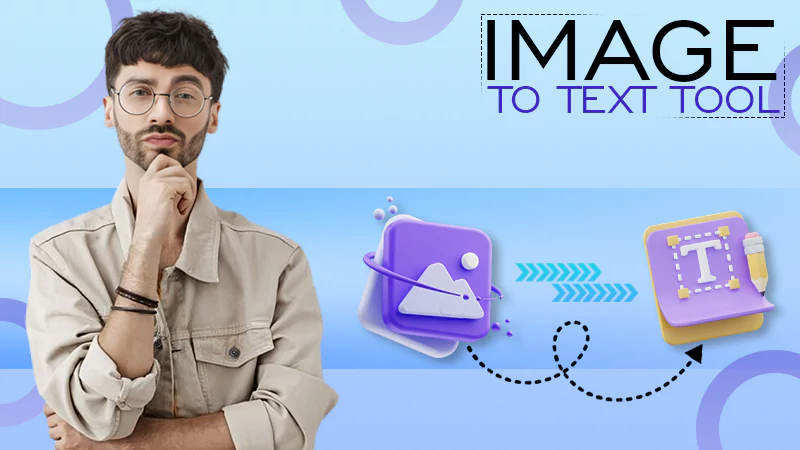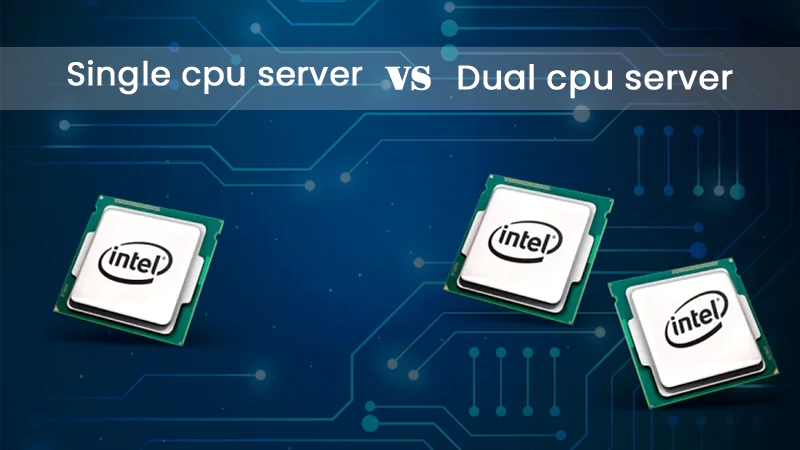Windows Server Backup Software: Securing Your Critical Data with Ease
Key Takeaways
- Windows Server Backup software keeps your valuable data safe and intact in any case of mechanical failure.
- It is used widely by organizations like private entities, government authorities, schools, hospitals, and many more.
- The information is stored either on cloud storage or any physical disks outside from premises.
With the revolutionary digitization of the world, our data is mostly kept in computers or various disks in digital form. And why not? Since it is a much better option than keeping that information in physical form. Since they are stored in a soft copy, there is no risk of their physical damage or wear and tear with time.
However, it is true that storing data on a server is a much better option than storing it in physical form, but it is not completely safe from risk. Being stored in a soft copy, it might not face any physical damage, but it can sometimes get lost for any reason.
As a result, there are various service providers that are there on the internet to help you with this issue. This software is called Server Backup software.
What is Server Backup Software?
Server Backup software is majorly used by organizations that use a large amount of data related to their operations. These organizations can be government authorities, private companies, hospitals, banks, or any other enterprises that have a large amount of data involved in their operations.
If your firm uses Windows computers, there are several Windows Server Backup Software options available for you on the internet.
Backup software keeps the data and information stored and processed untouched in case of any mechanical failure. The information files are kept either on cloud storage or some physical storage outside the premises.
This way, even if the first copy gets in danger, there stays another copy of it safe and intact to restore. This is how enterprises and authorities keep their valuable data safe from any risk.
Key Features of Windows Server Backup Software
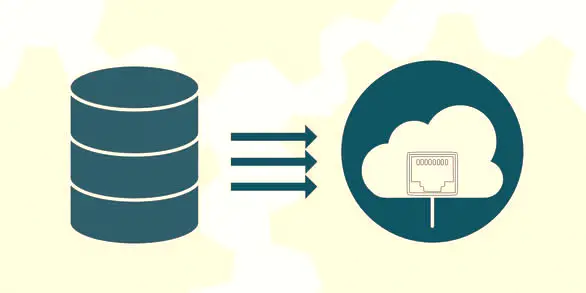
Server Backup software is reliable for several reasons. One of those reasons is its reliability and efficiency. Thanks to some of its key features and functions, this software has gained the trust of millions of users. Here are the features listed below:
Data Selection
While using Server Backup software, the whole control stays in your hands. You can select the data and can tailor the entire backup just according to your needs. Be it files, folders, or even system settings, you can have their backup at any moment and time you feel the need.
Types of Backups
Diving deeper into backups, there are more than one type of them that you can create.
- Full Backups: For some cases in which you feel like some information is extremely valuable and too significant to lose, you can create full backups to make sure you have a plan B in case something happens to them.
- Differential Backup: A special type of backup that stores the changes made from the initial backup and the last backup made by you.
- Incremental Backup: Unlike differential backup, which keeps the whole changes made from the inception to the latest ones, incremental backup just saves the changes from its last ones.
These are the different types of backups that you can leverage with Windows Server Backup Software.
User-Friendly Interface
Just like any other software out on the internet, Server Backup software is also made with special design and structural research. A whole team of developers and designers work on making their platform more and more easy, interactive, simple, and responsive to use.
Just for their clients like you, a special structural blueprint of the platform is designed and the technologies are verified so that even your backups stay safe.
Storage Options
Again, like there are different types of backups to offer, Server Backup software offers you various types of storage options as well. Here are all of them listed below:
- Network Shares: You can get your information saved on several network shares. This option allows the uploaded data to be accessed by a shared group of people, which can be used in collaborative work and data exchanges etc.
- Dedicated Backup Storage: This storage is dedicated physical devices that are responsible for keeping the information out of the area of risk so that it can be recovered in case of any malfunction.
Data Monitoring
Since all the data and information kept in the backup must be necessary to you, Server Backup software gives you the facility to monitor them on a regular basis so that you can keep records of them and stay updated.
With all these features and leverages, service providers try to make their software more and more reliable so that people or professionals like you get free from the stress of any physical or digital damage to their data. Also, this makes digital storage a far better option than physical ones.
End Note
In conclusion, all that is left to say is that Windows Server Backup software is a great option for your backup needs. Keep your data secure from any risk in digital vaults. There are several types of backups that this software creates to make sure that each and every detail related to them remains intact.
Moreover, these platforms are made with high-security technologies that are almost impossible to breach. However, some of these services might be paid services, but the cost bore is worth the risk eliminated.
Also, with their easy and highly responsible interface, there will be no hard times learning this software to operate. Another great feature of Server Backup software is that it can also create shared storage spaces where you can collaborate with the team and other employees.
Level Up Your Online Presence: How iTop Screen…
Vidnoz AI Review: How to Convert Text to…
HitPaw Online Video Enhancer Review and Its Best…
Top 7 Background Removers Online in 2024
How to Retrieve Google Backup Photos?
How Does The Image-To-Text Tool Work?
SwifDoo PDF Review 2024: A Comprehensive Look
The Real Benefits of DevOps Training for Aspiring…
Capturing Serenity: Elevating Yoga Pose Photos with CapCut’s…
Single CPU Server vs Dual CPU Server: What’s…
Boost Your Productivity with a Desktop-Docked Search Utility…