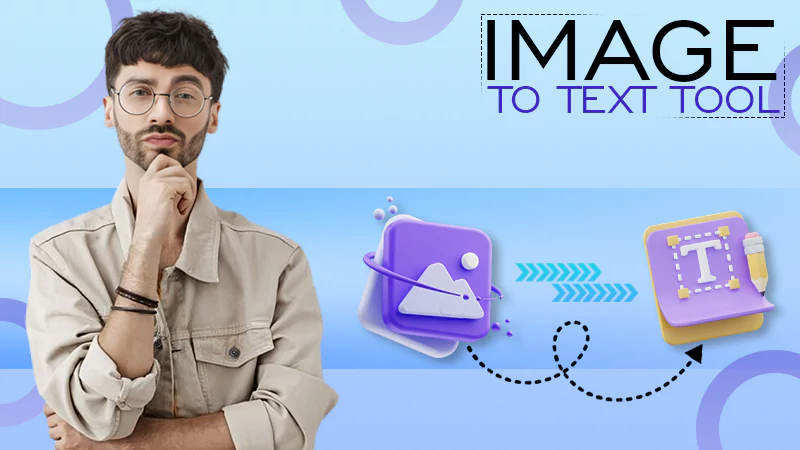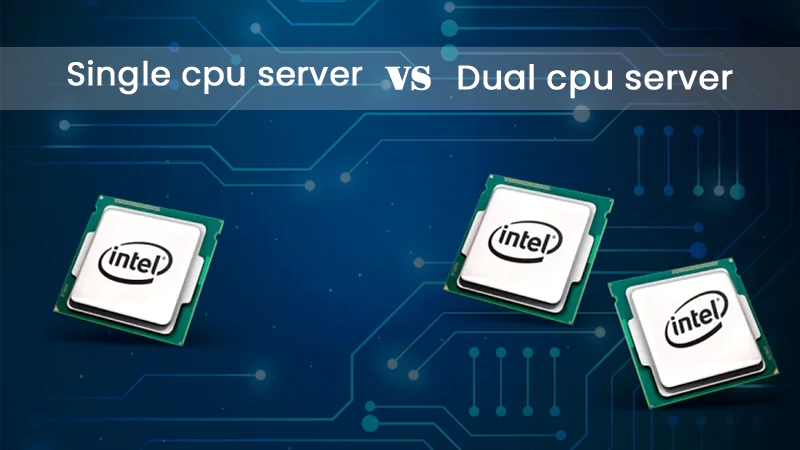Capturing Serenity: Elevating Yoga Pose Photos with CapCut’s Online Photo Editor

Tranquility, peace, and health are all the craze these days.
Yoga can not only help you become more flexible and strong, but it can also help you get in touch with your spiritual mind and body.
Many fitness influencers love to capture and share their perfect yoga moment on social media.
So, how do you get that perfect moment?
Well, it’s pretty elementary.
With CapCut Online Photo Editor, you can turn any of your boring, dull old yoga stills into stunning Instagram-worthy masterpieces.
Heck, it even comes with a built-in logo maker to help you create an influencer brand from scratch.
In this blog post, we will dive into the mystical world of yoga and yoga photography and how you can use CapCut to breathe life into your yoga stills and make them into beautiful pieces of work.
The Importance of Yoga
So, before you even dive into the world of yoga photography, you first need to get to know why we do yoga in the first place.
Yoga is not just a simple physical exercise.
It is a way to create a balance between your mind, body, and spirit.
It raises emotional balance by promoting self-awareness and self-acceptance.
By practicing yoga, you’ll be able to better manage your feelings, build up resilience, and maintain a positive outlook on life.
Plus, it is also a great way for you to express and release some of your pent-up emotions.
DID YOU KNOW?
The first yoga mat was created in 1982 by Angela Farmer who used a carpet underlay to create a sticky surface while teaching yoga.
The Artistry of Yoga Photography
So, why are some people so obsessed with yoga photography?
Well, as I’ve stated earlier, yoga is a way to express your emotions while building a deep bond between your mind, body, and soul.
And, capturing that moment with some pics is a great way to keep track of not only your physical prowess but also your personal growth.
So, how do you frame this perfect moment?
Well, keep on reading to find out.
Framing the Perfect Pose
Before you even start uploading your pics to CapCut to edit, you need to start with the basics.
This means knowing how to frame and capture that perfect pose.
You have to understand how the elements in the frame of the photo will contrast and balance each other.
This means knowing the scope of the frame, the perfect amount of lighting, the curvature of your body, the alignment of your limbs, etc.
All of these elements come together to create a perfect frame so that you can capture that golden moment.
Having a well-framed pic can serve as a base for CapCut to work its magic to create that Instagram-worthy yoga pic.
Step-By-Step Guide to Creating Stunning Yoga Visuals
Step 1: Upload – Unveiling the Canvas
The first step in creating great yoga photos begins with uploading them to CapCuts online photo editor.
It has a clean user interface that is pretty easy to use.
Even a beginner can simply drag and drop their pics into the browser to begin the upload.
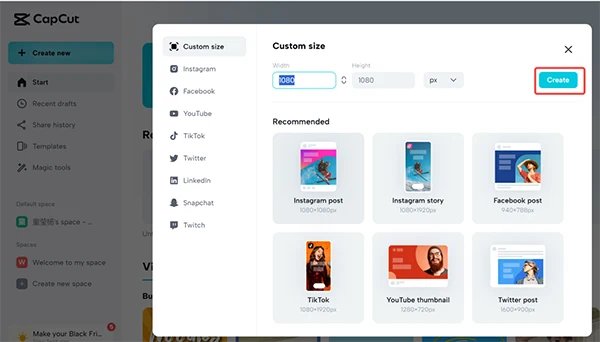
Step 2: Edit and Customize – Crafting Perfection
Once your photo is online, you can start editing.
CapCut has a number of editing tools and features that can even give Photoshop a run for its money.
Plus, it’s so easy to use that even your grandma can create Monalisa levels of pics with just a few clicks.
So, how do you start editing with CapCut?
It’s pretty simple.
For a basic yoga pose, you can accentuate the contours of your body and enhance the vibrancy of the yoga mat.
Heck, you can even add a touch of nature to create a harmonious backdrop.
While these are just the basics, it’s not where CapCut shines.
Its main power lies in its AI-powered features, which can intelligently analyze your photos and suggest enhancements.
Its AI can easily recognize your yoga poses and help you highlight each posture with its unique filters.
You can even use it to refine the lines of your Warrior II pose or emphasize the poise of your Lotus pose.
And, for those who are looking for a more personal touch, CapCut also has a feature-packed manual editor option.
From adjusting the lighting to capture the essence of a sunrise or playing with warm color tones to evoke a sense of calm, it can help you with all of the heavy work with simple ease.
Plus, you can also transform your video thumbnail from ordinary to extraordinary with the magic touch of a YouTube thumbnail maker.
Step 3: Export – Sharing the Serenity
Now that you have created your masterpiece, there is just one step remaining, and that is sharing it with the world.
CapCut boasts the ability to allow exports in multiple file formats and resolutions.
So, you can choose the best option for exporting that best suits your needs.
And, in case you’re sharing your photo on social media platforms, creating a digital yoga journal, or printing it for a physical display, CapCut ensures that your edited photo retains its clarity and vibrancy.
Plus, it also has a sharing feature baked into its exporter.
This means you can directly upload your art to any of your socials directly from the application.
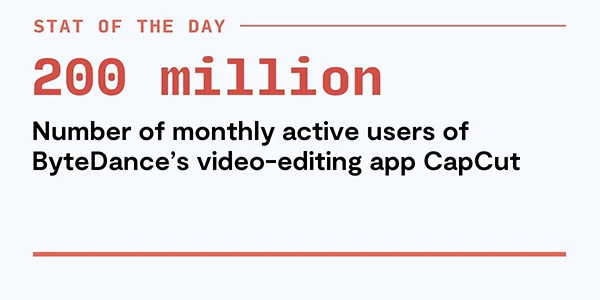
Conclusion
In a pool of photo editors, CapCut stands out as a cut above the rest, especially for yoga posing stills.
With its seamless three-step process, CapCut can bring to life the serenity, strength, and mindfulness hidden behind the facade of every yoga pose.
Plus, as we go through the steps of cleansing our body and mind with yoga, it becomes our artistic partner in capturing that perfect yoga moment that can take our visual storytelling to new heights.
So go ahead and let CapCut be the medium through which your tranquility is shared with the world. Let your creativity run wild and capture the essence of your yoga practice.
Level Up Your Online Presence: How iTop Screen…
Vidnoz AI Review: How to Convert Text to…
HitPaw Online Video Enhancer Review and Its Best…
Top 7 Background Removers Online in 2024
How to Retrieve Google Backup Photos?
How Does The Image-To-Text Tool Work?
SwifDoo PDF Review 2024: A Comprehensive Look
The Real Benefits of DevOps Training for Aspiring…
Single CPU Server vs Dual CPU Server: What’s…
Boost Your Productivity with a Desktop-Docked Search Utility…
Windows Server Backup Software: Securing Your Critical Data…