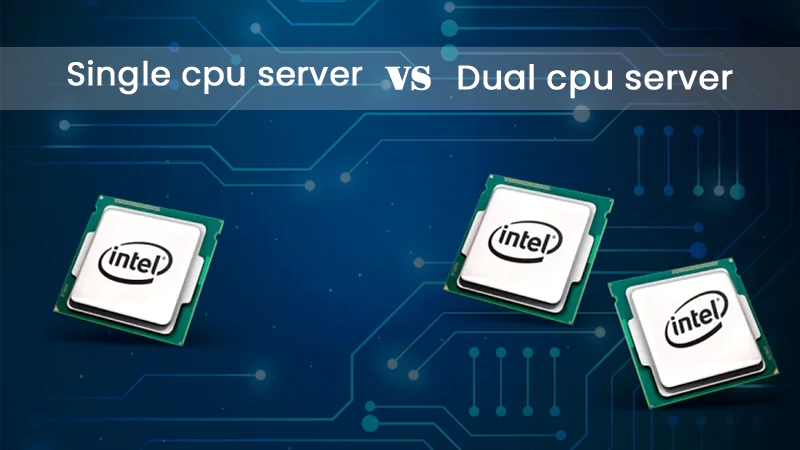How Does The Image-To-Text Tool Work?

From creators on YouTube and Instagram to graphic designers, there’s an online tool for everyone. It’s fun to explore these tools that make crafting anything easier.
One such interesting tool is the image-to-text tool, which helps many bloggers who have relevant text in pictures.
There is no need for expensive tools to do the transformation with so many alternatives. Many websites offer this service for little or no cost. These are the OCR tools that we are going to explore today in this article.
What are OCR Tools?
Optical Character Recognition is a technology widely used in various fields. It holds significant value for authors and individuals with dyslexia.
People with dyslexia struggle with reading certain nonexistent movement alphabets. OCR tools help them because digital text becomes easier to read with special software.
These tools first appeared in the 1900s and since then, many software programs and apps have embraced the text out of photos method.
This software works on phones and computers with ease and makes things clear to understand.
Before discussing more about OCR tools, let’s see why digital text is useful.
DO YOU KNOW?
OCR, a scanning and comparison technique, was intended to identify printed text or numerical data.
Benefits of Digital Text
Digital text is easy for people to understand, and it is everywhere in today’s technology-filled world. People enjoy reading on their devices because it’s convenient, so they don’t need to carry paper.
Digital text also reaches more people worldwide, and many users can even listen to it if they prefer not to read.
Texts that are digital, printed, and OCR tools are connected. For example, to turn a printed version into a digital one, it must be scanned first.
The scanner changes printed text into images. OCR tools then pull text from these images.
How Do OCR Tools Work?
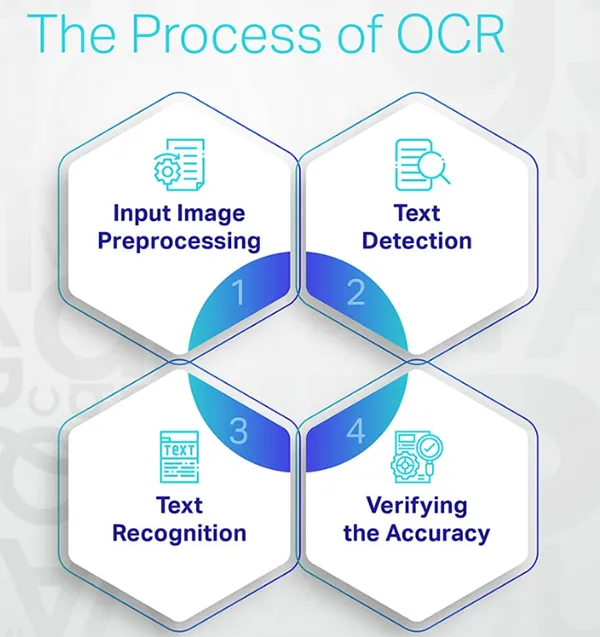
An OCR tool looks at an image and starts identifying text’s shape of characters. It can recognize different numbers and letters and then begins to put this text into a separate file.
Depending on the OCR tool’s quality, the final result usually looks like the original. Many OCR tools let users edit the final version, depending on the software.
With this software, it’s possible to:
- Change text size and color
- Highlight sentences and paragraphs
- Use “text-to-speech” to hear the text
- Navigate easily with digital bookmarks
This software lets users edit scanned documents like normal text files. It uses two ways to recognize text: pattern recognition and feature recognition.
- Pattern Recognition: The software is programmed with many formats and fonts. It then recognizes text by comparing characters.
- Feature Recognition: This involves identifying text by the curves and lines in characters. For example, “D” is seen as one straight line and one curved line.
Image to Text
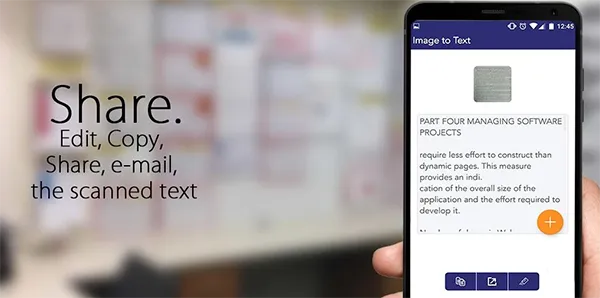
Image to Text is a free online tool for character identification and is easy to use for extracting letters from images.
It’s perfect if someone is tired of typing manually or simply wants to use the technology while traveling. Likewise, it also offers other features like converting PDFs to text files or Word documents.
How to Use It?
The first thing to do is to upload the image. Users can drag and drop the file, or paste a URL.
Then, click on the SUBMIT button. The user will get the text in a few seconds. They can copy it or save it.
Features
- Supports all image formats
- Can extract text in many languages
- Allows downloading of the document
- Free to use
Prepostseo
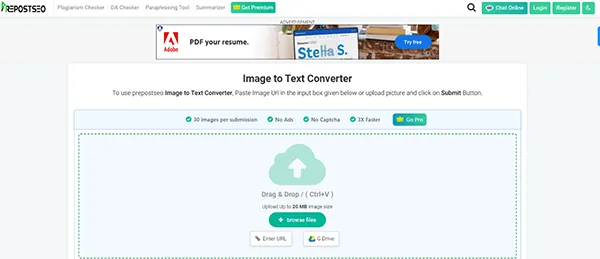
Prepostseo offers many SEO services, including an image-to-text converter tool. It competes with both free and paid software in this area.
How to Use It?
Upload a file from a computer or device. Users can also paste an image link. After submitting, they get the text.
Features
- Accurate and easy to use
- Supports all image formats
- Works with different languages
- Extracts text from low-resolution images
- Secure and trustworthy
- Converts final text to an image
- Online-based, no installation needed
OnlineOCR
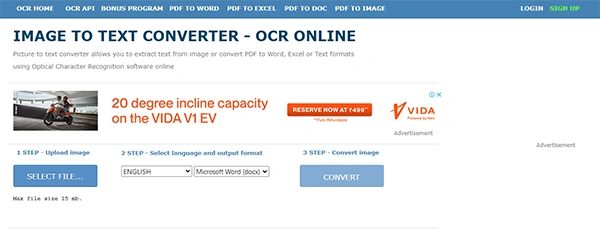
Online OCR is another free image to text converter for converting scanned images to digital text. It comes loaded with a variety of features as mentioned below.
Features
- Supports well-known image formats
- Supports a broad spectrum of European and Asian languages
- Exports easily to MS Word
- Free of cost
- Keeps data confidential
- Preserves formatting and layout
- Available as a website tool and mobile app
- Email OCR functionality for convenient document conversion via email
- Provides a powerful API with SOAP and REST interfaces
The graph below shows the global market size of OCR, which has been in demand since 2022. It has been consistently expanding and is forecasted for further growth till 2029.
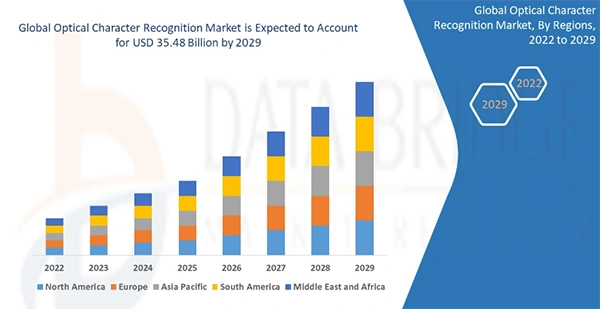
Conclusion
Optical character recognition (OCR) tools, such as Imagetotext, Prepostseo image-to-text converter, and OnlineOCR, have proven to be very helpful.
These tools provide easy-to-use, efficient ways to convert images into words, making them valuable resources for writers and others needing digital writing solutions.
Frequently Asked Questions
Ans: OCR stands for Optical Character Recognition, which is a special technology that helps change pictures into text files. This is very useful for people who need to read or change the words only in pictures.
For example, writers who have relevant information in images or people with dyslexia for whom it is easier to read digital letters.
Ans: OCR tools work by looking at an image and searching for the shapes of letters and numbers. They recognize different characters and then create a text file with this information.
These tools make the words look very similar to how they appear in the image. Many OCR tools also let you change the letters, like making them bigger, changing their color, or even listening to them.
Ans: Digital text is straightforward to get and use. It’s on our phones, computers, and online. People like reading on their devices because it’s convenient – they don’t need to carry books or papers.
Digital words can also reach more people since they can be shared online and even listened to.
Ans:Imagetotext is a free online tool that helps you extract letters from images. It’s easy to use. You just upload an image or put a link to it, then press a button to get the words.
You can then copy or save this text. It supports all image formats, works in many languages, and is completely free.
Ans: There are other tools like Prepostseo and OnlineOCR. Prepostseo is great for its accuracy, and it can even work with low-resolution images.
OnlineOCR supports many image formats and languages, and you can use it directly on a website or as a mobile app. Both tools are free and easy to use, just like Imagetotext.
Level Up Your Online Presence: How iTop Screen…
Vidnoz AI Review: How to Convert Text to…
HitPaw Online Video Enhancer Review and Its Best…
Top 7 Background Removers Online in 2024
How to Retrieve Google Backup Photos?
SwifDoo PDF Review 2024: A Comprehensive Look
The Real Benefits of DevOps Training for Aspiring…
Capturing Serenity: Elevating Yoga Pose Photos with CapCut’s…
Single CPU Server vs Dual CPU Server: What’s…
Boost Your Productivity with a Desktop-Docked Search Utility…
Windows Server Backup Software: Securing Your Critical Data…