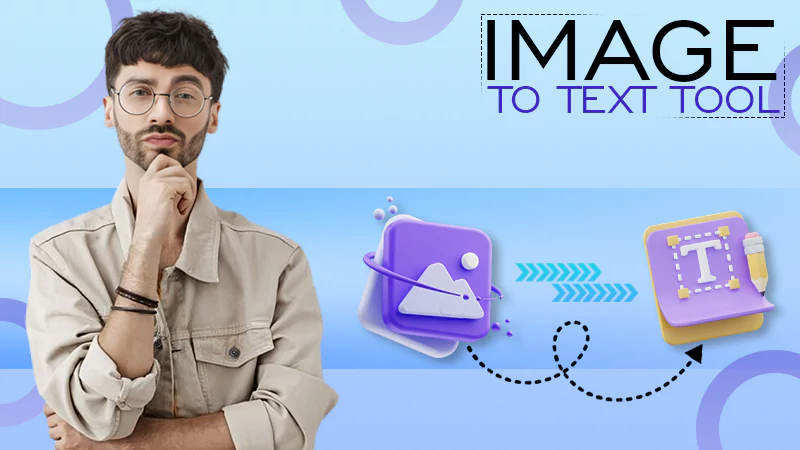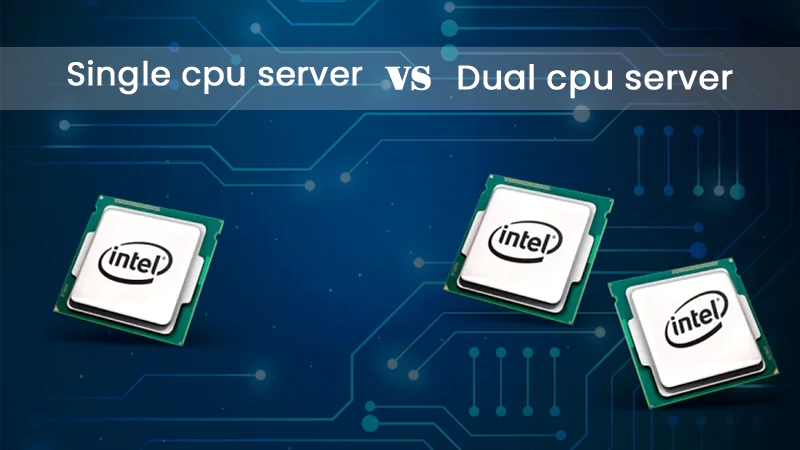Top 10 UI UX Design Tools Every Web Developer Should Learn
Every business involved in software development and information technology will be familiar with user experience design. No matter how it is used, every single product is made with just one goal in mind: the user experience. To accomplish this goal, however, each UI/UX designer must be familiar with the many UX design tools and prototyping tools that enable them to offer the best UX Design.
It is crucial to have a seamless design process to get a fantastic UX design, which may make any website or mobile app simple to use and offer total consumer satisfaction.
What is Web Development?
Web development is creating and maintaining websites; it’s the labor done in the background to make a website appear friendly, function quickly, and provide a positive user experience. This is accomplished by web developers utilizing several coding languages. The languages they employ are determined by the tasks they handle and the systems they use. Web development is an excellent career choice because it pays well and is in high demand worldwide. Given that you do not need a typical university degree to qualify, it is one of the most doable and easily accessible higher-paying fields.
Every Web Developer Should Learn These Design Tools
The best UX development tools can be used to achieve seamless UX designing, and one can learn to use them via design thinking certification. Let’s explore some of the tools below:
Adobe XD:
One of the most widely used UX design tools is Adobe XD; Adobe XD supports a program created by Adobe Inc. called Vector to provide a top-notch user experience. This is accomplished by computer algorithms that make clean art using mathematical formulae and basic geometric motifs like points, lines, and shapes. The development of a fake website before the live website is supported by Adobe XD as well. For Adobe XD, 2018 was a very successful year. Its innovative features, prototyping, and adaptability were trendy. Without a doubt, every UX designer wants to accomplish more.
Advantages of Adobe XD
- A great deal more affordable than Photoshop.
- Great cloud performance
- The option to show website prototypes at a particular project stage is ideal for gaining customers’ trust.
- Effective operations are made possible by intelligent grids and guides.
- It is considerably quicker to design and navigate through Adobe XD designs.
Sketch:
Sketch is an intriguing design tool for UX/UI designers, specifically designed for building UX/UI for mobile and web apps. The drawing is an application that can only be used with MAC operating systems; it was created by the Dutch company Bohemian and published in 2010. Sketch keeps all of its files on its own and is mainly used to develop mobile apps. Drawing style There are many appealing characteristics in the illustration that will draw many designers. Below are a few of them.
Advantages of Sketch
- The sketch attempts to address each designer’s needs as rapidly as possible.
- A straightforward tool that assists designers in producing creative designs that effectively engage with already-existing applications.
- Sketch makes creating and editing symbols simple, allowing the designer to advance the project rapidly.
- Sketch’s Resizing tool is quite helpful when working on projects containing several choices.
Figma:
You would have encountered several design tools and had experience using a few as a UX/UI designer. The Figma UI Design tool, a recent product with capabilities almost identical to Sketch, is one of their most well-liked tools. Figma is the most recent addition to the team of UI design tools that help a UX/UI designer quickly compose and develop interfaces. Figma is a cloud-based platform that enables numerous users to work on a project simultaneously.
Advantages Figma
- Any operating system that supports a web browser can run Figma. It is compatible with Linux, Windows, and Mac.
- Figma, a browser-based solution, promotes improved team collaboration. With Figma, a Design Manager may track project progress in real-time. Sketch makes creating and editing symbols simple, allowing the designer to advance the project rapidly.
InVision Studio:
Another outstanding UX design tool is InVision Studio, which combines design, development, and collaboration flawlessly to produce a seamless design process. The firm “InVision” released the Invision Studio in 2018, primarily to create a quick prototype. One of the top options for UX designers is Invision Studio because of its many essential features.
Advantages of InVision
- It enables the designer to exhibit the prototypes expertly, which could prompt the customer to approve them quickly.
- It gives the designer more creative freedom and provides the customer with a more authentic website viewing experience than if the designer had merely supplied a prototype.
Axure:
Wireframing and mocking are fundamental components of web development, and specific types of wireframes are developed at the start of practically every project. You can create them using either paper or specialized software. Their main application is Axure, which is well-liked by users and designers. Axure had multiple previous iterations. With few added capabilities relative to some of its prior versions, the most recent version was released in Axure 8.
Advantages of Axure
- The prototypes that are created can be password-protected.
- Designers can have complete control over earlier iterations with Axure.
- Use calculations, animations, drag-and-drop, dynamic content, and conditional logic.
- You can view the created prototypes in a Firefox or Chrome browser.
Balsamiq:
Balsamiq Studios introduced the Balsamiq picture tool in 2008. Balsamiq is a web-based application that serves as a GUI for creating wireframes and mockups. It is also accessible as a desktop version or as a component of Google Drive. Compared to some of the other tools in the area, UI designers have found Balsamiq’s features incredibly user-friendly.
Advantages of Balsamiq
- produces wireframes and mockups quickly
- supports colleagues’ and clients’ use of wireframe designs and concepts
- It supports simple changes that may be made quickly
- Non-technical consumers are likewise equally intrigued by its outstanding performance
ProtoPie:
Designers view ProtoPie, a smartphone design tool, as the best option for creating prototypes with the least amount of coding or almost no scripting. However, the ProtoPie-created prototypes can be tested on actual hardware, and designers will want to investigate many of the intriguing new features in ProtoPie.
Advantages of ProtoPie
- Since ProtoPie has a user interface like other graphics programs, the learning curve isn’t too high.
- Users with prior design knowledge using other graphic tools can adjust fast.
- Designers may make prototypes with ProtoPie without writing a single line of code.
Photoshop:
Every graphic designer and user experience designer has probably heard of Photoshop. Adobe’s flagship project, Photoshop, completely changed how images can be made or modified. Photoshop has undergone substantial changes over time, and vice versa, for its appealing characteristics.
Advantages of Photoshop
- Simple adjustments can be made with Photoshop.
- Photoshop alone is a teacher for designers looking to sharpen their editing abilities.
- Photoshop is renowned for giving an appealing aesthetic and elevating low-quality photographs.
Marvel:
Marvel is a fantastic designer tool, allowing quick and creative wireframes and prototype designs. The majority of the popular digital items are based on Marvel. With the help of a centralized reporting facility equipped with a tool, designers can also anticipate receiving immediate feedback on their work. The features of the Marvel Design tool are quite helpful; they are pretty well described here.
Advantages of Marvel
- With its simple interface, Marvel makes it simple to add a plugin to Photoshop and Sketch.
- Easy to Understand and Produces the Best User Experience
- Supports image Supporting is one of its fantastic features.
- The most effective and professional way to communicate among team members is to share URLs of drawings created in Marvel.
- Enables design Enable simultaneously testing prototypes on a variety of devices.
Illustrator:
Illustrator is comparable to Adobe Photoshop and offers well-known features among designers. Like Photoshop, Illustrator has undergone several improvements, and several fresh, appealing features have indeed been added.
Advantages of Illustrator
- It offers a functional user interface
- Enables editing of panels
- Any computer system can run illustrator
- Scalable and simple, straightforward trade illustrator
- Produces both print and web graphics
- Creates files with reasonable file sizes
Conclusion
Mastering the abovementioned design tools will help you excel in your UI/UX design career. If you want to learn from the best, you can acquire a UI/UX designer certification remotely and learn with great learning. We’re hopeful our guide will help you achieve the highest level of proficiency in UI/UX designing and fetch you a good job.
Level Up Your Online Presence: How iTop Screen…
Vidnoz AI Review: How to Convert Text to…
HitPaw Online Video Enhancer Review and Its Best…
Top 7 Background Removers Online in 2024
How to Retrieve Google Backup Photos?
How Does The Image-To-Text Tool Work?
SwifDoo PDF Review 2024: A Comprehensive Look
The Real Benefits of DevOps Training for Aspiring…
Capturing Serenity: Elevating Yoga Pose Photos with CapCut’s…
Single CPU Server vs Dual CPU Server: What’s…
Boost Your Productivity with a Desktop-Docked Search Utility…