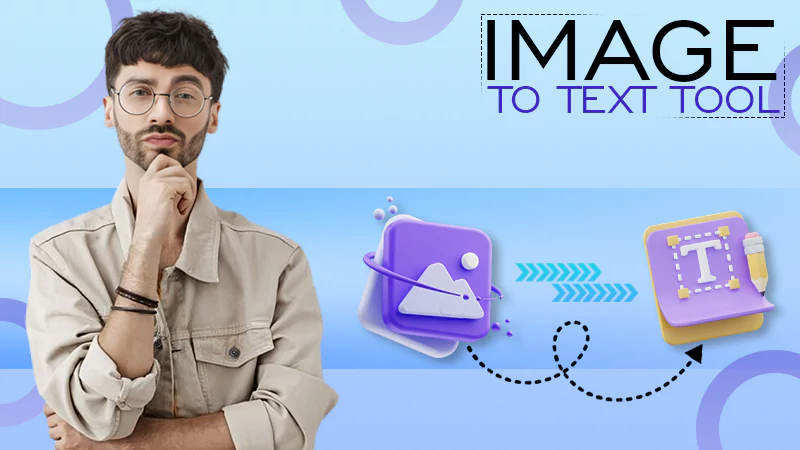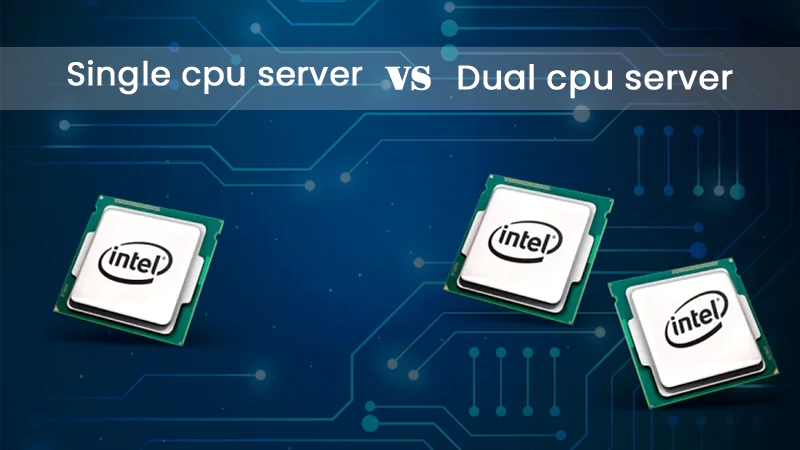7 Questions About Accessibility for Your Web Developer
Is your business looking to work with a third-party web developer to build a software application, mobile app, or website? If this is the case, you should be fully informed of their capabilities.
Read This Also: React Native Services: Why Top Companies Choose It?
You need to know whether they have what it takes to build a user experience that works for people with various physical impairments. This includes those with motor impairments but also those who are heard of hearing, color-blind, or otherwise visually impaired.
But how can you be sure if web developers outside your organization are following the required accessibility standards?
Sure, you can take their request for proposal at face value and assume that they can create websites and applications catering to those with accessibility issues. However, this is a risky approach, and many of the leading web design agencies in Los Angeles would recommend against it.
Trusting your developer to build a digital experience that works for all users without vetting them first could turn out to be a costly gamble. Thankfully, there’s always a better way — asking the right questions.
Approaching your web development partners with a set of clear and focused questions, and knowing the information you should listen for, will give you a much better opportunity to determine the actual level of any developer’s skill set. This is true for accessibility concerns, but also other areas.
If you want to build a genuinely trust-based relationship with your web team, you’ll need to know what to ask them and what you should expect the answers to be. We have put together a list of questions, detailing the preferable answers to each of them below. Let’s begin!
- Question #1: What Accessibility Standards Do They Use During the Development Process?
By asking this question, you’re looking to determine whether the development team is familiar with the WCAG (Web Content Accessibility Guidelines). These are meant to make web content more accessible to a variety of individuals with disabilities, and they are published by W3C (World Wide Web Consortium).
The answers you’re looking for here mainly relate to the four principles of WCAG, which are to make web content:
- Perceivable
- Operable
- Understandable
- Robust
The four principles, often abbreviated as POUR, are a vital component of website accessibility, and your development team being familiar with them is a good sign. Therefore, when you’re hiring a web developer for building a new site from scratch, always make sure that your website is made ADA compliance checker accessible for saving you from future lawsuits, as filed by physically or visually challenged users. This is where a specialist like “Accessibility Spark” can help in making any site WordPress ADA compliant.
If you get a satisfactory response, ask the team about the level of accessibility they hope to achieve in their websites. Ideally, they will aspire to achieve AA compliance with the Web Content Accessibility Guidelines.
A top-notch web development team should also know that the WCAG consists of 12 guidelines and 38 success criteria.
- Question #2: Do They Test with Screen Readers and Other Assistive Technologies?
With this question, you’re hoping to clarify not just one but two things:
- Whether your web development partners are using assistive technologies during their testing;
- Whether they are testing throughout different stages of the development and design process.
Asking your developers about using screen readers is important as this particular assistive technology relates to specific functionalities within the design, including proper HTML labeling on various elements, announcing errors when filling out forms on the website, and reading the alt text on images.
The most common screen reader is JAWS (Job Access With Speech), and it is probably the best option for PC users, while macOS has a built-in screen reader named VoiceOver. Your web development team should be familiar with both.
- Question #3: Do They Include Users with Disabilities in the Testing Process?
Involving the target audience in testing an app or website before releasing it into the world is one of the marks of a good web development team. This allows the developers to identify and work on potential usability issues that have slipped through their expert assessment.
In regard to this, you can read about: Automated Tests for Web Applications
The team should not wait long to perform the first user tests, as they provide the most tangible results in the early phase of design and development. Problems discovered in the design phase are much simpler (and cheaper) to fix than those found in the pre-launch stage.
That said, testing digital experiences further into the development process is also crucial. This is especially the case for individuals with disabilities because many accessibility issues can’t be tracked down in the early prototypes, instead only showing up in the functioning product.
- Question #4: How Do They Deal with Accessibility Issues in the QA Phase?
Most top web development companies have QA (quality assurance) teams. Their job is to document any bugs with the product in its various use cases. Therefore, the response that you should be listening for with this question is one that makes you confident about the web developers’ ability to test for accessibility issues and log the appropriate defects effectively.
For example, they should have testing protocols for using the keyboard alone to navigate the site, along with using an HTML validator to check the quality of the code. Good developers also have ways to log accessibility bugs in their bug-tracking systems. Ideally, the system also offers guidance to the developer, helping them remedy the issues uncovered during QA testing.
- Question #5: How Does the Team Share Responsibility for Ensuring an Accessible Product?
It takes a whole team to create an accessible website or app. The responsibility can never lie on one person or even one department.
For example, program and product managers should be responsible for the inclusion of accessibility in all requirements documentation (FRDs and BRDs). Designers must choose sufficiently contrasting colors, allowing visually impaired and color-blind readers to easily consume the content. Developers should be aware of the importance of using select boxes and other native HTML components for their built-in accessibility.
Ask your web development team how they distribute the various roles during the development process and how each team and individual is held accountable. You also want to know if the people in these roles have received the proper accessibility training or whether the position required accessibility-related skills.
- Question #6: What Have They Done to Ensure Accessibility in Their JavaScript Libraries, Page Components, and Templates?
Most development agencies have component and code libraries they pull from to piece together a new web application. They also often use the same page templates for various types of websites. There’s nothing wrong with this, as building every website from scratch would be wholly inefficient.
However, having these libraries also means that the quality of the developer’s building blocks often determines the quality of the website itself, its accessibility functions included. Therefore, you need to be sure that the developers are spending enough time testing and debugging these components, making sure they work well with screen readers and other assistive technologies.
Ask your developer whether they use a set of pre-built components to create their websites. If they do, make sure to ask follow-up questions about how these components are vetted for accessibility.
- Question #7: Can They Show You an Example of an Accessible Website They’ve Built?
Finally, the best way to check whether your developer is capable of following all web accessibility standards is to ask for testimonials from other clients and an example of an accessible website that they’ve already built.
The proof is in the pudding, so if they hesitate, they might not have as much experience as they say they do. However, they will most likely present an example of a website with accessibility features, but that doesn’t mean you should simply accept it at face value.
Vetting the accessibility of a website is easier than it sounds. The quickest solution is using one of the many accessibility testing tools available to scan the page for defects. We recommend Tenon.
Most websites will result in dozens of warnings and errors, so don’t be too alarmed by those. The trick is to compare the prospective developer’s website to similar, well-established websites. It is also important to remember that automated testing will usually not uncover all of the accessibility issues present.
Thankfully, there are many manual tests that you can perform, none of which require expertise in inspecting code. These easy checks can be found on the WCAG website, and many of them are as simple as clicking on form labels to see if a blinking cursor shows up in the appropriate field or navigating the site using the Tab key.
What’s Next?
Once you’ve asked your web development team these crucial questions, your quest for accessibility is not done. In fact, you’ve only just begun, as accessibility requires an ongoing effort and willingness to improve.
By getting a clearer understanding of accessibility and asking the right questions, you will have an idea of what needs to be improved on your website in the future. This will result in a better site or app, increased stability and usability overall, and ultimately, a happier community of users.
Likewise, read about: Everything You’ve Ever Wanted to Know About Web Application Development & Your Complete Guide to Custom Web Application Development
Level Up Your Online Presence: How iTop Screen…
Vidnoz AI Review: How to Convert Text to…
HitPaw Online Video Enhancer Review and Its Best…
Top 7 Background Removers Online in 2024
How to Retrieve Google Backup Photos?
How Does The Image-To-Text Tool Work?
SwifDoo PDF Review 2024: A Comprehensive Look
The Real Benefits of DevOps Training for Aspiring…
Capturing Serenity: Elevating Yoga Pose Photos with CapCut’s…
Single CPU Server vs Dual CPU Server: What’s…
Boost Your Productivity with a Desktop-Docked Search Utility…