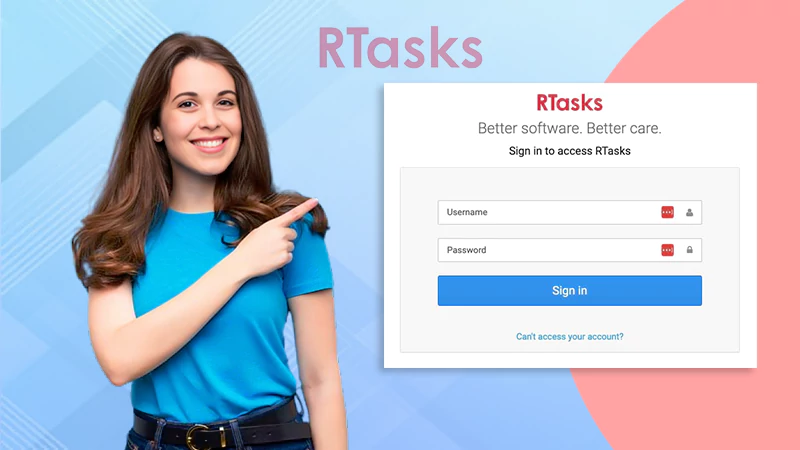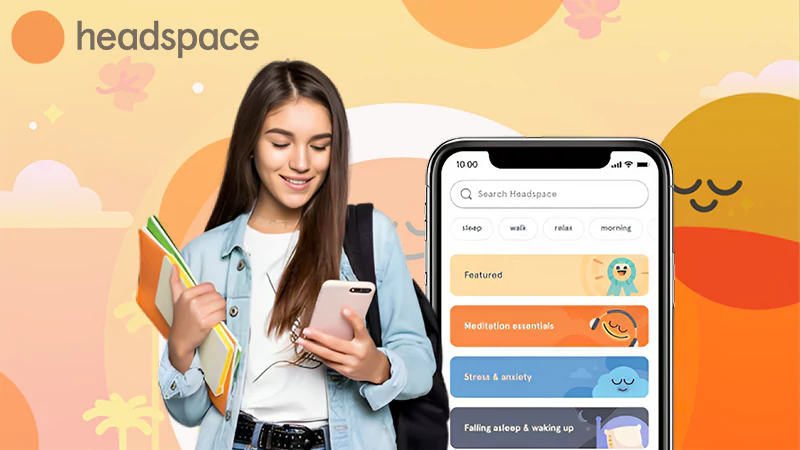VanceAI Creativity Series Review—Produce Innovative Images with AI Tools
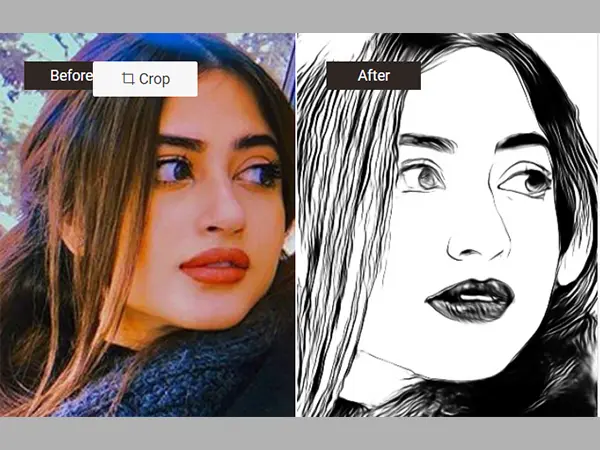
Do you want to see yourself in cool sketches or cartoon art? No worries, VanceAI is specially designed for you that can deliver exact results with 100% perfection. VanceAI creativity series is your ideal choice to turn a picture into line drawing or cool sketches, retouch photos, colorize photos, restore old photos, and more to produce creative and innovative images with premium quality. You can approach our services anytime from anywhere via any modern browser to change the general appearance of your photos with digital colors. Here is a detailed description of each creative tool with their amazing features, in this creativity series to create innovative photos.
Part 1: About VanceAI
VanceAI is the newest released site that allows you multiple features to keep your work and life running smoothly and faster in this digital era. To operate its amazing tools, you don’t need to have a plugin or small software applications as mandatory plus it does not ask for any extension. If you are a professional photographer or designer use VanceAI’s premium plan to process multiple photos in order to make them more professional and eye-popping at a pretty low price. Additionally, to ensure image quality is enhanced up to the extreme level, you can sharpen your images with VanceAI Image Sharpener which automatically removes blur from the photos instead of asking for you to instruct. With one click approach, you can achieve the best output with VanceAI Image Denoiser that expert image Denoiser from VanceAI to remove noise from the photos with no quality loss. Choosing VanceAI is an awesome idea to retouch your photos, and enhance image resolution with 100% perfection to bring happiness with high-quality results.
Features of VanceAI
- An extensive list of AI tools to produce innovative images in one click
- Enhances image resolution with 100% perfection to bring happiness with high-quality results.
- Instantly retouch photos as simple as in one click using the AI face enhancement technique
- User-friendly UI to increase the resolution of any photo up to 800% instantly
- Offers one-click AI Image Cartoonizer to make yourself a cartoon
- All wonderful tools can be used on a single website to make photos lively
- Colorize B & W photos to bring them back to color without using manual brushes
- Turn the pictures into line arts or sketches with simple 3 steps
- Produces stunning profiles by saving a lot of time and money as well
Pros & Cons
Pros
- Incomparable results in just a matter of seconds
- Gives 3 free credits every month for non-subscribers
- Doesn’t share your personal information with anyone
- Doesn’t ask for any instruction
- 3 subscription plans with a flexible pricing policy
Cons
- Require a strong internet connection to process an image
- You cannot save it for offline use
- You can upload the images only in JPEG, JPG, and PNG
Part 2: VanceAI Creativity Series Review
The VanceAI Creativity series is a list of 5 AI creative tools to produce innovative images in one click by AI photo retouching, turning photos into cartoons or line drawings, and colorizing B & W photos to optimize creativity. The best part of the creativity series is that all creative products can be used on a single site to produce innovative photos as simply as in one click.
VanceAI Photo Restorer: to Bring Back Old Photos to Life
VanceAI Photo Restorer is a handy tool of VanceAI that allows you to restore old photos online in one click. This old photo restoration can restore old photos without any photo editing skills in a few seconds. You just need to upload your image then this AI photo restoration will bring old photos back to life automatically. It can also remove scratches, creases, and tears without pixel loss. With this AI Photo Restorer, you can also adjust color correction and face enhancement 100%. You can fully change old damaged photos and get fantastic results. Its powerful algorithm and technologies enhanced the clarity of images to get high quality.
Toongineer Cartoonizer: Cartoon Yourself Online
Toongineer Cartoonizer is an AI-based Cartoonizer with a user-friendly UI to automatically turn a photo into cartoon characters within a pretty short amount of time. It is a full-body avatar creator that can turn the photo into a carton in just five seconds. You can use it to make cartoonize photos of yourself online without any advanced skills. It is very beneficial to you if you are an influencer on social media. Because you can easily change your photo into a cartoon and give a fresh new look to your followers and make fun of them. This AI Image Cartoonizer allows you other services with one-click solutions like face enhancement, sketch conversion, adjusting color saturation, and also background removal to make your picture more effective and impressive.
VansPortrait: Turn Photos to Line Art
VansPortrait is an AI-powered line art generator that turns photos into a line drawings online. With this AI portrait, you can able to get amazing print-level drawing pictures of landscapes, pets, humans, and animals in no time. It can not only line drawing but also can convert pictures into anime and sketches portrait in just one click. This VansPortrait is too smart to identify the picture’s line and can automatically turn a picture into a stencil by using deep learning technologies of AI. The main difference between this AI portrait and others is that it is easy to use. You can turn pictures into drawing like professional artists with high quality. You must choose VansPortrait is boosting your social media account such as Pinterest, Instagram, Facebook, and Reddit by sharing your cool sketches and cartoon art with followers.
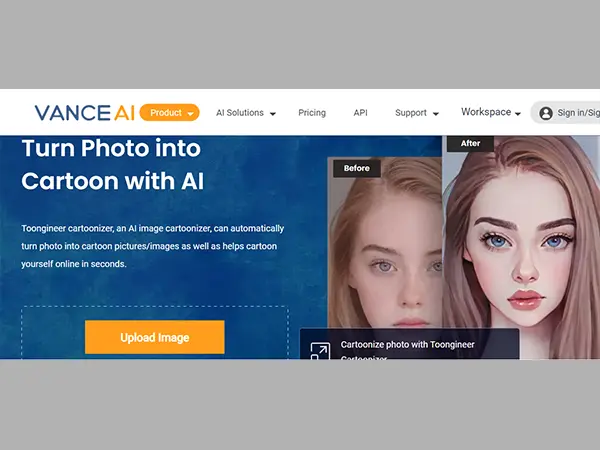
VanceAI Photo Colorizer: Colorize Photos With One Click
VanceAI Photo Colorizer allows anyone to colorize old photos into natural colors online in one click. It restores colors in your old-fashioned photos automatically. No matter if they are your family, friends, film, landscapes, ancestors, and more it clears them by using artificial intelligence. This AI colorizer has been trained to transfer thousands of B&W, yellowish, grayscale photos into lifelike colors in just five seconds. It can also remove blur and noises from photos and make them crisper and clearer with high quality. With this AI-powered tool, you can also remove scratches, spots, and tears easily in one click. Its powerful algorithms help you to highlight real details to get consistent results 100%.
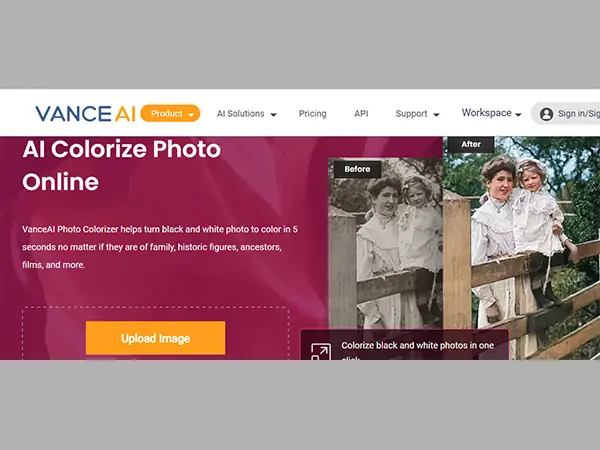
VanceAI Photo Retoucher: Retouch Photo to DSLR Camera Quality
VanceAI Photo Retoucher is the ideal tool for AI photo retouching, which can help web developers, graphic architects, and shop landlords to make innovative images for various projects. AI Photo Retoucher authorizes you to produce pop photos with the AI photo retouching method in just 3 simple clicks. You can have your innovative image in one click by retouching general appearance models up to DSLR camera quality. You retouch photos online in bulk by saving your precious time and money as well. VanceAI Photo Retoucher can adjust color contrast, hue, and brightness in a picture using deep learning and trained algorithms to give your portraits a popping and stunning retouch with super HD quality in seconds.
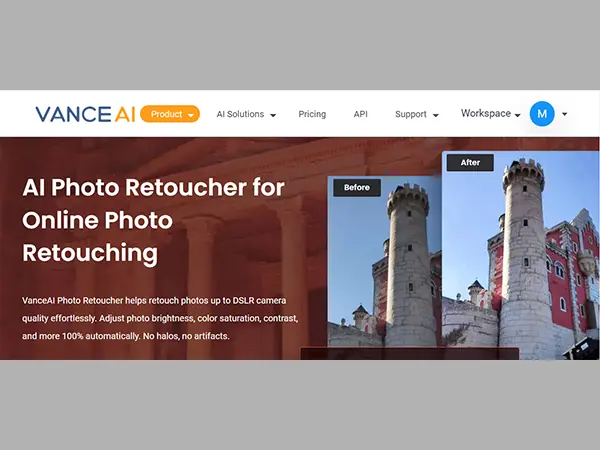
Part 3: Guide to Use VansPortrait
Here’s how you can turn a picture into a line drawing using VansPortrait. You don’t have to perform any manual work to do your job.
Method 1: Visit VansPortrait Product Page
Step 1: Visit VansPortrait Product Page and import your image to turn it into a cool sketch using the “Upload Image” button.
Step 2: Once, the photo is uploaded, choose the sketch style and click the “Start to Process” button to turn your picture into line art. You can also turn your photo into cartoon art to bring your creativity up to the next level. Once the process button is clicked VansPortrait will automatically start to convert your photo into a cool sketch.
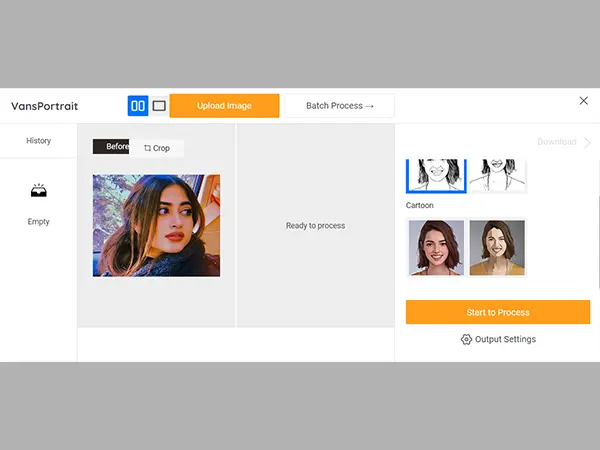
Step 3: Download your line drawing by clicking the “Download Image” button and use your innovative sketch when and where you want. That’s how to turn a picture into line art using VansPortrait in three simple steps.
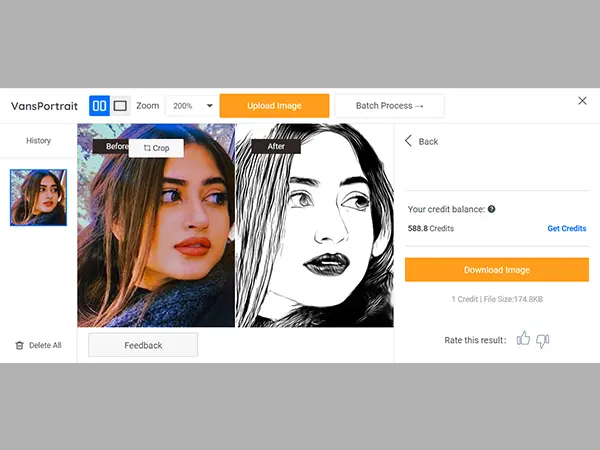
Method 2: Visit VansPortrait Workspace to Produce an Innovative Image
Here is another method to turn a picture into a line drawing visit VansPortrait Workspace to get your innovative photo instantly. Import your selfie and click on the “Start to Process” button to convert it into an amazing sketch. Wait until the photo to line art conversion is done. Download your creative line drawing to save it for use. That’s how you can have your creative line arts in just a matter of seconds using VansPortrait Workspace.
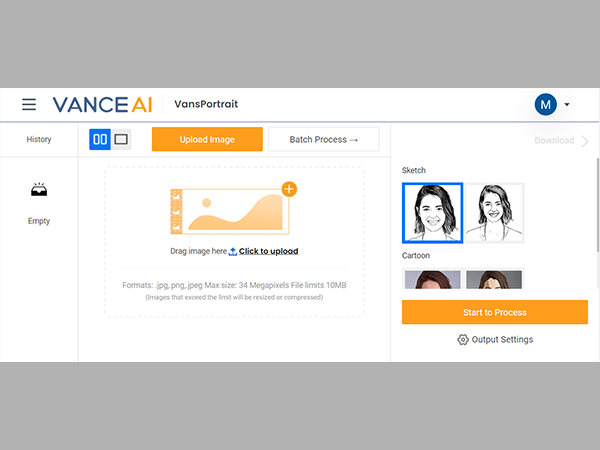
Conclusion
No doubt, VanceAI is the newest released online site but it has become the top priority for graphic designers, developers, and other similar professionals because it is an expert to handle any photo with the best quality result using deep learning and AI techniques. You must choose VanceAI Creativity Series which is an awesome idea to restore old photos, turn a picture into a cartoon or line drawing, and retouch photos with 100% perfection to bring happiness with high-end quality results. VanceAI is special for you to get efficient and secure image enhancement and editing services in a pretty short duration.
Other Choices from VanceAI
VanceAI Image Upscaler
VanceAI Image Upscaler is an AI-based tool for upscaling images online up to 800% automatically. AI image upscale with advanced algorithms makes your image as you like in one click. It enlarges images 2x, 4x, and even 8x with 100% perfection just in a couple of clicks. You can also get full HD photos using VanceAI Image Upscaler of yourself or your beloved ones before posting on your social media accounts in no time.
VanceAI Passport Photo Maker
VanceAI Passport Photo Maker is a handy tool that offers you a one-click solution to make passport-style photos online. You can make your professional passport-size photo with these AI features within several seconds. It provides only one step solution to make a perfect photo by adjusting the background and face enhancement in the photo.
Strategies of Implementing DevOps for Success
The Top 5 Email Extractor Apps of 2024
How Can QR Codes Simplify Your Daily Routine:…
All-Inclusive Guide on RTasks Login at RTasks.Net!
SPYX Review: The Ultimate Spy Tool for Worried…
From Exams to Exercise: How Health and Wellness…
Spotify Receiptify: Learn How to Create & Share…
Unlocking the Power of Money Transfer: Simplifying the…
Secure and Swift: Exploring Online Money Transfer Options
What Is Spotify Color Palette, How to Create…
Maximizing ROI: Tips for Cost-Effective Direct Mail Campaigns