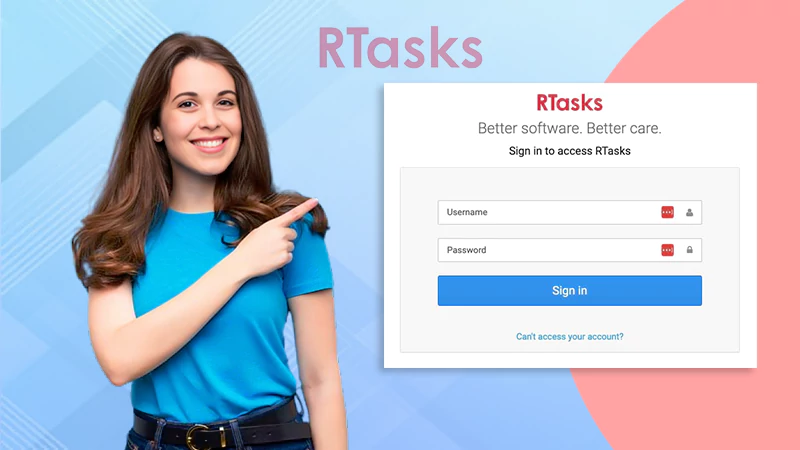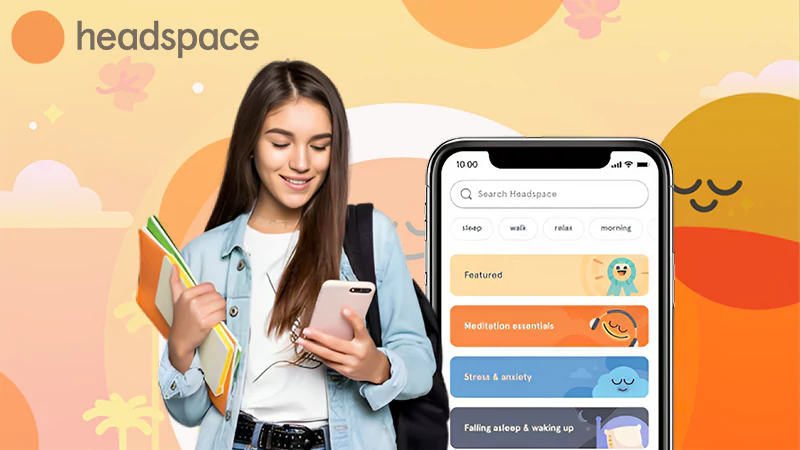What Is Spotify Color Palette, How to Create Your Own Musical Color Palette & Share?
Ever since Spotify opened up data access to third-party vendors, a range of notable tools have gained widespread popularity, including InstaFest, Icebergify, Color Palette, and more. With all these updates Spotify has made it easier to enjoy music, now listeners can even add music to their Instagram stories with just a few clicks.
However, out of these, one that has emerged as a leading trend for sharing one’s music preferences is none other than the ‘Spotify color palette.’
That being considered, here’s everything you need to know about it and the process for creating your personalized Spotify musical color palette—
- What is a Spotify Color Palette?
- How Does the Spotify Color Palette Work?
- How to Create a Spotify Color Palette?
- What Do the Four Potential Colors Mean from the Result of the Spotify Palette?
- What Are the Features of Spotify’s Color Palette?
- Bonus: Why Is My Spotify Color Palette Not Working?
- Bottom Line
- FAQs
What Is a Spotify Color Palette?
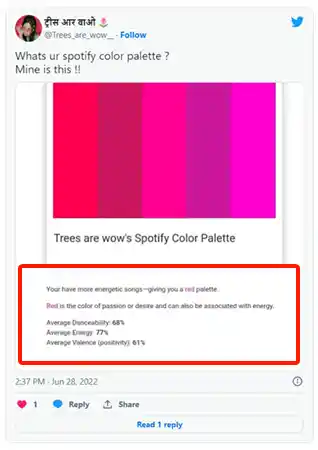
The Spotify color palette is an impressive third-party platform born out of a deep passion for music. Created by Israel Medina, a visionary developer from Texas, USA, this platform exemplifies the fusion of technology and artistry because it is, after all, linked to the popular music and podcast streaming site, “Spotify.”
Like Spotify’s Wrapped and Zodiac Affinity features, the platform evaluates the top songs you’ve listened to most over the past six months and creates a personalized color palette based on your music listening tastes to reflect your personality in different shades on social media.
Moreover, it also offers a unique way to discover which genres, tracks, and artists most influence and shape your listening habits.
So, basically, Israel Medina, a talented software developer, conceptualized the Color Palette with the goal of providing music lovers with an innovative and visually captivating way to showcase their musical tastes.
His dedication to building a tool that integrates seamlessly with Spotify’s massive music library of different languages and allows users to generate personalized color palettes is noteworthy.
Due to Israel Medina’s dedication and innovative spirit, Spotify’s color palette has not only attracted significant attention but has also become a trendsetter in the field of music visualization.
To be precise, the Spotify palette, which was launched in 2020, went viral after the immense success of Wrapped 2021 last year.
Whereas, Spotify releases Annual Wrapped once a year, users can create and share their own color palette at any time. So, because the tool offers a quick and fun analysis of your listening history — like the Spotify Wrapped feature, but you don’t have to wait until the end of the year — it’s helped it become more popular among users who often share the palette on social media.
In the palette, different colors represent different types of tracks. The color that represents your favorite songs will dominate your palette to help your friends easily figure out your taste.
Currently, social media platforms, from Twitter to Instagram and Facebook to TikTok, are abuzz with posts featuring the color palette from Spotify.
If you’ve seen these posts and are curious to know how it works, let us shed some light on the process –
How Does the Spotify Color Palette Work?
You will need to grant access to your Spotify profile in order for the tool to work and create your color palette.
After allowing access, this third-party tool or website analyzes data from the past six months and will assign you a color palette based on your listening habits.
The four possible outcomes are as follows:
- Red Palette: You mostly listen to energetic songs
- Pastel palette: You mostly listen to upbeat and danceable songs
- Yellow palette: You mostly listen to happy and cheerful songs (high valence)
- Orange palette: You mostly listen to danceable songs
- Purple Palette: You mostly listen to energetic & danceable songs
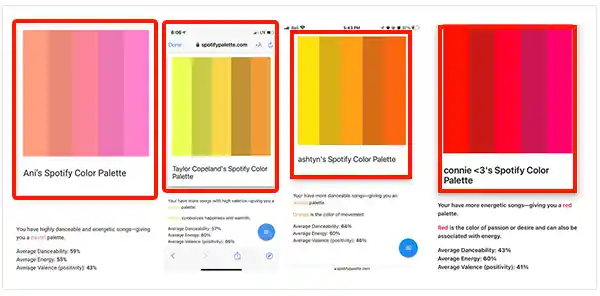
In addition to creating personalized color palettes based on your Spotify data, the Color Palette tool also enhances the aesthetic experience by including stunning images (matched to color palettes) sourced from Google’s arts and cultural database. This integration certainly adds an extra layer of visual appeal and artistic context to your color palette results.
Furthermore, Spotify’s Color Palette tool offers an additional feature where you can see your most played tracks on Spotify over the past six months.
However, it’s important to note that the accuracy of this feature depends on how active you are on Spotify during the specified time frame. If you haven’t been particularly active or haven’t used Spotify consistently in the past six months, the results may not accurately reflect your current music preferences, and you can’t even personalize them.
So, to ensure the most accurate and personalized results of your palette, it is recommended to use the Color Palette tool when you are actively using Spotify and have sufficient listening history.
How to Create a Spotify Color Palette?

Creating a personalized color palette that reflects what you’ve been jamming to over the last six months is easy enough. You can make your own color wheels and sheets by following these few steps—
Step 1: First of all, open the ‘web browser’ of your choice and go to the ‘Spotify Palette website.’
Step 2: There on the Spotify Palette website, click on ‘Sign in to Spotify to continue.’

Step 3: Then, simply enter your Spotify account login details to ‘log in using your Spotify account.’ Or, you can select any one of the login options given in the image below;

Step 4: After that, allow the website to access your data. For this, hit the ‘Agree’ button, and as you do so, it will analyze your top songs and artists’ history.
Step 5: Now wait! The tool will take a few minutes to ‘create your colour palette’ featuring your Top Artist and Top Songs of the last 6 months and some aesthetic pictures matching your style.
Step 6: Once your color palette is created, you can take a ‘Screenshot’ and ‘Post’ it on your social media profiles (as this platform doesn’t have the option to download or share) with a witty or catchy caption.
Now, when your friends and followers see your color palette, they’ll know what kind of songs you listen to the most and what the colors represent about the track.
What Do the Four Potential Colors Mean from the Result of the Spotify Palette?
The meanings of the four potential colors from the result of the Spotify Palette are as listed—
Red Palette
It is often associated with energy, passion, and intensity to represent strong feelings, enthusiasm, love, and power.
- Example:

Yellow Palette
It is often associated with happiness, positivity, and brightness to denote joy, creativity, and optimism.
- Example:
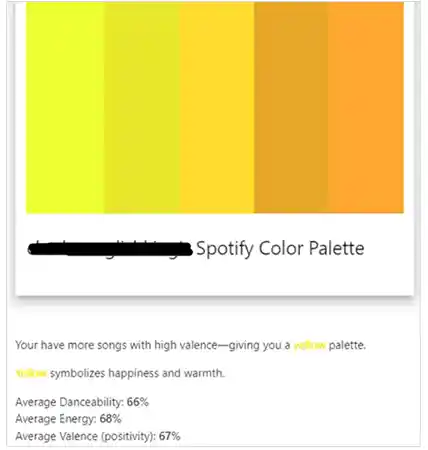
Orange Palette
It is a vibrant and energetic color that often represents creativity, enthusiasm, and warmth.
- Example:
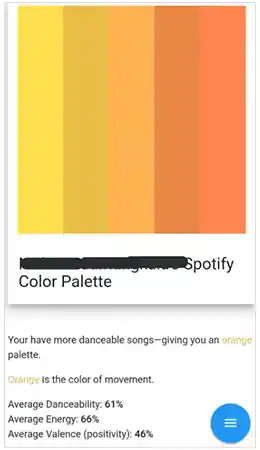
Pastel Palette
It is a soft and muted range of colors that often evoke a feeling of softness, tenderness, and a sense of nostalgia.
- Example:
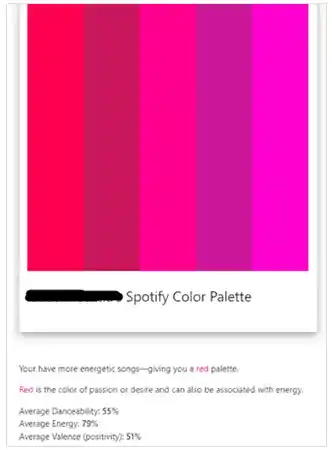
These colors are chosen based on the psychological meanings behind them. For example, red is considered the color of passion or desire and, therefore, is often associated with energy. Similarly, the color yellow is known to bring a pleasant atmosphere. The same applies to the other two!
However, it is important to note that these meaning associations with the colors are not fixed and can vary depending on cultural and personal interpretations.
Note: The goal of Spotify’s color palette is to create a visual representation of your music preferences, and the meaning you assign to the colors can be subjective and unique to you.
What Are the Features of Spotify’s Color Palette?
Spotify’s color palette offers several exciting features that enhance the visual experience and allow users to express their music preferences in a unique way. Among them, here are listed three exciting features of Spotify color palette—
- You can discover your top 15 songs from the past six months, which were used to create your personalized color palette.
- You can revisit your color palette and appreciate your unique music taste.
- You can explore a gallery of images and artwork from Google Arts & Culture that match your color palette.
Bonus: Why Is My Spotify Color Palette Not Working?
By this point, you’re aware that it’s important to have a significant listening history on Spotify to unlock the color palette feature within the Spotify Palette.
The Spotify Palette utilizes your track data to generate a personalized color palette. If your track history is insufficient, it may not have enough data to generate colors for you.
However, if you possess a significant listening history on Spotify but still find that your Spotify color palette is not working or displaying as expected, there may be some possible causes and solutions to consider. They are—
- Test Your Internet Connection: You need to verify that you have a stable Internet connection, as a poor connection may result in the color palette feature not working properly.
- Outdated or Incompatible App Version: You must have the latest version of the Spotify app installed on your device, as older versions may not support the color palette feature or may contain bugs that interfere with its functionality. Thus, it is suggested that you update the app to the latest version available.
- Check for App and Device Compatibility: Some older devices or older app versions may not have access to this feature. So, make sure that the color palette feature is supported on both your device and the app version you’re using.
- Switch to a Different Web Browser: If you’re using a specific browser for Spotify, you’ll need to try using another browser. This can help determine if the issue is browser-specific.
- Disable Browser Extensions: Sometimes, some browser extensions or add-ons can interfere with the functioning of websites; therefore, it is recommended that either you disable them or open Spotify Palette in a private or incognito browsing window.
- Clear Cache of Spotify App and Restart It: Last but not least, consider clearing the cache of your Spotify app and restarting it because sometimes, the accumulated cache data can cause glitches or conflicts, causing issues with certain features.
Bottom Line
That is all! I hope you are now well-versed in the meaning of the Spotify color palette, its significance, and the steps to create your personal music color palette.
In this era of Spotify’s rising popularity, individuals from all walks of life are immersing themselves in the delectable realm of the ‘Spotify Palette.’ It has evolved into a fascinating event that captures the essence of music enthusiasts across the globe.
Since you’re one of them, you too can contribute to the vibrant tapestry of the ‘Spotify Palette.’ So, do not miss your opportunity to embrace and participate in this global trend by sharing your personally curated color palette online, which allows you to exhibit your unique musical interests proudly.
Read Next: How to Add Music to Snapchat, Let Me Assist
FAQs
A: Your color palette is a custom color palette that embodies the essence of your favorite artists and genres on Spotify. It’s created by analyzing your listening history and creating a color scheme based on the colors that appear most frequently in your top artists’ album artwork and promotional material.
A: The Spotify Palette is a tool that uses your data from your most played tracks over the past six months to generate a personalized color palette. Once generated, the results uniquely represent your musical interests, where the dominant color represents the factor that matters most to you when listening to songs.
A: You can find and view your color palette by visiting this “Spotify Palette” third-party website from US software developer Israel Medina.
Although there’s no charge to use the service, signing in with your Spotify account is required to create a dynamic masterpiece that reflects your unique musical preferences.
A: Yes. Spotify Palette works with Spotify’s API integration, so it is completely safe to use this feature, which analyzes your listening history and generates a color palette.
A: To get your Color Palette, you simply need to follow these steps—
- Open the ‘Spotify Palette website’ in your web browser.
- ‘Sign in’ to your Spotify account.
- Then, click on the ‘Agree’ button to allow the platform to analyze your top songs and artists’ history.
- Next, view your ‘top artists and songs’ from the last 6 months.
- After that, view ‘color palettes’ based on your top artists and related images.
- Once done, take a ‘screenshot’ of the generated color palette and ‘share’ it on social media, as there is no direct download option.
A: The Spotify Wrapped color palette reveals an eye-catching color scheme derived from an in-depth analysis of users’ annual listening data. It embodies the user’s most favorite artists and genres based on the colors that appear most frequently in their album artwork and promotional materials.
A: Yes. The Spotify Color Wheel and Spotify Colors are the same thing, and you can get your own Spotify music color wheel at Spotifypalette.com.
A: No, there isn’t a tool like Spotify Palette available in Apple Music to create a personalized color palette for listeners. Well because, Apple on the one hand, does not share user data with third-party vendors to integrate additional features, Spotify, on the other hand, allows data sharing and access to a range of viral trends.
Sources:
Strategies of Implementing DevOps for Success
The Top 5 Email Extractor Apps of 2024
How Can QR Codes Simplify Your Daily Routine:…
All-Inclusive Guide on RTasks Login at RTasks.Net!
SPYX Review: The Ultimate Spy Tool for Worried…
From Exams to Exercise: How Health and Wellness…
Spotify Receiptify: Learn How to Create & Share…
Unlocking the Power of Money Transfer: Simplifying the…
Secure and Swift: Exploring Online Money Transfer Options
Maximizing ROI: Tips for Cost-Effective Direct Mail Campaigns
7 Tips to Choose Email Database of UAE…