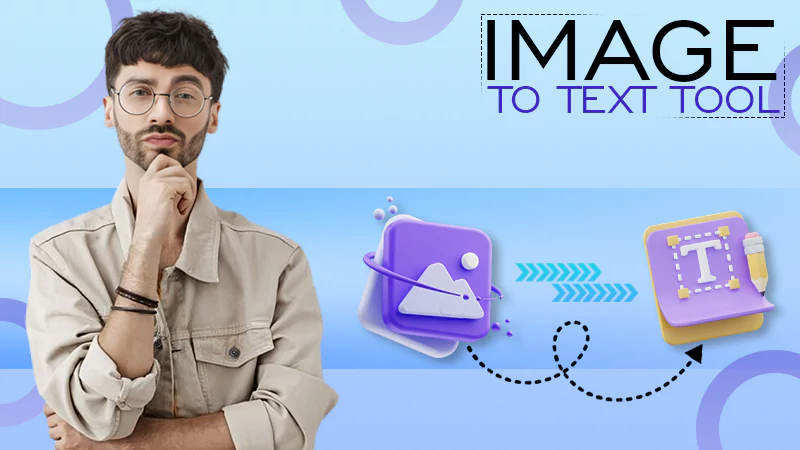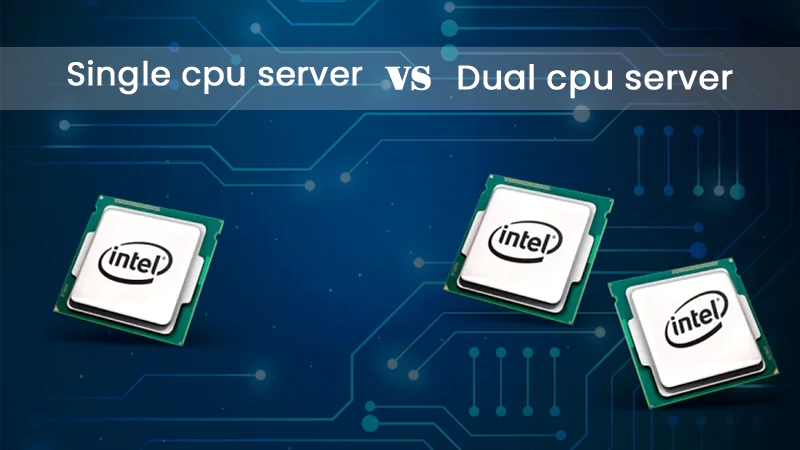Get the Best PC Performance Software for Windows
Do you feel that your PC is getting old and not performing optimally like it used to a year or so ago? If your answer is yes, it is time to have a look. So, get the best PC performance for Windows now to overhaul your system.
Once this is done, you will feel a boost in the performance of your machine and get a new device in your hand kind of feeling. This is why all the Windows professionals recommend for you some kind of performance improvement program.
If you want to experience this feeling now, we have gathered for you the best options available out there, that you can check out and pick from. Read the full article and you will be able to decide at the end.
Also, Read: EdbMails Office Migration Software: In-Depth Review 2022
Best PC Performance Software for Windows
The Windows operating system coming from Microsoft acts as a physical tool. It tends to wear down over time with usage. A weird behavior for any software. This is why it has been criticized for.
So if you too feel that your system has slowed down over time and takes longer than usual to execute even minor tasks, you are not alone. This happens as we install new software, drivers, patches, delete some and keep others.
These unwanted luggage burdens down the Windows operating system which is reflected in the speed of tasks execution. But don’t worry there is a list of great PC performance software out there to help you with the issue that you can download any time.
WinUtilities Free Edition
WinUtilities is a great tool that can help you keep your PC in perfect condition at any moment anywhere, anytime. With a great and simple-to-use interface and multiple free-to-use options, it is a default tool of choice for many Windows users.
The free features can help you carry out basic maintenance anytime. But if you get the professional one, it will let you perform many functions. Here you can carry out registry and disk defragmentations, file recovery, file-level deduplication, and disk cleaning.
In addition, WinUtilities can repair broken shortcuts and fix invalid registry entries, remove the browser history and other cluttering files in one go. At the same time, you can schedule a maintenance plan for any time of your choice from this software.
WinASO Registry Optimizer
This optimizer is developed to identify inefficiencies and correct them. It specifically is designed for looking into problems in the Windows registry.
When you install it on your device, it checks your PC for over twenty various conditions. These include issues with File extensions, Fonts, Add/Remove Programs, and Device Drivers among others.
Once these errors or issues are detected by WinASO Registry Optimizer, they are rated and categorized according to the severity. After that, you can click on the list, select the issue, press the repair button and you are good to go.
Advanced System Optimizer
This software is built to scan your Windows computer or laptop for a number of issues, examine them, rate them, and give you an option to rectify them.
It deals with multiple areas, unlike WinASO is registry-specific. This means you get to see the problems with junk files and folders, spyware and malware status, outdated and missing drivers issues, registry, and fragmentation problems on your device.
So you can deal with all these problems with this single tool. Once you carry out the scan, get to the customization and schedule it to carry out the same task frequently by setting the time of your choice.
This will keep your system free of all issues, and give you an optimal experience throughout the usage. One of the best PC performance software for you to consider You’d better install paid software for Windows 10 that won’t cause such damages to your system.
ARO 2013
ARO inspects your Windows PC thoroughly for various issues and problems. It primarily focuses on the registry where the culprit usually lies.
So it begins the diagnosis by scanning the registry of the system for the issues in the application paths and shared files domain. Once the issues are located and pinned, it then cleans up and optimizes the PC for you.
It has a built-in option for you to choose segments of the registry then carry out the scanning, repair, and optimization tasks. So, if you want to save time and not let this performance software tinker with other parts, you have the say.
It can back up your registry before performance improvement that you can revisit, in case there is any problem. Check status, clean up, optimize, backup, and tweak setting from ARO 2013’s UI.
Conclusion
We hope that you search for the best PC performance software for your Windows device. Pick one and check it out for your system, you will definitely feel the difference. Tell us, which one is your pick and why in the comments below.
Level Up Your Online Presence: How iTop Screen…
Vidnoz AI Review: How to Convert Text to…
HitPaw Online Video Enhancer Review and Its Best…
Top 7 Background Removers Online in 2024
How to Retrieve Google Backup Photos?
How Does The Image-To-Text Tool Work?
SwifDoo PDF Review 2024: A Comprehensive Look
The Real Benefits of DevOps Training for Aspiring…
Capturing Serenity: Elevating Yoga Pose Photos with CapCut’s…
Single CPU Server vs Dual CPU Server: What’s…
Boost Your Productivity with a Desktop-Docked Search Utility…