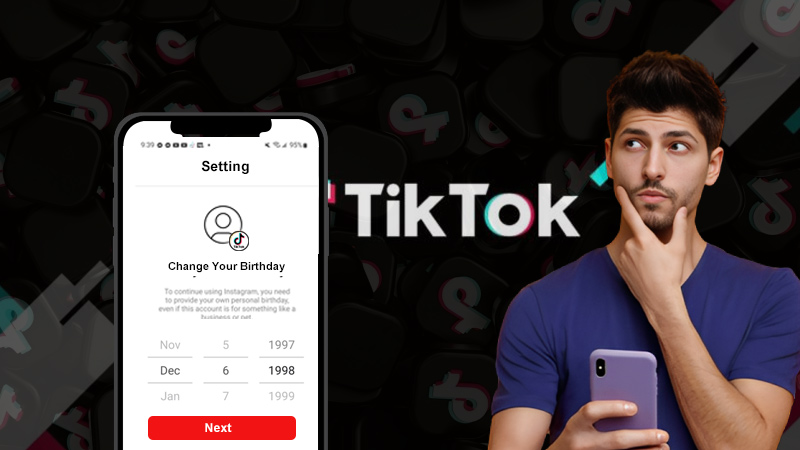What are the Most Important Social Media Metrics?
Social media analytics can provide you with valuable insights into your audience. You can learn what kind of content your audience is most interested in, how old they are, how much time they spend on your page, what that social network they prefer, and more.
Marketing metrics are measurable values used by marketing teams to demonstrate the effectiveness of campaigns across marketing channels. Whether you want to track digital marketing performance or SEO strategy effectiveness, measuring and following up on your marketing data can help you achieve your digital promotion and visibility goals.
Given the large number of channels used today, it is important for your business to actively monitor the progress and performance of each of them in real-time. This can only be achieved if you pay attention to metrics, but also with some of the CRM tools.
Metrics that can bring you valuable insights include:
- Engagement: The number of comments, likes, shares, and clicks on posts
- Reach: The number of people who saw your post
- Mentions: How many times your brand name or phrase related to it is mentioned on social networks or a particular social network
- Share of Voice: The difference in data between your brand compared to the competition
- Virality: Data on the speed at which your content is shared on social networks
Whether you run a web design company from NY, a bookstore, or a mobile app development company, you should pay attention to social media metrics.
Let’s look at Google, Facebook, Instagram, and Twitter metrics, as these platforms are the ones that are most commonly used in the world of digital marketing.
Google Analytics
While other platforms provide some useful insights, Google Analytics enhances your data game. Here you can learn more about your product sales, potential customers, downloads, time spent on-page, and more. As for social media data, these are the key metrics you should pay attention to in Google Analytics:
- Average session duration: The average time that users spend on your website.
- New users: The total number of new users coming to your website for the first time.
- Pages/Session: The average number of pages that the user visits.
- Pageviews: The number of pages reloaded in the browser.
- Sessions: The total number of times users are active on your site.
Also Read: How Social Media Affects People’s Mood
Facebook Insights
If you own a Facebook business page, you can analyze some metrics within this social network. The most important Facebook metrics include:
- Engagement: This metric shows you the number of clicks on a post, likes, comments, and shares in the last seven days. In addition, the data are compared with the previous week.
- Impressions: The number of views of your Facebook page, including both visitors who do and do not click on your content or page.
- Organic Likes: The number of people who like your page without coming from an ad campaign.
- Page Likes: This metric shows the total number of page likes and new page likes, with weekly data comparisons.
- Paid Likes: The number of people who like your site directly from a paid ad campaign.
- Reach after posting: This metric shows your total reach, which is the number of people who saw any content or ads associated with your page. There is also a page reach, which is the number of views (impressions) of your posts on the page.
- Reactions: This metric shows the different reactions users have posted to your post, including Like, Love, Haha, Wow, Sad and Angry.
- Dislike: Number of people who disliked your Facebook page.
Instagram Insights
Native Instagram Insights is divided into two sections, with metrics focused on individual posts and information about your profile as a whole:
- Account Impressions: Number of views of your posts and stories.
- Total Reach: This metric tracks how many unique accounts have viewed your posts and stories.
- Website Clicks: This metric tracks how many people clicked on your link in the bio.
- Visit profile: the number of clicks on your account page.
- Post Likes: The number of likes that any post receives.
- Post comments: The number of comments collected on any post.
- Saved Posts: This metric tracks how many unique accounts have saved your post.
- Track: This tracks how many accounts have started tracking you over some time.
Twitter Analytics
You only have access to Twitter Analytics if you have an account. The dashboard offers you a summary of content and other metrics on Twitter for the last 28 days. Here are some of the most important Twitter metrics to follow:
- Engagement rate: The total number of link clicks, forwarded tweets, favorites, and replies to your Tweet divided by the total number of impressions.
- Followers: Total number of followers on Twitter.
- Link clicks: the total number of URL clicks and hashtag links.
- Mentions: How many times others have mentioned your username.
- Profile visits: Total Twitter profile visits.
- Responses: How many times have people responded to your tweets.
- Retweets: The total number of retweets received by others.
- Tweet Impressions: The number of times your tweet has been viewed in total.
- Tweets: How many tweets do you post.
Conclusion
We highlighted the most important metrics in the world of digital marketing. As can be seen above, the metrics vary from network to network. However, the common thing for all metrics is numbers.
In the case of a good campaign, those numbers grow and vice versa. The metrics serve to give you an insight into the best factors from many of the campaigns you’ve done in the past. With this data from previous campaigns, it is much easier to create a new winning campaign. A simple way to view the metrics of your various social networks is to use social network management tools, such as Metricool.
The Ultimate Guide to Accessing Geo-Restricted Social Media…
Leveraging Social Media for Networking and Job Search:…
How to Stay Safe on Your Social Media…
Mastering the Digital Domain: 5 Social Media Marketing…
Why Ghost Trails Feature Disappeared: Did Snapchat Remove…
Understanding Why Don’t I Have Instagram Notes &…
How to Change Age on TikTok? An Ultimate…
Instagram Profile Viewer: Can You See Who Views…
Learn 15+ Easy Ways to Fix Instagram Keep…
TikTok Watch History: An Ultimate Guide on How…
The Ultimate 2024 Guide to Instagram Story Size…
All You Need to Know About TikTok’s Viral…