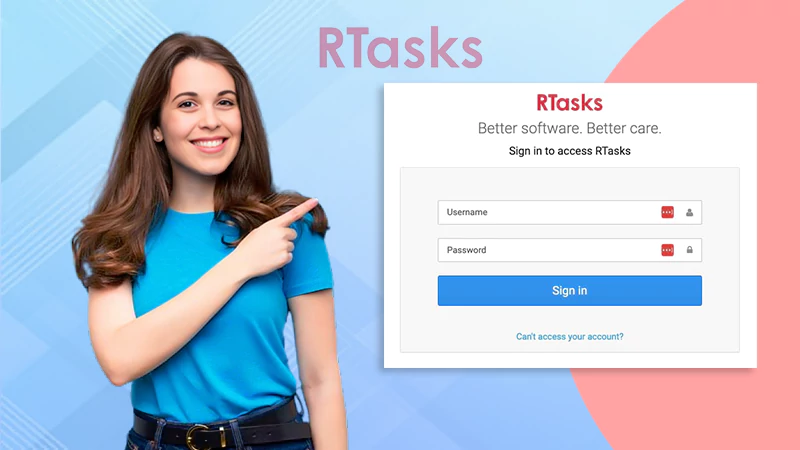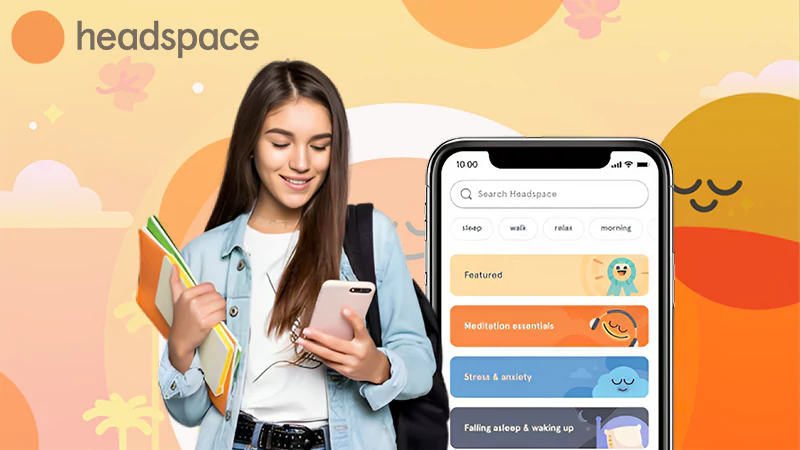How to Create Multiple WhatsApp Profiles Using Virtual Numbers
WhatsApp is definitely the most popular online service for sending instant messages. Every day millions of people from all over the world use it to get in touch with friends and relatives. It is simple and convenient to operate. But sometimes having a single account on this application appears to be not enough while signing up for the second one requires having on hand another SIM card to complete mandatory phone number verification. The fastest to perform and at the same time, most cost-effective solution to this issue is to take advantage of using such a tool as a virtual phone number to receive SMS.
Reasons to Sign Up for Multiple Accounts on WhatsApp
Creating several profile pages on the same platform makes sense in the case of literally any internet resource. This is also pretty true even for such a well-known platform as WhatsApp. With this application going that way is useful when there is a need to:
Also, Read to Know: The Process of How to Log In, Log Out and Use WhatsApp Web
- Separate Personal and Work Correspondence. It is definitely not the best idea to use one account for receiving all the possible messages. Using different profiles for each task brings much more convenience.
- Send Out Bulk Messages. There is nothing wrong with operating WhatsApp to draw the attention of potential customers. But it is not possible to do this on a large scale without having multiple accounts at least because there is always a possibility of the main profile getting blocked.
- Share Rumors. First and foremost this process is about remaining anonymous. So it is recommended to spread gossip with another profile that will be designed as a fake one.
Having multiple accounts on WhatsApp is also a good decision when it is necessary to run different group projects with more convenience and avoid things getting messed up. So there are plenty of purposes and each of them can be achieved with only one and the same thing.
Virtual Numbers as an Effective Solution
Initially, virtual phone numbers were used only to make or receive calls and text messages from other people. But over time this situation has changed dramatically. These days there are much more use cases for virtual numbers which among other things can also be used for registration on various websites and online applications.
Each such number is designed to receive nothing else except a verification code from a certain online service according to the latest SMS template which is attached to it. So it is not only good at bypassing OTP but also quite cheap because of its single-purpose use. Price per one number of this kind most often stays about a few tens of cents and rarely exceeds this mark. But the most important thing is that this feature is also available for registering accounts on WhatsApp.
How to Get a Virtual Phone Number for WhatsApp?
Every internet user can easily get this task done as nowadays there are many reliable providers available on the internet such as the virtual telephony platform SMS-Man. This service offers both disposable and long-term virtual numbers that are technically set up to receive OTP from WhatsApp in every country of the world whether it is in Europe, Asia, or Africa. Getting it is pretty easy and quick. You just need to:
1. Sign up for the sms-man.com website and verify created account.
2. Recharge balance with a suitable method from the payment section.
3. On the homepage of the service choose the country of issue for the virtual phone number.
4. Scroll the page a bit down, find the tab with services, and select WhatsApp.
5. Buy the virtual number by pressing an appropriate button.
This is basically everything to do. You have purchased a virtual phone number and now can use it to sign up for an additional account on WhatsApp. To create another profile, it is enough to get a new virtual number by repeating the steps from above. There are no limitations on how many times each user can use this service so it will not become a problem at all.
Next, can read: Transfer WhatsApp Data From Android to iPhone Within a Few Clicks
Strategies of Implementing DevOps for Success
The Top 5 Email Extractor Apps of 2024
How Can QR Codes Simplify Your Daily Routine:…
All-Inclusive Guide on RTasks Login at RTasks.Net!
SPYX Review: The Ultimate Spy Tool for Worried…
From Exams to Exercise: How Health and Wellness…
Spotify Receiptify: Learn How to Create & Share…
Unlocking the Power of Money Transfer: Simplifying the…
Secure and Swift: Exploring Online Money Transfer Options
What Is Spotify Color Palette, How to Create…
Maximizing ROI: Tips for Cost-Effective Direct Mail Campaigns