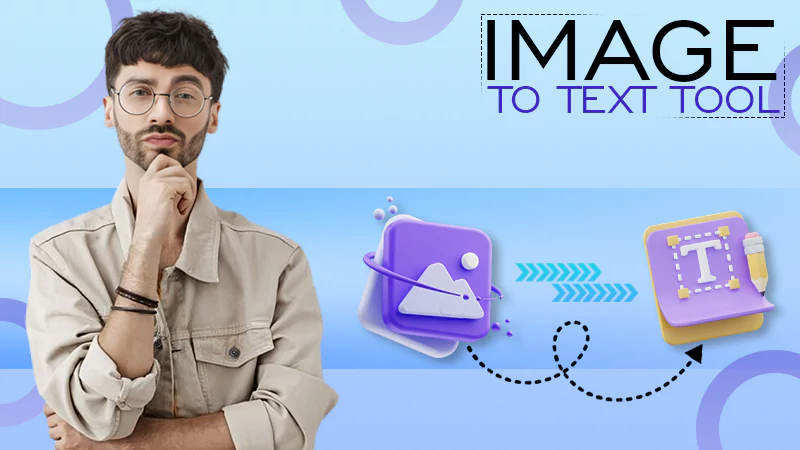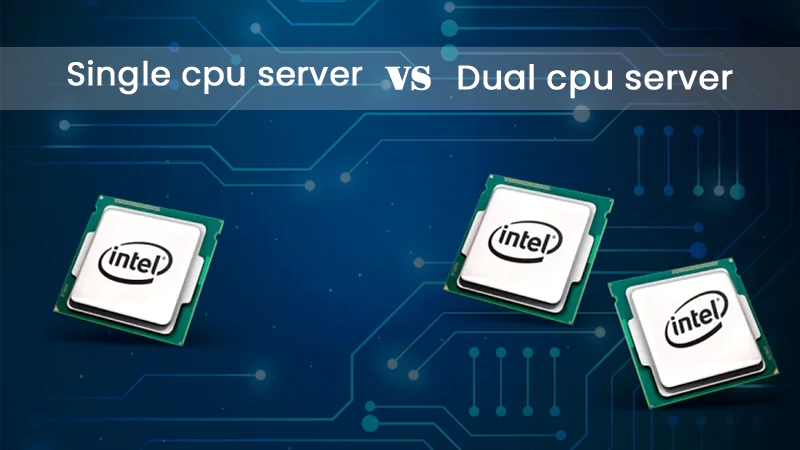Top 7 Things to Know Before Choosing a Payroll Management Software
Choosing the right payroll management software can be overwhelming, especially if you’re not exactly sure what you’re looking for. Several services provide payroll and other HR functions online, and while they all offer different features and benefits, they can all ultimately improve your business. Before choosing one over another, there are some essential things to consider to make sure you choose wisely and get the most out of your new system. Here are the top 7 things to know before choosing a payroll management software package.
1) Need for Integration
In certain instances, businesses have employees who work from different geographic locations. In such cases, their paychecks must be accessible from wherever they are. A good Payroll Management Software should be able to integrate with other important software and programs your business uses to eliminate any unnecessary hassle and duplication of information. For example, if you use an inventory system or time-tracking tool then payroll integration will ensure that no duplicate data gets entered into these systems while allowing access to all necessary data at once.
Also Read:- Managing Your Global Workforce: Tips for Ensuring Fair and Accurate Payroll
2) Customization
The purpose of payroll software is to streamline processes that are generally time-consuming and frustrating. Customization, then, is extremely important. Not only does it help businesses get up and running more quickly (saving time and money), but it also makes sure that they can continue using their software down the road without getting bogged down by technical issues or new needs arising. This allows them to focus on what really matters—running their business.
3) Cost
It’s important to understand what you’re getting into upfront. Make sure you understand how much money your chosen software will cost (some platforms charge by a number of employees) and, if there are additional costs like an additional fee for paper checks or direct deposit, that they’re included in your quote. Also, be aware of any setup fees involved in signing up for your platform. Although these upfront costs may seem high, they can pay off when it comes time to close out your books at tax time.
4) Customer Support
Most of these systems come with 24/7 customer support, meaning you can get help even on holidays. This is especially useful if you’re starting out with limited knowledge. The last thing you want is for your new system to fail because of something as basic as an improperly set up tax rate. With great customer support available, you can be sure that you’ll receive answers whenever they are needed. No more fumbling around with self-guided help or hunting down external resources; if there’s an issue, there will be someone there ready and waiting to solve it for you right away.
5) User Experience
This type of software is usually more intuitive. If you’re used to complex processes, your brain will have less work to do when figuring out how everything works with an easy-to-use platform. On top of that, most don’t require any special training or certifications so it’s not difficult for anyone on your team – or even your clients – to use them. Even if you aren’t computer savvy, navigating and utilizing these options is straightforward.
6) Security
In today’s cloud-based world, security is at an all-time high. Payroll management software must have secure encryption and storage practices. Any company handling sensitive employee information needs to have these security protocols in place. Having a secure system is also good for your employees – it means you can guarantee their information won’t be lost or stolen by hackers, meaning they can trust that they will receive their paychecks on time every time. And lastly, since payroll is such an important aspect of keeping employees happy, you want to use a platform that has top-notch security measures in place.
7) Customized Reports
No more hours spent printing or filtering through irrelevant data. most payroll solutions are designed with custom reporting in mind. What does that mean? Your data can be tailored specifically to your company’s needs—and it can be delivered directly to you on your schedule. By scheduling report runs on your own terms, you’ll always have access to fresh numbers that reflect whatever financial snapshot you need at any given time. If you want year-to-date information for tax purposes, run it once and forget about it—it will appear every month without you having to remember anything.
Level Up Your Online Presence: How iTop Screen…
Vidnoz AI Review: How to Convert Text to…
HitPaw Online Video Enhancer Review and Its Best…
Top 7 Background Removers Online in 2024
How to Retrieve Google Backup Photos?
How Does The Image-To-Text Tool Work?
SwifDoo PDF Review 2024: A Comprehensive Look
The Real Benefits of DevOps Training for Aspiring…
Capturing Serenity: Elevating Yoga Pose Photos with CapCut’s…
Single CPU Server vs Dual CPU Server: What’s…
Boost Your Productivity with a Desktop-Docked Search Utility…