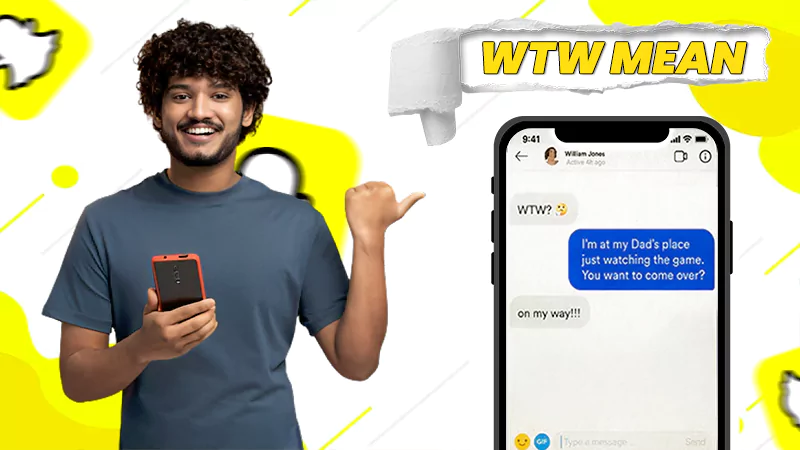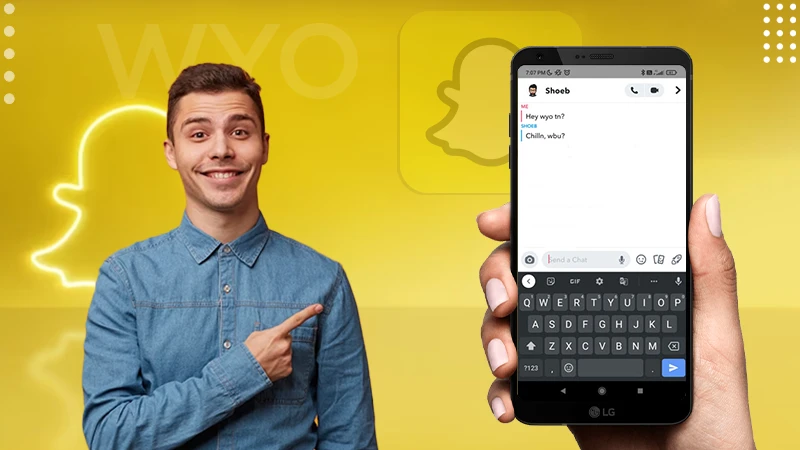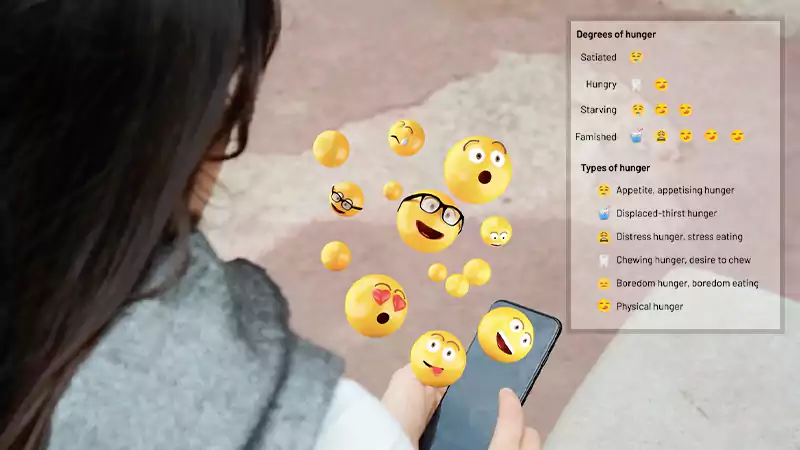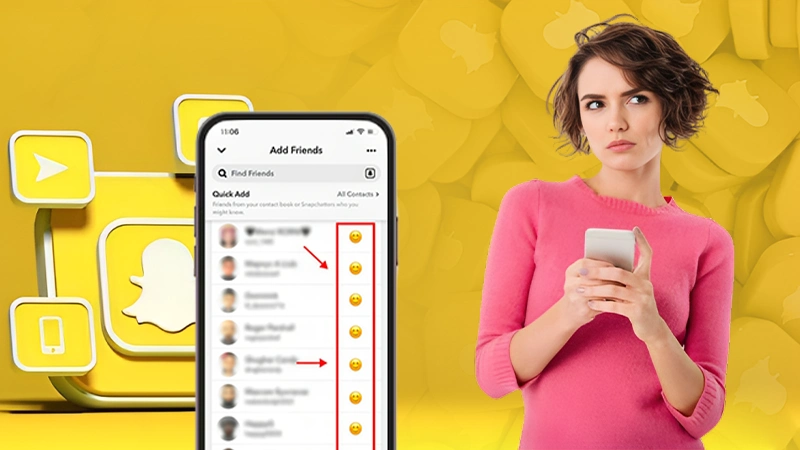What Does Pending Mean on Snapchat, What Causes It & How to Fix It with 11 Easy Methods?
Snapchat, despite being a popular social media platform that allows users to share photos and videos with their friends and followers, has its own flaws like any other technology.
Most recently, users on Snapchat have reported experiencing pending errors when trying to send Snaps.
The pending error on Snapchat can be frustrating, as it not only prevents users from communicating effectively with their friends but can also interrupt the flow of the conversation.
This issue can be caused by a number of factors, and while it usually resolves within a few minutes, sometimes it can persist for a long time, causing more frustration among users.
Users should know how their favorite platform works and how to solve issues like Snapchat notifications not working and other important issues.
So, if you’re also getting a pending error on Snapchat, don’t worry! Irrespective of the inconvenience, pending errors on Snapchat are minor issues that can be resolved quickly with a little patience and troubleshooting.
Having said that, let’s get started—
- What Does pending Mean on Snapchat?
- What Causes a Pending Error on Snapchat?
- Connectivity Issues
- Compatibility Issues
- Snapchat App Issues
- Snapchat Server Issues
- Account Issues
- Recipient Issues
- You’re Not Friends on Snapchat
- Blocked Contacts
- What to Do with a Snapchat Pending Message & How to Fix It?
- Check your Internet Connection
- Restart your Device
- Check Snapchat’s Servers
- Reactivate Snapchat Account
- Search Recipient Name to Confirm You’re Blocked
- Add Each Other on Snapchat
- Update the Snapchat App
- Clear the Snapchat Cache
- Try Sending the Message Again
- Reinstall the Snapchat App
- Contact Snapchat Support
- Bottom Line
- FAQs
What Does pending Mean on Snapchat?
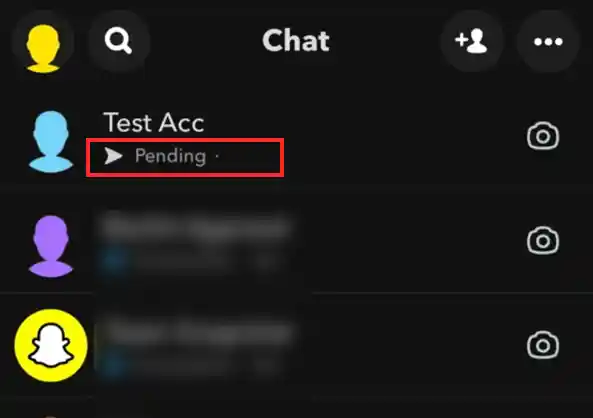
If you’re wondering, what does it mean when it says pending on Snapchat, then let us tell you that – when this type of status or error notification appears within the iPhone and Android Snapchat app, it means you have a problem sending the message.
When you send a picture or message on Snapchat, it is expected that it will be delivered immediately to the recipient, right? But, if you see a pending message error instead, it means that the snap or message was not successfully delivered.
A pending message on Snapchat telling you that your Snap hasn’t been successfully sent yet usually appears under a friend’s name in the Chats tab, on their profile, and within a DM or conversation.
Pending Snapchat messages can distraught your Snapchat group chats and make it harder for you to manage them.
However, unlike a normal error message, a Snapchat pending message also means that the app will keep trying to send until it’s either received or you decide to manually cancel the entire process.
Now that you know what it means when a Snapchat message says ‘Pending,’ another question arises – ‘What is causing this message to appear?’
What Causes a Pending Error on Snapchat?
The pending message error on Snapchat usually occurs when you send a Snap or Chat message to someone and it is not delivered immediately to the recipient. Instead, the message gets stuck in pending status, which means it is queued for delivery but not yet sent!
And since there can be many reasons why a message may get stuck in pending, let us walk you through them! So, here are some of the most common reasons why you might experience a pending error on Snapchat—
Connectivity Issues
One of the most common causes for the ‘Pending message error on Snapchat’ is a weak or unstable Internet connection. This is because Snapchat requires a stable internet connection to deliver messages.
So, if your device is having trouble connecting to the internet or has poor network connectivity, your message may not be sent successfully as it may prevent the message from being sent.
Compatibility Issues
If you’re using an older version of Snapchat or your device’s operating system isn’t compatible with the app, you may encounter problems sending and receiving messages.
Snapchat App Issues
Occasionally, there can be issues with the Snapchat app itself that prevent messages from being sent. Basically, Snapchat can sometimes have bugs or glitches, or other problems with the app’s code that prevent messages from being delivered.
Snapchat Server Issues
At times, problems can also occur with Snapchat’s servers that prevent messages from being delivered.
So, you may have trouble sending or receiving messages if Snapchat servers are experiencing high traffic or other issues.
Here, note that during peak usage times or when there are technical difficulties with the Snapchat servers, messages may remain in a pending state until the servers are fixed.
Account Issues
Even when there’s a problem with your Snapchat account, like a payment problem or a violation of the app’s terms of service, your messages can be blocked or delayed.
Recipient Issues
Next, if the person or recipient you’re trying to message has a poor internet connection or a technical issue with their device, your message may not be successfully delivered.
You’re Not Friends on Snapchat
If you are not friends on Snapchat, then also you will face this pending error message. Well, it is because messages on Snapchat can only be sent to people who have added you back as a friend.
Blocked Contacts
Last but not least, if you have blocked the person you are trying to message or they have blocked you or deleted their account, you will not be able to send or receive messages from that person. In simple words, the message will be stuck in pending status and will never be delivered.
By understanding the possible causes of the ‘Pending error on Snapchat,’ you can take the right steps to troubleshoot and resolve the issue.
On that note, it is now time to see how to work around the pending message error to get the Snapchat app working properly on your respective Android or iPhone—
What to Do with a Snapchat Pending Message & How to Fix It?
Now you know that a pending message on Snapchat means that the message has been sent but not yet delivered to the recipient due to a number of reasons, including poor internet connection, the recipient’s device being turned off, or Snapchat servers experiencing high traffic or other issues.
So, if you have sent a message that is still pending, now is the time to see how to work around the pending error to get the Snapchat app working properly on your respective Android or iPhone—
Solution 1: Check your Internet Connection
Since one of the most common reasons for pending message errors on Snapchat is a weak or unstable internet connection, the first thing you should do is check your internet connection.
If you have a weak or unstable Internet connection, your messages may get stuck on Pending. It is because Snapchat requires a strong and stable Internet connection to function properly.
So, to improve your internet connection, you need to switch to a Wi-Fi network or restart your mobile data. Basically, you can consider resetting your Wi-Fi or mobile data connection or connecting to a different network to see if that solves the problem.
Solution 2: Restart your Device.
Sometimes, the error can be a temporary glitch that gets fixed on its own after a few minutes. However, if your sent message shows a Pending status, it is not necessary that there’s nothing you need to do to fix it other than wait for it to be delivered.
To try resolving it yourself, you may want to consider restarting your device. Well, because a simple restart of your device can often solve problems with app performance, including the pending error message on Snapchat.
Solution 3: Check Snapchat’s Servers.
If it’s not a temporary glitch, the likely cause of the pending error is a problem with Snapchat’s servers. That being said, you can find out if Snapchat is down or experiencing an outage by visiting the official Snapchat support Twitter account or checking websites like DownDetector.
And, if there’s a problem with Snapchat’s servers, you may have to wait until the problem is resolved.
Solution 4: Reactivate Snapchat Account
When your or someone’s account is deactivated, you cannot send messages, and they can’t receive messages.
So, reactivate your account (if that’s the case) or wait until the other person reactivates your account. Or, in severe cases, if your or the recipient’s account is banned, wait until the ban is lifted because then, your message will be sent successfully.
Solution 5: Search Recipient Name to Confirm You’re Blocked
If someone blocks you on Snapchat, their profile will completely disappear from your app. However, you can still search for their full name or username in Snapchat’s search bar to verify because, if their profile doesn’t open at all, it could mean that you have been blocked or their account has been deleted or banned.
Or, you can ask a mutual friend to search for this person’s full name or username in the search bar of your app.
Now, if the recipient’s profile appears on someone else’s app but it’s not on yours, it means you’ve been blocked. If this happens, your friend has blocked you. What you should do now is delete your Snapchat messages and conversations and move on.
Solution 6: Add Each Other on Snapchat.
You can ask the recipient to add you back on Snapchat if this is the problem. However, wait until they accept you—because when they do, the problem will fix itself.
To do this, you have to type in their full name or username and wait for their profile to pop up. If you are friends, their account will appear with the label ‘My friends.’ Otherwise, you will see an ‘Add Friend’ option which you can simply use to add them as friends.
Solution 7: Update the Snapchat App
Another reason could be the version of the Snapchat app you are using. If you’re using an older version of Snapchat, know that there could be compatibility issues that are causing the pending error.
However, in this case, you just need to check in your respective device’s Google Play Store/ App Store if there is an update available for the app and install it.

Solution 8: Clear the Snapchat Cache
It is important to note that the cache stored in the Snapchat app can also cause problems with sending and receiving messages. Therefore, you should try clearing the cache of the Snapchat app on your device by going to ‘Settings > Apps > Snapchat > Storage > Clear Cache.’
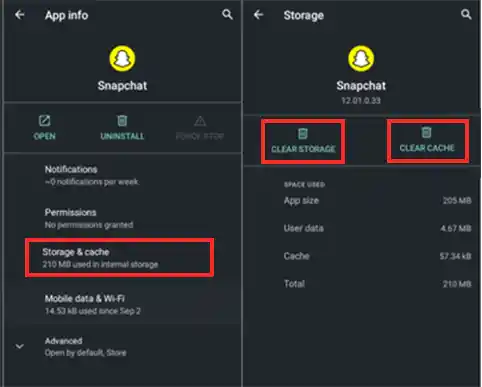
Once you’ve done that, also consider restarting your Snapchat app. To do so, swipe up from the bottom of your screen. As you do that, you’ll see a spread of your phone’s open apps. From that list, find Snapchat and swipe up on it and this will force close the app.
Now, return to Snapchat and check if your message is still pending!
Solution 9: Try Sending the Message Again
Next, it’s important to note that Snapchat messages are designed to disappear after being viewed, so if your message is pending for a long time, it’s possible that the recipient may never see it.
In that case, you can try resending it. To resend the message again, you need to simply type and send a ‘New Message’ to see if it gets delivered successfully or not!
Solution 10: Reinstall the Snapchat App
Needless to mention, uninstalling and reinstalling Snapchat can fix any bugs or issues that may be causing the app to not work properly, including the Snapchat app not opening and the one we’re discussing here.
So, to reinstall the Snapchat app, tap and hold on the ‘Snapchat app icon’ or go to ‘App Info’ to ‘Uninstall or Remove app’ from your respective Android or iOS device.
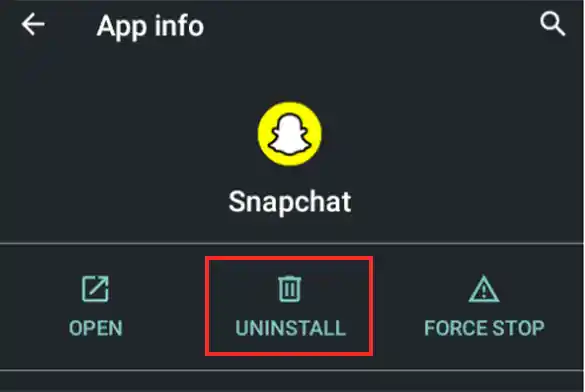
After that, simply find the ‘Snapchat App’ in your device’s ‘Google Play Store/App Store’ and hit the ‘Download’ or ‘Get’ button to reinstall the Snapchat app on your smartphone.
Solution 11: Contact Snapchat Support
Lastly, if you’ve tried all of the above steps and you’re still experiencing the ‘Pending error on Snapchat,’ you may need to contact Snapchat support for more help. You can reach them (both) through the app or their website.
So, by following these troubleshooting steps, you should be able to resolve the pending message on Snapchat and successfully start sending messages again.
Bottom Line
That is all. Hope you got the answer to ‘why it says pending on Snapchat, which is caused by many factors like poor internet connection, old app version, or server issues.
While this error usually resolves itself within a few minutes, if it persists, fortunately, the solutions discussed above, including ‘restarting the app, checking the internet connection, or reinstalling the app’ are enough to let users resolve pending errors. Alternatively, Snapchat’s support team is also always available to provide you guidance on how to troubleshoot and fix the issue.
FAQs
If you have more questions in mind regarding ‘pending error on Snapchat,’ you can read this FAQ section—
Ans: When you send a Snap or text message to someone on Snapchat and see Pending with a gray arrow next to it instead of blue as Delivered, it means your message was not sent successfully. This can happen for a number of reasons, including connectivity issues, network issues, or an issue with the Snapchat app itself.
Ans: A pending message on Snapchat is when a user tries to send a Snap, but it gets stuck in pending status, which simply means that it hasn’t been delivered to the recipient.
Ans: The pending message error on Snapchat is usually caused by connectivity issues or server issues on either end of the communication. Basically, this can happen if you have a poor internet connection or the recipient is experiencing connectivity issues, or the Snapchat servers are down. Sometimes, this happens even if the recipient has blocked you on Snapchat because, in this case, the snap or message will remain pending, and you will not receive any notification that the recipient has blocked you.
Ans: The duration of the pending error on Snapchat is not fixed. A pending message on Snapchat can remain in pending status for a few seconds to several minutes, depending on the cause of the error. In some cases, the error may be temporary and resolve itself after a few minutes. In other cases, it may require more extensive troubleshooting or contacting Snapchat Support.
Ans: If your Snapchat is stuck on pending, it could be due to a weak or unstable internet connection, compatibility issues with the Snapchat app, or issues with the Snapchat servers. However, worry not; you can try troubleshooting the issue using the workarounds outlined above.
Ans: There are several steps you can take to fix the pending message error on Snapchat. These include checking your internet connection, updating the Snapchat app, clearing the app cache, restarting your device, trying to send messages again, and contacting Snapchat support.
Ans: No, you cannot delete a message on Snapchat whose status shows ‘Pending.’ In this regard, note that once a message is sent, it will either be delivered to the recipient or remain in pending status until the issue is resolved.
Ans: If your message was sent successfully, you will see a blue arrow next to the message, and when the message is opened by the recipient, you’ll see a red arrow next to it.
Ans: It is very easy to check whether your message is pending or not because if your message is pending on Snapchat, you will see a gray arrow next to the message instead of the usual blue or red arrow. You may also see the word pending at the bottom of the message.
Ans: To prevent the pending error on Snapchat, make sure you have a strong and stable internet connection, keep your Snapchat app updated to the latest version, clear the app cache regularly, and stop sending messages during peak usage when Snapchat servers may be overloaded.
Ans: If you continue to experience the pending message error on Snapchat after troubleshooting, you may need to contact Snapchat Support through the app or their website for further assistance.
Sources:
Caroline Heiderscheit – What Does “Pending” Mean on Snapchat? How to Fix It & More, Wikihow.
What Does ATP Mean in Text and on…
Know What Does NFS Mean on Wizz &…
WTW Meaning: What Does ‘WTW’ Mean on Snapchat?
DTB Meaning Explained: What Does DTB Mean on…
SMT Meaning: What Does SMT Mean on Instagram?
Decoding FS Meaning: What Does FS Mean on…
Snapchat Yellow Heart: What Does Yellow Heart Emoji…
What Does the X Mean on Snapchat? Read…
All About WYO: What Does WYO Mean on…
Learn What Does SFS Mean on Snapchat, How…
Everything About the Snapchat Emojis and Their Meanings
Why are There Emojis Next to Snapchat Chats…