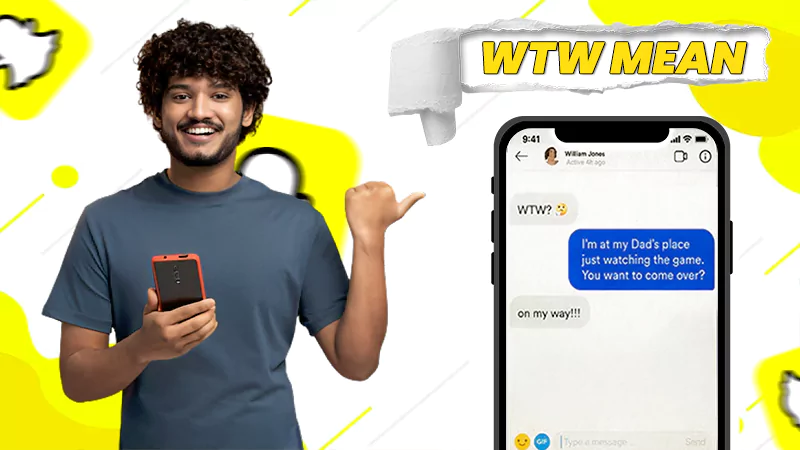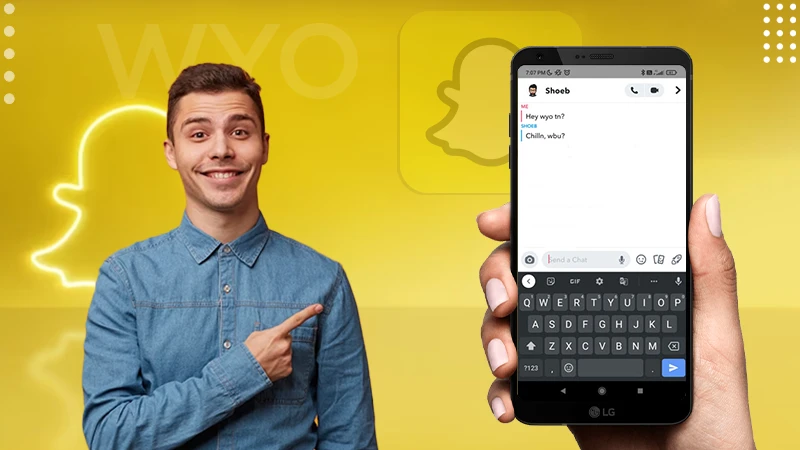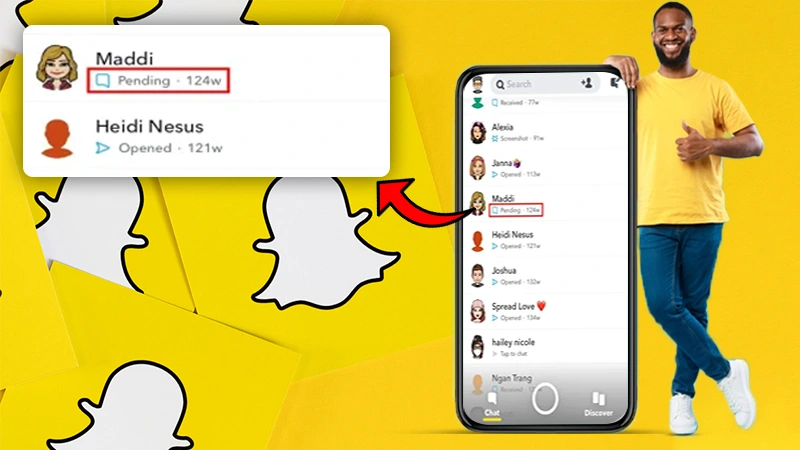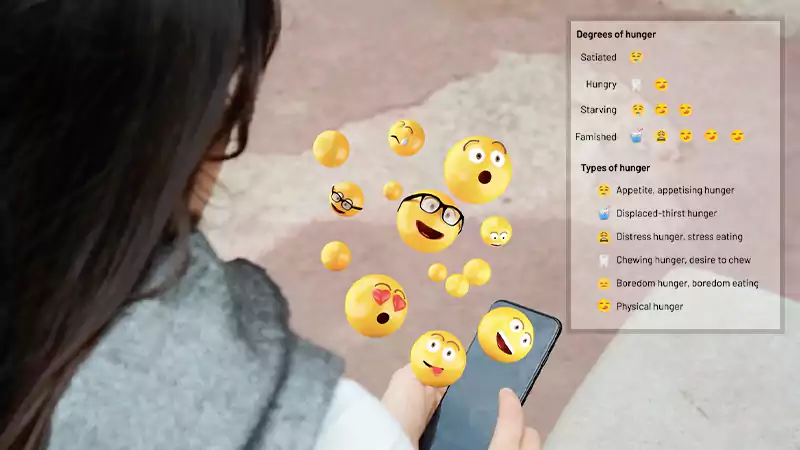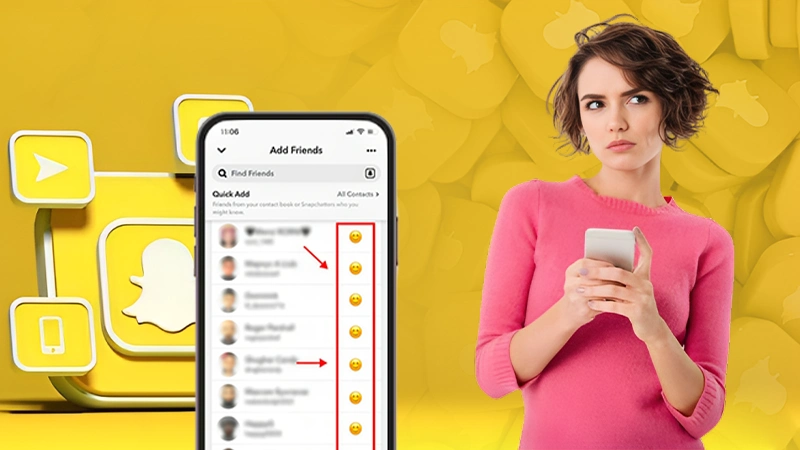What Does the X Mean on Snapchat? Read to Know Everything About It!
Those who are frequent Snapchat users have likely noticed a strange ‘X’ icon next to some of the user names on the chat page. If you’re one of them and find yourself perplexed by the meaning of the ‘X’ next to people’s names on Snapchat, worry not!
Here’s everything you need to know about the X icon, including its meaning, significance, and how to get rid of it—
At first glance, Snapchat may appear to be a fairly simple app where you can receive photos/videos from friends, send your shared photos, and view public posts from your friends.
However, the app includes a number of buttons and symbols that keeping track of can be overwhelming for users. A while ago, users were seeing an hourglass timer on their Snap. Snapchat does offer new features to its users, one such symbol is the confusing ‘X’ icon that sometimes appears next to certain names on the chat screen on the Snap, adding to the complexity of the app’s interface.
So, considering that Snapchat does not provide clear explanations for many of its features, including the ‘X’ next to users’ names, we are here today to shed some light and bring clarity and understanding to the meaning and implications of ‘X’ symbol on Snapchat.
What Does the ‘X’ Mean on Snapchat?
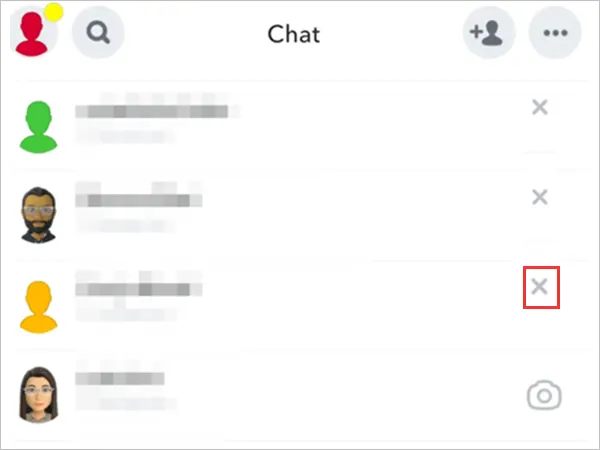
When using Snapchat, you may have noticed that a camera icon appears next to someone’s name if you’ve recently received a photo, and a chat icon appears if you’ve received a text message. However, there are instances where both the camera and chat icons have been replaced with an ‘X’ symbol.
Seeing the ‘X’ icon next to a name on Snap can trigger various questions in one’s mind, like—
- “Does X on snapchat mean blocked?”
- “Does the X on snapchat mean they unadded you?”
The point here is that, upon encountering the ‘X’ symbol beside a name on Snapchat, it’s understandable that uncertainty and curiosity may arise about the relationship status of that person on the platform.
So, let us clarify that the ‘X’ on Snapchat is a feature that the company rolled out specifically to tell you who has unfriended you or who is no longer on your friends list, as Snapchat does not offer any direct feature or notification for such actions.
However, though the ‘X’ sign can indicate a change in your relationship with someone on Snapchat, such as becoming unfriended or not mutual friends, it isn’t a surefire indicator of someone unfriending you. Rather, it serves different purposes on Snapchat, and its meaning depends on different contexts and situations.
Also, you would probably like to learn what does SFS mean on Snapchat, how to use and respond to SFS!
What’s the Real Meaning & Reasons Behind the Gray ‘X’ Icon in Snapchat?
All those wondering why is there an x next to someone’s name on Snapchat know that an ‘X’ next to someone’s name on Snapchat generally indicates that you don’t have a mutual friendship or relationship with them on the app.
Basically, the presence of an ‘X’ symbolizes a lack of reciprocity or mutual engagement among users on Snapchat, and this could happen for a few different reasons. For instance—
The first is that one of you has sent a friend request to the other, but the other user has not yet accepted that request. However, you have the option to click on the name to choose how you want to respond to the request, or you can simply click on ‘X’ to perform actions like blocking, reporting, or deleting the conversation.
The second is that an ‘X’ next to someone’s name on Snapchat can also mean that the other person has chosen to add you as a friend on the Snap app. It indicates a positive response from their side.
Another reason reported by other users is that the ‘X’ next to someone’s name on Snap indicates that you haven’t chatted with or interacted with that friend on the app yet. It serves as a reminder to connect and engage with them.
Lastly, in the ‘Quick Add’ feature, the ‘X’ next to someone’s name gives you the option to ‘Ignore’ the suggestion, signifying that you can choose not to add them as friends through that feature.
Can You Still Message Someone with an ‘X’ Next to Their Name?
This question often troubles many Snap users, so let us answer that yes, you can still message someone with an ‘X’ icon next to their name. However, the status of the message will appear as ‘Pending.’ It simply means, if someone isn’t on your friend’s list anymore, they can’t see your message unless they’ve added you back.
So, when you try to send a snap or message to them, you will see a grey ‘pending’ sign below their name, and it is important to keep this aspect in mind when interacting with contacts marked with an ‘X’ on Snapchat.
However, there’s no need to despair. To make sure your message reaches them, all you have to do is send them a friend request and wait for them to add you back.
By establishing the connection as friends, you will be able to successfully communicate and send messages to each other on Snapchat.
Now that we’ve discussed what does the x on Snapchat mean, as well as its implications and constraints; the time has come to shift our focus on the ways to get rid of it. So, let’s explore the ways in which you can remove the ‘X’ symbol from your contacts and restore a seamless experience on the platform—
How to Get Rid of ‘X’ on Snapchat?
The ‘X’ symbol on Snapchat is neither a bug nor an error that occurs randomly with some users. In most cases, it signifies a pending friend request.
However, if you find this X mark annoying and want to remove it, you need to follow the steps outlined below—
- Add the Person as a Friend on Snapchat:
- Click on the ‘name of the person with X icon.’
- If they have requested to be your friend, Snapchat will give you the option to ‘accept or decline the friend request.’
- If they haven’t added you, you can request to be their friend again by clicking ‘+Add’ next to their username.
- Then, wait for them to ‘accept your friend request.’
- Once they accept your friend request, the ‘X symbol will disappear.’
- Block the Person on Snapchat:
- If you don’t know the person (with X icon) and do not want them on your friends list, click on the ‘X icon.’
- After that from the options that appear, you can either ‘block them’ or ‘report their account.’
So, by following these ways, you can successfully get rid of ‘X’ on Snapchat.
Bottom Line
That concludes the information about the significance of a small ‘X’ icon next to someone on Snapchat, reasons for its appearance, and the steps to remove it from your Snap contacts.
So, by now, hopefully, you have a clear understanding of what does an x mean on Snapchat, why is there an x on Snapchat and how to eliminate it from your SnaP experience.
Further, if you liked this post, then don’t forget to check out the WYO meaning on Snap also and much more about it.
FAQs
Ans: An X icon does not mean this person has blocked you, it just means they’ve unfriended you. To be precise, it’s a reminder for you to add that person to your friends list if you haven’t already, or to remove them by tapping ‘Clear Conversation.’
Ans: There could be 4 main reasons why a particular person is not your Snap friend, and you are seeing this X symbol next to their name in your chats—
- The other person hasn’t added you to their friends list yet.
- The other person removed you from their friends list.
- You haven’t accepted that person’s friend request yet.
- You have removed the person from your friends list.
Ans: If an X appears next to a contact’s name on the Add Friend screen, it simply means you haven’t added the contact yet. This gives you two options, either you can add them or tap on the X button to remove the contact suggestion from Snapchat.
Ans: If an ‘X’ appears next to someone you’ve previously been friends with, this could indicate that your connection with the person has changed, possibly due to them unfriending you or blocking you.
Ans: If you never have a chat with or been friends with someone on Snap before, then seeing an ‘X’ next to their name doesn’t mean you haven’t been added or blocked. Instead, it shows that the person has added you as a friend.
Ans: No, X does not only mean that someone has blocked you. There are many other reasons for the X symbol to appear next to a contact name on Snapchat.
Ans:
To find out if someone has blocked you on Snapchat, try searching for their name in the app. If they have blocked you, their username will not pop up.
Ans: In addition to the X icon next to a person’s name, there are several other icons that appear on the chat screen that Snap users may find confusing. It should be noted, however, that those icons are color-coded, with each color denoting a specific type of Snap. For example, red means a Snap without audio, purple means a Snap with audio, blue means a chat, and a grey arrow next to a sent chat indicates that the person hasn’t yet accepted your friend request.
Sources:
What Does ATP Mean in Text and on…
Know What Does NFS Mean on Wizz &…
WTW Meaning: What Does ‘WTW’ Mean on Snapchat?
DTB Meaning Explained: What Does DTB Mean on…
SMT Meaning: What Does SMT Mean on Instagram?
Decoding FS Meaning: What Does FS Mean on…
Snapchat Yellow Heart: What Does Yellow Heart Emoji…
All About WYO: What Does WYO Mean on…
Learn What Does SFS Mean on Snapchat, How…
What Does Pending Mean on Snapchat, What Causes…
Everything About the Snapchat Emojis and Their Meanings
Why are There Emojis Next to Snapchat Chats…