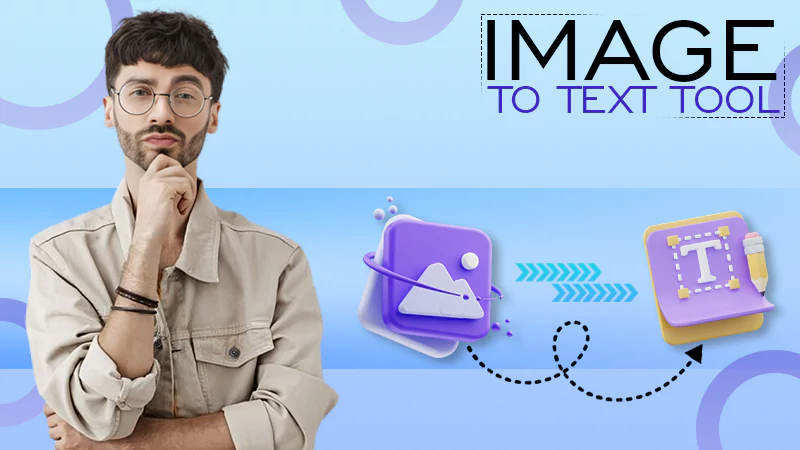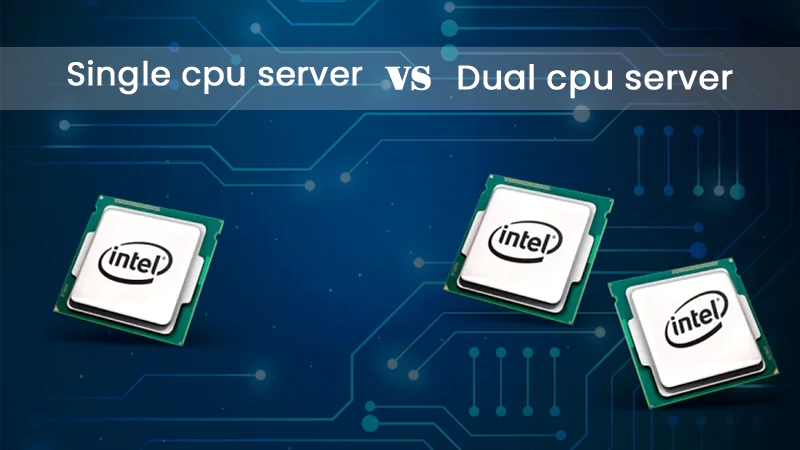How Video QC Software Helps in Debugging your Video?

Consider the following scenario!
You are a QC operator and your company supplies a TV show or a movie to a broadcaster or an OTT service provider (“customer”). Your customer comes back to you claiming that the content is not compliant with their specifications or has quality issues. Your customer has only provided broad-level feedback without a detailed QC report, with only an approximate description and location of the issues. Your organization is working on a tight budget and timeline to finalize the content so that your customer approves it.
How Do You Go About This?
One option is to take a manual approach and watch the entire content while trying to identify and quantify the issues reported by the customer. This approach has the following drawbacks:
- It will likely take many hours, as you have to carefully watch and re-watch the content, looking for those issues.
- You may not be able to extract precise parameters for the issues, leading to only approximate analysis and correction. For example, loudness, luma levels, PSE failures, etc.
- You may not able to submit fact-based evidence of the correction forcing customers to re-perform full QC on this new version of the content.
All of these challenges can be solved by using a professional QC solution. A QC solution can very quickly check the entire content and produce a report with a summary of all the issues in a timeline. Along with the location of all the errors, a QC solution will also report the precise measurements of key audio/video parameters. For example, if Loudness is violated, the QC report will contain the current loudness level allowing you to know how much adjustment is needed. In the case of Luma/Chroma violations, it will tell you the exact levels of the erroneous frames. Or if there are inadvertent shifts in the video or unexpected letter box/pillar box frames, the QC solution can provide you with the exact location of these issues. This precise feedback is very useful in the correction process.
Once the content is corrected, you can re-run the QC on the new content and submit the QC report along with the new content to your customer. In this way, you and your customer can be confident that all the issues are properly identified and addressed.
Essentially, a good QC solution can increase confidence and efficiency in a professional content processing workflow!
Key Benefits of Video QC Software:
- Save time and human efforts by completing your video QC process in mere minutes as compared to long hours.
- Accuracy in the collection of data about the issues. The issues detected and the associated reports prepared by video QC software, are more accurate, reliable, and consistent compared to manual QC. These reports can be further reviewed by your QC operator for an easy understanding of what issues were discovered.
- Video QC software provides a reliable and professional solution to all your QC needs, irrespective of the size of your organization and the technical know-how of your staff.
Venera Technologies offers a wide range of QC solutions for different budgets and deployment requirements. If you have an on-premise workflow, you can deploy a Pulsar perpetual license or choose their Pulsar Pay-Per-Use service which allows you to pay based on the duration of the content you QC.
If you have a cloud workflow, you can use Quasar cloud native File QC solution. It is a highly scalable solution with rich content security features, allowing you to process virtually any content volume very quickly. And with its usage-based pricing, you can choose a plan that best meets your needs.So, what do you think? Consider these benefits of video QC tools in verifying your video and invest in one today! You will surely be satisfied with the returns.
Level Up Your Online Presence: How iTop Screen…
Vidnoz AI Review: How to Convert Text to…
HitPaw Online Video Enhancer Review and Its Best…
Top 7 Background Removers Online in 2024
How to Retrieve Google Backup Photos?
How Does The Image-To-Text Tool Work?
SwifDoo PDF Review 2024: A Comprehensive Look
The Real Benefits of DevOps Training for Aspiring…
Capturing Serenity: Elevating Yoga Pose Photos with CapCut’s…
Single CPU Server vs Dual CPU Server: What’s…
Boost Your Productivity with a Desktop-Docked Search Utility…