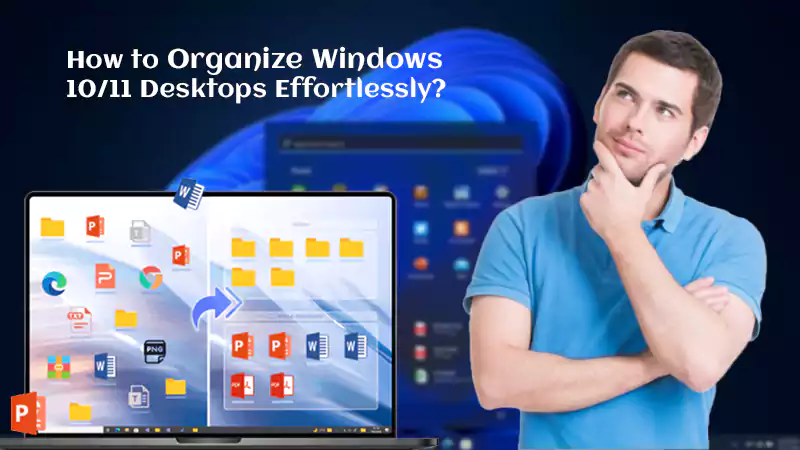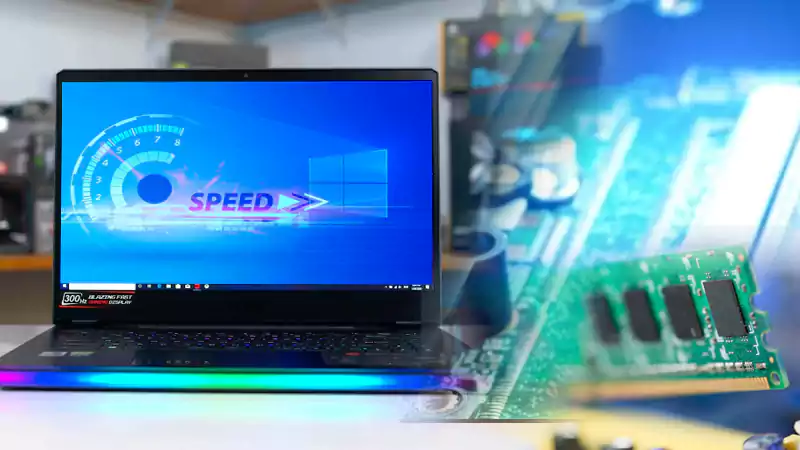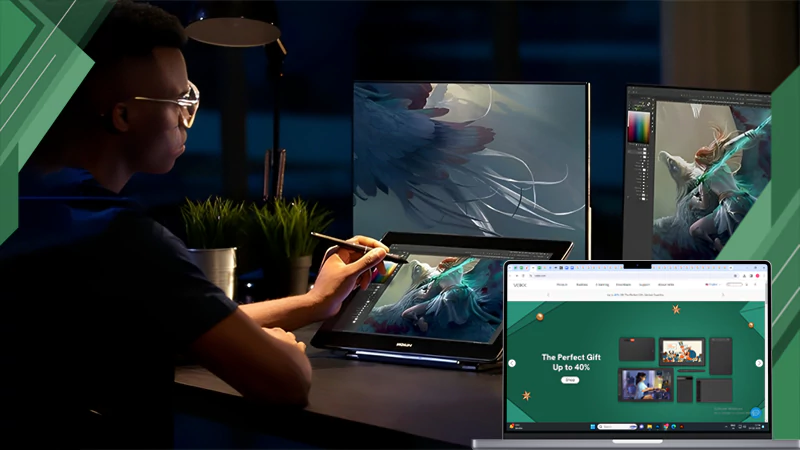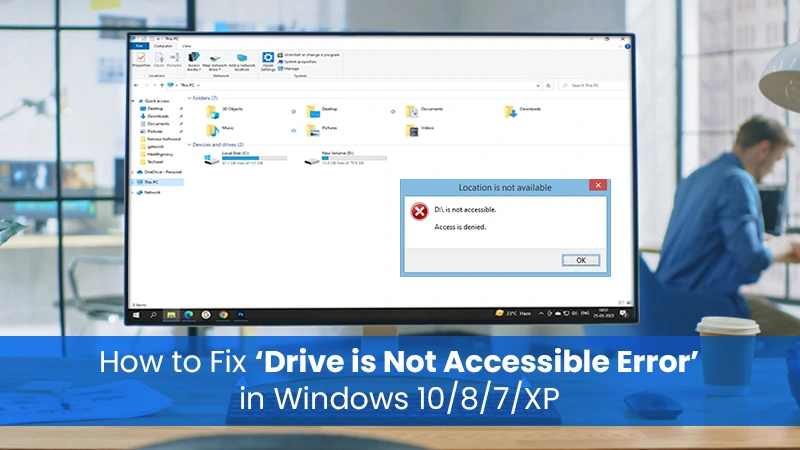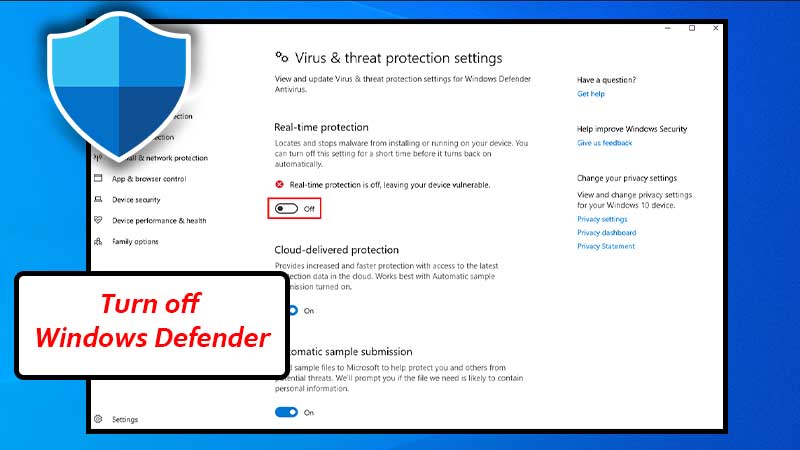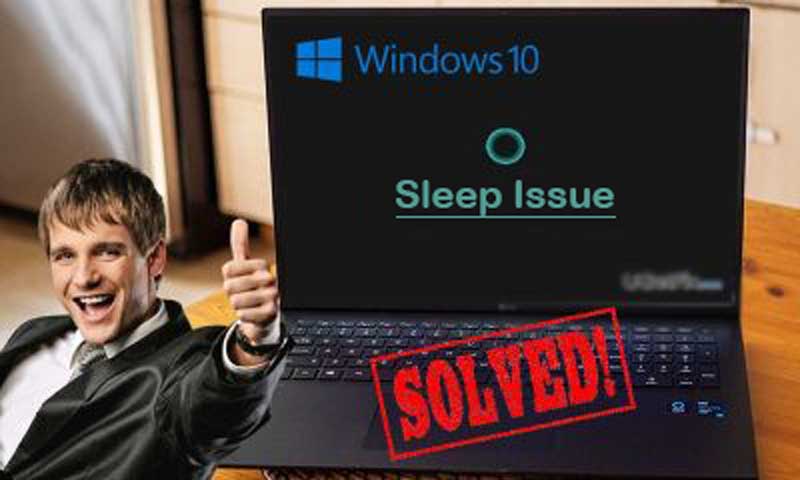Implications of Android Apps Running Natively on Windows 11
As with any new Windows release, Windows 11 is filled with ups and downs. Some changes, like the modifications made to the audio bar, are clunky and problematic. Others, like the new inclusion of native Android app support on the OS, are hugely promising and helpful. It’s been a long time coming, where the move stands as another point of progress to a completely open Windows and mobile infrastructure.
What does Android on Windows 11 Mean?
In short, this change means that any Android app available on mobile is now downloadable and usable on Windows 11. In many instances, this change might seem unnecessary, given how most Android apps have Windows equivalents already, but the development is worth more than it might initially seem.
In essence, the idea is to create a more open “back and forth” as has been previously demonstrated before by the move to HTML5. Take the Blood Suckers online casino game you find on this website as an example. With the new HTML technology, every part of playing this title was better standardized over desktop and mobile systems. From comparing casino offers, claiming free spins, and playing the game directly, improved tech opened up the platform for more users. This is a similar goal to what this new Windows and Android change aims to achieve, only on a more app-based level.
Before jumping into direct examples of the apps themselves, it should be noted that similar accessibility on Windows has been possible before with emulators. These are programs that run on Windows that fake the Android platform, and while they can be useful, they’re not perfect. These older solutions have additional performance concerns that the Windows 11 system does not, and they’re also based on an older version of Android.
Android Apps on Windows 11
The most obvious use that many will see for Android support on Windows 11 comes from how functionality isn’t identical for systems on both mobiles and desktops. Instagram is one of the biggest illustrations of this disparity, where the service on the desktop has long lagged behind its mobile cousins. Only late in 2021 did Instagram start allowing the upload of content from PC. Not long before this point, direct messaging wasn’t available on the desktop version either. The Windows 11 solution will overcome such limitations, in all the apps where this occurs.
The same advantages apply to apps that aren’t directly used on the desktop, but which might contain data you wish to extract. Exercise apps, for example, aren’t going to track your progress from a PC, but if you want to take exercise records from your saved online account, Windows access again helps. For both entertainment and productivity, this move could be helpful in an unprecedented manner.
“Android” (CC BY 2.0) by Inteaux
With Windows 11 now shipping as default on new desktops and laptops, it’s only a matter of time before it becomes the most-used Microsoft platform. Such popularity does raise questions about the future of Android apps and their consistency over the Windows-Android divide, however. Are some apps going to fight to disable functionality on PC, or will they instead target a more standardized feature set so that using different systems is unnecessary? While only time will tell, these are important questions to consider going forward.
How to Record Video with Webcam on Windows/Mac?
How to Organize Windows 10/11 Desktops Effortlessly?
How to Enhance Your Laptop Performance
The Use of Drawing Tablets and Computers
How to Fix Drive is Not Accessible Error…
Can’t Keep Up with Windows 10 Update Errors?…
Useful Tips: Deciding Between a Laptop and a…
Steps to Turn off Windows Defender
Microsoft Is Discontinuing Support for OneDrive in Windows…
Effective Troubleshooting Methods to Fix Sleep Issue for…
Can’t Click Anything on Windows 10 Desktop? Consider…