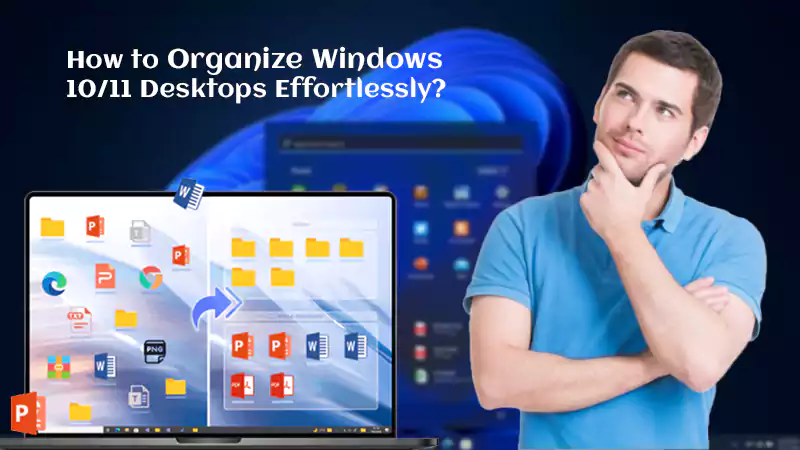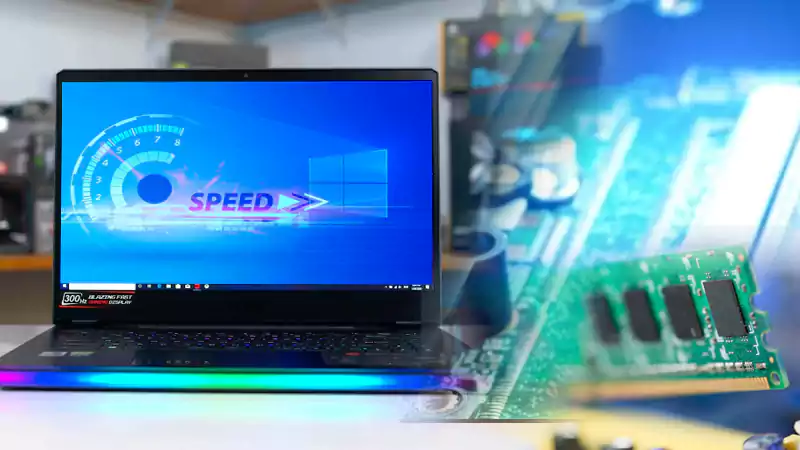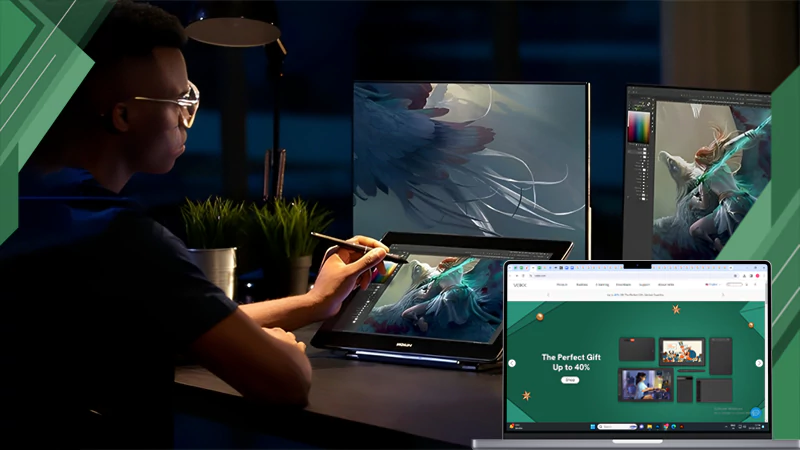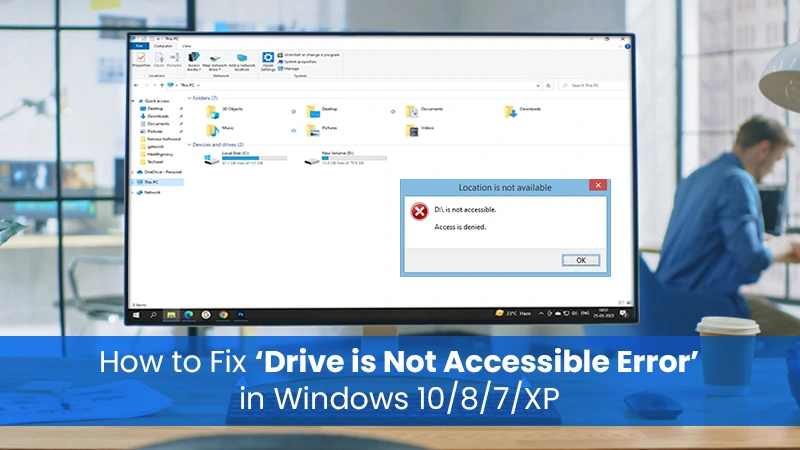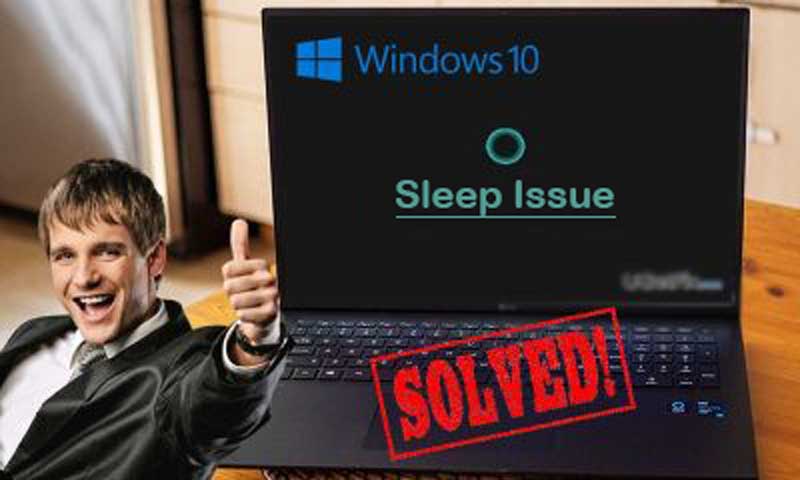Steps to Turn off Windows Defender
Microsoft has done in creating a built-in antivirus program known as windows defender. By default, Windows 10 turns on the key features of windows defender to maximize the security of their users. However, some of the advanced users prefer to use their third-party antivirus program as they have more advanced features and offers personalized security enhancement.
You might have a very powerful PC but running two antivirus programs at the same time is not a wise decision. It will consume your virtual memory and eventually slow down your PC’s performance. So, how do we turn off Windows Defender and start relying on a third-party antivirus program? Go through this article and you will get your answer.
Key Steps to Turn It Off
If you want to turn off Windows Defender in a traditional way, you need to follow a simple sequence. Click on the start button and go to your main settings. From, there you should click on update and security options. Once you do that, you will get a bunch of options on the left panel of the window. Click on the Windows security tab and turn of the firewall option and you are all set. If you ever face any problem during the navigation, just type the word “Windows defender Firewall” in the search option and you fill in to get the option to turn it off.
Once you close the firewall, you are no longer protected by Microsoft defender. In such a case, it is highly recommended that you install a premium antivirus program so that you can protect your data from cybercriminals.
Benefits of Using Windows Defender
We all know the famous proverb “something is better than nothing”. When you install windows 10 on your device, by default you get the basic protection from Microsoft via Windows defender. The default antivirus program can easily handle the basic threats. Some advanced users often use the windows defender along with third-party antivirus programs as they know they won’t face any performance issues. However, before you run multiple antivirus programs, you should turn off the windows defender before installing another premium antivirus program on your PC. Just follow the simple steps that we have already mentioned and you should not have any issues while installing a new antivirus program.
Now let’s highlight some of the key benefits for which you should appreciate Microsoft for offering such great applications in their OS.
Free of Cost
Being an active windows user, you don’t have to a pay single penny for the windows defender program. As long as your windows are active, you can enjoy its features and keep yourself safe. Moreover, the antivirus program is built-in to the OS which means you will never have compatibility issues. Even if you use Windows 10 home, you are going to get this amazing free antivirus free of cost. In short, Microsoft is selling its OS with a built program to safeguard your data from hackers.
Great Applications for Beginners
The windows defender program is often considered a great tool for beginners. You don’t have to be technically sound to use this antivirus as it can do all the work silently in the background. However, if you consider yourself as a powerful or advanced user, instead of Windows Defender, use one of the best free antiviruses for Windows. The reason we are asking you to use a premium antivirus program is to ensure the highest level of security. Always remember, the top antivirus programs are updated frequently and they provide many other additional perks. For instance, a well-built antivirus program will use fewer resources and work silently in the background without causing any performance issues.
Real-time Protection
The Windows Defender has an amazing feature known as “real-time protection”. It monitors your actions and restricts suspicious activities on your PC. However, at times you might get some false positive signals and in such case, you need to add that specific program to the white list. In some rare cases, you will not be able to install the specific application to your OS unless you turn off the windows defender. You must know the exact process by which you can turn off the built-in antivirus program.
Some advanced users often prefer to use multiple antivirus programs. They can easily do this by activating the windows defender program while installing the third-party antivirus. Once the antivirus is installed, they can again turn on the windows defender and strengthen their security.
You might be thinking that running two antivirus programs on the same pc might affect your performance but it’s not the truth. If you go for a premium antivirus program along with the windows defender, chances are very high that you won’t notice any performance issue even though both antivirus programs will work perfectly fine.
Also, you may like to read: How to Protect Your Wireless Network
How to Record Video with Webcam on Windows/Mac?
How to Organize Windows 10/11 Desktops Effortlessly?
How to Enhance Your Laptop Performance
The Use of Drawing Tablets and Computers
Implications of Android Apps Running Natively on Windows…
How to Fix Drive is Not Accessible Error…
Can’t Keep Up with Windows 10 Update Errors?…
Useful Tips: Deciding Between a Laptop and a…
Microsoft Is Discontinuing Support for OneDrive in Windows…
Effective Troubleshooting Methods to Fix Sleep Issue for…
Can’t Click Anything on Windows 10 Desktop? Consider…