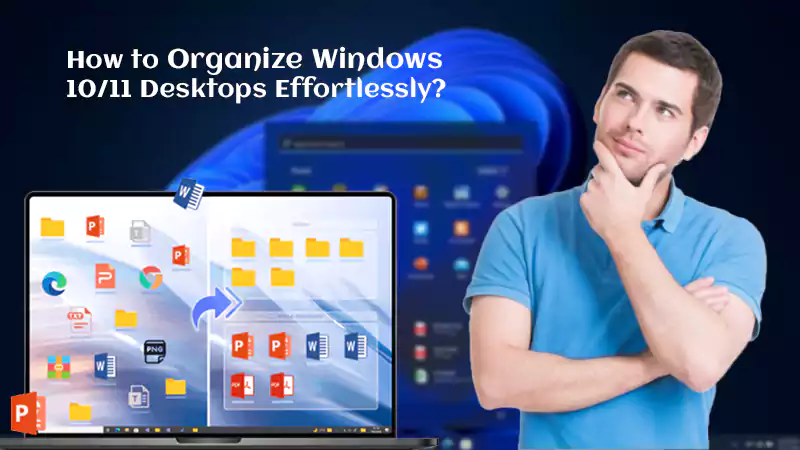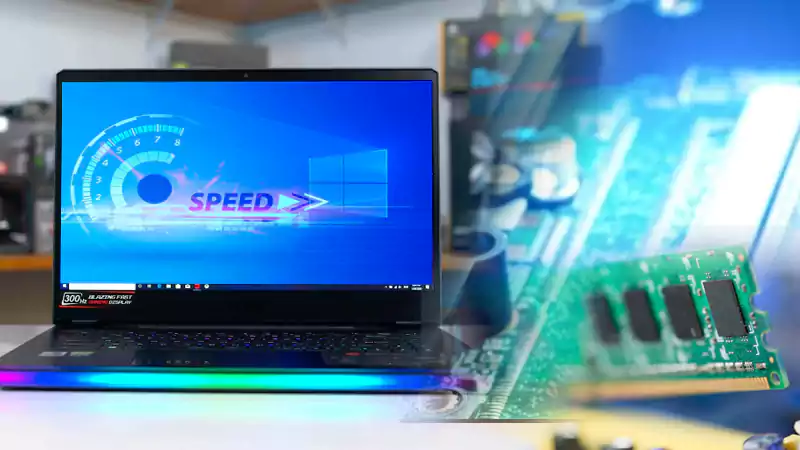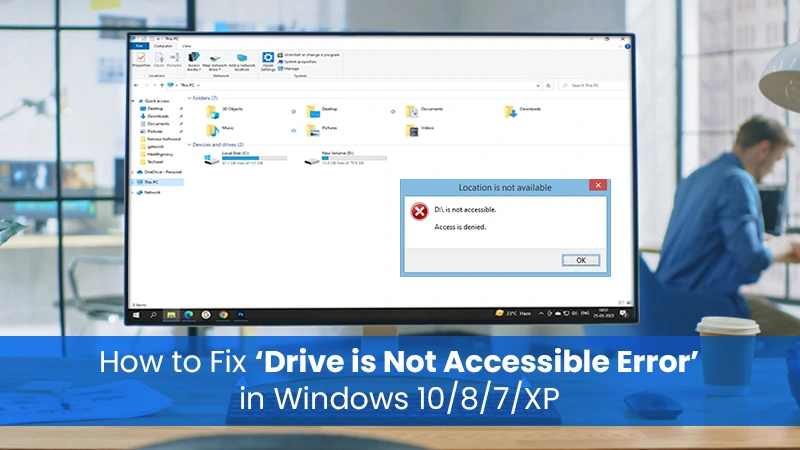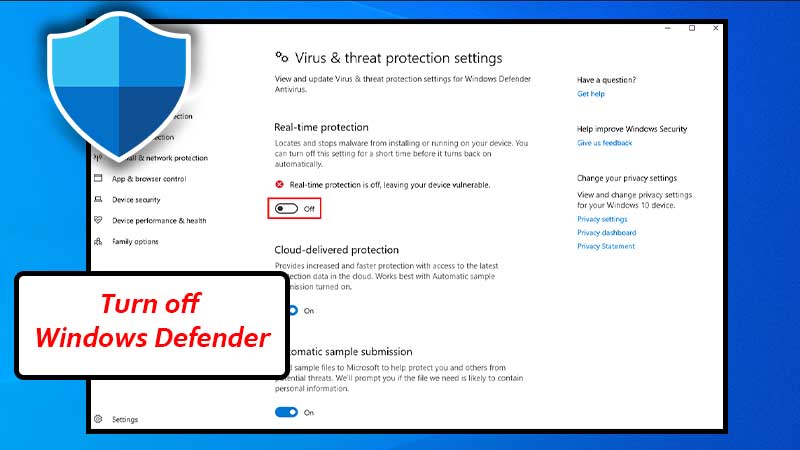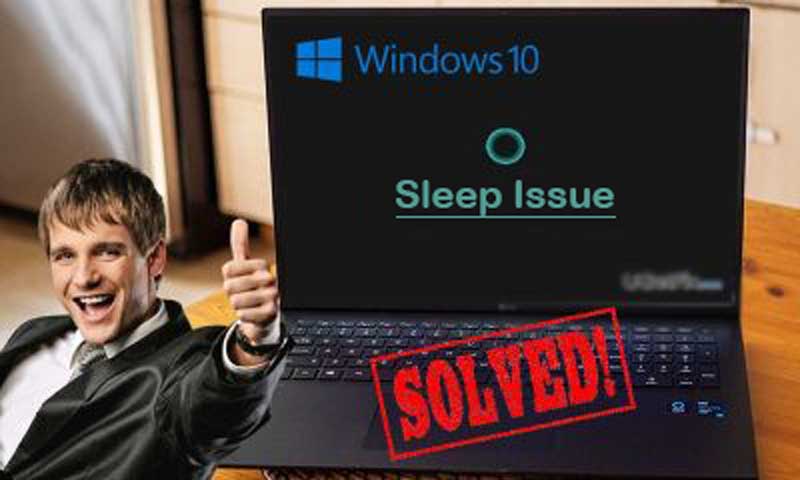The Use of Drawing Tablets and Computers
When talking about drawing tablets, this question often arises; why do drawing tablets need a computer? In the market, we can encounter different types of drawing tablets. Some can work fine without a computer while others need one to operate.
Why drawing tablets need a computer is a query many new users inquire about. Many drawing tablets come with a built-in screen but mind you, these gadgets may not function properly when used without a computer. Even if they start functioning, lacking a compatible computer system can be a hassle.
Using a Drawing Tablet with a Computer
Answering the query that why do drawing tablets need a computer is tricky. It is common that new users often say they do not require a computer system since they already have a screen on their drawing tablets.
In fact, the reason for using a computer with a drawing tablet is not for its monitor. Actually, using the entire computer system is necessary. When using drawing tablets, requires installing certain software. Here is where the computers come in handy. All the software takes space in the computer system. Another major reason for using drawing tablets with computers is very important. While a drawing tablet is self-sufficient in terms of hardware, it is still unable to process large and heavy images. Even if they show it on their screens, the image quality is most probably poor.
Computer systems are more robust in comparison with drawing tablets. They are perfectly capable of withstanding and projecting heavy image-based files without distorting the image quality. Even more so, they have the capacity of projecting many images at the same time.
Drawing software is actually necessary and part of the drawing tablet family. They include much Adobe-supported software like Photoshop, illustrator, paint, and more. Hence, the drawing tablet doesn’t carry any.
Using Different Drawing Tablets with Computers
Basically, there are three different types of drawing tablets. They include smart pads, touch screen drawing tablets, and screen-less drawing tablets.
Usually, smart pads are the most basic form of a tablet. Since they are pretty basic, they hardly require any additional equipment like a computer. They can work selflessly on their own. Some of its common functionalities include taking notes and basic drawing. Moreover, it has very limited features so many users avoid it in the first place. This is due to the lack of elements to create inspiration.
Next up is the touch screen drawing tablet. As the name suggests, they have a screen of their own. Even so, they need a computer in collaboration for the user to make use of all its benefits. Amongst the three types of drawing tablets, the touch screen drawing tablet has the most advantages.
It allows the creation of illustrations much faster and crisper. The stroke quality is more natural and coincides with the actual hand movement. Almost all the leading companies are making use of these kinds of tablets for image buildup. New users can look for reliable touch screen drawing tablets at https://www.veikk.com/.
Coming to the last one; the screen-less drawing tablets. These are just like a board used for drawing where instead of using a pen, the user makes use of a stylus. For them to work properly, it is important to connect them with a computer. Otherwise, it is impossible to decipher what is drawn on the tablet. The computer associated with the screen-less drawing tablet must have all the drivers and software installed for smooth functioning.
Since all is being translated into the computer through a plastic board, the drawings may take time to appear. Once they appear, they might seem different. There has to be perfect hand-eye coordination for using screen-less drawing tablets with a computer. Otherwise, the result can have a deteriorating effect on the final drawing.
Summary
There is much debate in the market when choosing a drawing tablet among its three types. It is pretty obvious that the most efficient drawing tablets are those which collaborate with computers to operate. For precision-based results, a computer is a necessity, not an accessory. They have proven to give more truthful and accurate depictions of hand-drawn illustrations. In fact, they are setting up the entire illustration industry on how good the relationship is between a drawing tablet and a computer. Here, it is needless to say that using the touch screen drawing tablet is the safest and most mature option.
How to Record Video with Webcam on Windows/Mac?
How to Organize Windows 10/11 Desktops Effortlessly?
How to Enhance Your Laptop Performance
Implications of Android Apps Running Natively on Windows…
How to Fix Drive is Not Accessible Error…
Can’t Keep Up with Windows 10 Update Errors?…
Useful Tips: Deciding Between a Laptop and a…
Steps to Turn off Windows Defender
Microsoft Is Discontinuing Support for OneDrive in Windows…
Effective Troubleshooting Methods to Fix Sleep Issue for…
Can’t Click Anything on Windows 10 Desktop? Consider…