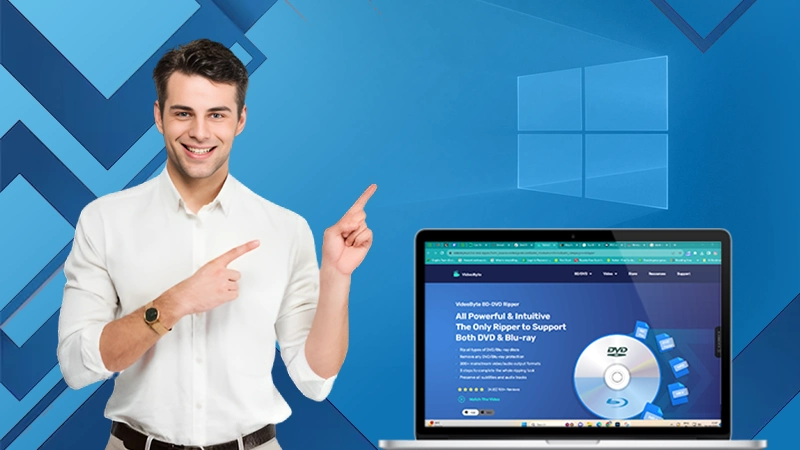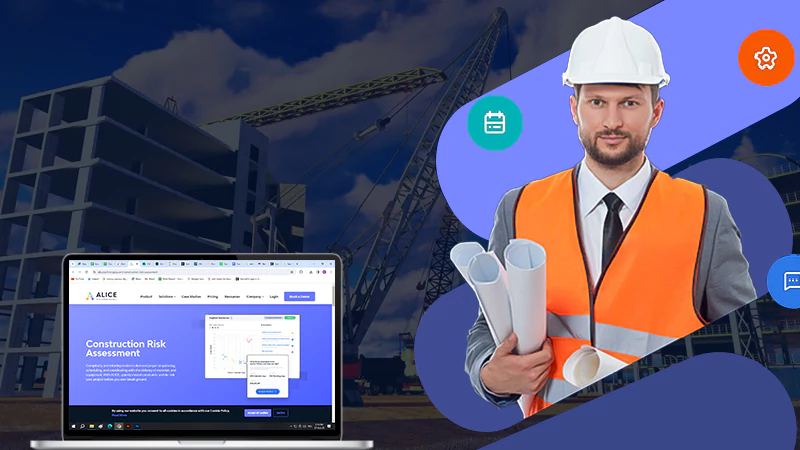Wireless Access Point vs. Router: What’s The Difference?
Setting up Wi-Fi for your business or home can be frustrating and overwhelming for most people. It requires a few different steps and devices in the process and every Wi-Fi has its unique setup procedure. Any business usually has a lot of devices simultaneously connected to a network, which makes the setup different from the simpler residential ones.
Also, Read: Why Wireless Penetration Testing is Important
To understand what a business or home requires to have a speedy and reliable network, you need to know different Wi-Fi-related terms. The two most common terms you will hear the most are “Wireless Access Point” and “Router”. All the differences between them will be covered in the post below.
Let’s take a look!
Basics of a Router
Before we get started on what a Router is, you need to know some basics of a modem. Consider your modem as a gateway to the internet. You cannot access the internet without a modem. Your Internet Service Provider (ISP) typically provides you with this device.
Even though most ISPs provide a modem, which is perfectly compatible with their services, you may use one of your own to access the services. For instance, if wave internet español provides a Netgear modem for monthly rental, you still have the choice to buy any modem like Motorola or Arris for your convenience, to save yourself from extra charges and monthly rentals.
Usually, a router is connected directly to the modem through an Ethernet cable to give direct access to the Ethernet ports as well as deliver the wireless connection to other internet-enabled gadgets at home.
A router thus creates a Local Area Network (LAN) in your house. This specific network type contains all devices connected to the router directly through an Ethernet cable or wirelessly to the radio signals, the router emits. That network is then connected to a bigger, Wide Area Network (The Internet) via your modem.
To summarize, the router is like a central device, which helps connect the modem to all your devices at home. Although not all routers provide a wireless connection, most routers nowadays provide wireless connectivity using a built-in access point. So, why is there a need to sell an access point on its own? Let’s find out.
What is a WAP?
A wireless access point acts as a connection point for devices to a Local Area Network, which must go through a router and onwards, via an Ethernet cable. The router then converts a wired signal into a wireless one.
So, if you need a router in any case with or without the access point, what is the point of investing in a stand-alone access point?
A wireless access point helps in extending the wireless coverage of the network. This comes quite in handy in large homes with a lot of Wi-Fi dead corners or large companies spanning over a thousand square feet. In addition, using access points also aids in increasing the number of devices connected to a network, which is very useful to any business with several users.
Wireless Access Point vs. Router: What’s the Difference?
While an access point primarily serves wireless devices like phones, laptops, and tablets, routers can provide wired as well as wireless connectivity for a variety of end-user devices. In essence, an access point gives a wired network wireless capabilities. A router connects the LAN and the internet by combining the functions of an access point with those of a broadband router.
Typically, wireless routers are used in private residences and small businesses, where the relatively low user demand may be easily met by a single device that combines access point and routing functionality.
The majority of people won’t even have to bother about deciding whether to add wireless access points or keep with only a wireless router. As mentioned earlier, modern wireless routers frequently have direct Ethernet connections, built-in access points for wireless networking, and basic firewall defenses. These features are all you require for a dependable wireless network in a home or small company.
When you need to boost the network’s capacity for more connected devices, expand your coverage to a larger area, or address Wi-Fi weak spots, you often add a wireless access point to your system. A router is required to run the local area network and connect to the wider area network.
Conclusion: What Suits You More?
The best option for the majority of homes and small businesses is a wireless router with an integrated access point.
If your business or home is dispersed over a significant area or possibly a few floors of a building, you’ll likely need to invest in a few wireless access points to ensure there are enough connection points and space on the network for everyone to connect without problems.
Whether you are in a home or even a small business, do not rush out to buy a wireless access point right away to help with bad connection areas or dead spots in your property. Instead, make sure you first double-check your internet speed. Quite frequently, there can be an issue with your modem, router, or ISP’s coverage. So, before you begin, make sure everything you currently have is working as it should avoid spending extra money for nothing.
Next, Read: Six Easy Ways to Change Your IP Address and Location
Exploring Common 2-Story Houses Energy Usage Patterns and…
How Long Does It Take to Obtain An…
The Secrets Behind High-Performance Racing Windows
Co-Parenting Strategies for Divorced or Separated Parents in…
How Auto Lawyers Help Victims of Distracted Driving…
How Can an Attorney Help in a Trucker…
What is the Rule of Thumb for Pipes?
Best DVD Rippers for Windows & Mac: Free…
Reducing the Impact of Unexpected Construction Expenses
8 Ways to Improve Wi-Fi Speed and Stability…
What Information Can Be Gleaned From a Funnel…
Essential Strategies to Make Hotel Management Easier