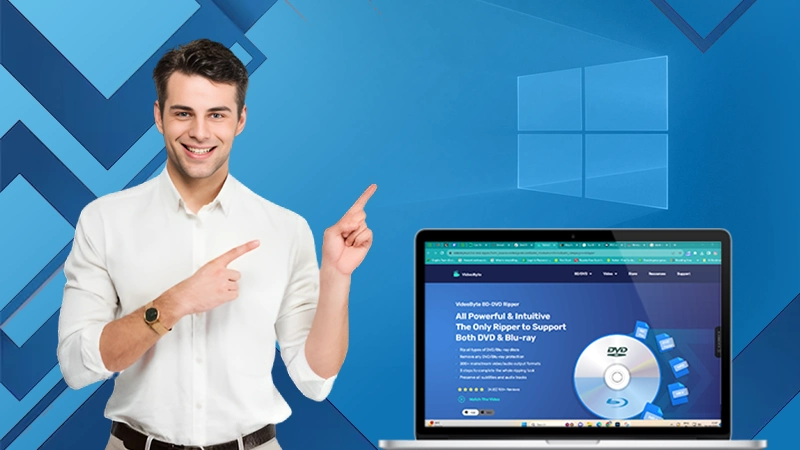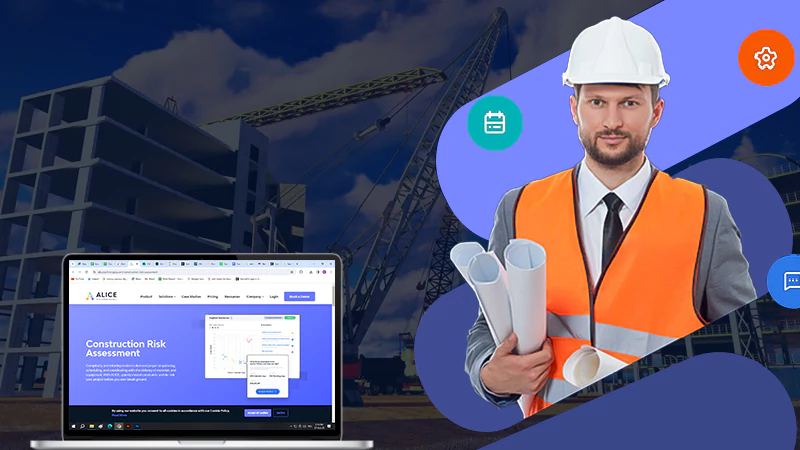8 Ways to Improve Wi-Fi Speed and Stability in a Dorm
Living in a dorm often comes with its set of challenges, and one common issue many face is dealing with slow or unstable Wi-Fi. A high-speed wi fi connection is essential and has become a necessity in modern-day life. It plays a crucial role in academic success and personal activities.
An unreliable Wi-Fi can hinder productivity, causing frustrations during study sessions, online classes, or even during downtime, as a student you need to solve this issue.
A high-speed internet connection is undeniable in the current day and age. As a student, you need to learn how to boost your Wi-Fi speed and ensure stability in your dorm room.
Taking care of this early on can help you have a better student life by increasing your living experience. All in all, a good Wi-Fi connection makes academic tasks and personal leisure activities more enjoyable and efficient.
Choose the Right Wi-Fi Plan
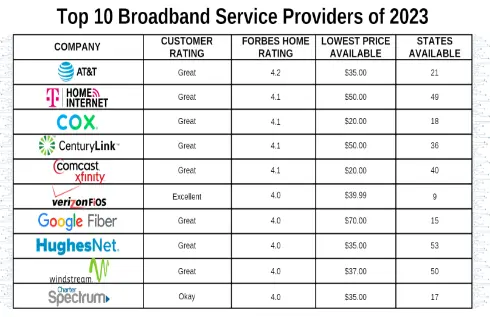
Selecting an appropriate Wi-Fi plan is the first step in ensuring a robust internet connection in your dorm room. An optimal plan, considering the need for quick essay writing services, streaming, or online research, enhances productivity and convenience.
Essential factors such as speed, data limits, and the number of users should guide the decision-making process, ensuring that the chosen plan adequately supports all online activities efficiently, without causing unnecessary disruptions or limitations in usage.
Optimal Router Placement
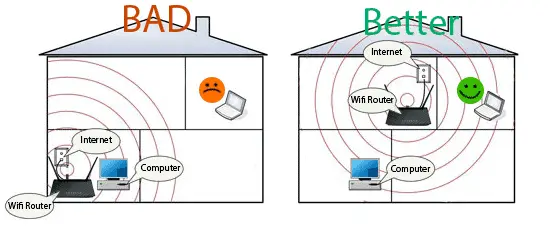
Router placement significantly influences Wi-Fi speed and stability in a dorm. Positioning the router in a central location, ideally in an elevated position, can promote better signal distribution, reaching various corners of the space more effectively.
Obstacles like walls and electronic devices can interfere with Wi-Fi signals. Additionally, the further away the device is from the router, the weaker the signal may become.
Ensuring a clear path between the router and the device, minimizing obstructions, can foster a more reliable and stronger internet connection.
Use Ethernet for Critical Tasks

Using an Ethernet cable can be a game-changer for essential online activities in a dorm. An ethernet cable connects directly to your internet router, ensuring a more stable and faster internet connection, by minimizing the risk of interruptions or connectivity issues.
For critical tasks such as online exams or important video conferences, where constant connectivity is imperative, opting for an Ethernet connection is advisable.
Disconnecting Unused Devices
Having multiple devices connected to the Wi-Fi concurrently can bog down the network, leading to slower speeds and reduced overall performance. Each connected device consumes a portion of the bandwidth, limiting the availability of other gadgets in use.
To manage this, consider disconnecting devices that aren’t in active use. Doing this, you can free up the bandwidth, improve your Wi-Fi speed, and ensure a stable internet connection.
Regularly Updating Router Firmware
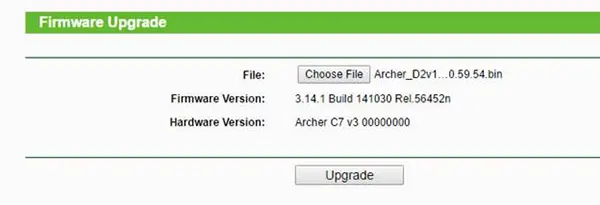
Keeping the router firmware updated is crucial for optimum Wi-Fi performance. By doing this, you can ensure that your router operates with the latest features and security patches leading to a more reliable & secure internet connection.
Updating the firmware usually involves accessing the router’s web interface and checking for available updates. The process for updating router firmware is pretty straightforward, and with manufacturers now providing guidelines, it has never been easier before.
You can also search online on how to update your router firmware and get a step-by-step explanation.
Use Wi-Fi Extenders

If you live in an area with weak signals, you need to use a Wi-Fi extender. These devices can help boost the signal and extend the coverage area, this is all you need to improve internet stability in your dorm room.
For effective usage, place Wi-Fi extenders at a halfway point between the router and the weak signal area. Properly positioning your extender will allow it to capture a strong signal from the router and improve your internet connection
Managing Bandwidth Usage
Managing bandwidth usage effectively is essential for maintaining a reliable internet connection. Prioritizing bandwidth for essential tasks, such as using the best paper writing service or attending online classes, ensures that important activities run smoothly without connectivity issues.
Consider limiting heavy bandwidth-consuming activities like streaming or gaming during peak usage times. Prioritizing your bandwidth ensures that you have enough resources for your important tasks.
Secure Your Wi-Fi Network
Securing the Wi-Fi network is paramount to prevent unauthorized access and maintain a stable connection. A secured network safeguards sensitive information and ensures that only authorized users consume the bandwidth.
Simple yet effective security measures include setting a strong, unique password for the network, and enabling WPA or WPA2 encryption. Regularly updating these security settings further strengthens the network’s defense against potential intruders, ensuring a more secure and reliable Wi-Fi environment in the dorm.
In Conclusion
As mentioned above, to optimize your Wi-Fi speed, you need to apply strategies like securing your network, managing bandwidth, updating router firmware, and many more.
Implementing these methods will surely enhance your online user experience and allow you to make the most out of your internet connection for your education.
Optimizing Wi-Fi speed and stability involves strategies such as securing the network, managing bandwidth, and updating router firmware.
Exploring Common 2-Story Houses Energy Usage Patterns and…
How Long Does It Take to Obtain An…
The Secrets Behind High-Performance Racing Windows
Co-Parenting Strategies for Divorced or Separated Parents in…
How Auto Lawyers Help Victims of Distracted Driving…
How Can an Attorney Help in a Trucker…
What is the Rule of Thumb for Pipes?
Best DVD Rippers for Windows & Mac: Free…
Reducing the Impact of Unexpected Construction Expenses
What Information Can Be Gleaned From a Funnel…
Essential Strategies to Make Hotel Management Easier
Puppy Power: Raising a Happy and Healthy Pup…