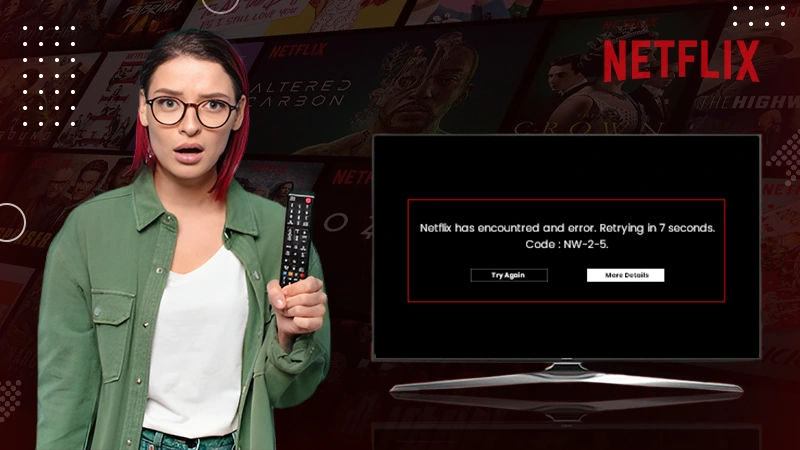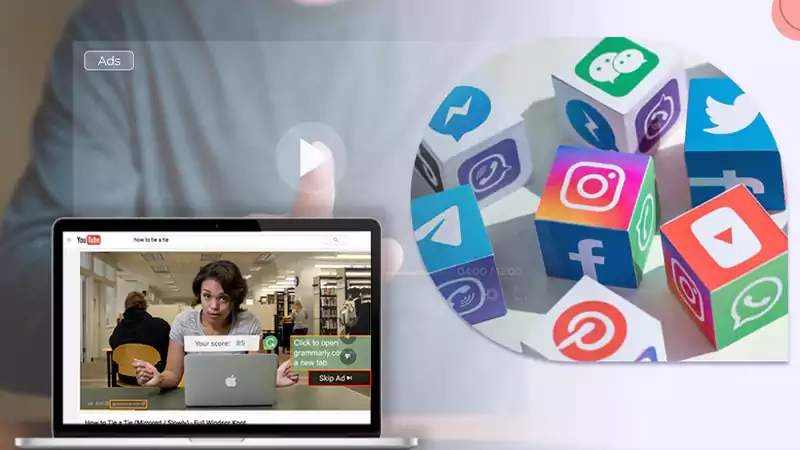What Bitrate Should I Stream At?
Streaming at a higher bit rate will give viewers a higher quality stream. Besides, it can also take up more bandwidth. On the other hand, streaming at a lower bit rate can save on bandwidth costs. But it can result in poor image quality. So how do you choose between these two extremes? What bitrate should you stream at?
It’s a tricky balancing act that requires careful consideration of the factors involved. Knowing when to choose a higher or lower bitrate for streaming is essential. It will help you for finding the perfect balance between quality and cost. In this article, we’ll explore what goes into making this decision and provide tips for finding the ideal bitrate for your streaming setup. Let’s dive into the depth.
What is Video Bitrate?
Bitrate is a measure of the amount of data that is transmitted over a given period. It is typically used to describe the rate at which digital information, such as audio or video, is transmitted over the internet.
Video bitrate is measured in kilobits per second (Kbps). You can adjust your streaming bitrate depending on your needs. Generally speaking, a higher bitrate will provide better visual clarity and a more detailed picture. In comparison, lower bitrates will result in a smaller file size with lower resolution and more compression artifacts.
The optimal video bitrate setting depends on device capabilities, network bandwidth, and content type.
Does Bitrate Affect Video Quality?
Regarding streaming video, bitrate plays an important role in the quality of your video stream. Bitrate affects both the video resolution and stream quality. Higher bitrates result in a higher-resolution video with better quality. On the other hand, lower bitrates will result in a lower-resolution video with poorer quality.
But even with a high bitrate, you’ll still get good-quality streaming. There are several factors to consider when choosing a bitrate for streaming, like network connection speed and hardware capabilities. Therefore, finding the right balance between having enough bitrate for good stream quality is important.
Although increasing the bitrate can improve the stream’s overall quality, it’s only sometimes necessary and desirable for some situations. Knowing how much bitrate your stream needs and being aware of other factors affecting streaming performance are key elements for achieving great-looking videos. Considering all these factors will help ensure you get the best streaming experience possible.
Factors to Consider When Choosing A Bitrate
Regarding video streaming, choosing the right bitrate can make all the difference. It’s important to consider several factors when selecting a bitrate for streaming. These include upload speed, internet bandwidth, resolution, and frame rate.
When selecting a bitrate for streaming, you should consider the upload speed and internet bandwidth. The higher your network connection’s upload speed and bandwidth, the higher the bitrate you can use without experiencing buffering. On the other hand, if your connection is slow or unreliable, you should go with a lower bitrate to provide smooth playback without interruption.
Regarding the resolution and frame rate for streaming video, remember that higher resolutions require more data than lower ones. Similarly, higher frame rates require more data than lower ones to ensure consistent playback quality. The resolution and frame rate combination will also determine how much data is necessary to stream at a certain bit rate.
These factors will help you to select an appropriate bitrate for streaming video content.
What is an Ideal Bitrate for Streaming?
Depending on the type of content you’re streaming, different formats may require different levels of quality and resolution to look their best on screen. Generally speaking, the best practice is using a high-quality video format at a minimum rate of 2 Mbps for HD content and 1 Mbps for SD content. However, using a variable bit rate might be a better option if you want more flexibility with your video quality and resolution settings. VBR (variable bitrate) allows you to adjust the stream based on changing network conditions during live broadcasts.
Now that you know which bitrate is right for you, let’s move on to some tips for selecting the optimal settings when streaming live video content.
Tips for Selecting the Right Bitrate for Streaming
Selecting the right bitrate for streaming is like taking a trip. You need to know your destination and plan accordingly. Follow these tips to select the right streaming bitrate.
Check Your Upload Speed
Choosing the right bitrate for streaming requires careful consideration of your internet speed and upload bitrate. Checking your upload speed is one of the first steps to determining what you should stream.
When selecting an upload bitrate, it is important to remember that a higher rate does not necessarily mean better quality. Your recommended upload speed may be lower than your internet service provider advertises. Take time to test different speeds and see which works best for you without compromising quality.
Choose the Video Resolution
The video resolution should match your upload speed to get the best quality stream. If your upload speed isn’t fast enough for higher resolutions like full HD or 4K, choose a lower resolution like 720p or 480p. Generally speaking, higher resolutions mean better quality and larger file size, requiring more bandwidth than lower resolutions.
Select the Frame Rate
The frame rate, also known as FPS (frames per second), should match the content of the video and should be selected depending on whether it’s audio video or both. The higher the FPS, the smoother the image will appear. However, having a too-high frame rate can significantly increase your file’s size and cause buffering issues during playback. It’s wise to use a bitrate calculator to figure out what bitrate you need to stream to maintain quality while keeping file sizes small.
Use a Bitrate Calculator
Calculating the right bitrate can take time and effort. Fortunately, some tools can help you determine the optimal bitrate for streaming. A good way to find out what the best streaming bitrate is for your internet connection is to use a bitrate calculator. This tool will take into account your internet’s bandwidth and other factors to determine the ideal bitrate for streaming video or audio content. The calculator will also provide recommendations based on your network conditions, such as maximum available bandwidth, latency, etc.
A bitrate calculator can make it much easier to find the perfect balance between quality and bandwidth usage when streaming online. It can also save you time by helping you quickly identify the best streaming bitrate for your particular situation. With this information, you can decide how much data your stream should use while still delivering a great viewing experience.
Impact of Bitrate on Quality and Bandwidth Usage
When it comes to streaming, selecting the right bitrate can make a huge difference in quality and bandwidth usage. A high bitrate will result in a better-looking video but requires more bandwidth. It is important to balance the needs of both quality and bandwidth to ensure a stable stream with minimal buffering or lag.
More bandwidth allows for higher bitrates, meaning images can appear sharper and more detailed. At the same time, this also means that more data must be transferred over the network connection, thus increasing the amount of data being used. Therefore, those with limited internet speeds may have to reduce their bitrate to maintain a stable stream without running out of data or suffering from excessive buffering due to limited bandwidth.
Conclusion
In conclusion, choosing the right bitrate for streaming ensures smooth, high-quality video streaming. It’s important to consider factors such as video resolution, frame rate, and bandwidth usage when selecting a bitrate. A bitrate calculator can help you determine an ideal bitrate for streaming your content. Understanding video bitrates is like having a key to unlock the door to smoother and higher-quality streaming experiences.
Looking for Pikashow Alternatives? Check Out These 15…
Which Are the Best Websites to Watch Cartoons…
Everything You Need to Know About Kissasian and…
How to Fix Netflix Error Code NW-2-5: A…
Best Streaming Platforms to Binge-Watch Thrilling Shows in…
Why is an Online Streaming Platform Better Than…
2023 Video Technology Trends: Device Reach is the…
Why Ads on Streaming Attract more users than…
Best Streaming Platforms You Should Know in Canada…
What is Ad-Supported Streaming? Is It the Future?
11 Best Series to Binge This Fall
Why are Torrents not downloading? Is the Era…