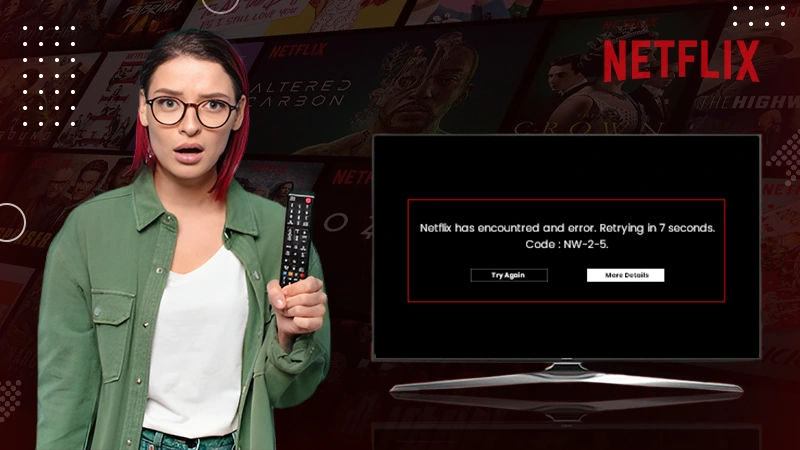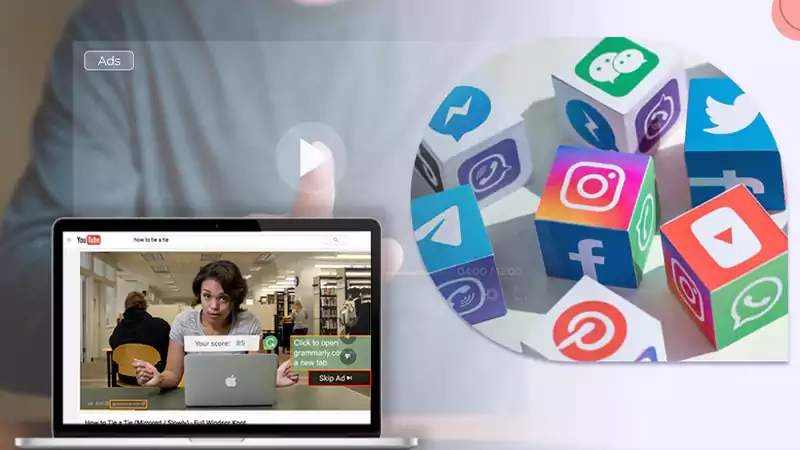Can You Download Movies on Disney Plus

It is great to catch up with your favorite movies anytime. It gets even better if you have offline access to save on precious Wi-Fi bandwidth. Disney Plus is one of the best streaming platforms to binge-watch which allows for downloading capabilities.
All the files you download go to a folder, which you can access from any device. It doesn’t matter whether you are watching the content from home or when traveling. Since you don’t need internet connectivity, it is available on the go.
One option is to use the download icon on Disney Plus. The other option is to use the Streamfab Disney Plus Downloader. Let’s check out what you need to do and the simple steps to follow.
What is StreamFab?
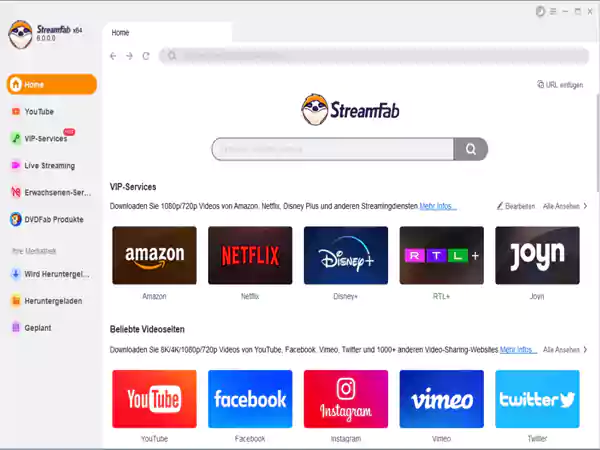
StreamFab is a comprehensive solution for those who want to download music or videos. It is ideal because users will be able to get their content offline. Music lovers get up to 320 kbps sound quality and 8k video quality.
The platform also allows for the easy management and organization of Media libraries. When downloading StreamFab, users get PC options for Windows and macOS. There is also the option of an Android mobile app and Chrome and Firefox extensions.
If you are interested in this Disney Downloader, you can also click the link below and find more information. https://streamfab.com/how-to-download-disney-plus-videos.
Advantages of Downloading Disney Plus Shows and Movies on StreamFab
Let’s check out some advantages of downloading Disney Plus content by using Streamfab Disney Downloader. And not just Disney, you can also download movies and shows from Netflix.
Inbuilt Browser on StreamFab Disney Downloader
If you have used other video downloaders, you know how the process goes. You need to get the video URL and post it to the Downloader. The process of switching from browser to app can be quite inconvenient. It can get quite frustrating when using mobile devices. Such do not allow for the opening of multiple tabs.
Streamfab has an inbuilt browser so that you don’t have to go through the steps above. You can complete every process without needing to leave their downloader software. This includes browsing for sharing website information to the actual act of downloading the movies or TV shows.
Top Quality Audio
You can download, and binge-watch your favorite TV shows and movies from Disney plus streaming services. What you get is top-quality audio within the EAC3 5.1 range, which you can access from almost any device.
Language Selection
You can pre-select the title language and audio tracks. Do note, however, that this will depend on the user interface language the system uses.
There is also the option of manually selecting languages to download. Streamfab goes further to give you the freedom to choose how you will save the languages afterward. You can send them directly to your videos as remix files or save them as SRTs.
Top Picture Quality
Image quality is a critical component for movie lovers. You want clarity to truly enjoy the movie or TV shows you are watching. Video quality on StreamFab is 720p HD, allowing for a fantastic viewing experience.
Regional Access
The StreamFab Disney Plus downloader ensures you never miss content from any regional website. You can also do the same for Star Plus videos or any country-specific streaming services.
The scheduled queuing feature means you are always up-to-date with the newest episode releases. You can set automatic downloads for specific dates, like daily or weekly. Here is where it gets even better. The batch mode feature allows for the download of complete seasons or multiple episodes.
You can binge-watch your favorite show on a night or weekend. Don’t forget to stock up on plenty of snacks and your favorite drinks. Once you get into the thrilling fantasy world of movies or TV shows, there should not be any interruption.
Offline Access
Once you download your content, you can watch the videos or listen to the music at any time. And yes, that includes even where there is no internet connectivity. And, you don’t have to lug around a PC or laptop.
Downloading the mobile app will put your entertainment on the device you use the most. No more having to contend with boring in-flight movies or boredom during long transits.
The selection of formats ensures that device incompatibility should not be a problem. You can save the files in MKV or MP4 format.
Easy Management of Libraries
Identifying the movie you want can be difficult if you have so many of them in the download folders. Don’t worry, though; StreamFab downloader has a solution. It gives the option to save Metadata or information for the TV show or movie. You can easily manage a library based on the episode title, movie title, season, and cast.
Another feature you will enjoy is that you can transfer downloads onto Blu-ray discs. Set it up as an automatic feature for any Disney Plus movie that finishes downloading.
When using the DVD Fab Blu-ray creator, you can transfer the imported videos to blank discs. Another alternative is to save them on your PC hard drive. This provides a fantastic way to save your favorite content for a long time.
How to Download Movies from StreamFab?
Using StreamFab is quite simple, but sometimes the download process can get a bit difficult. If you too are facing the same problem then just follow these simple steps to download SteamFab and start watching movies offline!
- Download the online installer or offline installer
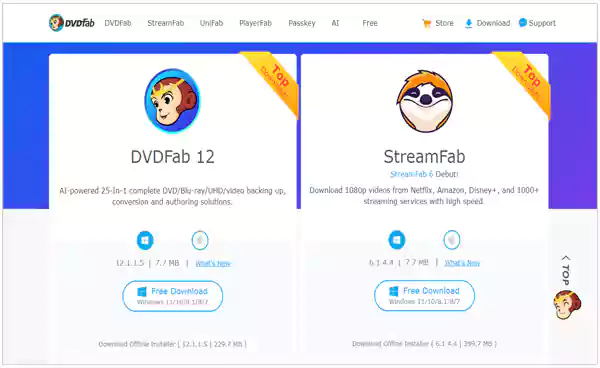
- Select whether you would like to download it for Windows or MacOS
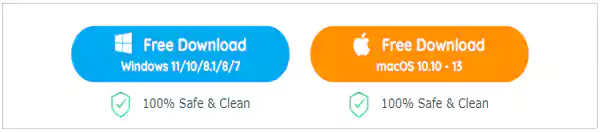
- Run the installer and ‘click to install’
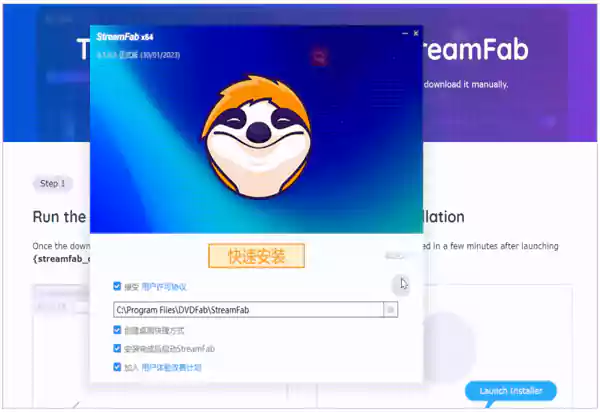
- Let the download is complete and give some required permissions.
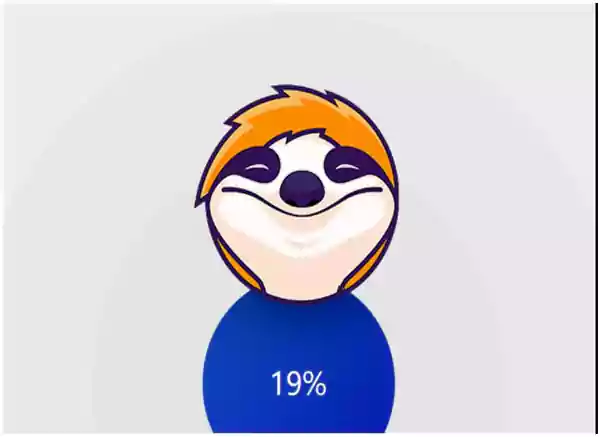
- Once the download is complete, enter your email and complete the devise authorization.
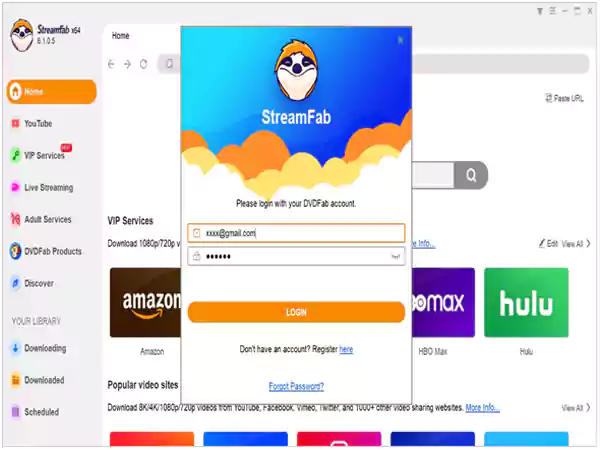
- Now, the simplest way to download the movie you want to see is to paste the link in the main search bar. Next, select the format and the quality in which you want to download.
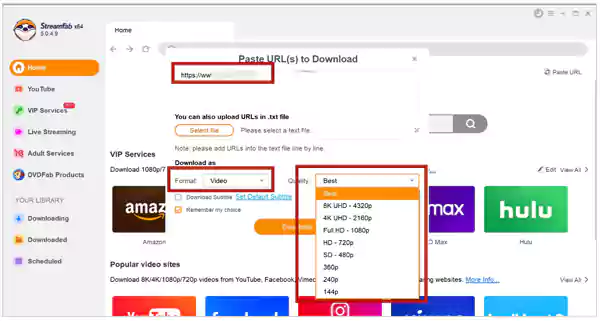
- All your downloaded files will go into the ‘Downloaded’ folder in the app.
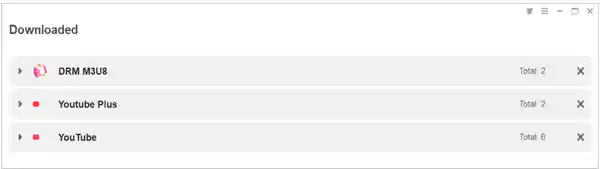
Conclusion
Streamfab Disney Plus downloader gives you the ability to download your favorite TV shows and movies. This gives you access to content even where there is no internet connectivity. Best of all, you can download as many movies or seasons as you wish.
Recommended Read: How To Watch Amazon Prime, Disney+, HBO Max, Peacock & Apple TV+ Offline?
FAQs
Ans: Yes! StreamFab is completely legal and safe to use. However, you have to take care of the fact that you’re not posting any copyrighted content on any website. Since they are already copyrighted, you may face legal issues if you post the downloaded videos anywhere.
Ans: StreamFab is an app that will help you download movies and TV series on your PC for free.
Ans: StreamFab offers both free and paid versions. The free version has limited downloads, but you should try out the free version before the paid version.
Looking for Pikashow Alternatives? Check Out These 15…
Which Are the Best Websites to Watch Cartoons…
Everything You Need to Know About Kissasian and…
How to Fix Netflix Error Code NW-2-5: A…
Best Streaming Platforms to Binge-Watch Thrilling Shows in…
Why is an Online Streaming Platform Better Than…
2023 Video Technology Trends: Device Reach is the…
Why Ads on Streaming Attract more users than…
What Bitrate Should I Stream At?
Best Streaming Platforms You Should Know in Canada…
What is Ad-Supported Streaming? Is It the Future?
11 Best Series to Binge This Fall