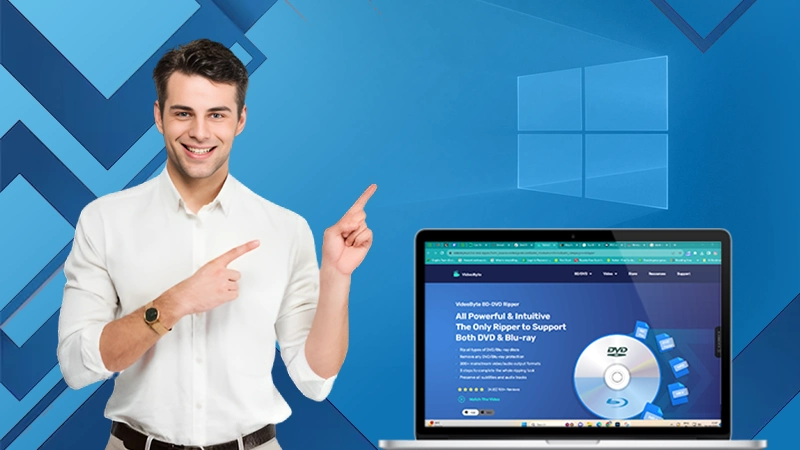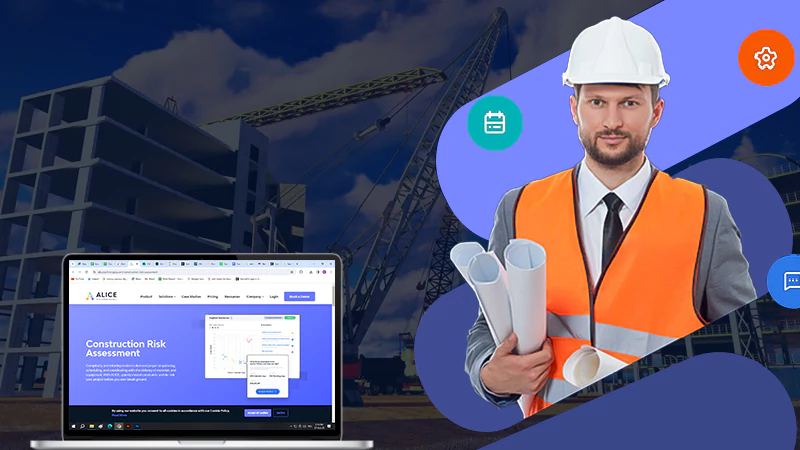Best Practices to Make Your Presentation Font Stand Out
The primary goal of your presentation is to successfully communicate your ideas to your audience. Presentation font, believe it or not, plays an important part in keeping the audience engaged in your presentation. The font influences the presentation’s tone and feel.
Presentation fonts can either improve or degrade your speech. Fonts are a nonverbal representation of printed text. Simply by changing the font in your presentation, you can make your text appear powerful and confident or unsteady. Using presentation fonts, you can make long-lasting and powerful impressions.
Looking for effective solutions to cut down your presentation designing time? Try out the professional PowerPoint templates offered by SlideUpLift!
In a nutshell, you don’t want your viewers to be distracted from the issue by the font choice. Right? So, while planning your next successful presentation, what should you keep in mind when it comes to font selection?
Let’s go through the best practices for using presentation fonts to win over your audience.
1. Overuse of a Font
Originally designed for The Times newspaper in 1929, Times New Roman quickly became the new default font style for many Microsoft Office applications, and it has been overused ever since. Arial, like Times New Roman, has been a default font for Windows for many years; this alone explains why Arial is one of the most overused fonts.
We’re bored of seeing these presentation fonts everywhere. You must not only select a font that is appropriate for your company and the theme of your presentation, but you must also avoid all of the usual alternatives.
Explore the most popular collection of Google Slides Templates by SlideUpLift!
Our attention span is rapidly dwindling, and we become bored quickly. You can’t engage your audience if your content isn’t attention-grabbing. Get away from the defaults; experiment with alternative presentation fonts; there is so much more out there.
2. Cool Fancy Fonts
Although the fashionable fonts may appear to be elegant, they significantly limit the readability of your presentation content.
A handwriting-style font like Mistral and Viner Hand might be entertaining to use, but they can make your slides appear amateurish.
Similarly, certain fonts, such as Comic Sans, are better suited to content intended for students than to professional presentations.
Since your audience in the back row relies on the slides to comprehend what you’re saying, you should avoid using small presentation fonts like Brush Script or Bradly Hand. When it comes to font styles, most of us should attempt to adhere to the essentials. Make sure it’s basic and formal!
3. Too Obvious and Boring
Well-known firms such as Apple, Nasa, and BMW proudly adopted the Helvetica Neue font. The issue is that Helvetica is a thin-weight typeface, and its curves break apart when exhibited at smaller point sizes.
Kerning is the gap between two letters that are determined by their form. Since the letters are smushed together due to a lack of space, the font is unintelligible.
Unfortunately, Helvetica distorts words by randomizing the gaps between characters, making the text difficult to read. Using this typeface in your presentation will not add any value.
4. Use of Shadow or Misuse of Shadow
Many individuals employ shadows to make their writing stand out. When you utilize shadows, though, the writing becomes hazy and muddy. Avoiding shadow is usually preferable, especially for professional presentations.
However, if you like text-shadow and want to utilize a drop shadow on text, just use it on the header and never in the body. For improved looks, try choosing a dark backdrop with strong white writing.
Tips to Select The Best Font For Your Next Presentation?
Still, confused about how to select the best font for your next business presentation?
No need to worry! We have got you covered.
1. Use Fonts Such As Verdana and Georgia
Verdana was designed specifically for use on computer displays by Microsoft designers. Since the letters are widely spaced, and the lowercase letters are large, this font is exceptionally readable.
When you know your presentation will be seen across a variety of devices, Verdana is a secure bet. It is also not overused, making it the finest font for presentations to make the content look beautiful and readable. To properly highlight figures in the presentation.
Georgia is a fantastic serif alternative for PowerPoint presentations that includes lowercase numerals and is also a Windows standard font. As a result, this is the ideal font for displaying numbers in a presentation.
2. Make Readability Your Priority
Using attractive text fonts in your presentation will draw attention to the design rather than the content you want to convey. Also, as we indicated earlier, it will impair the readability of your information because people who are far away from you rely on the slides for comprehension.
3. Avoid Making Your Slide Too Busy
It would be beneficial if you correctly formatted your content on the slides so that they do not appear too busy. The use of adequate line spacing and margins can improve material readability. Your presentations will seem more professional if you use bullet points and indentation effectively.
4. Stick to grayscale
According to studies, different colors have diverse effects on the psyche and elicit complex emotions in many people. It is advisable to keep this in mind while preparing a presentation since you do not want to choose colors that will detract from the message you are giving.
Wrapping It Up
Choosing the correct font for your presentation slides is a creative rather than a scientific process. There are no hard and fast regulations. Furthermore, it is determined by the type of your project and the topic of your presentation.
However, several fundamental concepts may help you limit your options and have a significant influence on your target audience.
Fortunately, we have constructed the list mentioned above in the blog with these essentials in mind. As long as you stick to these common fonts and avoid making things too complex, you’ll be well on your way to creating a fantastic Powerpoint presentation.
Best wishes!
Exploring Common 2-Story Houses Energy Usage Patterns and…
How Long Does It Take to Obtain An…
The Secrets Behind High-Performance Racing Windows
Co-Parenting Strategies for Divorced or Separated Parents in…
How Auto Lawyers Help Victims of Distracted Driving…
How Can an Attorney Help in a Trucker…
What is the Rule of Thumb for Pipes?
Best DVD Rippers for Windows & Mac: Free…
Reducing the Impact of Unexpected Construction Expenses
8 Ways to Improve Wi-Fi Speed and Stability…
What Information Can Be Gleaned From a Funnel…
Essential Strategies to Make Hotel Management Easier