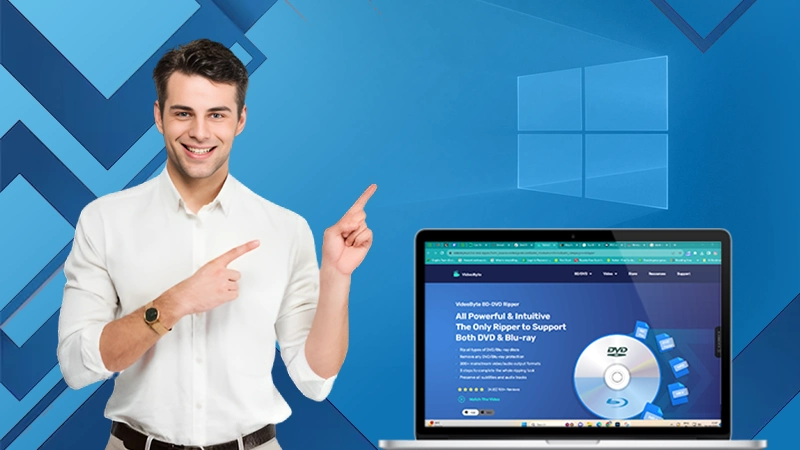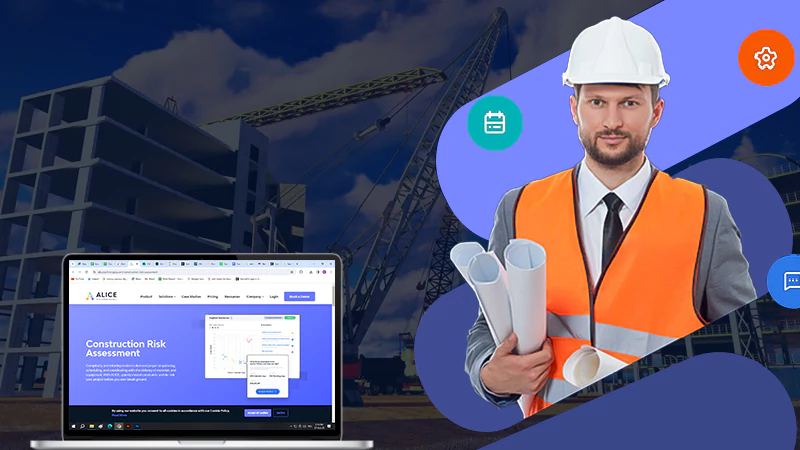5 Tips for Creating a Presentation That Will Not Bore Your Audience
In an era of brilliant TED Talks and many awesome podcasts, you have a hard job creating a killer presentation that won’t bore your audience. But, don’t worry! You can do it. And, these five tips will help you.
You’ve worked really hard to gather material for your presentation. You then spend hours putting all the information together and preparing your speech. Your audience must now listen to you and not get bored, right? Well, not really.
Preparing a killer presentation that doesn’t bore the audience is no easy job. Audiences’ attention spans got shorter and shorter over the years. Not all topics are as exciting and fun to present. And, if you don’t use a trick or two to keep your audience engaged, your presentation is doomed to fly under the radar.
Here are five tips to help you create a presentation that won’t bore the audience:
1. Make It Short
We’ve already mentioned that the attention span of audiences is getting shorter when it comes to listening to a presentation. Recent data shows that the average attention span of people listening to speeches is between 5-10 minutes. So, make sure that your presentation keeps it short.
Now, we get it that your presentation may simply not be that short, especially if you’re talking about a complex topic that needs a lot of data and explanations to be understood. But what you can do is insert a key point every five or ten minutes to keep the audience’s attention from wavering.
Other than that, make sure that you comprise all the data you have to transmit in the simplest and shortest format possible, without excluding top insights. One idea would be to add some visuals here and there for things that you can “say” through an image or a video. It is said that a picture can speak a thousand words. And, it is true. Visuals are less tiring for audiences, and they transmit the exact message you would in plenty of words that may be difficult to follow. Another idea would be to “test” the length of your presentation. Ask your friends or family to listen to your entire presentation and give you feedback on whether it is too long or too difficult to follow.
2. Open with an Engaging Ice Breaker
At the beginning of your presentation, you may be a total stranger to your audience. This means that there is no rapport, no trust, and the entire atmosphere is rather neutral. So, how you start your presentation can dictate how it goes from there and how receptive your audience is.
The best way to encourage a warm and friendly atmosphere is to get your audience in that mood right from the beginning. If you start with a piece of stiff information about your topic, they’ll likely maintain the same rigid attitude towards your presentation. But, if you evoke some kind of emotional response from the people in front of you, be it shock, laugh, curiosity, or even nervousness, you get rid of that initial vibe of indifference, opening the door to connecting on a more personal level with the people in your audience.
So, bottom line, when creating your presentation, start it with an ice breaker. You can make a joke, drop a bombastic statement, show a relevant picture or video, or ask a question. Whatever will raise interest in your audience and make them want to listen to you more, use that as the beginning of your presentation.
3. Try to Tell a Story Instead of Sharing Individual Ideas
Storytelling is old as humankind.It seems like people have told stories to each other forever because this is the most humane and personal way to transmit messages. If you want to connect with your audience and keep it hooked on what you are talking about, you also need to use storytelling. One such simple way to do engaging storytelling is through text to voice softwares where you can create voice overs for presentations.
Instead of simply sequencing facts and data, transform all the information you want your listeners to know into a story by connecting all the facts. For example, when you’re talking about your opinion on a particular topic, don’t just share your thoughts like “I believe that…”. Instead, tell a story of how you’ve come to this conclusion. Tell people that one personal experience that made you think this way. This will make your presentation not only more engaging but also more relatable. People in the audience want to see you as the expert, but they also want to feel like you get their human struggles and experiences. Telling a personal story relevant to the subject can help in that direction.
4. Add Background Music
No one can get bored when there’s an exciting tune in the background, enhancing the presentation in front of their eyes. Yes, that’s the effect background music can have in a presentation.
Music is part of our everyday lives. And, most people can agree that it has the power to evoke certain emotions and feelings in people. This is how background music can level up your presentation.
As the experts from Melody Loops explain, “The right tune in the background of a presentation helps set the right tone of the presentation. It also helps captivate and retain the audience’s attention, making the presentation more memorable.”
So, carefully choose the right tune that suits your presentation topic, audience, and the overall vibe you want to have in the room. If your topic is a rather sad one and you wish to evoke nostalgic emotions in your audience, choose sad jams. In contrast, if you want to obtain excitement and alertness, choose upbeat background music to complement your presentation.
5. Add Plenty of Visuals
Visuals are king these days, especially in marketing and branding. We’ve already emphasized the idea that visuals can help you transmit a message more engagingly and shortly. But, here’s the deal, visuals can also ensure that your audience understands your presentation better. Science claims that the human brain can process visuals 60.000 times faster than written text. So, using lots of visuals in your presentation will make it more engaging, enjoyable, and helpful to your audience. You can use as many graphs, tables, charts, diagrams, images, videos, and even gifts if you’re feeling funny about a specific area of your topic.
Next, you can consider reading the following posts:
ONLYOFFICE Docs: Share and Coedit Your Documents in Real-Time with Ease
Exploring Common 2-Story Houses Energy Usage Patterns and…
How Long Does It Take to Obtain An…
The Secrets Behind High-Performance Racing Windows
Co-Parenting Strategies for Divorced or Separated Parents in…
How Auto Lawyers Help Victims of Distracted Driving…
How Can an Attorney Help in a Trucker…
What is the Rule of Thumb for Pipes?
Best DVD Rippers for Windows & Mac: Free…
Reducing the Impact of Unexpected Construction Expenses
8 Ways to Improve Wi-Fi Speed and Stability…
What Information Can Be Gleaned From a Funnel…
Essential Strategies to Make Hotel Management Easier