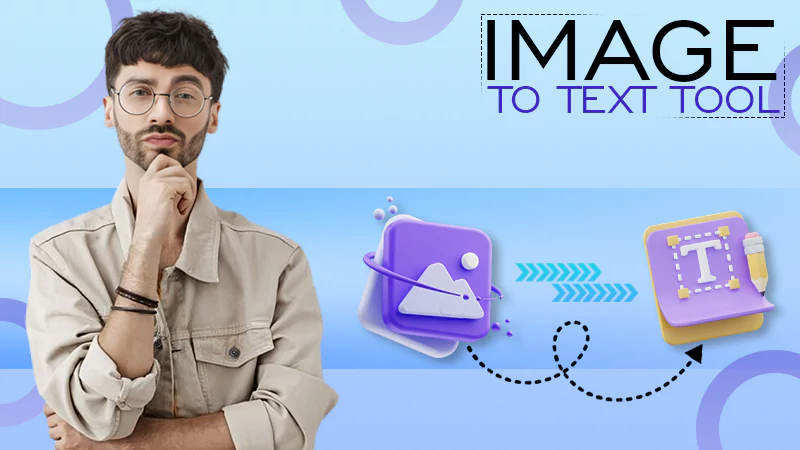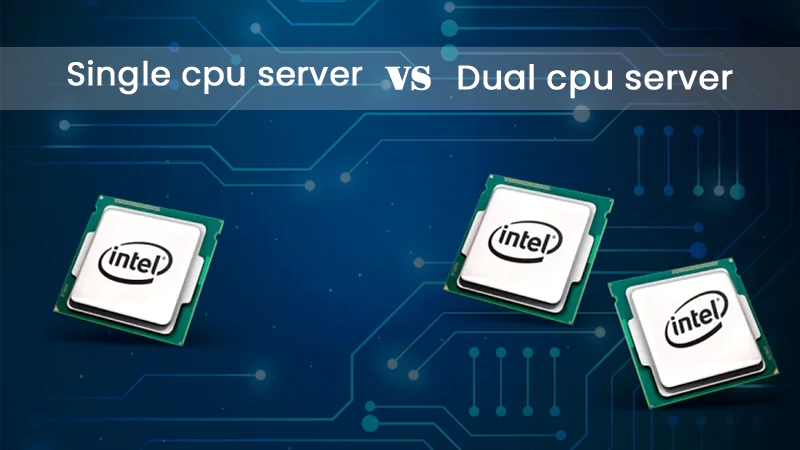3 Easy Ways to Develop an Android TV App
Android TV applications allow you to interact with a large audience that is becoming increasingly hungry for new apps and content. Learning how to design an Android TV app might be a wise move if you’re into video content creation. Because the Android platform is open-source, creating an Android TV app is straightforward. However, simple may not always imply easy, and you may require the assistance of professional developers at Exporexi for your Android app. So, allow us to assist you in constructing an Android TV app without difficulty. Many people use an Android app to watch TV on their Smart TVs. Consequently, small companies and content providers may now use a TV app for Android to reach that audience with their material.
Defining an Android Video Streaming App
In the United States alone, people in excess of 100 million use Android apps. People may use these applications to download, install, and material, watch on-demand content, and stream movies directly to their devices. As such, Android applications instantly convert your TV into an on-demand streaming service. People like these apps since many Smart TV manufacturers utilize Android software by default. As an owner of a company or brand, you now have the opportunity to reach the world’s largest television audience. But first, you’ll need to understand what makes a successful Android TV app yourself.
Three Approaches to Building an Android TV App
Using a Developer to Create an Android App
It should come as no surprise that hiring a developer is the simplest approach to creating and deploying an Android app. A developer may create an app from the ground up and tailor it to your brand’s specifications. Furthermore, hiring a developer gives you more control over the user interface, navigational controls, and even tiny elements like text sizes. A short search on freelancing websites can reveal a plethora of developers that can create Android apps. Before hiring a developer, you may check their evaluations and previous work online. However, this level of personalization comes at a cost. After you’ve agreed on an hourly fee, you’ll need to budget for the app’s foundation, including wireframing and design.
Purchase a Ready-to-use App Template from a Marketplace
If hiring a developer is out of your budget, there are Android app templates that you can change yourself. These Android app templates are ready-made source-code templates that provide a basis for companies with limited expenditures. Although this option is less expensive, it restricts how much of the app you may edit and personalize. Still, there are several compelling reasons to purchase an app template.
- Cost-Effectiveness: App templates effectively offer you a head start when it comes to developing an Android app because most of the core code is already in place. Building the app from the ground up can save your company money and time.
- Free from Risks: Fixing code issues is one of the most time-consuming and costly aspects of developing an app from the ground up. An app template’s code is written appropriately right out of the box.
Templates may be purchased off the shelf on marketplaces. Each template includes samples of the display as well as feature rundowns, so you know exactly what you’re getting. Using a template, on the other hand, has certain drawbacks. You’ll need to integrate it into the backend of your system and make it viable enough for Google to approve it.
Also Read: Everything You’ve Ever Wanted to Know About Web Application Development
Make Use of an Over-the-top Solution
Signing up for an over-the-top (OTT) solution is the most accessible method to develop a TV app for Android. Your apps are hosted on OTT platforms, which also serve as a vehicle for your content. OTT applications handle the entire process from start to finish, eliminating the need to create an app from scratch or spend time building a template. Typical steps may include:
- Setup – This stage covers branding and logos. More significantly, assistance in determining your revenue plan is also a part of this initial step.
- Build – In-house developers will take over and put everything together to make your own app.
- Test – The app is put through its paces here, with quality assurance and functionality checks to ensure that everything from code to user experience meets client expectations.
- Submit – The final step is to submit your app to the Android developer platform, have it reviewed, and have it accepted so you could launch it.
With Android TV applications, you can get your video content in front of the world’s largest video market. Choose a path that makes sense for you and your audience from a range of possibilities for starting your Android TV app.
Level Up Your Online Presence: How iTop Screen…
Vidnoz AI Review: How to Convert Text to…
HitPaw Online Video Enhancer Review and Its Best…
Top 7 Background Removers Online in 2024
How to Retrieve Google Backup Photos?
How Does The Image-To-Text Tool Work?
SwifDoo PDF Review 2024: A Comprehensive Look
The Real Benefits of DevOps Training for Aspiring…
Capturing Serenity: Elevating Yoga Pose Photos with CapCut’s…
Single CPU Server vs Dual CPU Server: What’s…
Boost Your Productivity with a Desktop-Docked Search Utility…