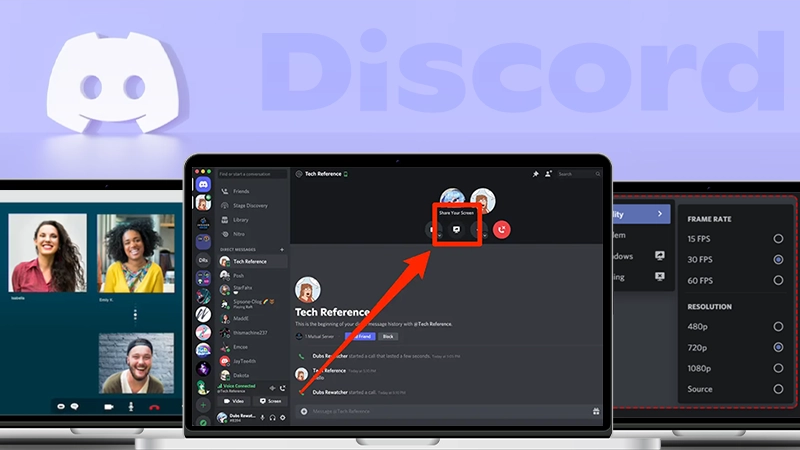How You Can Create a Mobile Game?
Have you been searching for how to create a mobile game? And with all your search you haven’t laid your hands on a tangible guide that can help you. If you are in this category, welcome to the place of solution. This post is generally for you. Why because I will be giving a guide on how you can create a mobile game with ease. Mobile games development have caught the attention of gamers around the world.
The graphics, the excitement, and the challenge they come with have made a lot of gamers settle for mobile games. As you know everyone plays games like pro on their mobile phones since the phones are always with us everywhere we go. During leisure time a lot of us play mobile games on our phones. Even the super busy guys attend to relax by playing exciting games on their phones. Since the games help relax the brain and are challenging.
To sum it up, mobile games are fun and addictive that’s why a lot of mobile game developers tend to develop new games to help players engage. If you have an idea you want to translate into a mobile game, you are welcome. In this article, we will be learning how you can create a game, what you need in creating a mobile game, how long does it take to make a mobile game, and much more important information. Read to the very end to find out how you can create a mobile game with ease. But before then let’s check the kinds of games you can create.
Types of Mobile Games You Can Create
The type of mobile game you want to create strongly depends on your targeted audience. The game world has various genres. Other factors to consider include time, pricing, efforts, and resources needed in creating such a game. Also, their genres you can publish on both the Google Play Store and Apple store.
These genres include action, puzzle, adventure, role-playing, Mystery, and lots more. The Google play store tends to accommodate more genres than the Apple store. However, no matter the kind of game you intend to create, what matters most is the efforts and the audience you are creating them for.
The Needed Elements and Equipment for Creating a Mobile Game
As you know, you will need certain requirements before you can develop a functioning mobile game. With that said, let’s take a few minutes to check what you need to create a mobile game.
A Computer
The first important tool you need is a computer. Because it’s on this computer you can run all the development of the game. The mobile game engines require a computer with high specifications to run smoothly. You can either lay your hands on a Windows PC or. MacBook Pro. Also, go for a computer that meets the requirements of the game engine. So have it in mind that game engines do not support cross platforms. So, it’s either you use a Windows PC or a Macbook to run your game development.
Mobile Phone: Either an Android Or iPhone
Every mobile game creator needs a mobile phone to test run what they have created before sending it out. If you are creating a mobile game for both platforms, it is advisable to get both phones and text run the game on both phone models. Why because you will best be sure of what you developed worked the way you want it to work. However, if you want to go with one it’s also welcome. You can either get an Android phone or an iPhone and text your game on it before launching it.
Developer Account
Before you can upload the game you created to either the Google Store or the Apple store for review and launching for others to install, you will be required to create an account with them. It is when you have an account with the gaming stores you will be allowed to upload your games on them. Also, have it in mind that these stores charge differently. So, before you create it’s good to do proper research before signing up.
Know Animation Tools
Lastly, to create a stunning mobile game, you would have to know a few animation tools to help build better graphics for the game. Graphics animation helps add Flair’s top games and make them more interesting. Whether you are creating a simple puzzle game or an arcade game, you will need animation skills to help create a good gaming environment for your potential players.
The Best Mobile Game Engines
You will need a game engine to help you create a good mobile game. As you know, there are a lot of mobile game engines out in the market. And you will need to make a decision on which of the game engines you will love to go with. For those who don’t know which engine will go well for their game do not worry I will be listing the best mobile game engines currently in the market.
Unity Engine
Unity engine is one popular game engine that is being used by newbies and already established gamers. Unity helps you to develop 2D and 3D games and also gives you the freedom to work with your team. It also allows you to import 3D applications from graphics design software like Maya and Blender with ease. Unity engine also has more important features you can purchase directly from its store. If you are a new game creator, Unity is the best option for you. It provides tutorials and materials that will guide you in your quest. Popular games that were built on this engine include pokemon go and angry birds. Unity works well on most popular mobile platforms. For individuals and students, Unity is free. But it charges $40/mo for the plus edition, $150/mo for the pro edition, and $200/mo for the enterprise’s edition.
Unreal Engine
War games and epic games like Fortnite are built on the Unreal engine. If you are a beginner the best engine for you is the Unreal engine. Why? Because you do not need to know too much programming. It has a simple interface that makes it easy for new game creators. Another advantage is that it allows you to test your game in it. If you want to create a 3D mobile game Unreal is the game engine you need.
Mind you there are other engines out there in the market. Engines like Solar2D, BuildBox, Appgamekit, and so on. But these two listed engines are the best in the business. That’s why I only listed them. And they are economical. As a student, you can even design your game on them for free. However, if money isn’t the issue, you can explore other game engines.
How You Can Create a Mobile Game?
Haven checks out the elements you need in creating a game and other needed information, let’s quickly check out the step-by-step methods you need in creating a lovely mobile game.
Start with a Plan
Creating a mobile game is no piece of cake. There are certain questions you must answer before you go ahead to develop a game. Questions like what do I want to achieve, how will I translate my ideology into a game that will be loved. Who is my targeted audience? What type of game do I wish to create. All these are questions you must answer before you kick start your game development.
A mobile game can be a 2D or a 3D game. You can make it simple or complex. It is here you have to decide if you are going to add a strong storyline or not. All these are important considerations and hurdles you will have to overcome before you start creating your game. Also, you will have to decide if the game will require a team or you create yourself.
Lastly, I think you will have to have basic skills in coding, art design, graphics design, story writing, and sound. All of these are important if you want your game to stand out. All of these are important roadmaps you will need in your journey of developing a mobile game.
Selection of Game Engine
The next step in creating a mobile game is selecting the right engine for your game. As I earlier mentioned you can develop a mobile game by either using coding or script-making development. Deciding on the type of engine solely depends on you. I have listed out all the engines above and have given you details about them.
Learn Scripting and Programming Languages
There have been serious improvements in the game world as you no longer need too much code to build a game. All you need is basic knowledge of some of the needed programming languages like C and C#. However, if you are new to gaming development, it is good to start learning the C language because it is easy to understand and you can test yourself as you learn. But if it’s teamwork you don’t need to worry about learning it completely. Just the basics should be enough.
Start the Game Creation
Now, you can start the development of your game. However, it is good to keep the coding and scripting simple just in case you get stuck or make a mistake. If the codes are straightforward, you can easily trace where the error is coming from and quickly make corrections. Another thing, decide on the level of the game. After this, decide on the background, sound, user interface, menu, controls, and the game setting option. Lastly, you need to decide on the character, the custom, and the needed accessories. All this must be decided before you set off.
Addition of Graphics Asset
A mobile game without a graphic is clueless. So in your game creation, you must integrate graphics assets into your game application. The graphics assets include the character style, color, background, and the character’s movement. All these make the game fun and exciting to play. Most game developers use Photoshop, Maya, and Blender to create these graphics for their games. You can do well to read about these graphics’ applications.
Finalize Your Game App
Having done all the above in your game creation, the final step is to mark! To make a game application, you need to do the following.
- Make sure to check the game graphics and note if it’s working perfectly.
- Make sure there are no glitches in the user control
- Make the storyline more interesting by removing complex actions
- Lastly, before you launch the game try playing the game till the last stage to ensure there is no any form of errors or glitches in the game.
Launching The Game
Congratulations, you are done with creating your mobile game. However, before you can launch the game on any of the stores, make sure you have created an account a month before you launch the game. All try to make updates monthly or quarterly to keep the game updated. Decide on the launching date and then launch.
Useful Tips for Beginners in Clash of Clans
The Best CS2 Cases to Open in 2023
The Emergence of Digital Assets in the Gaming…
Best Places to Play Spider Solitaire Online
How to Share Screen on Discord – A…
League of Legends_ Beyond the Game – The…
10 Best Ways to Invest in Crypto Gaming…
Understanding the Gaming Audience: Who Spends the Most…
Facts About Major League Baseball
Tips on How to Become a Gaming Streamer
How to Play Minecraft for Free
CS:Go Skin Trading – A Beginners Guide